Google Map is simply the most popular and reliable Map application in the whole world. The efficiency and accessibility, Google Maps killed the usage of paper maps completely. EVen it replaced all the early generation navigation apps. The features like speed limit checker, next to gas station, shortest distance, and many other reasons for which the world switched to Google Maps.
But there are still many reasons why one should be looking for an alternative to Google Maps. One of the main reason would be the privacy concern, as we know Google steels location data blatantly and share it with other 3rd party apps to provide a better user experience. But if you are aware of online security risks and value your privacy online then letting your smartphone steal your data blindly is not something you would opt for.
Apart from privacy reasons, there are many other reasons due to which people are looking for an alternative to Google App. In countries like Google Map is worthless due to the local governing policy. Even in India one of the best features of Google Map called “Street View” is not allowed to be implemented. Also, Google Maps is an online service, while you may run out of data anytime, and then you might need an offline mapping app.
So whatever the reasons are, if you are looking for a Google Maps alternative we got you covered. In this article, we are going to discuss the best and most reliable Google Maps alternatives that you can put your trust in.
OsmAnd
One of the finest advantages of this strong open-source alternative to Google Maps is the inclusion of offline maps, which assure that you can find your route no matter where you are on the globe – regardless of your signal. The maps are incredibly comprehensive, reminiscent of Ordnance Survey maps, and frequent updates ensure that you’re never out of date.
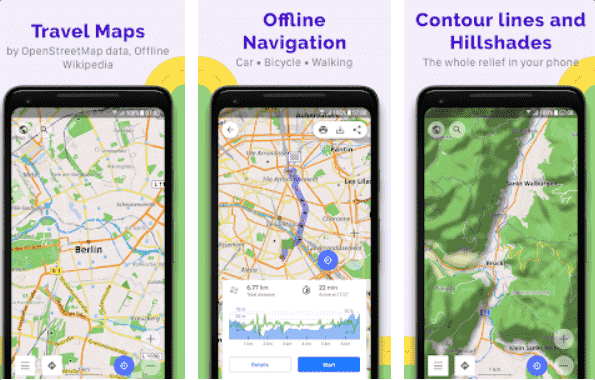
You may also drill down into what you see on the map, from toll roads and street lights to more particular characteristics like road surface and road condition. You can avoid certain routes and make many stops, and everything is responsive once you’re on the road. The UI isn’t very attractive, but it’s highly customizable, allowing you to fine-tune which items take precedence during navigation. OsmAnd also has a premium version, which you have to download as a separate app on android, it comes for a price tag of $25.
Pros:
- Free to use
- Features the completely offline maps and navigation facility
- You can even find hiking maps for well-known hiking routes.
- Available on all the major mobile platforms including, Google, Amazon, and Apple
Cons:
- Just like Google, OsmAmd tracks lots of non-personalized data and runs in the background unnecessarily.
OpenStreetMap
Platforms: Web
If you’re seeking for amazing open-source Google Maps competitor which runs on your browser without any app, that also won’t try to learn everything about you, OpenStreetMap is a terrific choice. While OpenStreetMap does not have its app, several applications (as seen in this list) utilize its data in their apps. Consider it a map-centric Wikipedia, with everyone able to contribute to its ever-expanding database.
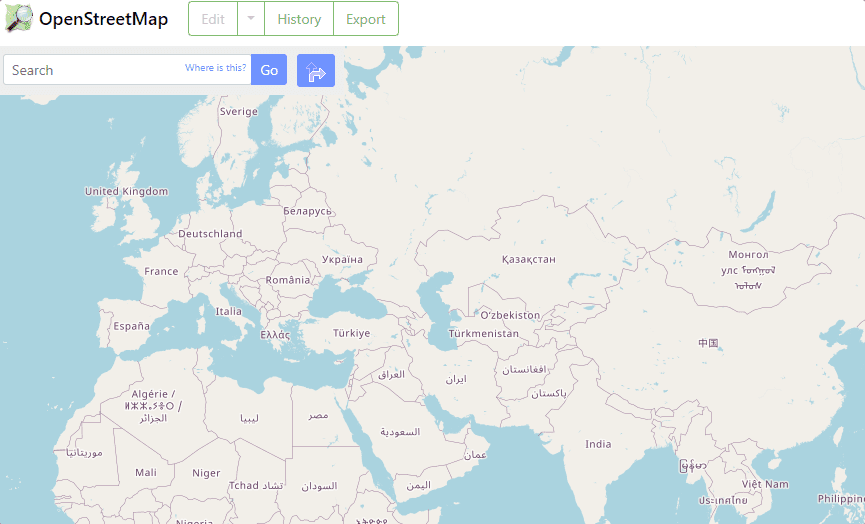
Its maps are quite comprehensive, and you can do a variety of things with them, such as save your routes, obtain directions, leave comments, and use multiple layers such as Cycle Map and Transport Map. It’s simple to use and reasonably simple to modify for developers.
Pros:
- Free to use
- A great option for open-source app lovers
- You can keep your data safe as OpenStreetMap provides a feature for that
- Does not feed annoying behavior advertising
- Available on all devices using any javascript enabled browser.
Cons:
- Accessible through browser only, no dedicated app launched yet.
- Behavioral advertising can not be turned off.
Here WeGo
If a combination of BMW, Audi, and Mercedes is ready to pay $3 billion to Nokia for this app, it must be something fantastic, right? WeGo provides current route conditions by utilizing various data sources such as police reports, cameras, Twitter feeds, construction sites, speed cameras, and other data to keep you informed and give a faster route if necessary.
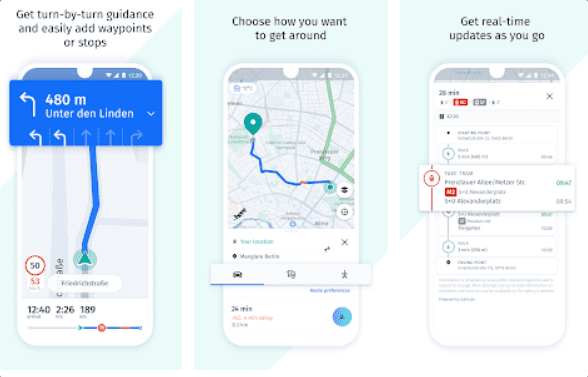
The offline map support is by this app is also fantastic, with the ability to archive an entire continent and obtain step-by-step navigation even when you’re not connected to the internet. It covers over 200 nations and offers all essential functions such as navigation, places to visit, and comprehensive itineraries, as well as providing up-to-date information and pricing on all public transportation links in your region, calculating them for you.
Pros:
- Freeware app
- Features traffic data in some of the selected cities
- Compatible with any iOS and Android devices
- Automatically deletes timestamps after you use the mobile app, which protects your location to be shared by other 3rd party apps.
Cons:
- Comes with ads
- Show annoying uses behavioral advertising (you can be turned off though)
Maps. me
This is a good one. Maps. me provides all the features you’d expect from a map app: traffic information, public transportation, bike navigation, and so on. However, unlike many other map applications, it also offers the Google Maps feature of allowing you to download maps to use offline — useful while traveling through unfamiliar places or if you find yourself without Internet access.

The Web-based version of the app is also good, allowing you to choose from dozens of categories before applying filters to locate exactly what you’re searching for. It’s useful in a variety of situations. If you’re exploring a city, it reveals all the key sites of interest and things to visit, and hikers in the wilderness benefit as well, because it has a constantly updated database of hiking paths all over the world. After you’ve planned your vacation or trek, you may save it and share it with a friend.
Pros:
- Features offline maps, using which you can save your data. Also, you can use the app when you have no access to the internet.
- Features driving, walking, and cycle navigation system, works throughout the world.
- The map and the details are incredibly accurate. Whether it is directions to points of interest or hiking trails, there are many places in the Maps.me database that you can not find in other maps.
- Maps.me is regularly updated by millions of OpenStreetMap users and contributors daily.
- You can share any location data which you liked and you can share it with your friend using the social share button.
- Available around the whole world and works flawlessly almost everywhere.
- A category search feature is also catered where you can search any following categories i.e. restaurants, cafes, tourist attractions, hotels, ATMs, and public transport.
Cons:
- Have some glitches and also some crash issues have been reported.
- Shows Ads.
Waze
Waze is a community-driven map system that is easy to use and navigate. Its highly participatory system, which allows users to notify other drivers of fluctuations in traffic, speed cameras, dangers, and other road hazards, was so popular that Google purchased the firm in 2013. It’s telling that Waze still exists as a distinct entity from Google Maps after eight years.
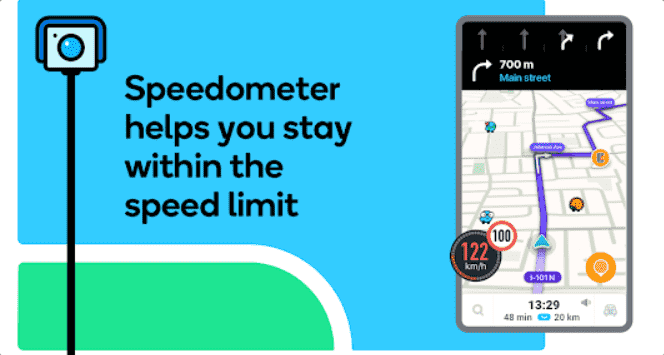
You can follow other Waze users’ and your friends’ positions in real-time. Keep in mind that it is mostly intended for driving. You can also find the cheapest gas stations nearby, under-construction sites, accidents, speed cams, police, and other data that has been updated by millions of other Waze users. With Waze, you can have more of a social driving experience, and better warnings about crashes, speed traps, and more. Integration with your mobile music apps, Online and mobile trip planning with scheduled departure times are also some other added features.
Pros:
- Shows toll costs ahead show nearest cheapest gas stations and petrol pumps.
- Speedometer
- Automatically detest the quickest way to your destination.
- Rating of 4.0 even after 1 million downloads.
Cons:
- No traffic congestion alerts
- Draws a lot of os battery power
- Crash issue
- Need to be more detailed
MapQuest
Platforms: Web
MapQuest is as old as Google Maps itself. MapQuest offers both a web-based tool and a dedicated mobile app. It will detect your present position based on your IP address (if you are accessing the web) or your phone’s GPS (if using a mobile). To view the route, simply enter a destination and click Get Directions. You can integrate all of your navigation plans between the web and your smartphone with a MapQuest account.
The route recommendations are highly precise, and they include current traffic levels, mileage, and even predicted fuel prices for the trip. Zoom controls, satellite or congestion views, and share or print options are available through a floating tool on the right. The MapQuest mobile app is more feature-rich and caters better functionality than the web-based application.
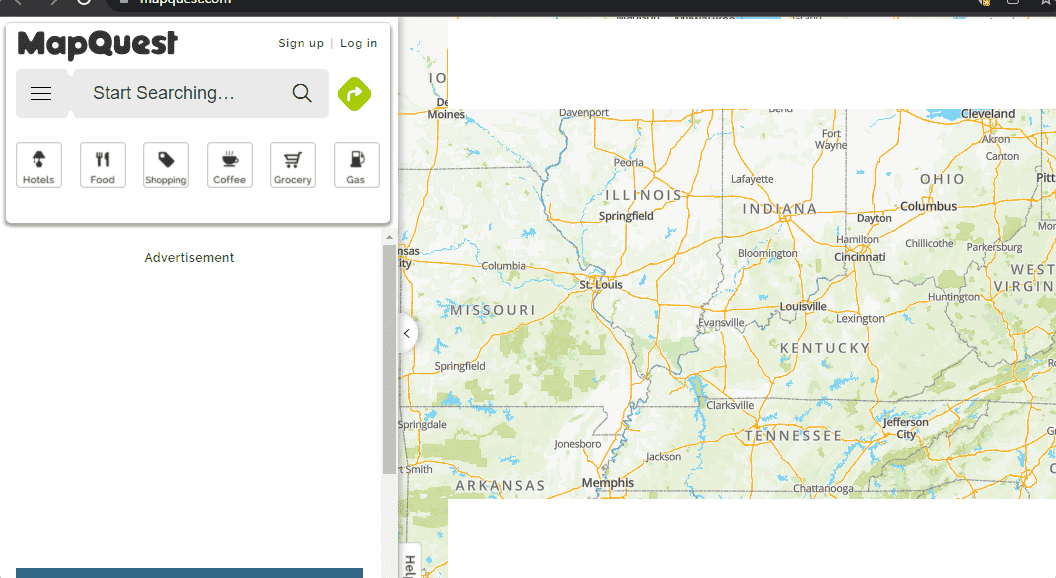
Whenever it comes to looking for locations and getting directions, MapQuest is as reliable as Google Maps. While MapQuest features more one-button functions than Google Maps, including finding alternatives, such as hospitals, parking, post offices, and schools, among others. It also shows the current weather in your area.
Pros:
- Features an integrated tool for easily locating and booking hotels.
- Easy to use and easy to set a path for the journey.
- Estimated fuel expenses data are also provided with the direction details.
- Gas stations, grocery stores, coffee shops, shopping areas, meals, and accommodations can all be found with a single click.
Cons:
- Google Maps is more feature-rich in terms of the route planner.
- Sometimes it shows inaccurate data or less precise root details, it depends on place to place.
- It is completely a browser-based web tool, that is cluttered with multiple annoying advertisements, which often obstructs the map view.
Bing Maps
Platforms: Web
Did you realize that Bing Maps has the same age as Google? Yes, the Microsoft-owned map service was initially called MapPoint before adopting its more memorable moniker. When compared to Google, Bing prefers alternative routes, and when it comes to voyage planning, Google typically comes out on top. Even if there is no mobile app, you may use the Bing Maps website on your smartphone, although it may consume a greater amount of data than other navigation tools.
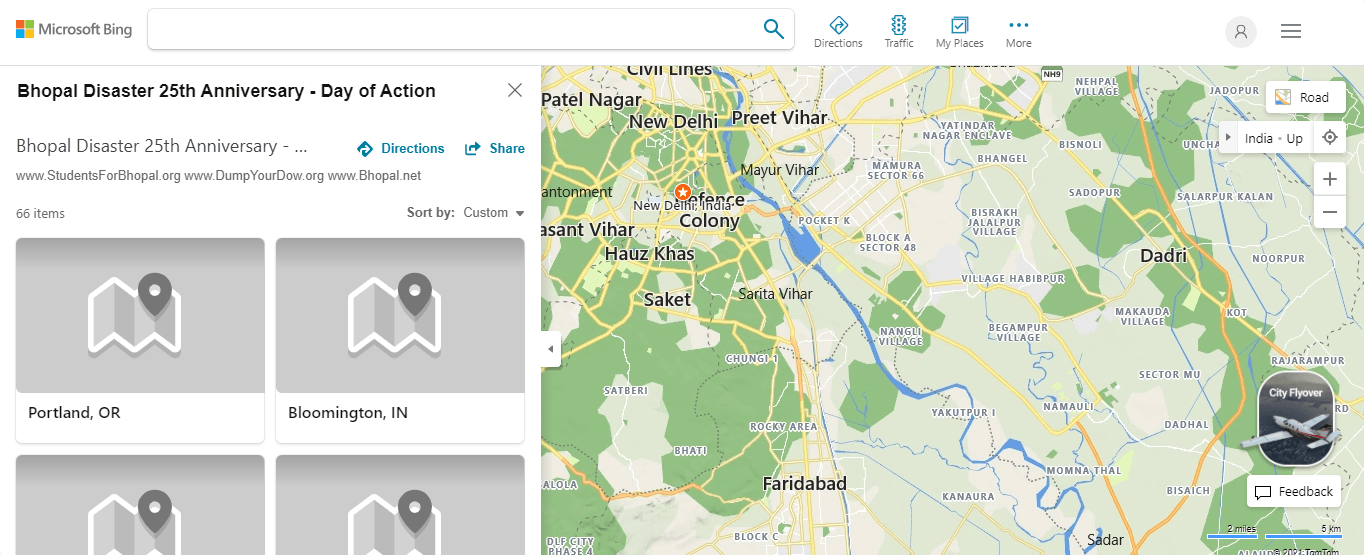
It has a lot of features, such as a traffic overlay and 3D views. It also includes the entire Ordnance Survey map of the United Kingdom for those who prefer conventional maps or work in urban planning. However, if you want cool added features like 3D views and OS maps, as well as its thorough response to Street View, Bing is worth a look.
Pros:
- Map programs and services are located all around the map’s edges.
- Places may be easily saved to your library.
- The user interface is contemporary and simple to use.
- Maps include numerous layers and are incredibly detailed.
Cons:
- There are fewer functions and tools offered overall.
- There is no mobile app provided.
- There is no trip planning tool.
Wrapping Up
Most of the options described above are focused on giving the most up-to-date information about your local region, maybe even better than Google Maps itself. What are your thoughts? If you’ve tried any of these (or others) and have some good or negative experiences to share, please let us know!
As you can see, each of these mapping services has advantages and disadvantages. The one you select is determined by how you want to utilize it. Offline access is crucial if you travel frequently off the grid. Do you spend a lot of time touring the city? Detailed maps are essential especially if you are going to an unknown place for the first time. If you’re going to use your mapping software in the car, simplicity is the way to go.
Where is TomTom maps? Also most of the apps are not fee. Thanks 🙂 have a great day