If you want to control the volume of your Android smartphone using some thirds party Volume control apps or widgets then there are lots of options available on the Google play store. These Volume control widget apps help you to manage, control or adjust the volume of a smartphone without using the volume keys. Also, if your hardware volume keys of the smartphone are not working in that case too, you can go for the volume controller apps.
But how to know which one is the best volume control app or volume widget for you. So, to solve your chaos for the searching of the best volume manager app for Android that not only going to provide you the volume widget to control the volume media but also Android notification volume or ringer tone, voice call volume and more. You can even disable the volume buttons using them or set the volume limit to some specific level after which the volume buttons are not going to work. This will stop any other person to increase the volume of your phone using the hard volume keys. You can install the apps mentioned in this article list either by downloading these volume control Apk files or directly from the google play store.
Here is the list of best volume control apps and widgets for Android:
Volume Control in Notification
If you don’t want to use some advanced Volume control app that not easy to handle. Then I would like to recommend the Volume Control app. This is the easiest and intuitive way to control the different volumes on the smartphone. After installing the Volume control you just need to swipe the notifications area to access it. It allows you to control or adjust the current volume of Android media player, voice call, ringing tone, alarm and Android system notifications.
The Volume control displayed on the phone’s notification area by default. Besides controlling the volumes you can also put the phone into a Vibration and silent mode by just one touch.
Price: Free to download
Volume Control
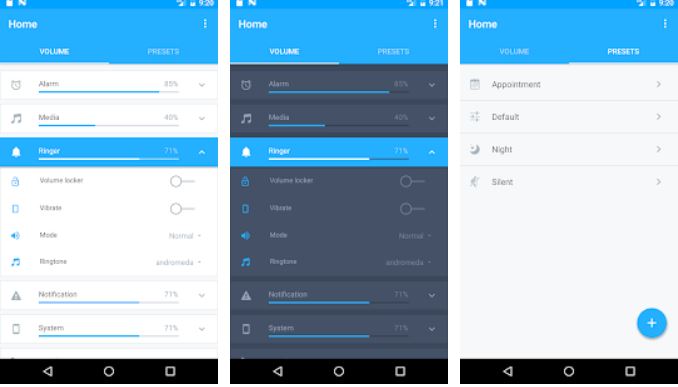
Volume Control is another best app to control the different volumes on Android smartphones. It is a feature-rich application which gives control over the volume settings by just one swipe down from the top of the screen. The screen that drops down will consist of volume settings for the alarm, multimedia, notifications, ringer, system, calls, and Bluetooth. You can even create automatic scheduled presets based on time of day, physical location, or a calendar event. By default, the app has four presets– Appointment, Default, Night, and Silent.
It also features custom volume settings, ringtones for VIP contacts, an option of separating or linking ringer volume and notification volume, supports 24 languages and more.

Furthermore, the Volume widget option is also available in this Volume control app that includes preset audio settings, Volume Locker to change/lock volume levels, Vibrate toggle button, ringer Ringer toggle button to switch between silent, vibrate, and normal.
Price: Free to download
App Volume Control
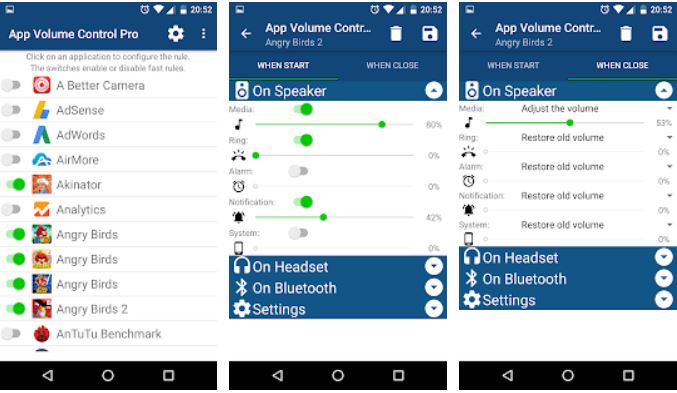
Coming to this volume control app which is for those users want to have control over the Android volume in an advanced way. It can also control the of each app installed on your smartphone. When you open this Volume manager app of Android, a list of all apps (installed) along with a toggle button that can use to enable disable the volume of some particular app.
With its advanced features, you can create rules for each installed application to control the volume on start and closing; adjust common Android volumes like Music, Ringtone, Alarm, Notification, and System. Including controlling different volumes when Headset/Bluetooth A2DP is connected and more. However, the interface of this app looks a bit clutter to me.
Price: Free to download
Volume + (Easy Control) Free
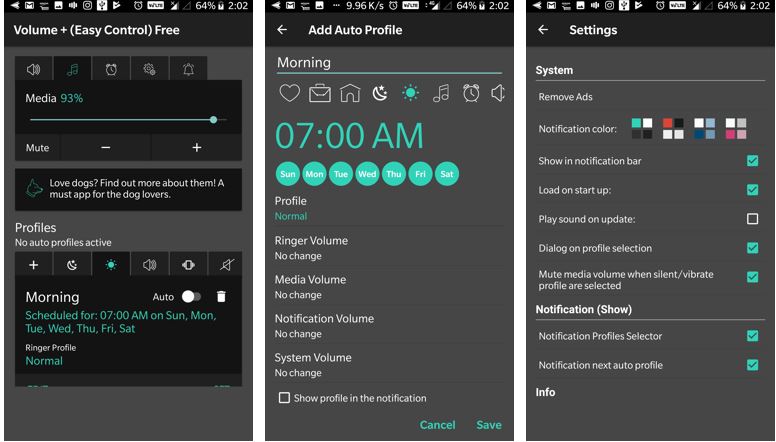
The Volume + Easy control is another free volume controller app that allows you to control all your sound from one place. It also provides an Android notification volume bar to control volume up and down including the silent /vibrate mode. The Android notification volume bar view, style, and colour can customize using the built-in option of the app. It also lets you manage the audio profiles and a user can set different for night and morning.
It features smart media volume manager widget; Audio Profiles; easy access to the ring volume control, media control, system control, notification control and the profile manager which can access with one click on the smart notification and mute button.
Price: Free
Virtual Volume Button
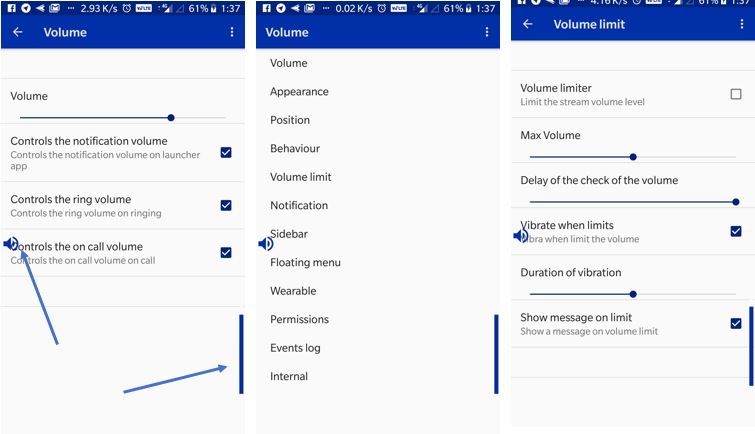
As the name of this app sounds; it provides a virtual volume button over the screen of your Android phone that can be accessed by just one touch to adjust the different volume of the phone. After installing the app, it will show a virtual speaker icon on the screen that let you access the volume control of the phone.
You can also enable the volume up + and down – shortcut bar from the settings that will appear on the screen. We have used this app, it is good but the volume bar which shows on the screen is clumsy. But still it worth to be on our list because of the virtual control shortcut icons and the volume lockdown feature; which allow you to lock the volume to a certain level. Volume lockdown can be a very good option if you have kids in the home.
Price: Free to download
AudioBar Media Volume Widget
Again a simple volume control widget for Android phones to control volumes without entering into the system settings. After installing, it can also be placed as a volume widget anywhere on the home screen to get quick access. It will help you while driving a car when the phone bracket blocks side volume buttons.
Price: Free to download
Volume in Notification
The Volume in the notification is for those users; only want a volume up and down control notification bar that can also put the phone into silent/vibrate mode on one touch.
After installing the volume in Notification app, it will show Android volume control in the notification bar of the phone as shown in the screenshot. It gives three buttons one is for silent/vibrate and the other two to control the up and down volume of the phone.
You can also set the app to auto start mode that automatically activated the app on the phones boot up. Apart from this the custom button type and theme can be selected from the settings for the app notification bar.
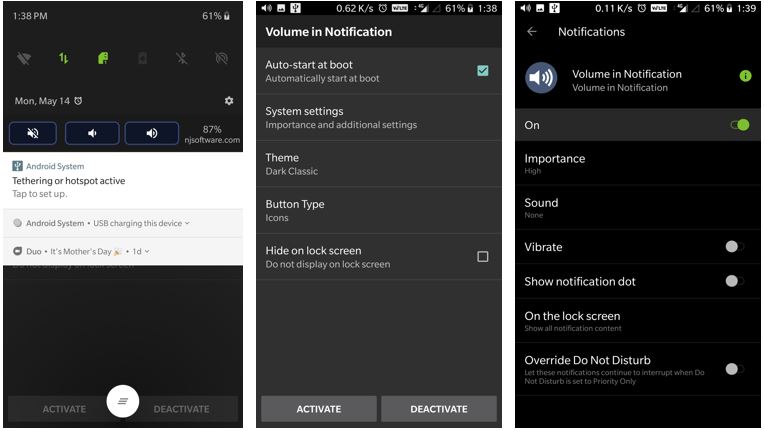
Price: Free to download
So, here our best volume control apps list ends which contains various available volume control, volume widget and volume manager apps cum tools. If you think we have missed some app or you want to suggest us some; please go ahead, the comment box is all yours!!



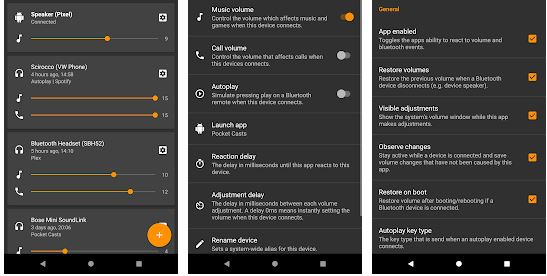
is “volume in notification” (the last one) still available. i couldn’t find it on the play store… 🙁
I like this simple app
https://play.google.com/store/apps/details?id=com.tutikiapps.volumecontrol