Well, CDBurnerXP has Windows version XP in its name but that doesn’t mean the software is too old to use. Yes, the developers of it keep updating the program and the latest version can even run on Windows 10 without any issues. The best thing you don’t need to install it if you want. Yes, apart from the regular version CDBurnerXP it also available in a portable version that can be run on Windows 10/8/7 without installing it all.
We can use CDBurnerXP for the creation of ISO image and burning to CDs, DVDs, HD-DVDs, and Blu-rays burn. Even the conversion of .IMG and .Bin image file to ISO convertor is also there.
It is free from any kind of Adware and because lightweight, not going to consume too much computer resources.
This free CD/DVD burner and ISO file image creator has a familiar interface with an inbuilt file manager to explorer files in order to compile them for burning or ISO image or simply use the drag-and-drop.
So, let see where to download CDBurnerXP portable version and use the same.
- Open its official website, here is the link.
- Select the Download menu given in the top header bar of the CDBurnerXP website.
- Under the Download latest version, click on the “More download options“.
- A drop-down menu will open select the Portable version of the CDBurnerXP.
- It is available for 32-bit or 64-bit (2000/XP/2003 Server/Vista/7/8/10).
- Right-click and unzip the downloaded file.
- Inside the folder, double click or right-click on the executable file “cdbxpp.exe” and select open.
- The CD burner will open and start the task which you want to perform.
Windows has many different ways to transfer files to disk. With CDBurnerXP, you get all the tools you need for managing and burning files on CDs, DVDs, HD-DVDs, and Blu-rays free of charge in one place.
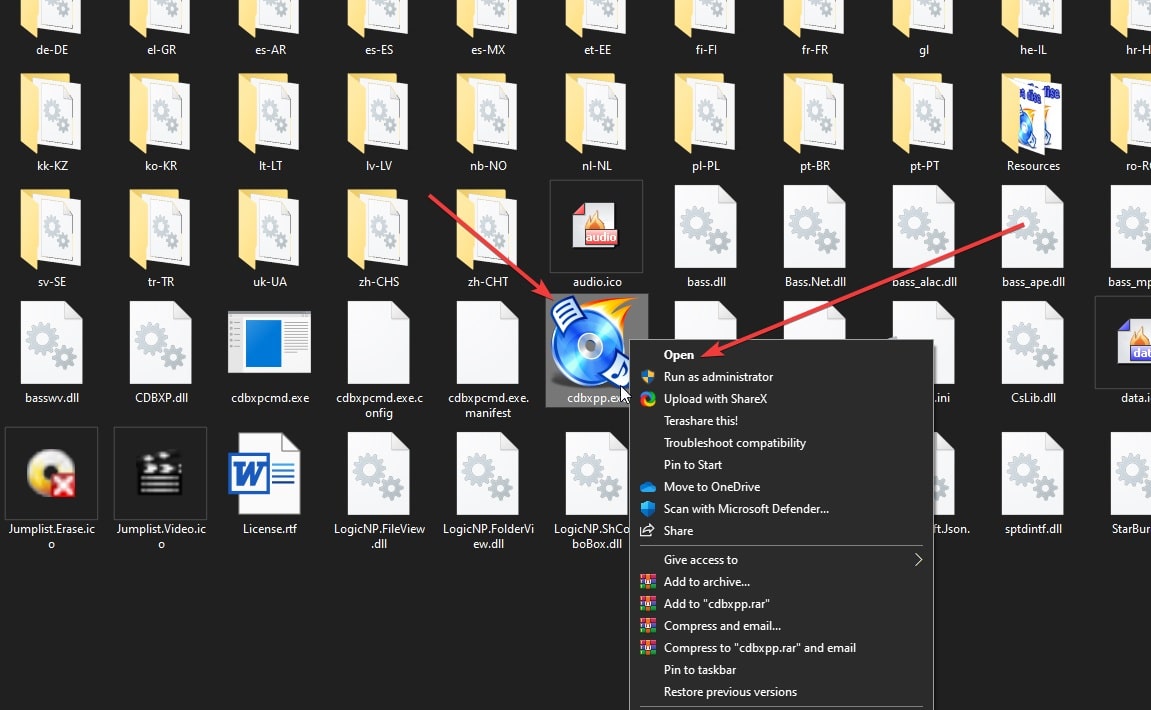

Related Posts
How to create email groups in Gmail? Send one email to multiple recipients in a matter of seconds.
Getting the right dashcam for your needs. All that you need to know
How to Install 7-Zip on Windows 11 or 10 with Single Command
Install Google Earth on Windows 11 or 10 Using a Single Command
How to install Gaming Services on Windows 11
How to Install Telnet Client on Windows 11 Using PowerShell