Find out how many SIM cards in India are registered in your Name with Adhaar Card using a government of India website portal called Telecom Analytics for Fraud Management and Consumer Protection (TAFCOP).
In today’s digital world, it is quite common to become a victim of online fraud. As we know to issue a new SIM card, in India, now we just need to verify eKYC in which the Adhaar card with fingerprint verification is a key document. However, fraud and issuing multiple SIM cards on your eKYC is not a very difficult task. To mitigate identity theft fraud and help users to fight against this problem, the Department of telecommunication under the Government of India launched a portal called TAFCOP (Telecom Analytics for Fraud Management and Consumer Protection).
Furthermore, after identifying the numbers that you do not use, you can request the telecom service to deactivate or block them.
To get the information of one or multiple SIM card connections active in your name, you just need to provide the details of your current registered SIM card. If you don’t know how to do that follow the steps given below:
How do you find out how many SIM numbers are in your name?
Step 1: Visit TAFCOP Website
Open your mobile or desktop web browser and either search in Google for Tafcop or simply click on the given link: https://tafcop.dgtelecom.gov.in/. This will directly take you to the page of TAFCOP to start identifying the Telecom connections on your name.
Step 2: Enter your current phone number
Once you are on the TAFCOP page, a box will be there to enter your current phone number. As shown in the screenshot, so just need to type the SIM card number you are currently using.
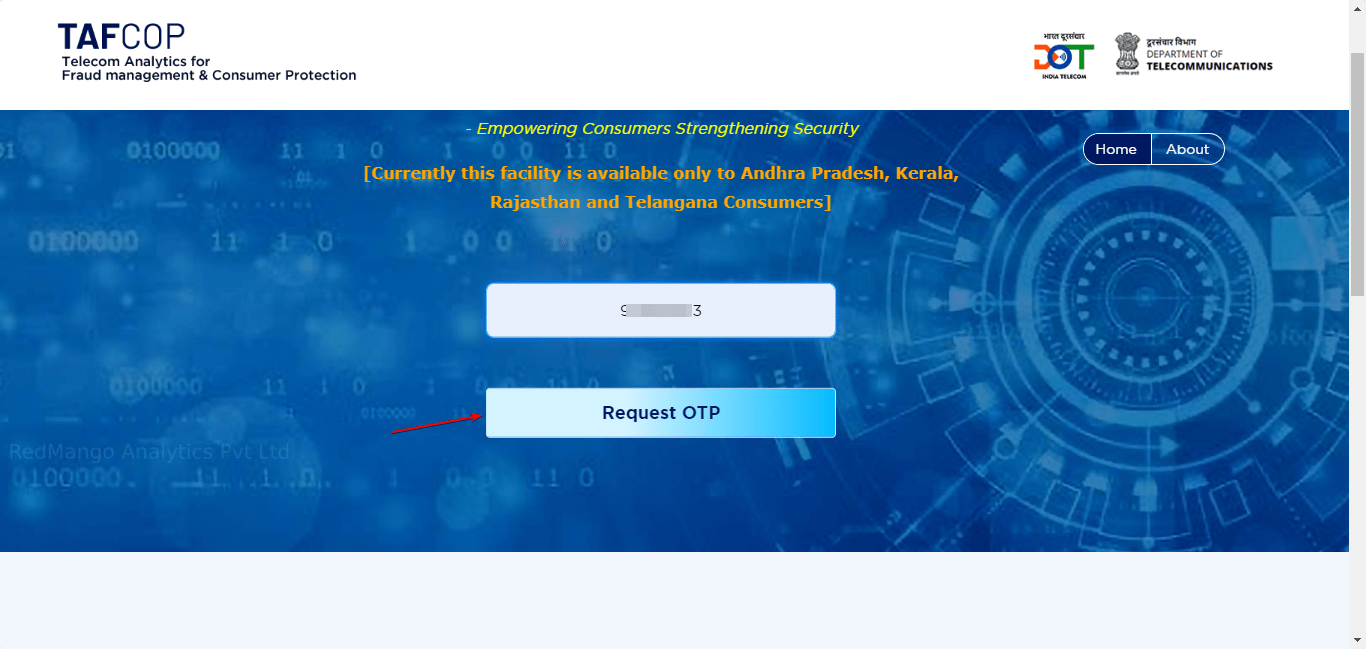
Step 3. Use the OTP code
Before pulling and displaying any relevant information, the TAFCOP server would like to confirm you are the actual owner of the Mobile SIM card entered on the website. For that, this Telecom service tool will send an OTP on the number you have used. Type the OTP in the box given for it on the website and then click on the Validate button.
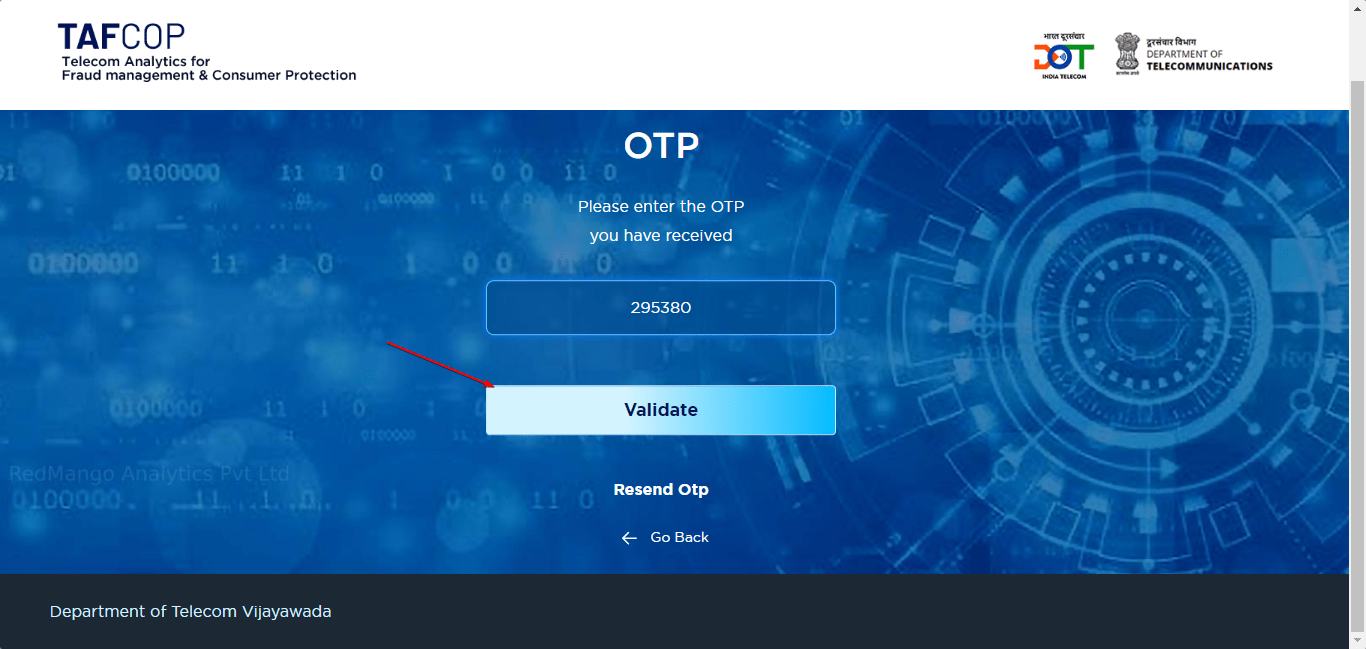
Step 4: Identify your Numbers
Soon, you will have a list of all numbers active in your name. Identify carefully the ones you owned and others you don’t.
Step 5: Report a number
After cautiously examining the numbers and if you think there are some that have been issued without your consent then Report for the same. For that, click the checkbox given to the left of the number and then click on the “This is not my number” whereas if you can identify the number don’t want anymore then the “Not required” option.
Finally after doing all this click on the Report Button.







60017483xxx