The days are gone when we have to struggle a lot to perform simple tasks such as video editing and downloading. Browser-based tools are now enough to satisfy our daily work related to video content creation. In the same way for downloading videos using their URLs on Google Chrome multiple applications and extensions and other web-based tools. Web-based applications use cloud computing power to perform processing, hence even an old our low configuration PC can perform tasks that were not possible earlier.
Video downloading using Chrome
We can use web-based tools to download videos from various websites on Chrome browsers. However, when it comes to add-ons Chrome store has an abundance of them but most of them will not work for YouTube because of Google policies.
So, which video downloader is best for Chrome? Choosing the right one might be a difficult for few, and for that here we are with this article.
Not always the content creators but once in a while a normal internet surfer also required video downloading software, if he liked some media content and want to take it offline. But it is not the best idea for them to install dedicated software for that because they are not going to use it regularly.
Well, they can enjoy Chrome video downloaders which are either online web-based or come in the form of an extension. Let’s see a quick example of one such tool, to know how to download an online video:
- Go to your Chrome browser
- Let’s say you want to download a Youtube video
- In the URL box type: https://ytshorts.savetube.me/
- A simple search box will appear, paste the Youtube video URL that you want to save on your PC.
- Click on the Get Video button and download the resolution you want.
Top free video downloaders for Google Chrome
What does Chrome downloader mean? This implies software that can be used to save the video from Chrome either using an online tool, extension, or popular URL grabber software installed on the system.
#Online Tools
First, we discuss some online tools that we can bookmark to open instantly whenever we want to download some YouTube or other supported platforms. Most of the online tools that we can use on Chrome browser to download videos show extensive amounts of advertisements and pop-ups. Therefore, we have visited such websites and listed the ones with the least amount of ads or pop-ups.
Ytshorts Savetube
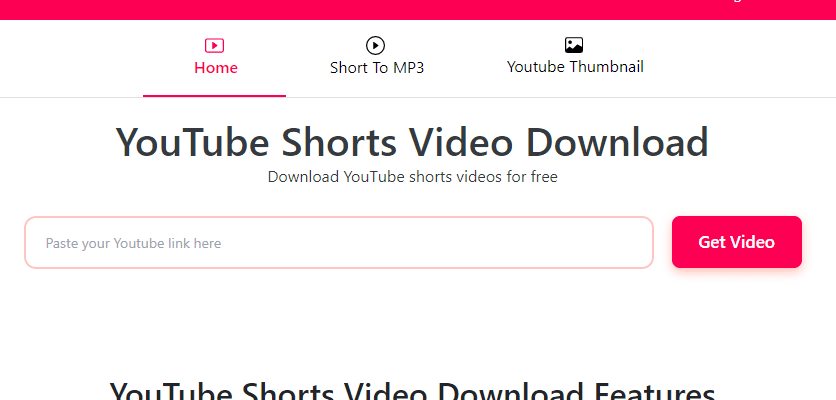
Ytshorts is a simple online-based video downloader that can easily download your personal videos from YouTube even the Shorts as well. The interface is clean with no annoying advertisements. Just paste your Youtube video URL in the search box and wait for some time. The tool automatically shows all the available resolutions even the 2K and 4K ones. Visit – https://ytshorts.savetube.me/
Features:
- Clean Interface
- Fewer Ads
- Support all available video resolutions
Savefrom Net
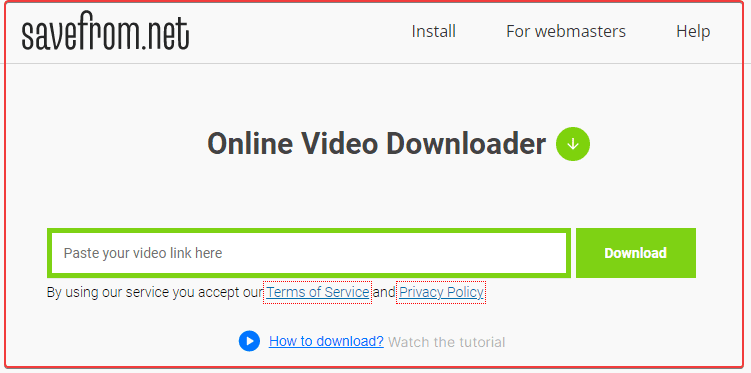
Savefrom.net is another popular online web tool for saving videos not only using the Google Chrome browser but any available one. It also works like the previously mentioned tool but the ads here are a bit more and can be annoying if you are not using Adblocker.
Features:
- Supports multiple resolutions up to 720
- Can convert and download videos in MP3 format as well
- Offers extension for Chrome browser
#PC Video URL grabber Software
Let’s talk about a few but best Video grabbing software for Google chrome. Such software needs to install on a PC and they keep monitoring any video URL we copy from various websites on our web browsers such as Google Chrome, FireFox, and more…
Byclickdownloader – Trial
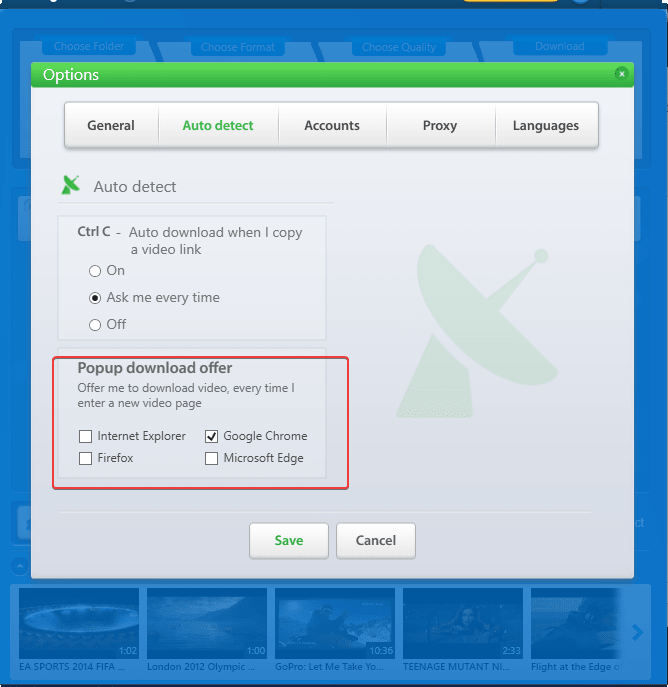
Byclickdownloader is also a freemium software that supports more than 40 websites for grabbing online videos. The software is also not just limited and offers support for a wide range of video formats.
Such as in HD, MP3, MP4, AVI, and all other formats including 4K quality. If a user enables its Auto-detect feature, then the software will automatically pop up a message to download videos from YouTube, Vimeo, Facebook, and other popular websites.
Users can also configure which browser ByClickDownloader should monitor for video URLs to download. It supports Chrome, and FireFox, That’s why it is an ideal choice for every user. Features:
- Auto-detect popup message
- Supports several video formats
- The search bar shows autocomplete option
- Video to Audio conversion
4K Video Downloader
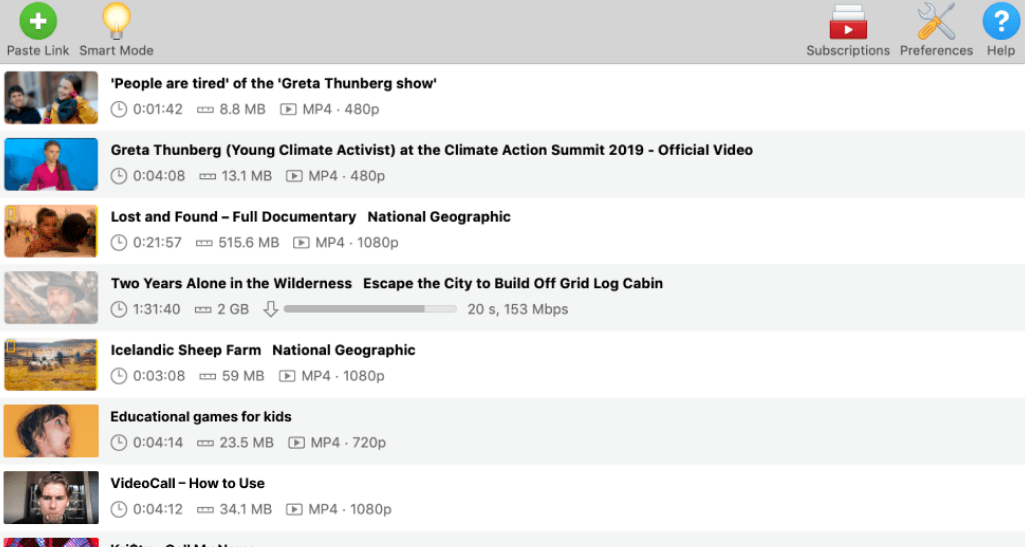
4K Video Downloader is one most trusted software among the video creator community. It is also a freemium software, the free version of it allows 30 downloads per month. Hence, if you are one who occasionally required video downloader software then 4K is one of the best to go for.
You can download your favorite videos from YouTube channels and other websites. 3D Youtube videos in MP4, MKV, FLV, 3GP, and other formats saving is also possible with this application. Users need to copy and paste the link from the Chrome browser and the software will start downloading the videos.
If you want to save a collection then this application also supports batch download. So, don’t skip out on downloading some of the best YouTube videos now! Learn How to install 4k video Downloader YouTube on Ubuntu
Pros
- Videos are downloadable via proxy
- Includes a built-in video converter
- Supports batch download
- 4K, and 8K resolution.
MiniTool YouTube Downloader
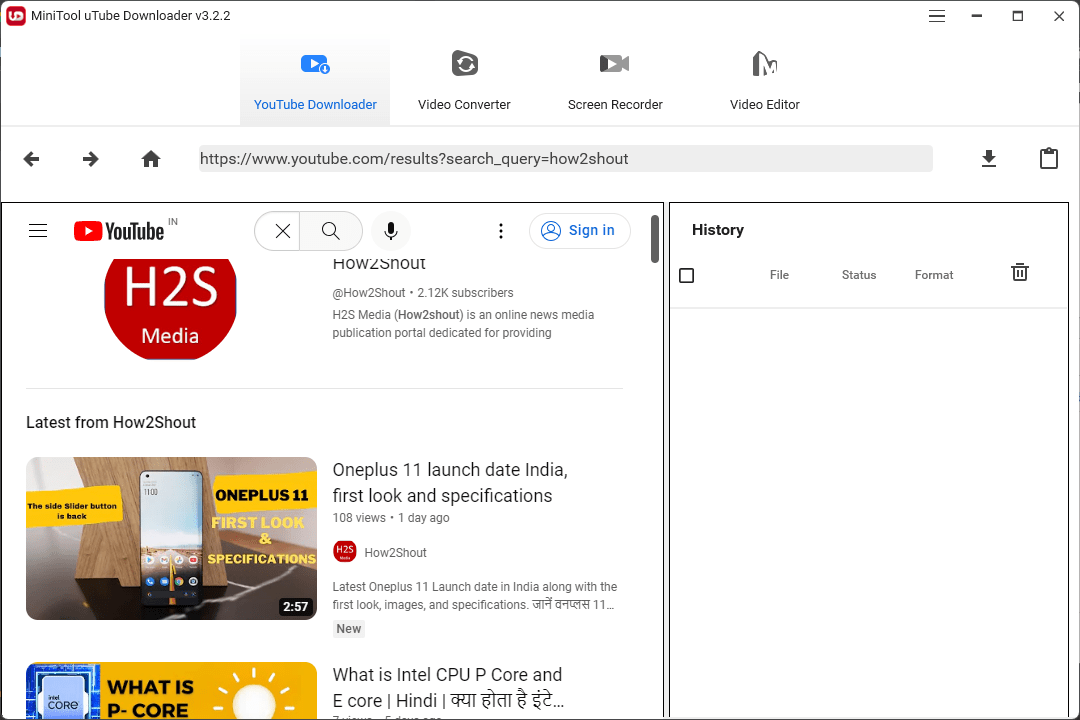
MiniTool is another free Youtube Downloader software available free of cost. Like 4k Downloader the users also need to copy and paste the video URL from the browser to download it.
This free software is not just limited to YT audio and videos, even can record our Pc Screen. Plus can convert Youtube videos to MP4/WebM/MP3/WAV in high quality.
The drawback is, Minitool is just limited to Youtube only. However, the advantage is apart from copy-pasting the URLs from Chrome, users can directly open and surf Youtube inside the MiniTool.
Features:
- The subtitle, video, and audio saving on a local drive
- PC screen recording
- Video-to-audio conversion
- Batch processing and playlist downloading
#Chrome Extensions:
Extension by CocoCut
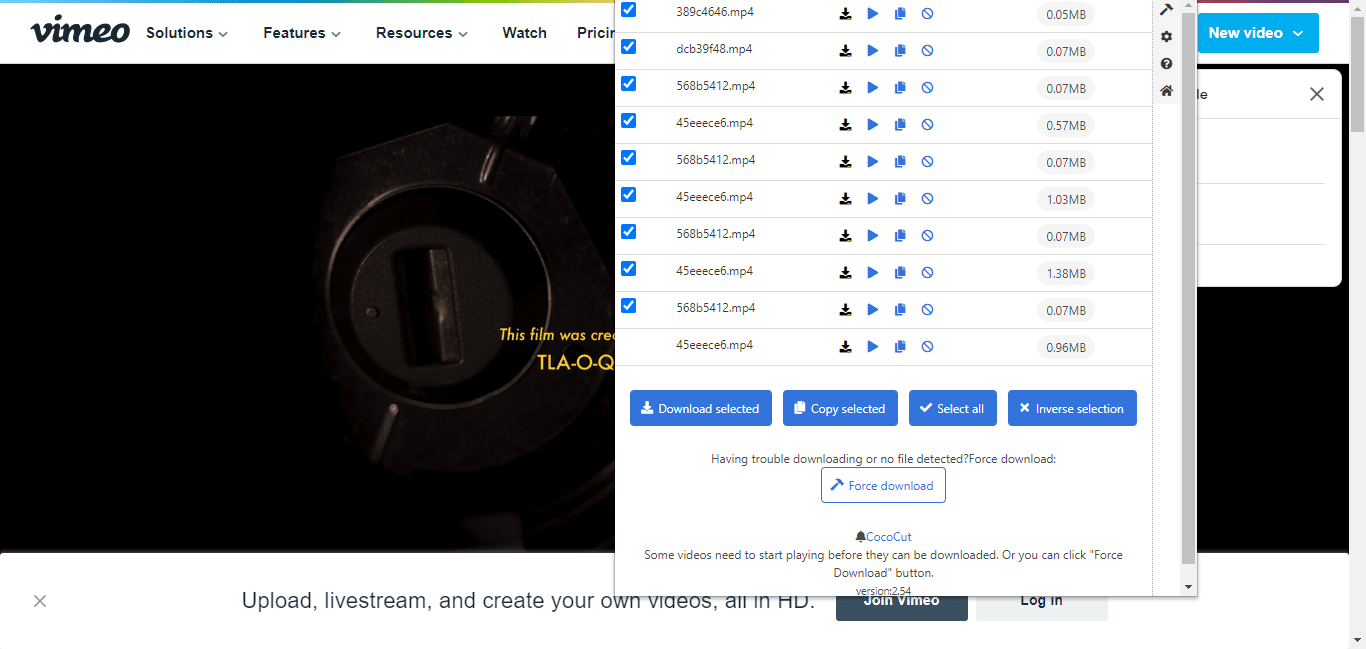 Video downloader – CocoCut extension is not just limited to videos only but also provides one-click grabbing of audio or music media as well. This free Chrome extension can download videos from hundreds of websites without any complications.
Video downloader – CocoCut extension is not just limited to videos only but also provides one-click grabbing of audio or music media as well. This free Chrome extension can download videos from hundreds of websites without any complications.
It doesn’t matter what type of video format is playing in Chrome browser because it supports most of them. Including MP4, FLV, f4v, HLV, WebM, Mov, Mkv, etc.
Not for just uploaded media content, even the CocoCut video downloader extension work for HTTP Live Streaming downloading in MP4 format. It can detect M3U8 files and download the TS files from them.
Features:
- Support both audio and video files
- One-click download for most the video formats
- Can detect and download HLS streaming.
Video Downloader PLUS
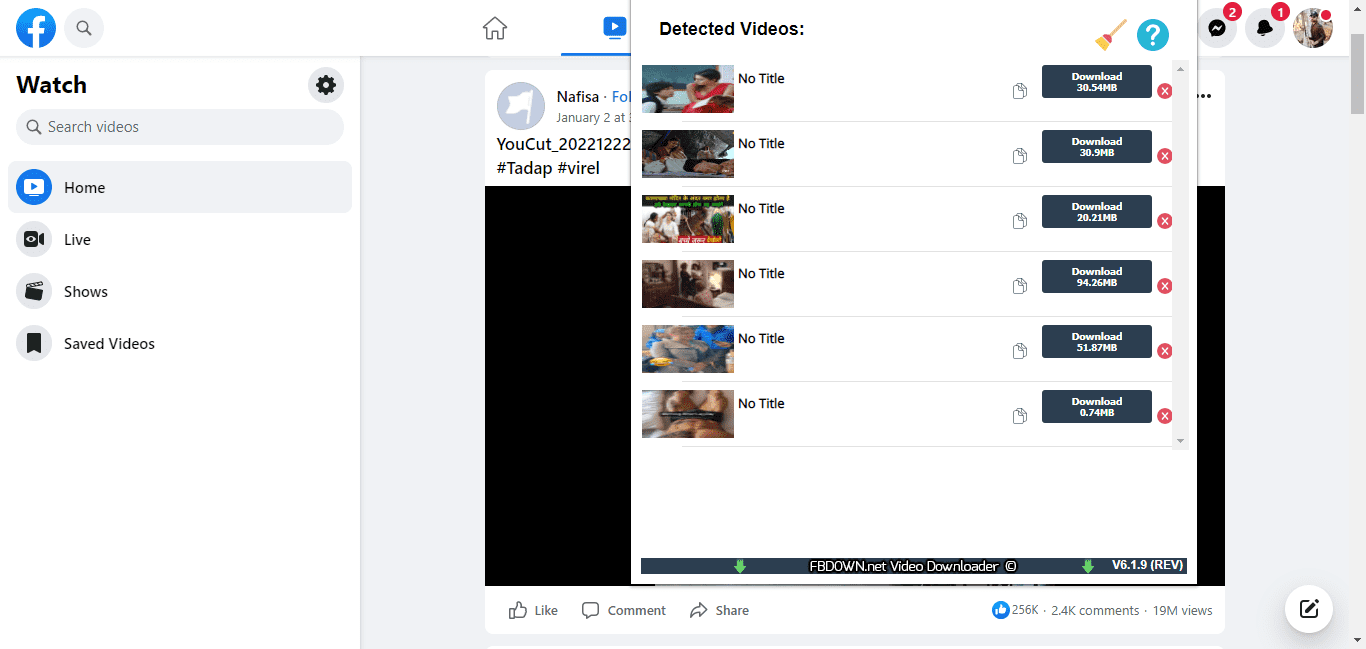
Video Download Plus is a free Chrome extension to grab and download videos from various websites such as Facebook, Instagram, Twitter, Vimeo, Dailymotion, and many more. However, it will not work for Youtube because of Google policies.
Further, the developers also restricted the extension to work for adult websites. Well, if you are not looking for a Chrome extension to download youtube videos then Video Download Plus will not let you down.
After installing this add-on, just pin it to Chrome and click its extension icon whenever you want to grab the videos. It supports multiple resolutions such as HD and SD and 4K. Along with all this, it can detect and download Live or recorded video streams online.
Features:
- Free of cost without ads
- Support multiple websites and resolution
- Can record live streams
Video Downloader professional
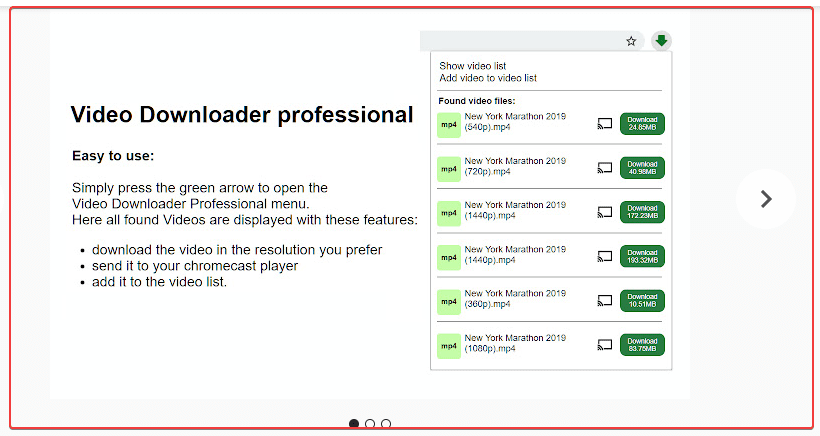
Video Downloader professional extension on chrome is the most downloaded one. Although it has been quite some time since the last time it updated, it works perfectly in the browser.
Like most video downloader extensions this one also doesn’t support YouTube, Instagram, Dailymotion, Vk, and Tiktok videos.
Apart from that users can use it to grab videos from Vimeo, Facebook, and other media content websites. Multiple resolutions of the same video can be extracted.
Features:
- Ads free
- Can be sued to play videos via Chromecast
- Multiple resolutions downloading
FAQs
Can we use Chrome extensions to download Youtube videos?
The third-party extensions can be used to save YT videos but extensions available officially in the Chrome app store are legally bound to not provide such as service which breaks Youtube or Google policies.
Which is the best video downloader for Chrome?
There are dozens of best chrome video downloaders few of them are:
- YTShorts
- ByClickDownloader
- SaveFrom.net.
- Video downloader – CocoCut Chrome extension
- Video Downloader Plus
- Video Downloader professional extension
- 4K Downloader
- MiniTool YouTube Downloader
How can we download videos from Chrome?
- Install Byclickdownloader online video ripper for Chrome
- Enable its AutoDetect option
- Open your Google Chrome browser
- Visit the website from where you want to download videos
- Copy the Link and the ByClick will automatically detect and will ask you to download the video.
- Give your permission and start saving the video to watch locally on your PC.
Other Articles:
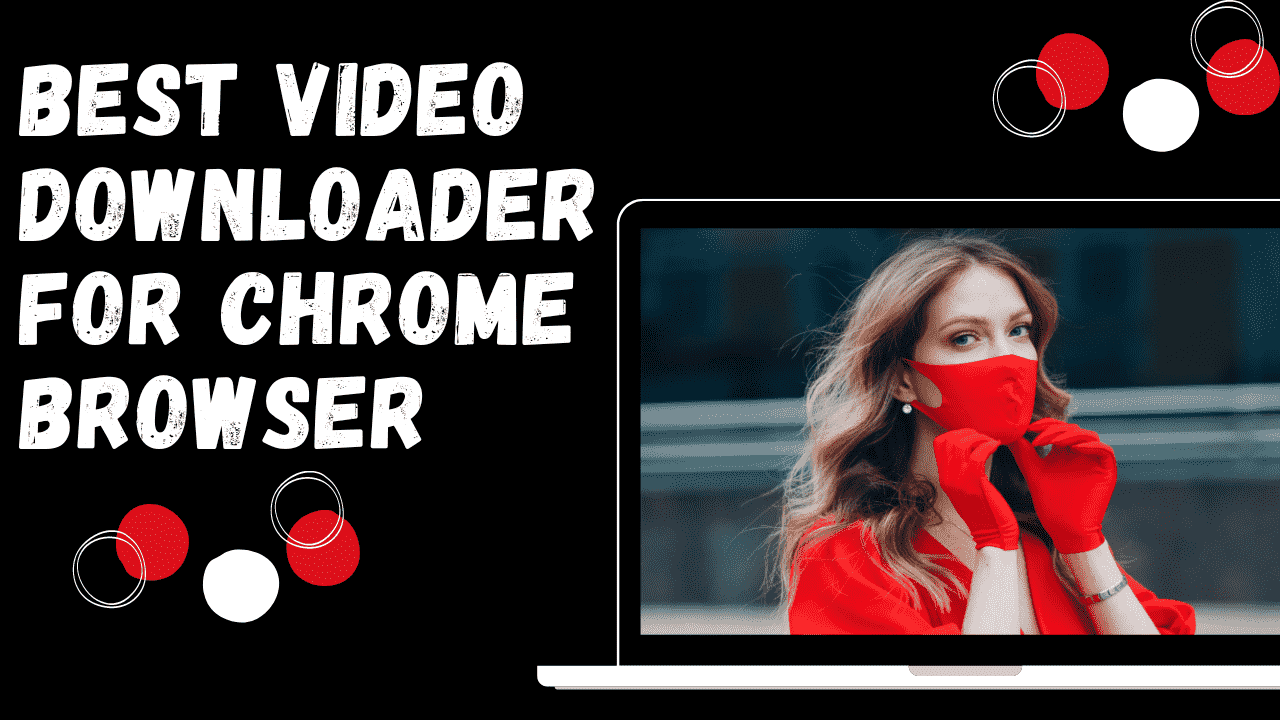





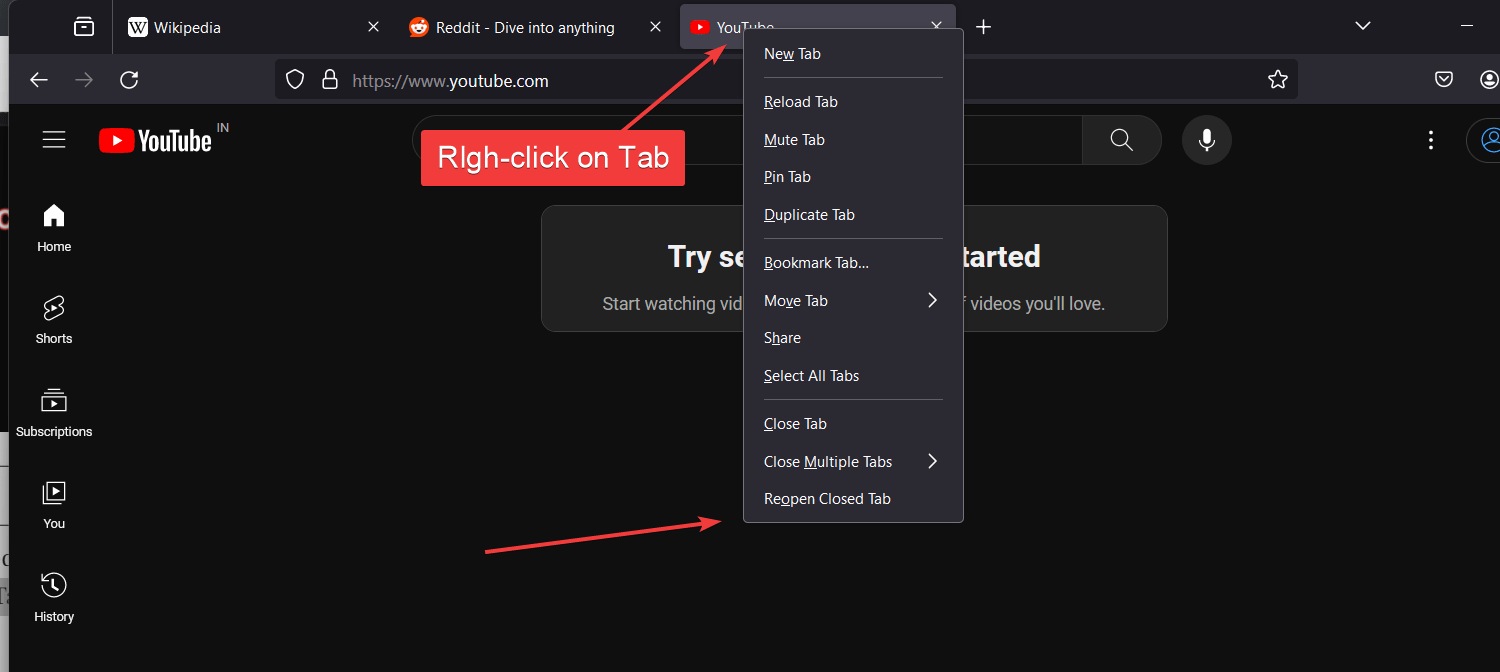
Hi… I recommend You to visit my All in One Video Download…
https://download-from.com/