Recently WhatsApp has rolled out new features that give users the ability to delete or revoke the message after sending them. Like Instagram, now you will able to unsend the messages after sending them in WhatsApp but for a limited amount of time. The WhatsApp message can delete within seven minutes after you sent them and once you delete it from the WhatsApp in the given amount of time the message will disappear from the conversation or group chats.
You can delete WhatsApp message from both group and individual chats. This message revokes features is very useful in case if you have sent some message to the wrong chat or contains a mistake.
The message which deleted successfully will be replaced by a text “This message was deleted” in your recipient chats and similarly if you see the same message that means the sender has deleted their messages for you or everyone.
Let’s see the tutorial part:
How To Use Delete Message Feature of WhatsApp
Now follow the given step to delete messages from WhatsApp just like Instagram
Step 1: Open your Whatsapp and go to individual or group chat from where you want to delete the sent message.
Step 2: Now tap and hold the message from the chat and select the Delete icon from the top of the screen.
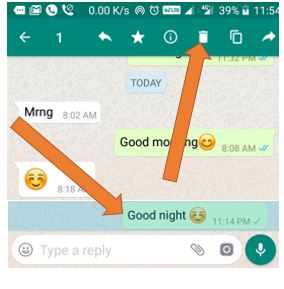
Step 3: Tapping the delete icon will give you a pop with three options:
- Delete For Me
- Cancel
- Delete For Everyone
The First Delete For Me option will delete the message for yourself means it allows to delete your copy of messages without affecting the recipient’s chats.
The second Cancel, will the options pop-up and return you to your chat window.
The third Delete For Everyone is the latest WhatsApp feature about which we are talking in this article. If you tap this option, it will delete the sent copy of both senders and recipients.
Now Select the third option to perform the deletion or revoke the sent Whatsapp message.
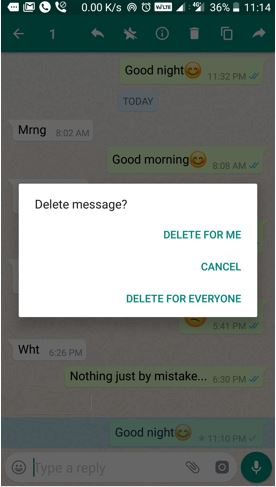
Step 3: After selecting the option “Delete for Everyone“, a warning message will appear “Message you select will be deleted for everyone on the latest version fo Whatsapp in this chat” this means both the parties should use the latest version of Whatsapp enable with this latest feature.
Now tap on OK!

Step 4: The message which was sent successfully deleted for everyone and left a message “You deleted this message” as shown in the screenshot.

Also See
Update Whatsapp Status Like Instagram and Snapchat

Related Posts
How to create email groups in Gmail? Send one email to multiple recipients in a matter of seconds.
Getting the right dashcam for your needs. All that you need to know
How to Install 7-Zip on Windows 11 or 10 with Single Command
How to Install ASK CLI on Windows 11 or 10
WhatsApp iPad App Gets Major Overhaul, Adds New Communities Feature
How do you install FlutterFire CLI on Windows 11 or 10?