Just we need a browser and an internet connection for downloading videos from YouTube on a laptop, Desktop, or any device running on (Windows, Linux, macOS, iOS, or Android).
If you are not a regular Youtube video downloader and want to save some videos offline from time to time, then you don’t need to install any software. There are two options, for smartphones, the YouTube app comes with an inbuilt option to download and save videos for offline watching. However, when it comes to a Desktop or laptop this function is not available. Therefore, in such scenarios, we have several online YouTube downloaders + converter web-based software.
The reason for saving youtube videos for offline watching could be any, maybe the user wouldn’t have internet access always and want to learn something from an online tutorial or educational video; or simply to watch some events, videos songs, etc. Moreover, after the pandemic wave, most students are learning online, therefore this tutorial could be beneficial for them to a great extent.
You first need the YouTube URL of the video that you want to download. Either you first call up the video you want on Youtube and copy the URL from the address line into the cache. Or you can right-click the video on a YouTube overview page and then copy the link to the clipboard using the browser context menu.
However, before continuing make sure you are not using this method to download some copyrighted material and later distribute the same.
How to download YouTube videos on a laptop or mobile
- Open a browser for your PC, or laptop mobile, it could be Chrome, Firefox, Edge, or any other you are using.
- Go to the URL bar and type – https://en.savefrom.net/
- You will see the savefrom.net page, one of the best online web Youtube videos downloader tools that offer an easy way to download videos in various audio & video formats such as Mp3, Mp4, and WEBM in 1080p, 720 p, 360 p, or 4K.
- Open YouTube in another tab of your browser and play the video that you want to download. While playing right-click on the video screen and copy the Video URL.
- Now, paste the copied URL in the URL box and click on the Download button.
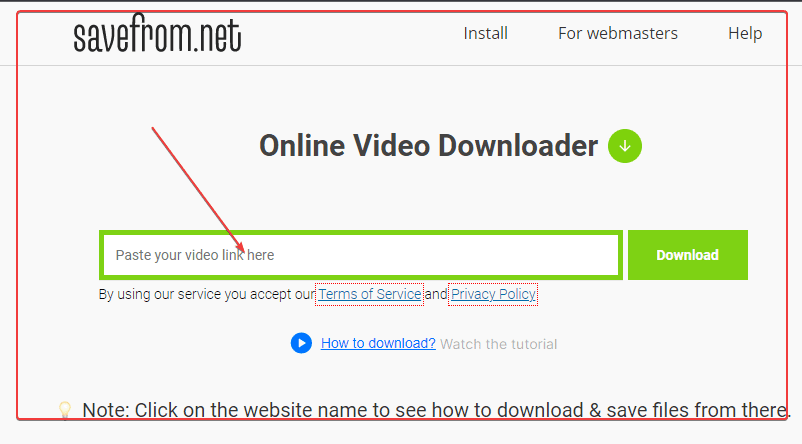
- The Youtube video that you want to download will show in several different sizes and formats. Click the download button given in front of the video or audio format you want to get.
- The moment we click on the Download button, the video will automatically open and start playing in a new browser tab. Now, save the same on your PC, laptop, or Android mobile phone by right-clicking on it and selecting “Save Video as…“. However, mobile users need to tap on the three dots given on the top left or right of the browser to get this option.
So, in this way, we can quickly the needed video for offline watching on PC, Laptop, or mobile.
Other Articles
- 4 Best Apps to Play YouTube videos on Windows 10
- How to download YouTube Videos on your Android phone without any software
- How to Play and download YouTube videos on VLC Media Player
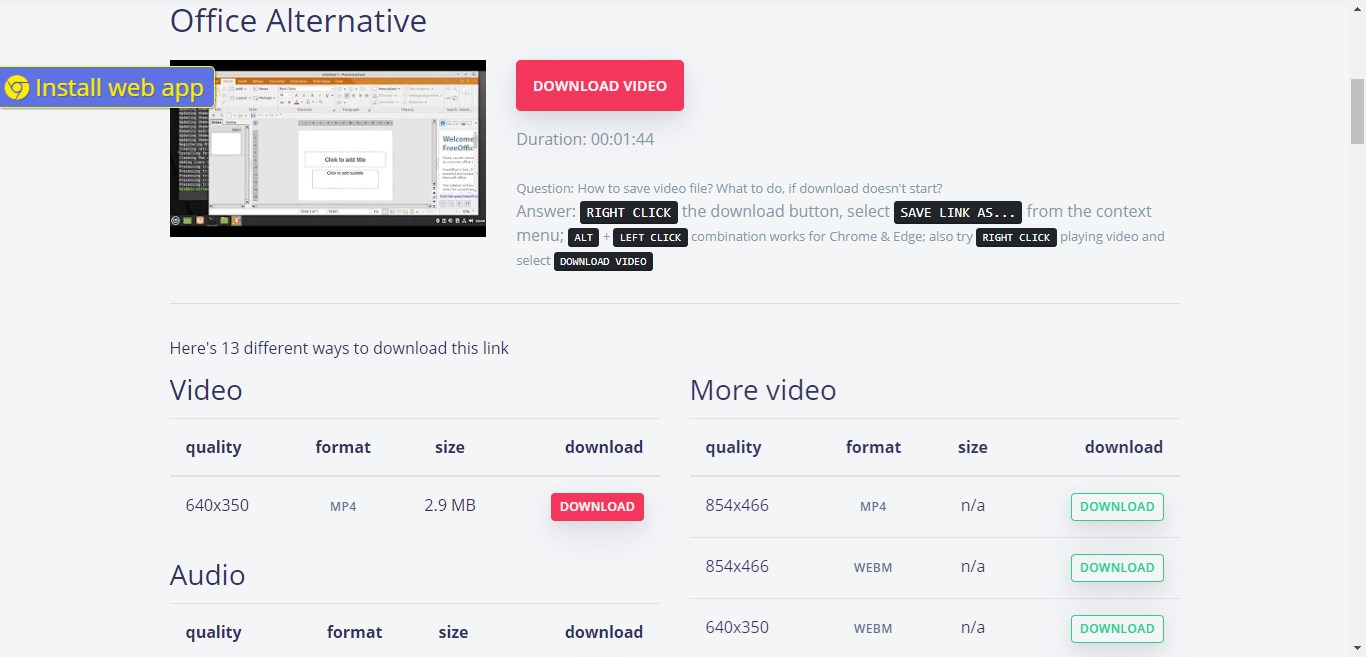
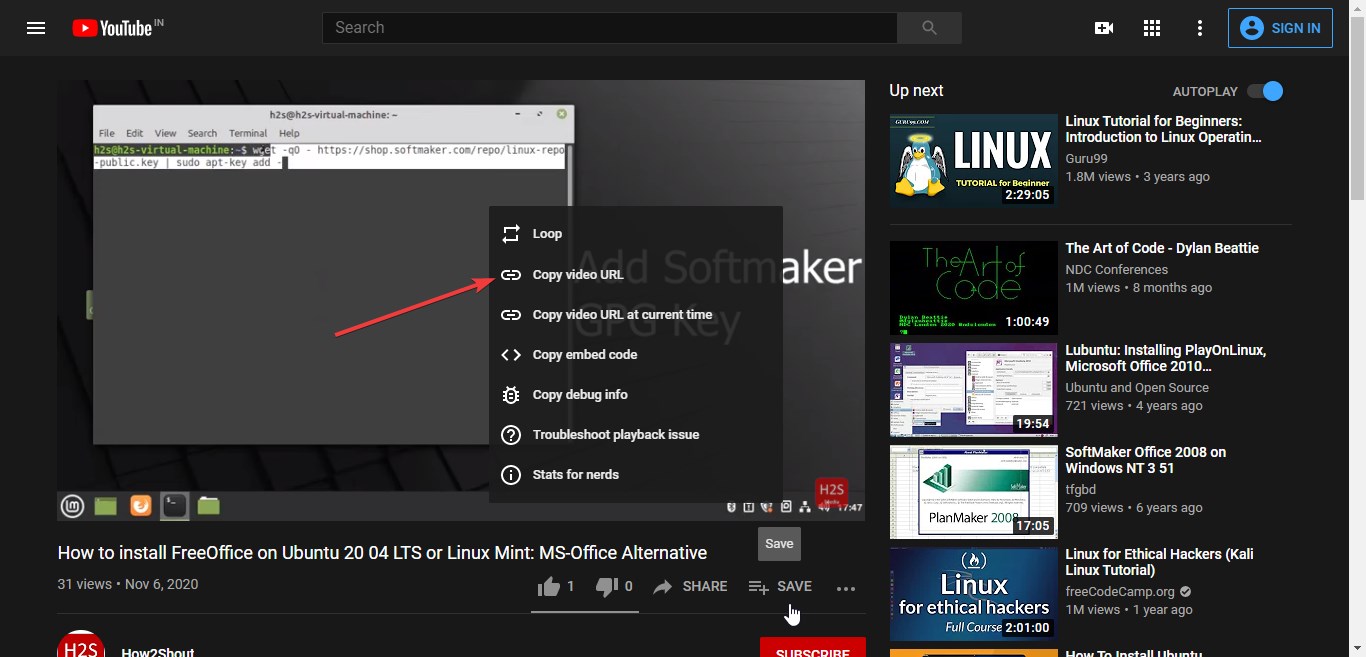
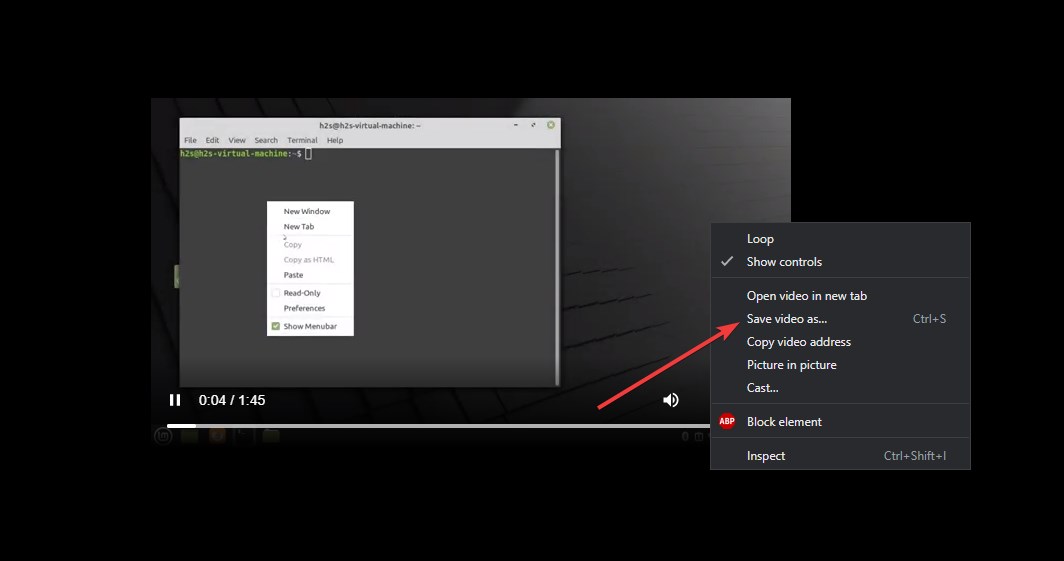






I have tried numerous online video downloaders in the past, but I must say that I have finally found the best one! This online video downloader has completely changed the game for me. It is incredibly easy to use, and I can download videos from any platform with just a few clicks.
What sets this downloader apart is its speed and reliability. I have never experienced any issues or delays while downloading videos. The tool works flawlessly every time, and I can choose from various formats and quality options to suit my needs.
Another impressive aspect is its versatility. It supports a wide range of video platforms, including the most popular ones like YouTube, Vimeo, Facebook, and Instagram. I no longer have to worry about missing out on my favorite videos because I can download them and watch them offline anytime I want.
If you’re looking for the best online video downloader, I highly recommend giving this one a try. It has made my video-watching experience so much more convenient and enjoyable. Trust me, you won’t be disappointed!