Here are few free and paid third-party apps for Windows 10 to watch YouTube videos and songs without opening a browser on your operating system.
If you looking for the best Youtube app for Windows 10, then there are some on the Microsoft store. Although the official Google’s YouTube app is available on the Windows 10 store, however, only to install for Xbox. In such conditions, if someone doesn’t want to open a browser and visit the Youtube website to play videos or songs, then he/she can use the apps that we are going to list here.
Note: The below mentioned top apps to play Youtube videos on Windows 10 OS are not affiliated with Google, thus, the users should not use their official Google Account with them, just for privacy and security.
Top apps for Windows 10 to play youtube videos
1. Fizz Tube- Youtube Player
It is one of the best apps to start watching Youtube videos on Windows 10 without opening the browser. The interface is quite easy to understand and clutter-free. On the left side, all the popular video categories such as Sports, Gaming, News, Live, Fashion, Learning, Spotlight, and 360-degree video are given. Selecting any of them will start showing videos trending in that particular category on the right-side area. Moreover, there is also a dedicated Trending section on this third-party Youtube streaming app which shows the most popular videos according to your location.
The app is absolutely free and can easily be downloaded directly from the Microsoft Store. Here is the link, just click that and hit the Get button.
2. ytmdesktop Music
This is the best app for Youtube Music on Windows 10… If you are more into music than watching videos, use this app. The nice thing about the YTM Desktop app is it not only allows streaming Youtube music directly on Windows 10/8/7 but also gives you a control app that is available on the Google Play store. The name of the app is YTMDesktop Remote, it allows the user to control media playback, helps in getting music queue information, lyrics, and ability to share, add to your library and add to playlists.
The interface of the YTM is vanilla but attractive because of well placed and easily accessible options. It offers media keys support, show/hide window after double press the global play/pause media button, desktop notifications, media controls, background play, show notification on track change, and more…
3. myTube!
This one is a paid app but not much costly, we can get it only at $o.99 and it is worth that. This third-party-developed app for playing Youtube videos comes with nice features such as one can play videos into the background by lightly fading them; reading comments while watching videos is also possible on this software. Apart from them the common features such as browsing channels, searching the one video you want to watch, and more.
It is worth paying because as we know Google adds something new to its YouTube often, therefore, this leads most of the free apps to stop working because making them compatible takes not only energy but also a valuable time of developers. Thus, in such a situation paid apps at least give us some sought surety that they will not get abandoned easily.
Moreover, we can use this Youtube video playing app before actually paying for it. The Free trial version is available on the Microsoft Store with a limit of watching videos only for 1 hour after that the users have to wait 10 minutes to continue watching.
Here is the Microsoft Store link to get the app.
4. 4k Player for YouTube
Another paid, an unofficial YouTube app for Windows 8 and 10 without ads but you have to shell out $2.49. The interface of the player mimics the original Youtube website. Users can see the subscribed videos, history, and other personal recommendations based on their account profile. Just like myTube, we can try it as well before purchasing without advertising in the first 24 hours after installation.
Other articles
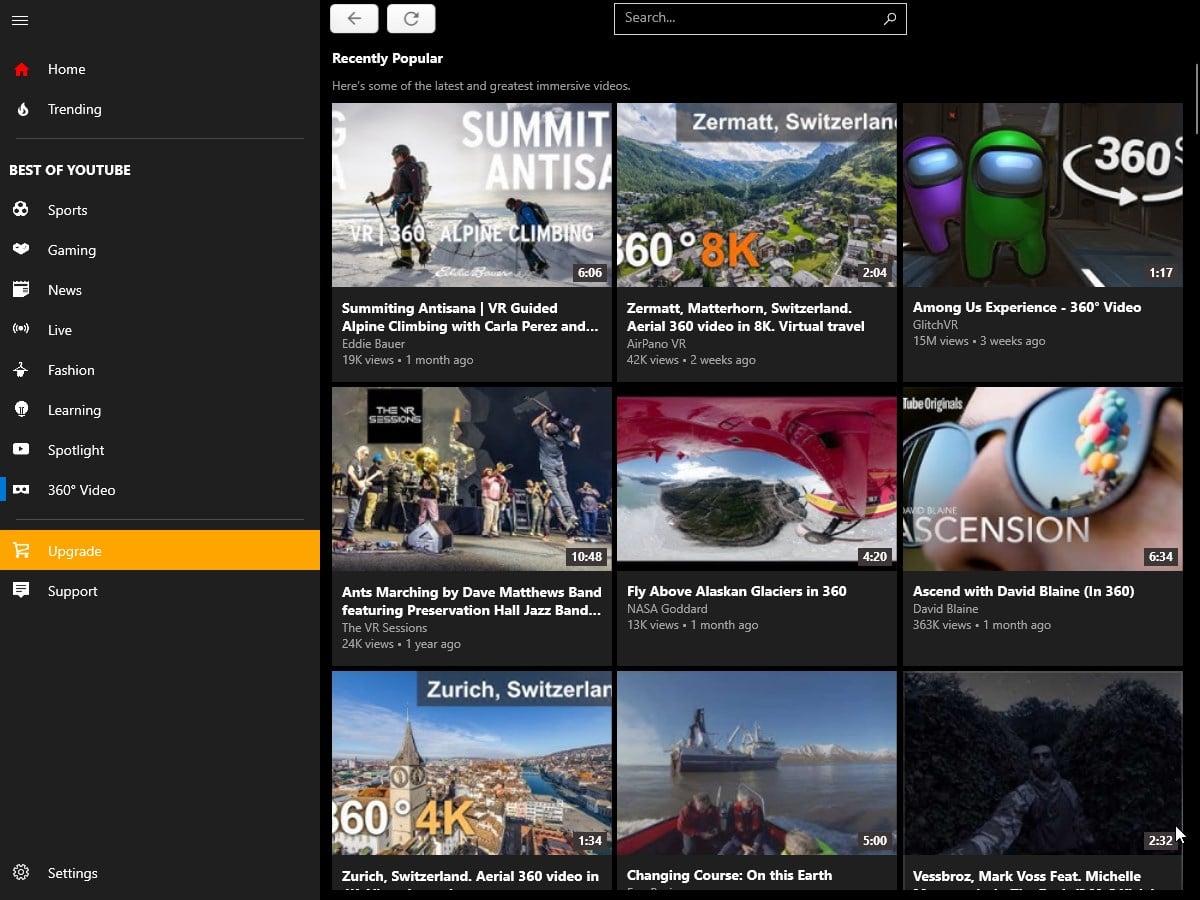
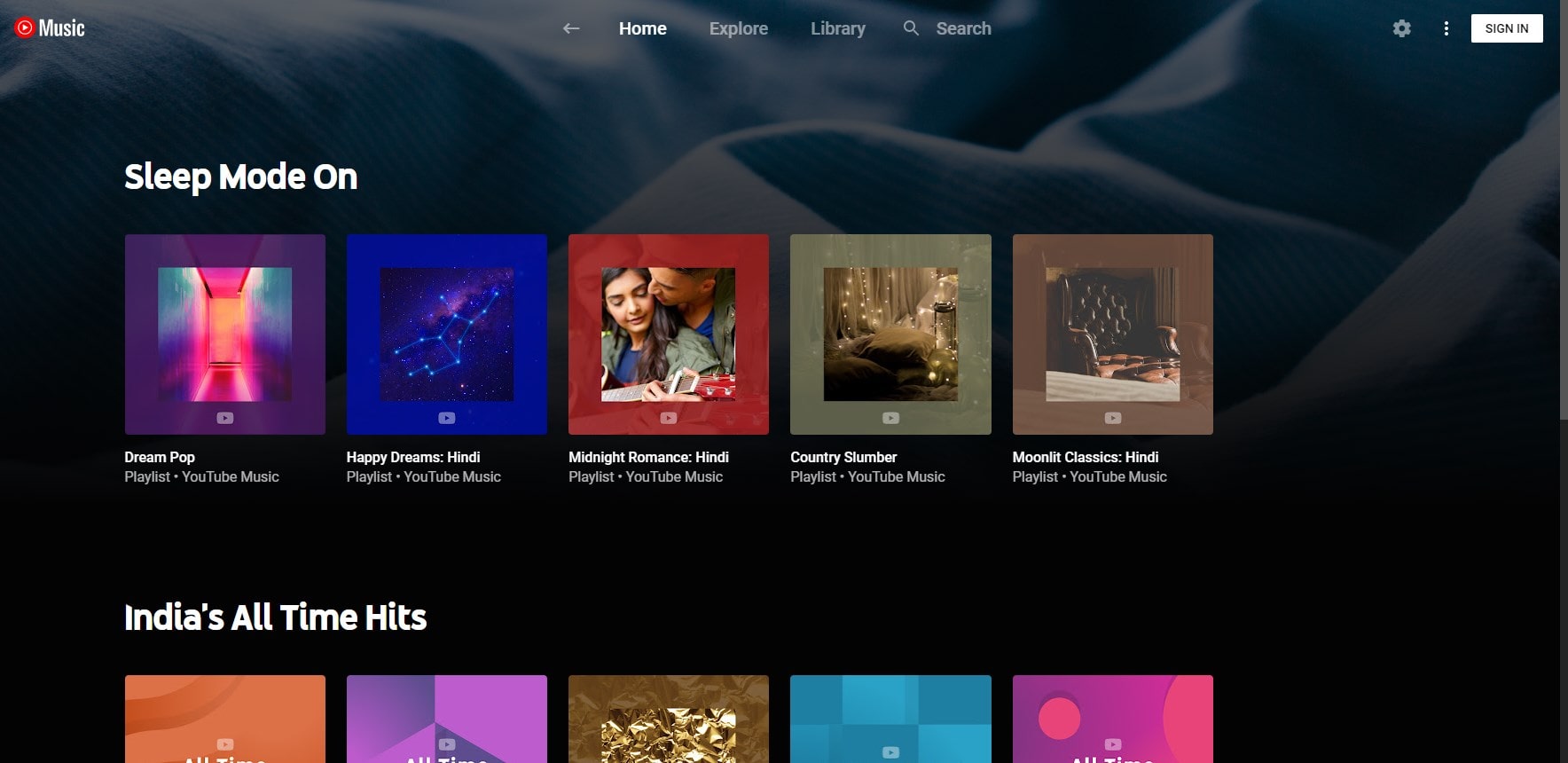
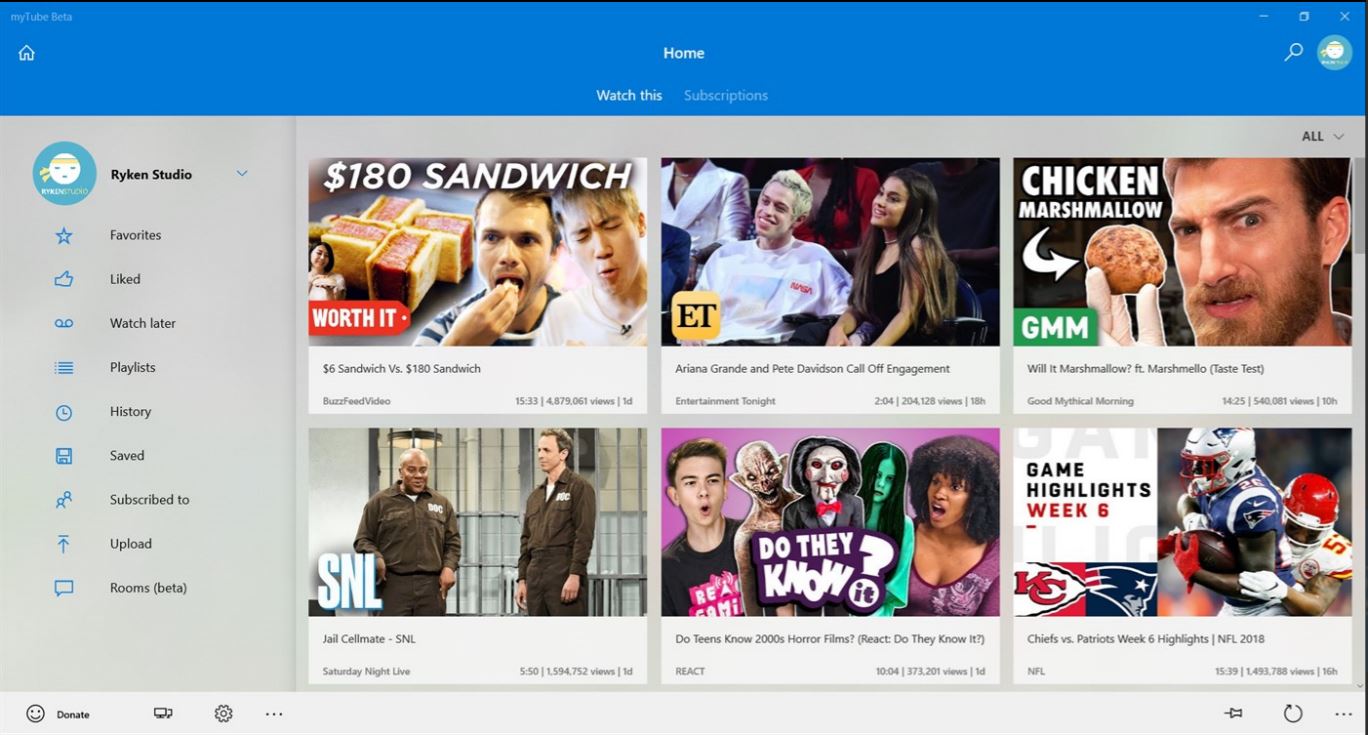
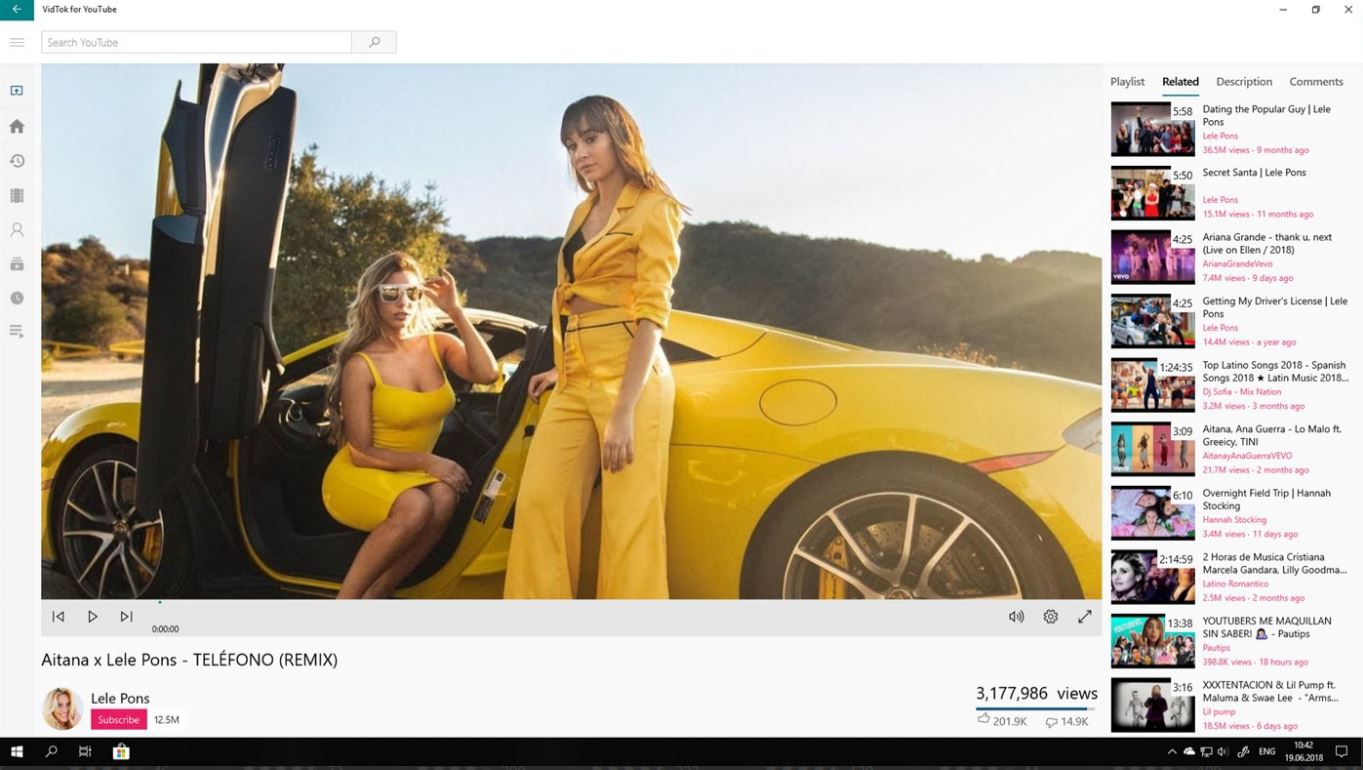
Related Posts
How to Install 7-Zip on Windows 11 or 10 with Single Command
Install Google Earth on Windows 11 or 10 Using a Single Command
How to install Gaming Services on Windows 11
How to Install Telnet Client on Windows 11 Using PowerShell
How to Install ASK CLI on Windows 11 or 10
How do you install FlutterFire CLI on Windows 11 or 10?