WhatsApp Web has also followed the trend and has joined the dark mode squad just like most other apps and websites. People already know the importance of having a dark mode, and during the situation, when most people are sitting indoors in front of their laptops and computers, chatting right from the desktop, the availability of dark mode at this time is nothing less than a fortune. It is available for a long time now, however, it is just a few days that this black theme for WhatsApp Web is available natively and you do not need to go through a number of hurdles to activate it.
The dark theme for WhatsApp web is not only limited to just the Google Chrome web browser as you can use any of your favorite web browsers to enjoy the dark mode on WhatsApp Web. You should use the latest version of WhatsApp on your handset to get hands-on the dark mode and you can easily update WhatsApp on the Google Play Store, or App Store for Apple devices. However, this feature is limited only to the Web, and if you are using the desktop version of WhatsApp, the dark mode still not available, as it is still in the beta stage. Perhaps, it will be available in the subsequent updates to the desktop program.
See how you can activate the dark mode on WhatsApp Web without any plugin or browser extension.
Activate dark mode on WhatsApp Web
Step 1: Open WhatsApp Web on your web browser and log in to the same.
After you log in, click on the triple-dot icon, and then click on ‘Settings’.
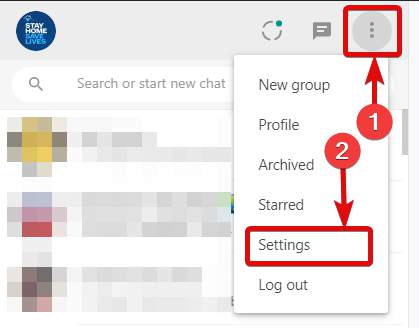
Step 2: In the WhatsApp Web Settings, click on ‘Theme’.
It should be the second option from the top.
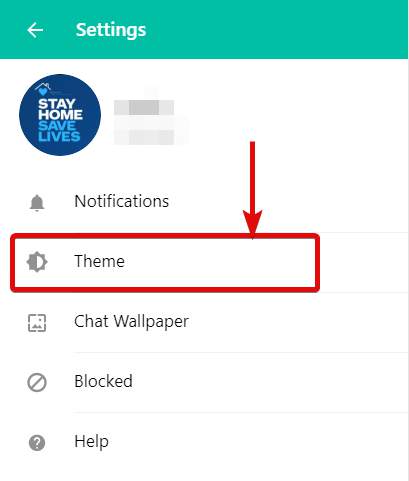
Step 3: Now you can find two options namely ‘Light’ and ‘Dark’.
By default, the ‘Light’ option will be selected. Just select ‘Dark’ and click on ‘OK’.
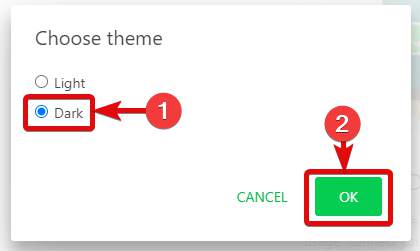
Step 4: The dark mode will be instantly implemented, and you can see how that looks in the screenshot down below.
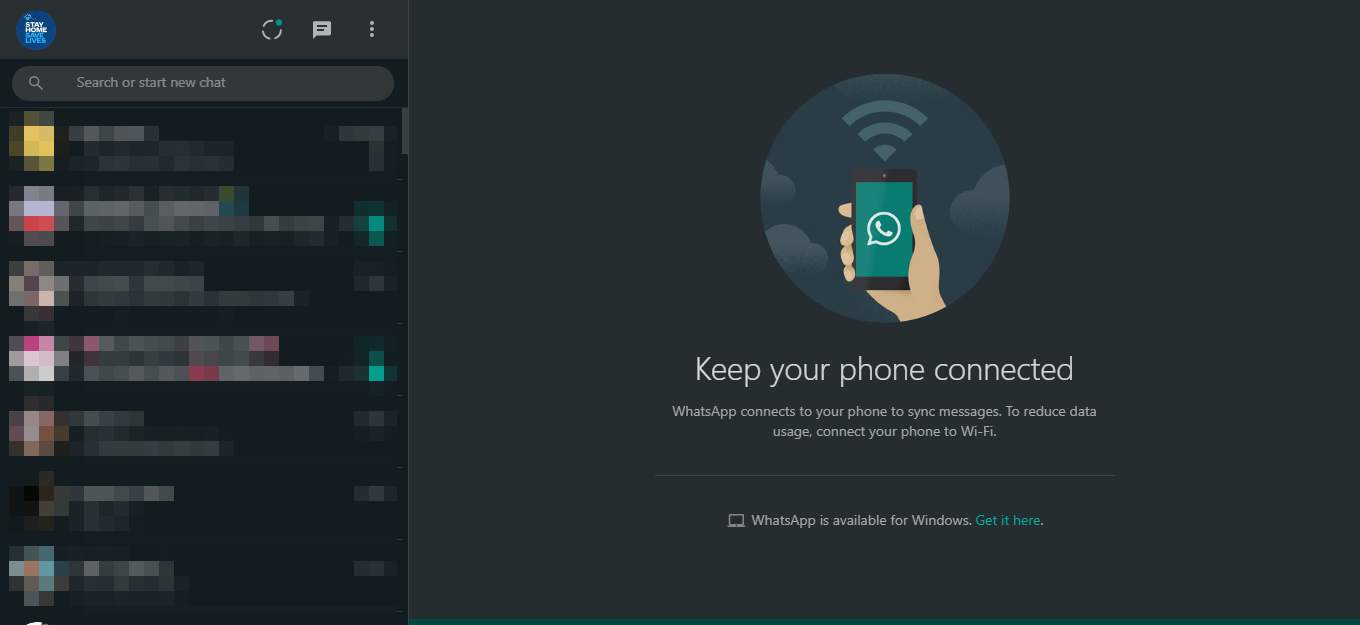
Why to use a dark theme on Whatsapp web?
If you want to get back the light mode, you can again do the same, from the theme menu on WhatsApp Web. The mode looks quite pleasing to the eyes and even though, the color isn’t completely black, it can still be useful if you use the WhatsApp Web feature extensively for chats. If you have logged in it on multiple web browsers on a single or multiple computers, you will have to enable the dark mode on all the computers or web browsers individually as the dark theme does not sync across devices. If you are using the Webchat feature with WhatsApp Business on your handset, the dark mode will be available there, as well.
So that was all about how you can enable the dark mode on WhatsApp Web on a web browser. Do you have any questions? Feel free to comment on the same below.
Related Posts
How to create email groups in Gmail? Send one email to multiple recipients in a matter of seconds.
Getting the right dashcam for your needs. All that you need to know
How to Install 7-Zip on Windows 11 or 10 with Single Command
How to Install ASK CLI on Windows 11 or 10
WhatsApp iPad App Gets Major Overhaul, Adds New Communities Feature
How do you install FlutterFire CLI on Windows 11 or 10?