Are you looking for a way to delete your Twitter account permanently? here is that way… Twitter is a popular social media channel where people can express their grudges or exhilaration in limited words. However, if you don’t want to tweet like a bird on this social network anymore or just want to delete the Twitter account for some reason, then here are six steps to follow…
Quick guide:
- To deactivate or delete the Twitter account, first, log in to it.
- After login, click on the more… option, given under your profile icon given on the left side menu, and select Settings and Privacy.
- Now scroll down on the right side and click on Deactivate Account link.
- Read the information given by Twitter and finally click on the Deactivate button.
- For confirming it is you, it will ask for the Twitter account password you are about to delete.
- Enter that and finally, Deactivate your Twitter account.
Here are the screenshots for the above tutorial:
Delete a Twitter account using a browser- how it works?
Note: The following instructions can be followed on the computer as well as on a smartphone via a browser.
Step 1: Open Twitter Settings and Privacy
Visit the Twitter website. Click on More… option available in the left menu under your profile picture. When you click on that a pop-up menu will open from where you select the option “ Settings and Privacy“.
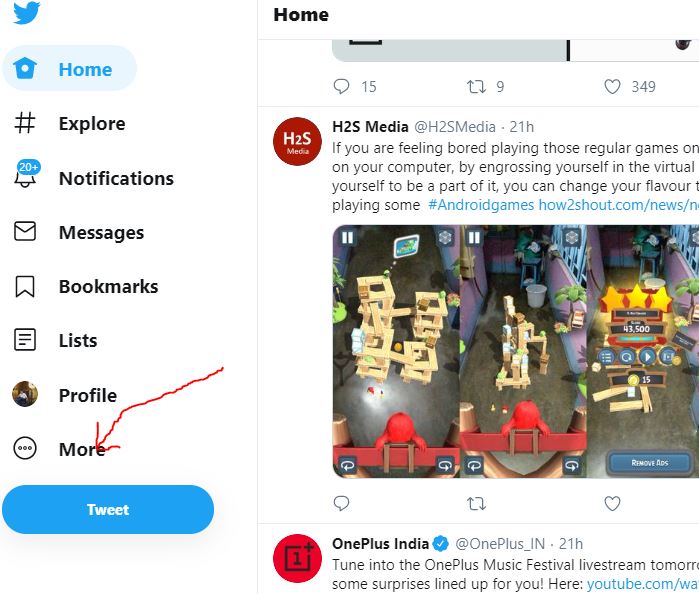
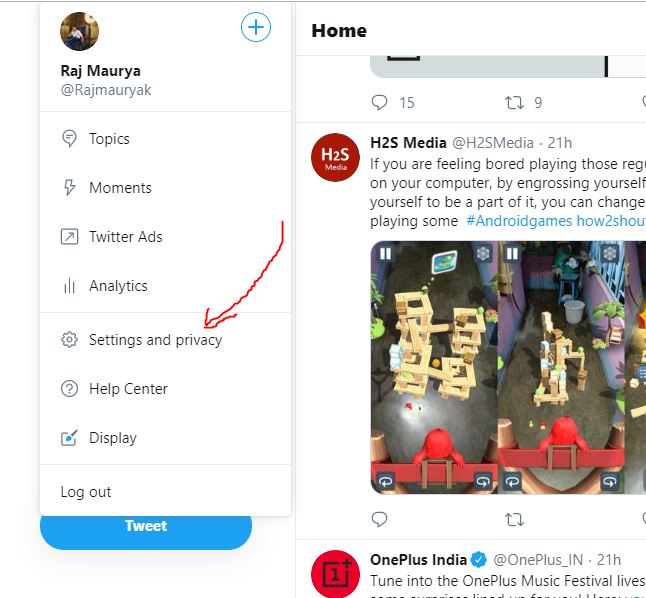
Step 2: Find Twitter’s Deactivate your account option
At the right bottom side of the page, you will find the option ” Deactivate your account “. Click on it.
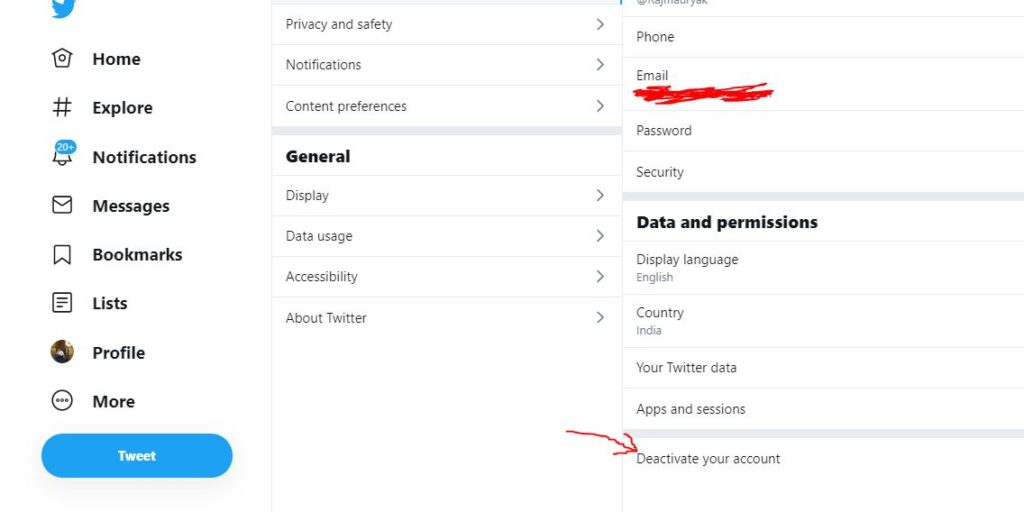
Step 3: Finally, Delete your account
Read the information before deactivating your account, it will describe, the deactivation can be revoked with int 30 days. Otherwise, the data and account will be deleted permanently.
To proceed further click the Deactivate link.
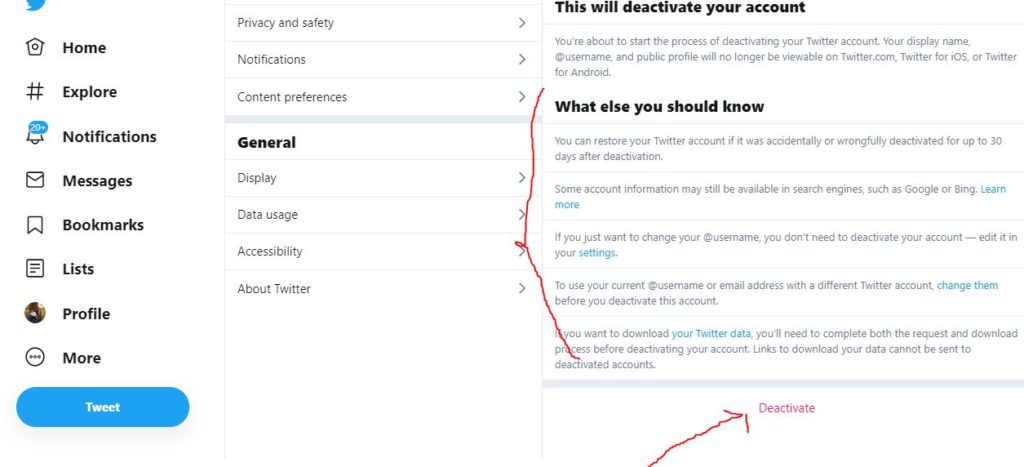
Step 4: Confirm your Password
To confirm that you are the owner of the account you are about to delete, enter the account’s password and again click on the Deactivate button.
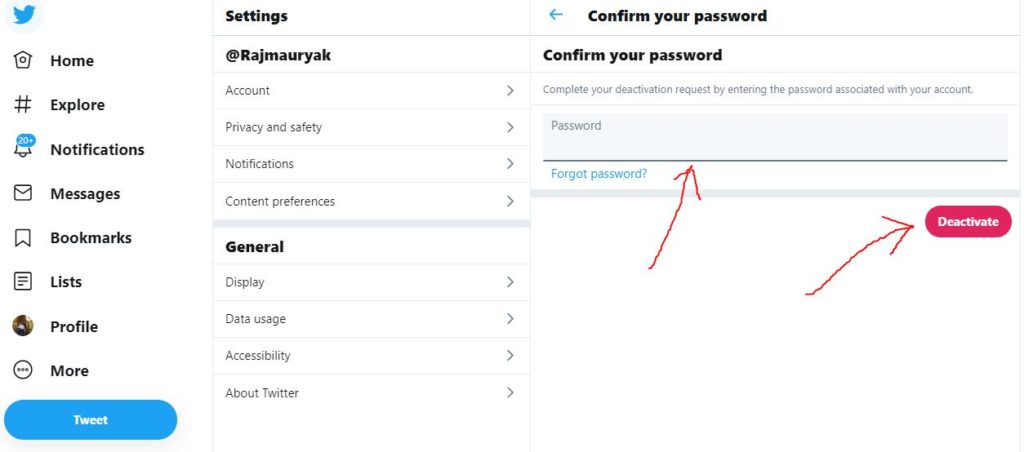
So, even after deleting the Twitter account, it doesn’t mean you can’t recover it in case you have changed your mind. Yes, Twitter will not delete your account immediately from its database; indeed after deactivating it will not going to show other users publically, but still, you can recover your disabled Twitter account within 30 days time period since the activation has been initiated. After this time frame, the account will be deleted permanently and will not get recovered at all.






Very clean web site, thank you for this post.
Oh I have to try it too!