As we can see one by one, Google applications are adopting Dark mode on the smartphones, even Instagram and twitter already have enabled Dark theme on their platforms. If you have not yet got this mode on your Google Play, Insta or Twitter, then first update these apps and then enable Dark theme or mode from the System Settings of your Android smartphone. You will automatically get the Black theme on your social media and other apps. Furthermore, lately, Google Chrome and Canary also got Dark mode support to save battery and your eyes from strain. Here will see how to enable Dark mode on Android Chrome browser.
Note: Before going for below steps, it would be good if you enable Dark Mode in your Android phone’s system settings.
- To enable or turn on Dark mode Google Chrome, obviously, first, open it on your Android phone.
- Tap on the three dots given on the right top side.
- A drop-down menu will appear, select the Settings option.
- Scroll down to Themes option given under the Settings and tap on it to access Chrome themes.
- There will be three options: System Default, Light and Dark.
- System Default is the option that turns on a dark theme when your device is running out of battery. While Light and Dark themes are obvious.
- Thus, to enable dark mode on Chrome permanently, select the Dark option.
- That’s it Dark theme has been enabled on your phone.
Optional: In case, you are not getting Theme option on your Android Chrome browser then simply, go to URL or Address bar of the browser and type: chrome://flags
Now in the search box given at the top, type dark. You will see different options related to it, go for “Android Chrome UI Dark mode” and tap on Default drop-down box given below it. There select “enable” option. After that, the browser will pop-up a button to relaunch Chrome, tap on that.
Bonus: Furthermore, those want to make the content background in dark, then you can enable “Force Dark mode for Web Contents”
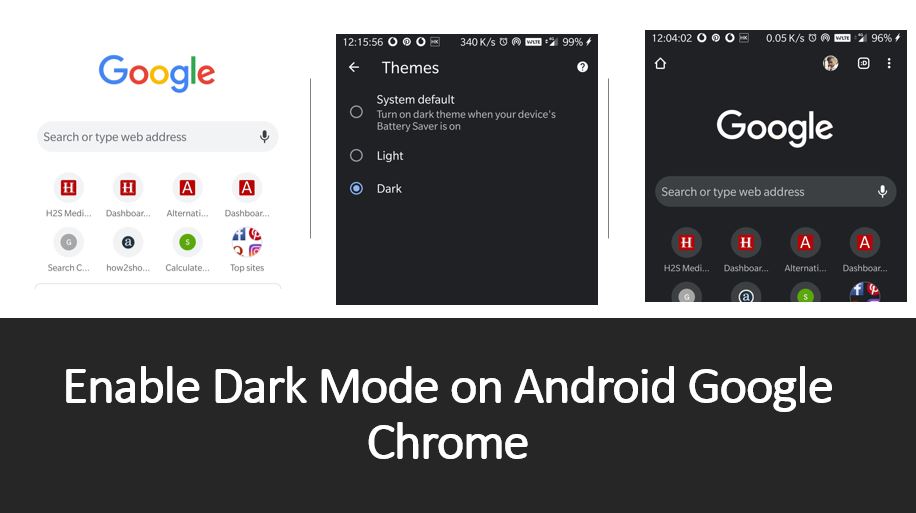
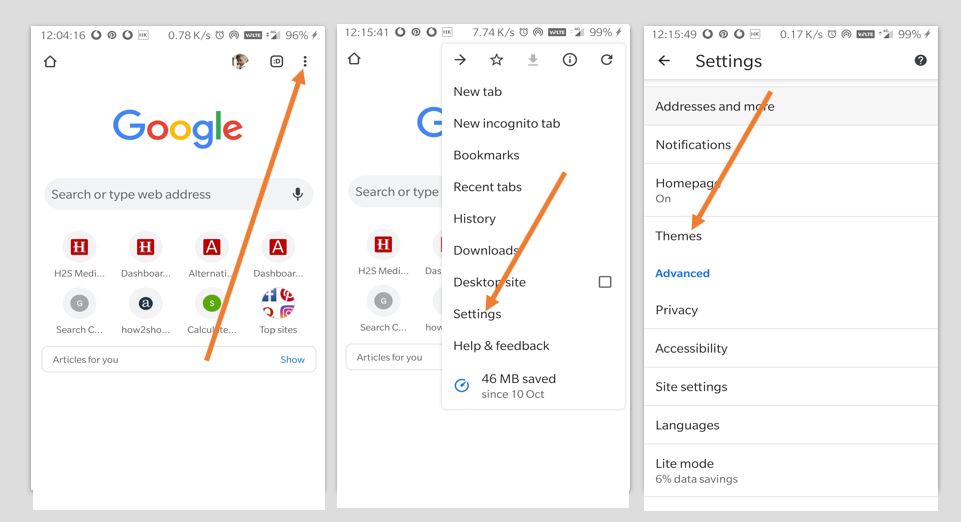
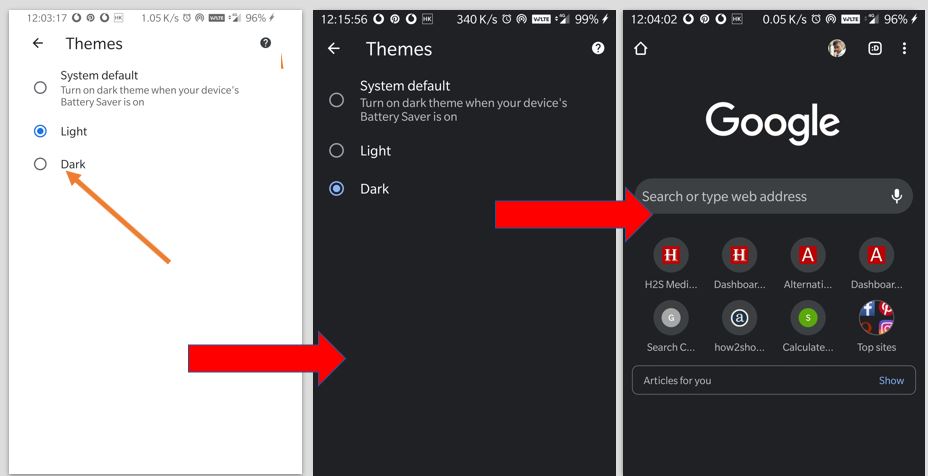
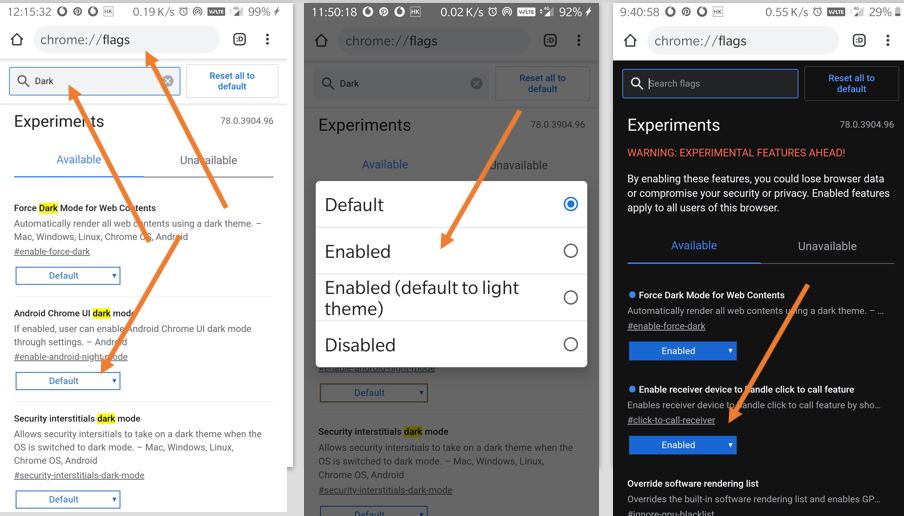
Related Posts
How to create email groups in Gmail? Send one email to multiple recipients in a matter of seconds.
Getting the right dashcam for your needs. All that you need to know
How to Install 7-Zip on Windows 11 or 10 with Single Command
How to Install ASK CLI on Windows 11 or 10
How do you install FlutterFire CLI on Windows 11 or 10?
How to create QR codes on Google Sheets for URLs or any other text elements