Android has roughly more than three billion active users across the globe which is more than three times the total iPhone users. But what makes Android so common and favorite amongst the masses? Well, the answer is simple, it is highly customizable unlike Android, and is also affordable. But this cannot steal the fact that Apple phones are much more premium and user-friendly compared to Android. So, if you wish to enjoy some of the Apple-like premium touches in your Android device, then just follow this very simple tutorial and stay tuned till the end of this article.
- Just head to the Google Play store and search for – ‘iCallScreen – OS14 Phone X Dialer Call Screen’ and install it.
- You can also install it from the following link – https://play.google.com/store/apps/details?id=com.hqinfosystem.callscreen
- Once it is installed, launch it and grant it the necessary permissions and set it as your default phone app instead of the regular ‘Phone’ app.
- You now have an iOS 14 like experience on your Android gadget.
Now, as you got that premium Apple touch in form of that iOS 14 like dialer screen, there is still some stuff left for you, and you can also try more experiments on your device with the aid of this app, let us explore them all:
- Launch this Dialer app on your gadget and head to the ‘Settings’.
- Now browse through various settings.
Things can be done under Settings.
- You can turn on the ‘Flash on Call’ so that you get customizable flashlight notifications whenever someone calls you.
- You can schedule a Fake call with the name and number of your choice.
- You can change the theme color from white to dark.
- The ‘Call Announcer’ feature if turned on announces the contact name when you receive a call.
- You can set wallpapers for your contacts.
FAQs
1. What is meant by Android and iOS?
Both Android and iOS are different operating systems that let you run your smartphones and tablets in a smooth and accurate manner.
2. What is meant by iOS14?
It refers to the version of the Apple iPhone running on the iOS operating system.
3. Is this app paid?
No, it is free and the process is also free. Yes, if you want more premium features, then you need to make in-app purchases for the same.
4. Which is better – Android or iOS?
Both have their own respective set of features, so, it depends from user to user.
5. What are some of the salient features of Android?
Android gadgets have the following set of attributes to offer:
- They are highly customizable.
- They are affordable.
- You get a lot of choices.
- It has the largest virtual app store.
- It has the largest user base in the world.
6. What are some of the salient features of iOS?
Apple devices come with the following set of attributes:
- They are very user-friendly.
- They are safe and secure.
- They are designed with good quality material.
- They offer you a premium touch.
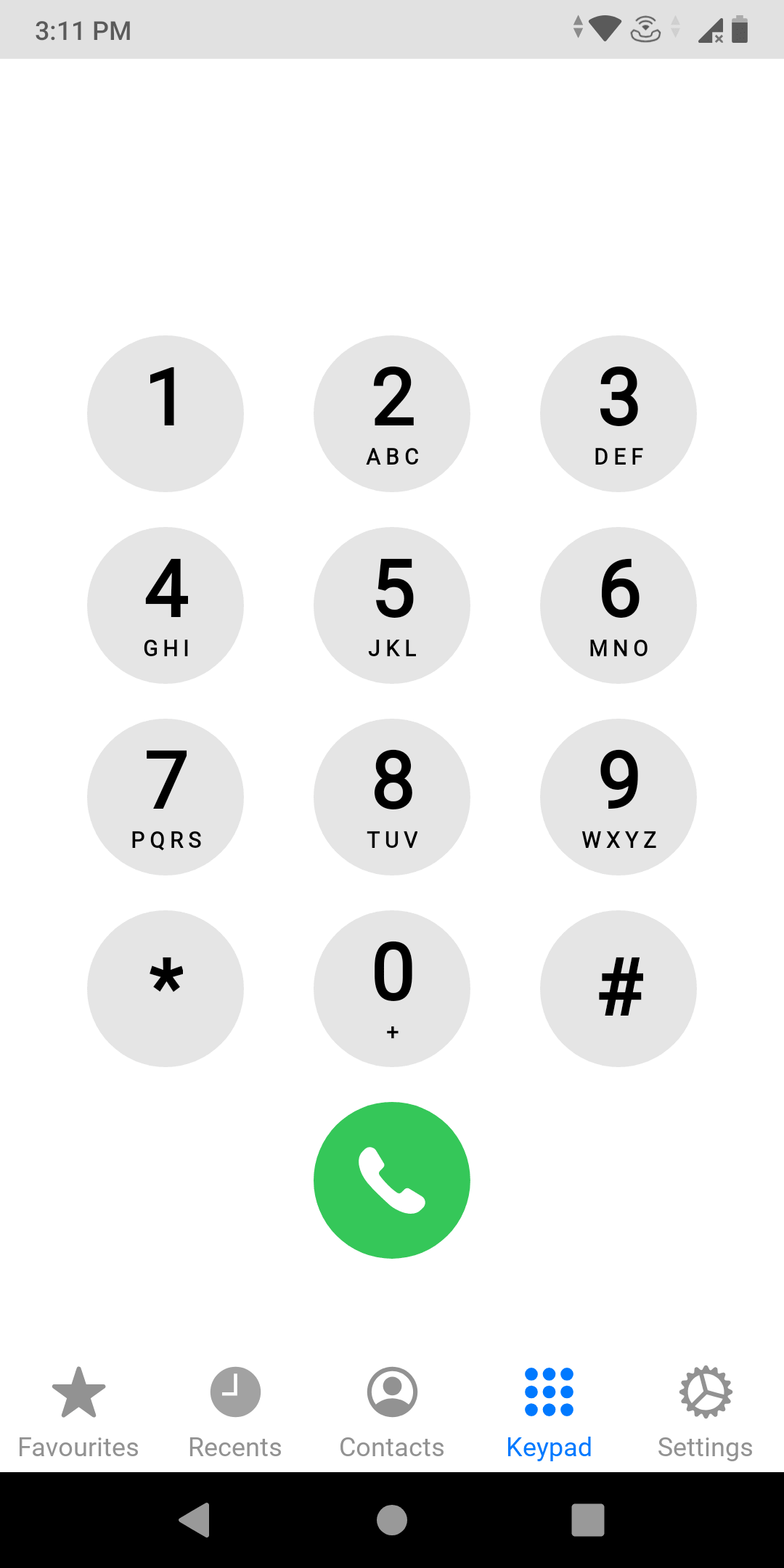
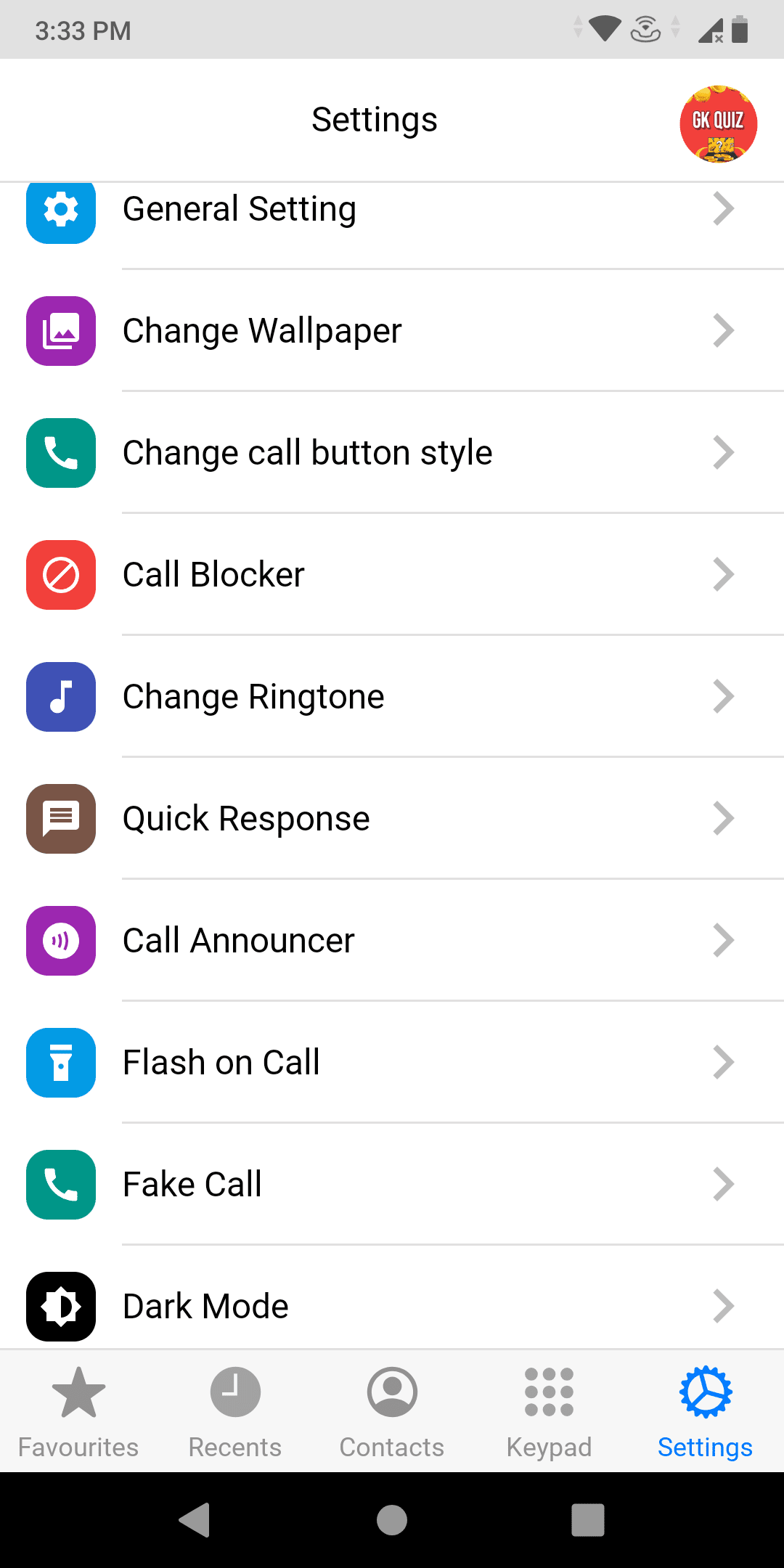
Related Posts
How to create email groups in Gmail? Send one email to multiple recipients in a matter of seconds.
Getting the right dashcam for your needs. All that you need to know
How to Install 7-Zip on Windows 11 or 10 with Single Command
How to Install ASK CLI on Windows 11 or 10
How do you install FlutterFire CLI on Windows 11 or 10?
How to create QR codes on Google Sheets for URLs or any other text elements