Are you looking for an open-source video editor for Ubuntu 20.04 LTS? Then install Kdenlive and start video editing.
Kdenlive is a video editing program that is available for Windows, Linux, and macOS, which means cross-platform support. Yes, indeed Windows and macOS have dozens of video editing software floating around the web to download but for Linux the only couple of, and one of them is Kdenlive.
Coming back this tool comes with extensive codec and format support. The software brings a lot of rendering power and can process multiple videos and audio tracks – lossless and non-destructive. This makes Kdenlive a real NLE – a non-linear editor that is based on MLT Video Frameworks and FFmpeg. The software offers a customizable user interface, unlimited undo steps, and functions for organizing the timeline. In addition, Kdenlive supports camcorders, webcams, and all common audio, video, and image formats and the recording of screen content.
Here will see how to install the Kdenlive video editor on Ubuntu 20.04 LTS focal fossa.
Kdenlive System requirements
- 32bits or 64bits CPU- Dual-core or more
- 500 MB free disc space for installation.
- At least 1Gb of RAM or 4 GB for professional tasks
- 1024×768 resolution display or more.
Open command Terminal
The best way to install software is using the command line terminal, at least for me. Thus, open that from Ubuntu Activities or simply use the keyboard shortcut- Ctrl+Alt+T.
Update the system
Run the system update given below to make installed packages including repositories up to date, if available.
sudo apt update
Command to install Kdenlive video editor on Ubuntu 20.04
We don’t need to add any third-party repository to install Kdenlive (official website), everything is there on the official repo of Ubuntu. Even the Linux Mint, Elementary and previous versions of Ubuntu such as 19.10/19.04/18.04… can use the given command:
sudo apt install kdenlive
Run the Kdenlive
Click on the Activities option given on the left top side of the screen. Search for Kdenlive, as it appears, click on it.
The interface would be familiar, if you have ever used any video editor, however, if you are new then learning curves definitely will be there. To know about other best ones you can see our article: Top open source video editors.
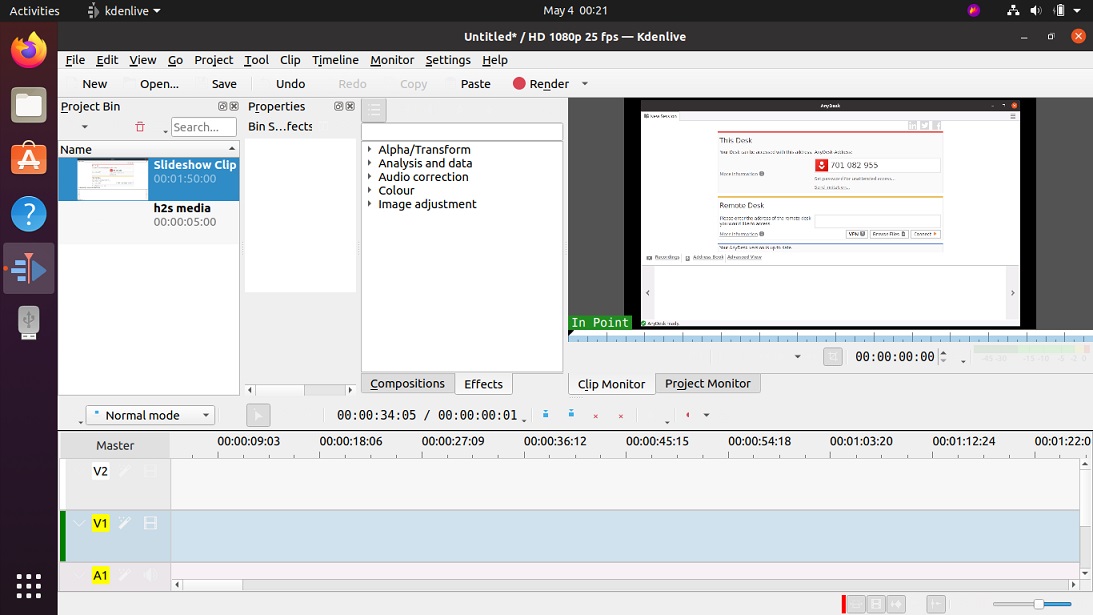
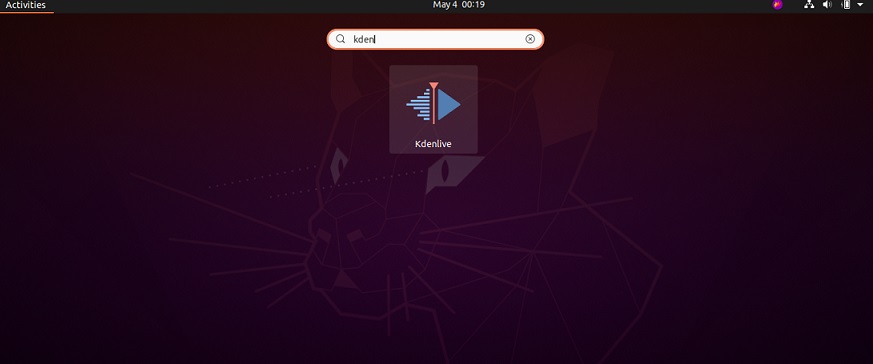
Related Posts
How to create email groups in Gmail? Send one email to multiple recipients in a matter of seconds.
Getting the right dashcam for your needs. All that you need to know
How to Install 7-Zip on Windows 11 or 10 with Single Command
How to Install ASK CLI on Windows 11 or 10
How do you install FlutterFire CLI on Windows 11 or 10?
How to create QR codes on Google Sheets for URLs or any other text elements