Node.JS and NPM on Docker work in the same as they do on any other OS or machine. The difference is docker runs it on a virtual machine. If you talk about Node.JS, it is a platform built on the Chrome JavaScript runtime and an event-driven I/O server-side JavaScript environment. Based on Google’s V8 engine, the V8 engine executes Javascript very fast and performs very well.
Here we are about to show how we can install LTS version of Node.JS which includes NPM in Docker container.
First thing you should have Docker on your system or server. You can see the tutorials to install it on Windows 10/7 and Ubuntu Linux.
Download Node.js on Docker
Just go to Docker interface and type the below Node pull command:
docker pull node:latest
The above command will install the latest version of the Node.js while writing this article it was v 12.7.0.
Run Node.js on Docker
To run Node on docker use the below
docker run -it node
However, to install the current LTS version that is v10.16.1, you can use its tag.
- tag- 10.16.1-stretch-slim size- 55 MB
- tag- 10.16.1-stretch size- 348 MB
- tag- lts size- 348 MB
For that the Command will be like this:
docker pull node:10.16.1-stretch-slim or
docker pull node:10.16.1-stretch or docker pull node:lts
So to run the 10.16.1-stretch
The command will be the:
docker run -it 10.16.1-stretch node
If you think that running docker with such a long tag name is a little bit cumbersome then give name to the image name.
For example, to run a particular version of a node when there are multiple images have been installed; we have to define a tag in a command. Thus if we have the latest version of the node along with some other version such as 10.16.1-stretch, so the command will be like this
docker run -it tag imagename
docker run -it 10.16.1-stretch node
To make it easy we can simply tag a new image name to our existing image.
Suppose we want to tag a name node10 with node:10.16.1-stretch then the command will be
docker tag SOURCE_IMAGE[:TAG] TARGET_IMAGE[:TAG]
docker run -it node:10.16.1-stretch node10
That’s it, now you can simply run the 10.16.1-stretch of a using a simple command
docker run -it node10
For more Node.Js official Docker tags you can visit the official website of Docker.
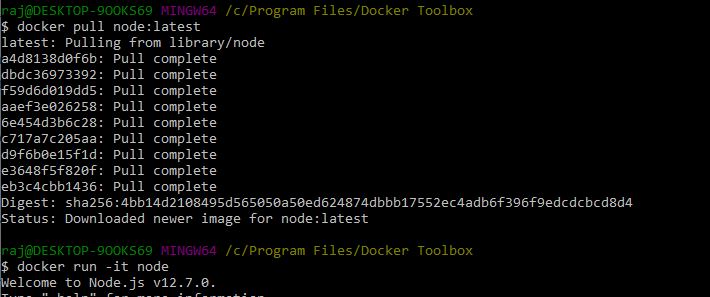
Related Posts
How to create email groups in Gmail? Send one email to multiple recipients in a matter of seconds.
Getting the right dashcam for your needs. All that you need to know
How to Install 7-Zip on Windows 11 or 10 with Single Command
How to Install ASK CLI on Windows 11 or 10
How do you install FlutterFire CLI on Windows 11 or 10?
How to create QR codes on Google Sheets for URLs or any other text elements