If you are a serious gamer you should try to protect all your accounts associated with gaming with the best possible standards. When it comes to safeguarding your online accounts, using two-factor authentication is the best thing that you can do as a normal user. Most gaming platforms can be safeguarded with two-factor authentication, and Epic games is one of them. If you count on Epic Games account for a number of games from the provider, it is very important that you safeguard your Epic games account with two-factor authentication, as it is an online payment platform that allows two-factor authentication for security.
Even if you are not concerned about the security of your Epic Games account, you should set up two-factor authentication to get access to GTA V for free. Yes, GTA V is available for free on Epic games, and here’s how, how you can get GTA V for free from Epic games. The only catch to get GTA 5 for free from Epic Games is that you should set up two-factor authentication on Epic Games. I don’t know, how setting up two-factor authentication is associated with the GTA V giveaway, but if you want to get the game for free, setting up two-factor authentication isn’t that tough, and I will talk about, how you can set up two-factor authentication on your Epic games account today.
So, without any further delay, let’s get started with how you can set up two-factor authentication on your Epic games account.
Setting up two-factor authentication on Epic Games account
- Open the Epic Games launcher and login with your credentials. After you log in, tap on the account name, on the left side, and click on ‘Manage Account’.

- You will automatically land on the ‘General’ tab. Click on the ‘Password & Security’ tab, and scroll down to find out the two-factor authentication section. Click on the ‘Enable Authenticator App’.

- Now, the steps to enable two-factor authentication for your Epic Games account will be displayed to you. If you don’t have an authenticator app on your handset, you can download any popular authenticator app like Google Authenticator, Microsoft Authenticator, or any other similar authenticator app.
- Scan the QR code that is displayed on the webpage, and after that, enter the 6-digit code as displayed in the screenshot below. Finally, click on ‘Activate’.
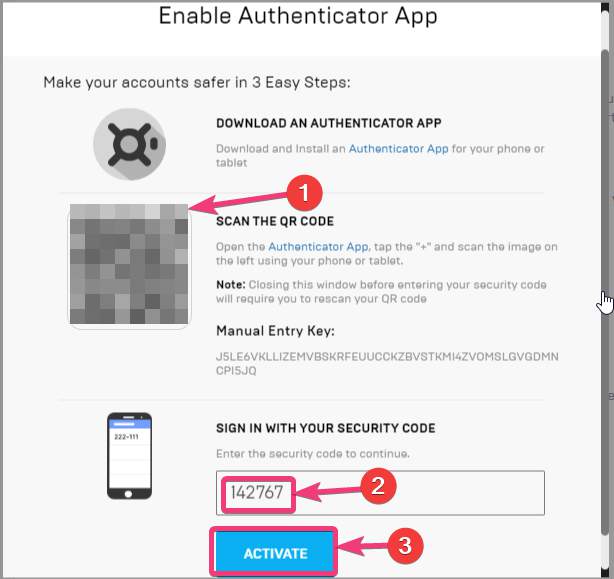
- Two-factor authentication will be activated instantly. At the same time, you can also get some backup codes that can be used for login purposes, if you don’t have your device at the time of logging in to your Epic Games account.

- You can visit the same two-factor authentication section if you want to disable two-factor authentication on your Epic Games account.

So, it is really easy to set up two-factor authentication for your Epic Games account, and the process is similar to setting up two-factor authentication on other accounts. The process is not complicated at all. If you have purchased several games from Epic Games, and a lot of progress is saved on your Epic Games account, it is quite important that you secure your account, and setting up two-factor authentication is one of the top-notch ways to safeguard your account.
So, that was all about, how you can set up two-factor authentication on your Epic Games account. Do you have any questions, or faced any problems? Feel free to comment on the same below.
Related Posts
What is Identity Theft? All that you should know about this form of cybercrime
How to install BetterCap on Windows 11 or 10
Guardians of Data: How Role-Based Access Control Reinvents Security
Google to display only interest-based ads using a privacy sandbox
Dating App Bumble’s Revised Policy Cracks Down on Bots and More
Ethical Considerations in Digital Banking: Privacy, Data Ethics, and Responsible AI