We often need to strike out the text in our WhatsApp chats for both fun and work-related stuff. But, most of us just end up leaving this thought as we do not know how to do it? But, wait, now we all do, I mean after going through this article. Therefore, let us start our short and simple trick. Just follow the following steps:
1. Just launch the WhatsApp tool in your gadget, and if you do not have it installed on your device then get it from this link – https://play.google.com/whatsapp
2. Now, pick any of your contacts to start a conversation with.
3. Type your text in the chatbox.
4. Now, add tilde (~) on both sides of your text and then see the trick work.
5. You have struck through your text.
FAQs
What is WhatsApp?
WhatsApp is a social media app that enables you to send and receive messages from your people across the globe in the form of texts, photos, videos, etc.
What is meant by Strikethrough font?
It refers to a word or statement of words with a horizontal line passing through their center.
Is this process free or paid?
It is completely free.
How many times can I use this trick?
There is no limit to it.
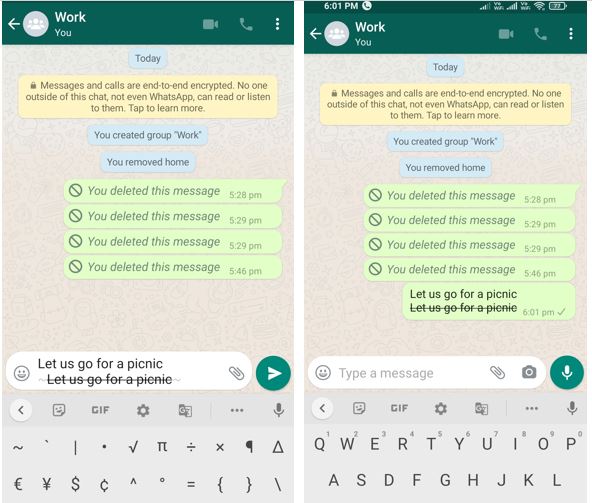
Related Posts
How to create email groups in Gmail? Send one email to multiple recipients in a matter of seconds.
Getting the right dashcam for your needs. All that you need to know
How to Install 7-Zip on Windows 11 or 10 with Single Command
How to Install ASK CLI on Windows 11 or 10
WhatsApp iPad App Gets Major Overhaul, Adds New Communities Feature
How do you install FlutterFire CLI on Windows 11 or 10?