Taking any important screenshot using the Touch ID and Face ID of the iPhone is very simple and it only takes you to push some buttons together to do it.
The owners of the iPhones could sometimes struggle to find out the simple way of taking any screenshot from their iPhones. The process of taking a screenshot in it has changed over the course of new releases of the device. And you can blame it to name changing process of the power button becoming the side button.
But, you do not have to worry about it as if you have an iPhone with Touch ID or Face ID you can still screenshot from it very easily. Sometimes it is very important to take screenshots to use that for any future purpose and we can understand the need for it as we all felt of taking a screenshot in our life.
The users of iPhone SE, 11 or 12 can do it with the help of Touch ID and Face ID whichever you have in your device with a quick response.
Take a screenshot with Touch ID of the iPhone
- The iPhone users having the Touch ID or the home button can take screenshots with this button and the sleep/wake button.
- Press both buttons together and release them quickly.
- Do not hold them for a long time as it will not take any screenshots by doing it.
- Just press them at the same time quickly, a camera shutter sound will be heard which makes it clear that you have taken a screenshot.
- You will be able to see it on your screen as a thumbnail preview.
- You can keep or delete it if you do not want to have the screenshot.
Take a screenshot with Face ID of the iPhone
- If you do not have a home button in case you own the iPhone X or a later version then you would have the Face ID to take a screenshot.
- Just press the left-sided button of a volume-up button and the right-sided button of the sleep/wake button together.
- A quick press would do the work with the right timing.
- After that in your display, you would get a screengrab with the option of the keep, delete or edit. And you are done.
Now we know how to take screenshots in your iPhone with Touch ID or Face ID. So, you do not have to face the struggle anymore to take any screenshot from your device.
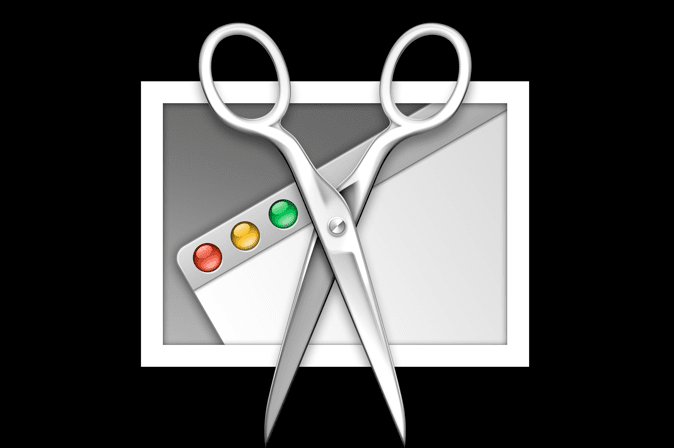
Related Posts
How to create email groups in Gmail? Send one email to multiple recipients in a matter of seconds.
Getting the right dashcam for your needs. All that you need to know
How to Install 7-Zip on Windows 11 or 10 with Single Command
How to Install ASK CLI on Windows 11 or 10
How do you install FlutterFire CLI on Windows 11 or 10?
How to create QR codes on Google Sheets for URLs or any other text elements