The joy of buying a new Android smartphone is always felt exciting regardless of age. A new device is something we cherish upon receiving or buying in the current society as it helps us to cope with our daily works.
A new Android phone usually runs very smoothly and fast at the beginning but in a short period of time, it started to get slower and unpleasant to use. Even if you buy an expensive smartphone with Android OS, it does not give you the solution of keeping your phone smooth for a longer period.
And soon, we started to find out the tricks or solutions to make our Android device run without any lagging. It is very annoying and frustrating to use a device that does not work fast as it should be. But you can keep your phone smooth and fast with some tricks we are about to mention and you can use them to make your phone user-friendly.
Know your device
The first thing you should do to keep your Android phone in a good condition for fast processing is to know about your new or existing smartphone. Knowing the capabilities, limitations, or features of it helps you to understand how much load it can take or what it can do comfortably. Take advantage of the settings it provides to set your device in an affirmative way to run it according to your need. And you can fix it quickly if you need to change some settings to solve any issue.
Restart your phone regularly
Just like we need sleep to start a day fresh, similarly you can restart your smartphone to give it a fresh start. The best thing you can do is turn off your device to give it some rest and turn it on after some minutes or hours every day. It will help your device to wipe out temporary files and it is very beneficial for the RAM to keep it clear. Rebooting your device would certainly enhance its smoothness.
Keep it updated
Updating frequently your device will help it to recover from issues like bugs and lags. Always look for any new version of Android updates on your phone to update it when it is necessary. Any device facing any bugs or other problems can be fixed with updates. You can also update apps from Playstore in your phone that you use most of the time to use them more accurately without any problem. It is a good practice to have your phone in a good functioning manner.
Clean up the system memory
Like we said earlier, you can clear or close temporary files or unwanted processes in your phone by restarting. The management system of Android is very effective close such things even without any instruction. But, you can consider cleaning the system memory by installing any memory cleaning app such as CCleaner for the sake of your RAM to keep the quality of it. Any unwanted app or file will be closed because of this which will help your system to perform better. Also, you would get some memory back in your device by cleaning it.
Do not install any app you see
Playstore is a huge platform with a large library of apps that you can install for different uses. But, before installing any app, you must check the authenticity or feedback of the app. There are multiple apps available that can make your phone slow and can hack your device to manipulate it. You can use the Play Protect tool provided by Google to scan any app to decide whether it is good to have or not. Have some knowledge about the app before installing and using it.
Uninstall/Disable unnecessary apps
Uninstalling any unwanted app that consumes memory on your phone is always a wise decision to make. The apps we have and install on our phone contributed to fill up the memory space and soon you might struggle with free space in your device. Just keep those apps that you use regularly or require to do some work. Apart from them, uninstall other apps that you do not need to free more memory and help your phone to run faster. You can disable any app it does not have the option to uninstall.
Simple Home Screen
The Home Screen of your phone must be simple and clean. Do not stuff it with icons you do not use frequently. Keep minimum Widgets in it to minimize the load on it. And the most important part is avoiding any kind of live wallpapers which are heavier than normal images. The live wallpapers consume more battery and put an extra load in your phone system which affects the performance. They look good for sure but not user-friendly.
Cached data clearance
The cached data is a thing that increases every time you use any app or platform. Collecting all the Cached data from many apps takes a huge space from your phone memory. Though it helps the apps load faster by pulling the data in the cache you can delete them if you have limited phone memory to free up some space. Or, you can delete cached data of those apps which you do not use regularly. It will surely boost the performance of the device.
Clear some Internal Memory
Clearing up the internal memory once in a while is a good practice to gain some free space in your phone. So, delete the data, videos or photos, apps, etc from your phone which you think is not important for you. Even you can store all your data in the cloud as you can access them from any other devices you like and it will not eat your device data. The free internal storage can help you to fasten your phone system.
Take care of SD Card
If you are using an SD Card in your Android phone then try to use a good quality card that is more compatible with your device. A less compatible SD card might become a reason for poor performance. And any time you face a series of crashes then it can happen because of a corrupt SD card. To solve the issue and delete unwanted files or data created by various apps you can format the SD card for an error-free device. And the phone would become smoother.
Enable app updates only with WiFi
You need to update apps to run them more accurately and get the new features from them. But, you can change the settings to enable app updates only when your device is connected to WiFi and asks permission every time before updating. This way you can prevent apps from updating in the background at any time which decreases the performance. Also, you can prevent unwanted app updates and save the data of the internet for other uses.
Consider Lighter apps
Apps or platforms that offer a lighter version of apps to use the services of those platforms are very confined to save storage space in your phone. Social media apps like Facebook and other apps give us the opportunity to opt-out for those smaller apps. It takes less space in your device and uses fewer data to run properly. If your phone does not have enough space and support to run heavier apps then you can consider it for fast running.
Download from trusted sources
If you have a minimum amount of doubt about the authenticity or reliability of any source to download any app then skip them without thinking twice. Many sources or links are very dangerous for our Android devices as they can steal your data and hack your phone for their profit. It would also slower your phone and you can feel uneasiness while using it. The best source of downloading apps is Google Play Store. Try to stick with it for any apps that you might need.
Reduce/Turn off Animations
The first thing you need to do is enable the Developer option to turn off or reduce animations
- Hop into your phone settings
- Go to About Phone.
- Then tap seven times the build number.
- The Developer option will be enabled by it.
After enabling it you can reduce or turn off the animations to get better and faster results in terms of the performance of your Android. Adjust it according to your need which you can do by adjusting the scales of Transition animation, Window animation, or Animator duration. You can see the effects of the changes and adjust them if you do not like them.
Try different Launcher
If are using Custom Launcher to feel fresh and friendlier navigation and performance of your phone. As it would give your device a brand new look along with easy accessibility of apps and settings. But can also slow your device. Therefore go for some launcher, if you want one, that consumes less memory & storage to put less pressure on the CPU. You can try Apex Launcher, Nova Launcher, or Go Launcher, etc if you want. Go for any lighter custom launcher to speed up the all-over operation faster and better than any Android smartphone.
Turn off or reduce auto-sync
The auto-sync feature helps us to pull all the data for us to provide us updates on different things. If you allow it, then it can impact your mobile speed as it runs in the background which might slow the mobile and affect the battery. As we use multiple accounts in our phone so it can sync all of it which will surely prevent the speed of the phone. Turning it off the Auto-sync can save the performance drop. But, that would not be a wise decision so you can reduce the frequency of sync and remove unwanted accounts.
Try to avoid Antivirus
Now, this is a matter where many of you would argue that whether an Antivirus actually helps us to work better with our phone or not. In the majority of cases, they can detect any potential threat or sometimes might cure it. But, if you are using your device with precautions and always take authentic sources or ways to download apps or information you can uninstall it. Without the Antivirus, your Android device will run fast and you can save your battery as well as hamper the smoothness of your phone with obstacles.
Turn on Chrome data saver
Google Chrome is one of the most popular and used web browsers in the world and the majority of phone owners use it for browsing. But, you cannot optimize it that much as you would be able to do on other browsers from the internet. Many people would not even consider changing their browsing platform from Chrome to another one. So, you can do one change in Chrome to get more speed and space. You can turn on the Data Saver feature to compress the overall consumption of data and speed.
Reset it if needed
If any of the above things do not help you to boost the performance level of your Android phone then the last thing you can do is the factory reset your device. It will wipe out all the data from your phone and you can gain speed and smoothness while using it once again. You can do this in two different ways.
- You can go to your Settings of the phone and tap the factory reset button to perform a normal reset which will make your phone settings default. Along with that, it will clear all the data like photos, videos, cache, apps, etc. So, you have to download the apps and set your phone once again to use it like you used to be.
- And if you want a more advanced reset or hard reset for a deeper cleaning then you will need to boot into recovery mode for a hard reset. Press the Power and Volume Down button at the same for around 5 seconds of an already turned off device to get the recovery mode. You can find it in most Android phones by doing the process.
Do not forget to back up your data if you do reset in your phone and opt-out for the first way as it is sufficient to make the device clean and functional again.
Keep it simple
One last trick that might be helpful to you in preventing your phone from getting slower is to try to keep it simple and easily accessible. Do not highly optimize your phone which might make it more difficult to run and handle. Use device-friendly apps and try to avoid any heavy apps or avoid games that can hamper your device or damage it badly. Use apps that you need and keep them clean to maintain good health. You have to take care of it to get better performance in return.
Closing it
Our phones are very precious to us and it is very annoying if we face trouble regarding the performance of it. And it is very hectic and sometimes hits your pocket if you need to change or buy your smartphone. So, act accordingly.
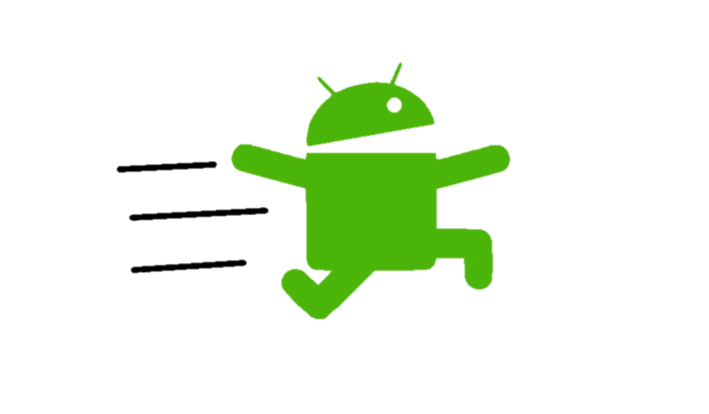
Related Posts
What is a juice-jacking attack? How can we be safe from such attacks?
Getting the right dashcam for your needs. All that you need to know
WhatsApp iPad App Gets Major Overhaul, Adds New Communities Feature
Moto G85 5G launched in India but is unlikely to beat VIVO or XIAOMI
Rise of deepfake technology. How is it impacting society?
Smartphone Apps Get Smarter- Meta AI’s Integration Across Popular Platforms