The JioTV app is very reliable to watch many TV channels on the platform in various languages. But right now it is limited to Android smartphones or tablets and Jio set-top boxes. Instead of this, there is a way to download and install it on a Laptop/PC or Smart TV.
The JioTV app is very popular among Reliance Jio customers. It offers a wide range of channels that you can watch for free if you have an active Jio connection. That means you do not need to subscribe to the app to watch any channel or show within the app. It is like a full package of TV entertainment along with other benefits like JioTV exclusive channels. The Jio customers can relate to it very well.
So just talk about the Benefits of JioTV
- The app offers more than 600 TV channels that include around 100 HD channels.
- You can find many channels in regional languages as well for local viewers around India.
- For that much variety, you can get many movies, sports, shows, news, etc content on the app.
- You can catch up with programs for seven days, which is a great thing.
- Also, you can pause and play the channels if you wish.
- It is absolutely free for Reliance Jio customers.
- The app is very much user-friendly and you can control it very easily.
- You can watch exclusive channels like JioSprots or JioFootball etc.
But the main negative thing you can find from the App is that it is only available on Android phones or tablets and Jio set-top boxes. The company is yet to release the app for PC/Laptops or Smart TVs.
So, the question arises that is there any way to watch it on those devices? Well, you can still download and install it on such devices to watch it on a larger screen.
Download and install JioTV on a smart TV or Laptop using Kodi
- The Jio TV app is not officially available on a smart TV.
- So, Search for the Kodi application from your Android TV using the Play Store platform.
- Then download the Kodi app to install it on your TV.
- Open the app and hop into Settings then select the ‘File Manager’ and followed by ‘Add Source’.
- It will ask you for a path so just type https://kodi.botallen.com and also will ask you a name. Type ‘BotAllen’ for the name.
- Then, hop into the Settings menu to select Add-ons and from the Zip file opt out Install.
- Select BotAllen from here and click on the zip file of repository.botallen.
- After that, get back to Add-ons, and in the repository click on ‘Install’.
- Then, just select BotAllen Repository followed by Video Add-ons and you need to go to Jio TV.
- The application will be installed in Kodi by the repository.
- When you will launch the JioTV in Kodi, a ‘Configure’ option will be visible there.
- Just go to Configure then click PVR Client and download client among the list.
- After that, in Configure select Login option >keyboard and lastly OTP.
- Enter your Jio number over there to get an OTP in that number.
- Finally, you are good to go to enjoy the JioTV by opening the application.
Here are some screenshots to get an idea of how to install and use the JIO TV video add-on Kodi TV.
Go to Settings, select Add-Ons.
After that click on the Download and then “Video Add-ons”.
After that click on the “Options” and then “Check for Updates“.
Now, search for “JioTv” Add-ons.
When you open the Add-on, hit the “Install” option.
Now, you will have the JIOTV under the Add–ons from your Kodi Dashboard.
Select Category, then Show. Note: To watch you will get asked to enter the “Username and Password” of your JIO Account.
How you can download and install JioTV on a Laptop/PC via an emulator.
You can use the previous steps using Kodi app on Windows or Mac OS. However, there is another easy way given in the below-given steps.
- Here also the JioTV app is not available officially. So, you need an Android emulator to access it on a PC or laptop.
- There are many Android emulators you can get like BlueStacks, Nox, PrimeOS, etc to use one of them for you. Note: You can check- 10 Best Android Emulators Windows or Mac.
- Get any of the Android emulators by downloading them to your PC. We will take BlueStacks here.
- With your Google account, sign in on the emulator after opening it.
- Look for the JioTV app in the Google Play Store from your laptop or PC.
- In BlueStacks, download and install it and then open it.
- Use your active Jio number to sign in for OTP and put the OTP to enjoy the contents on JioTV.
These are the two ways which you can use for downloading the JioTV app on your other devices where officially the app is unavailable. With the help of those options, you do not need to keep yourself prevented from watching the app on a bigger screen than you own.
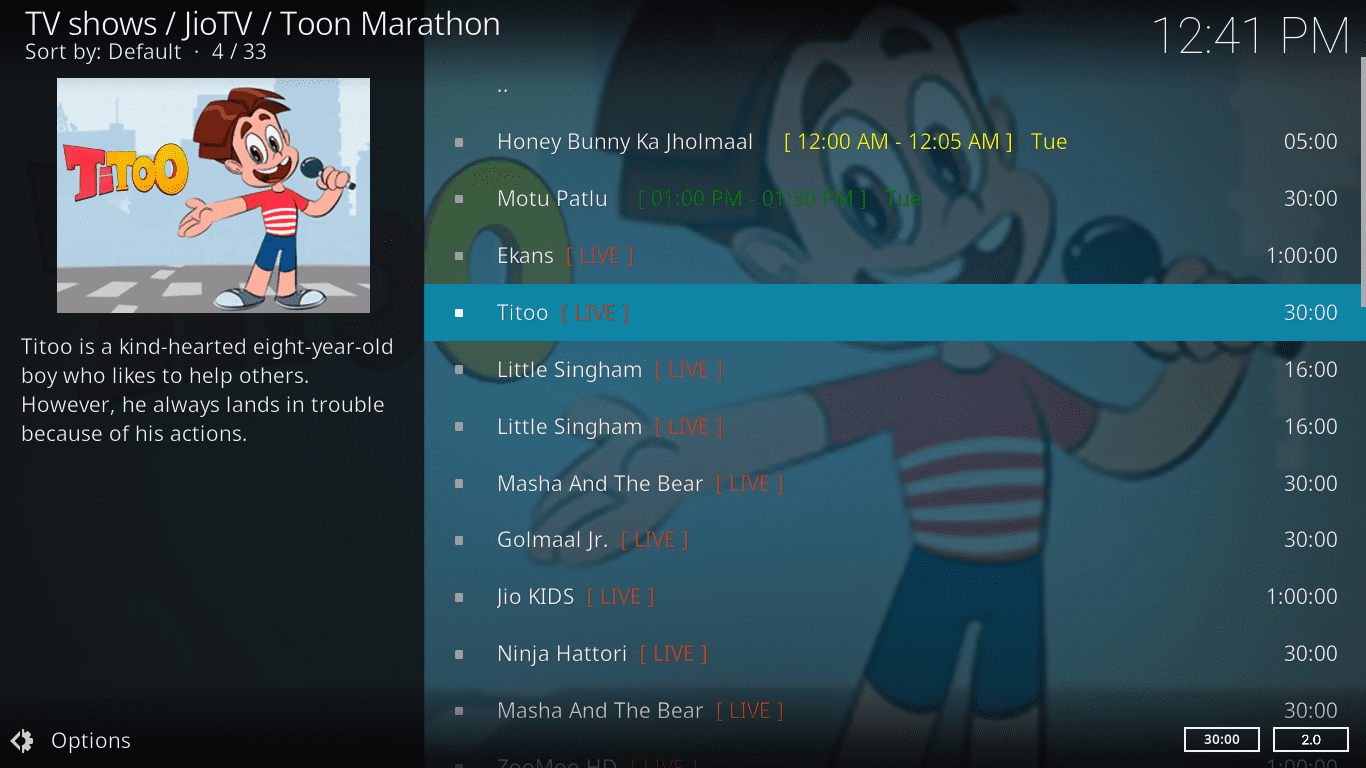
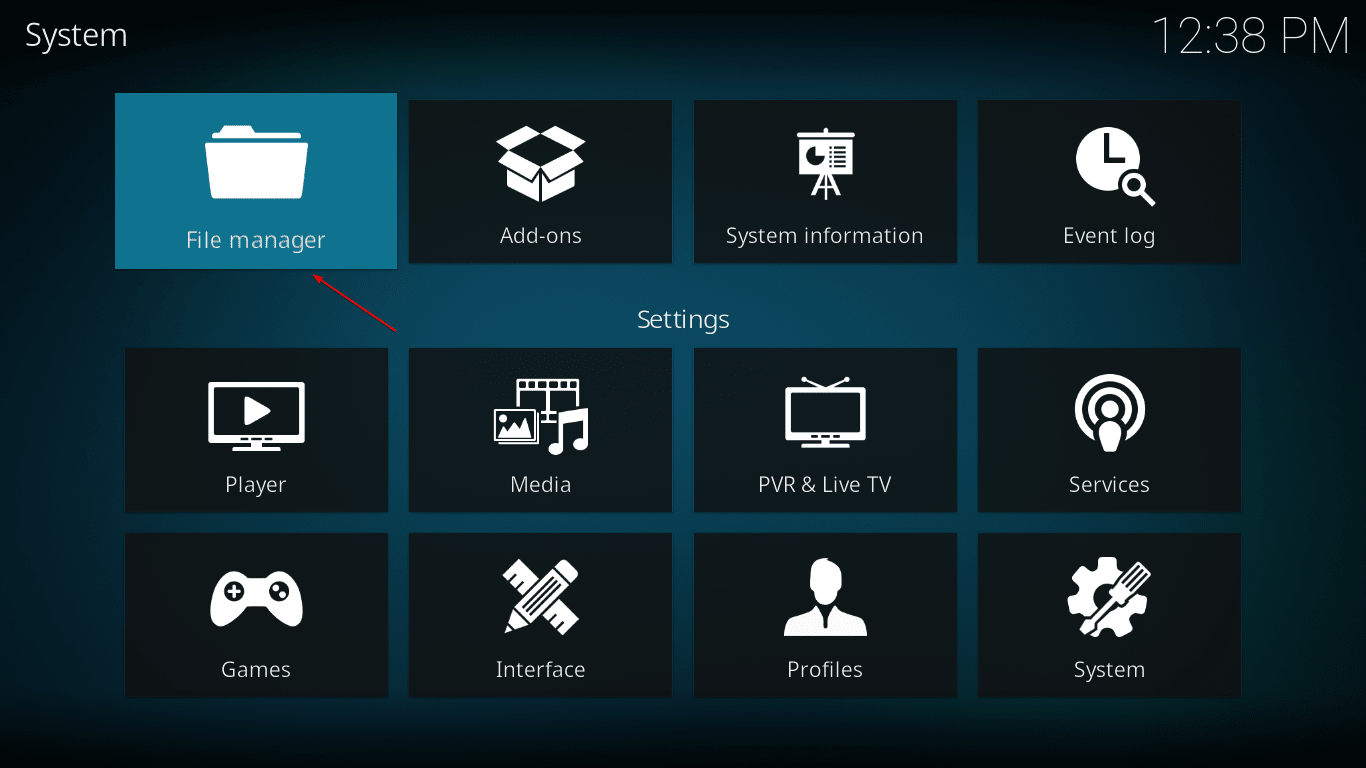

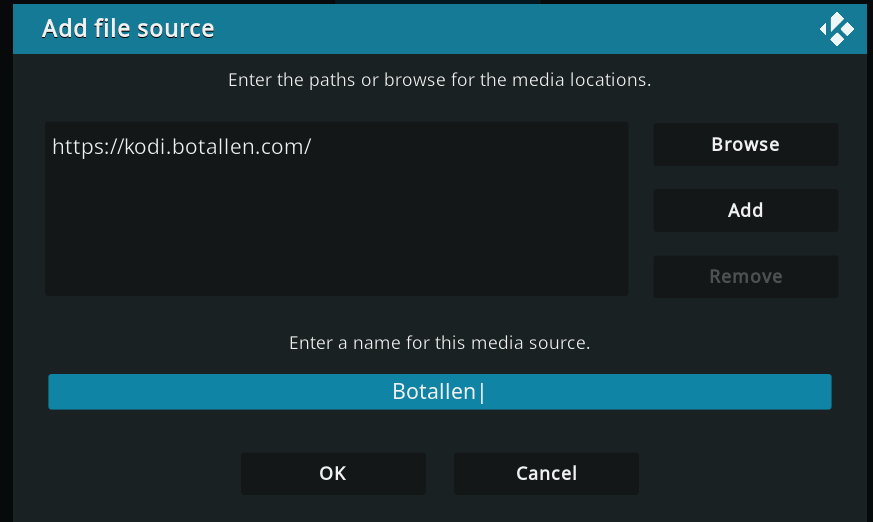
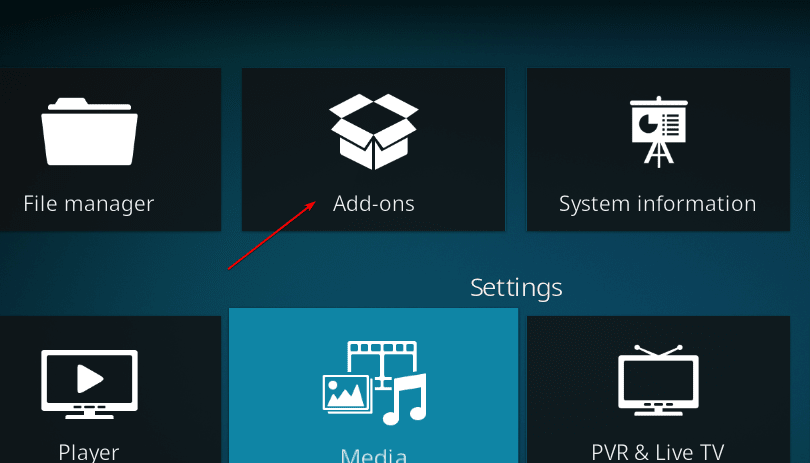
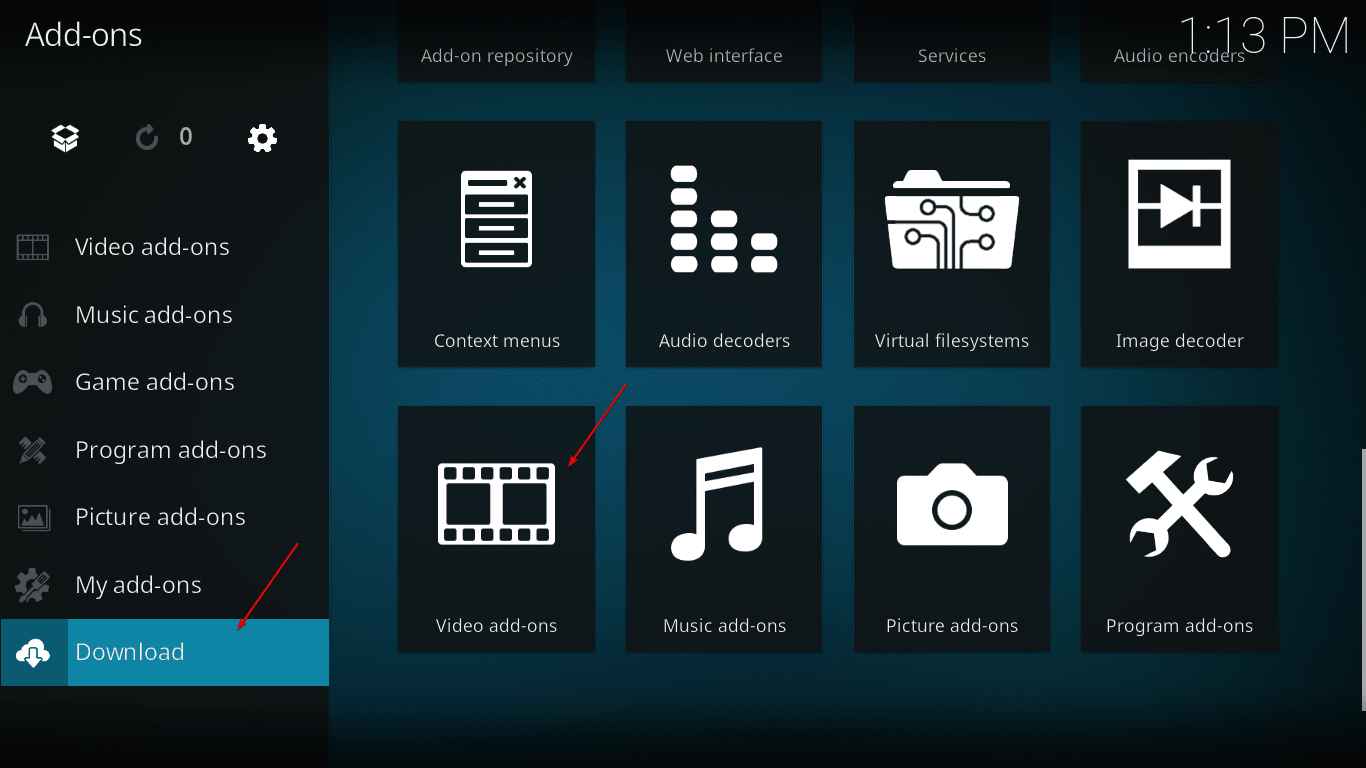
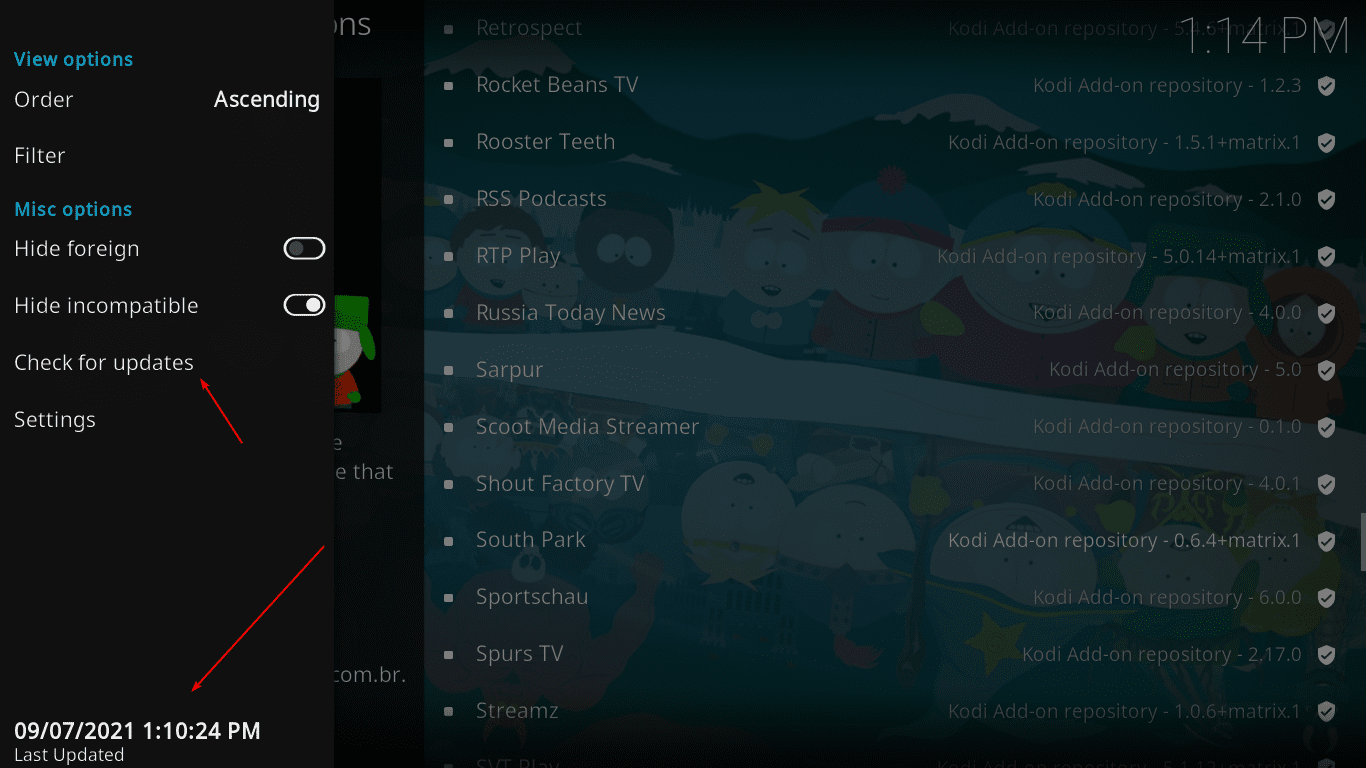
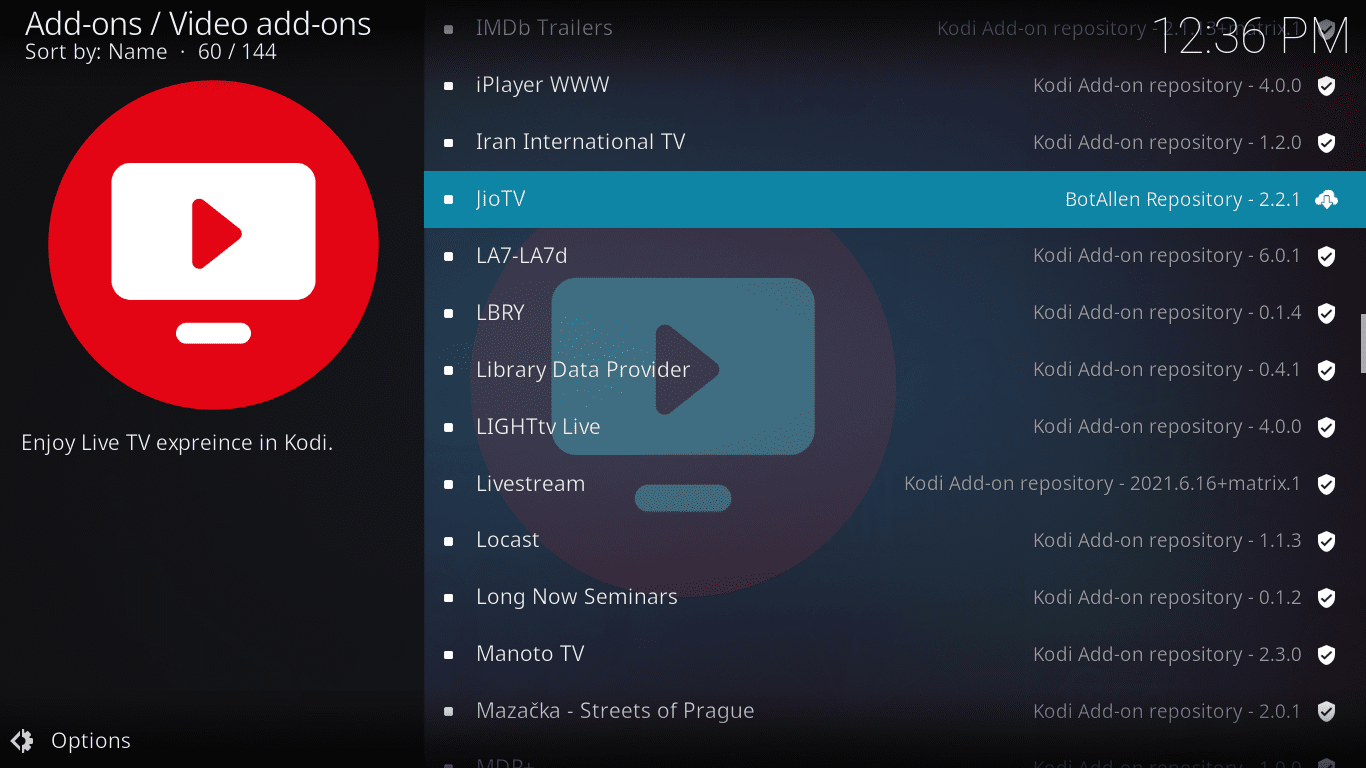
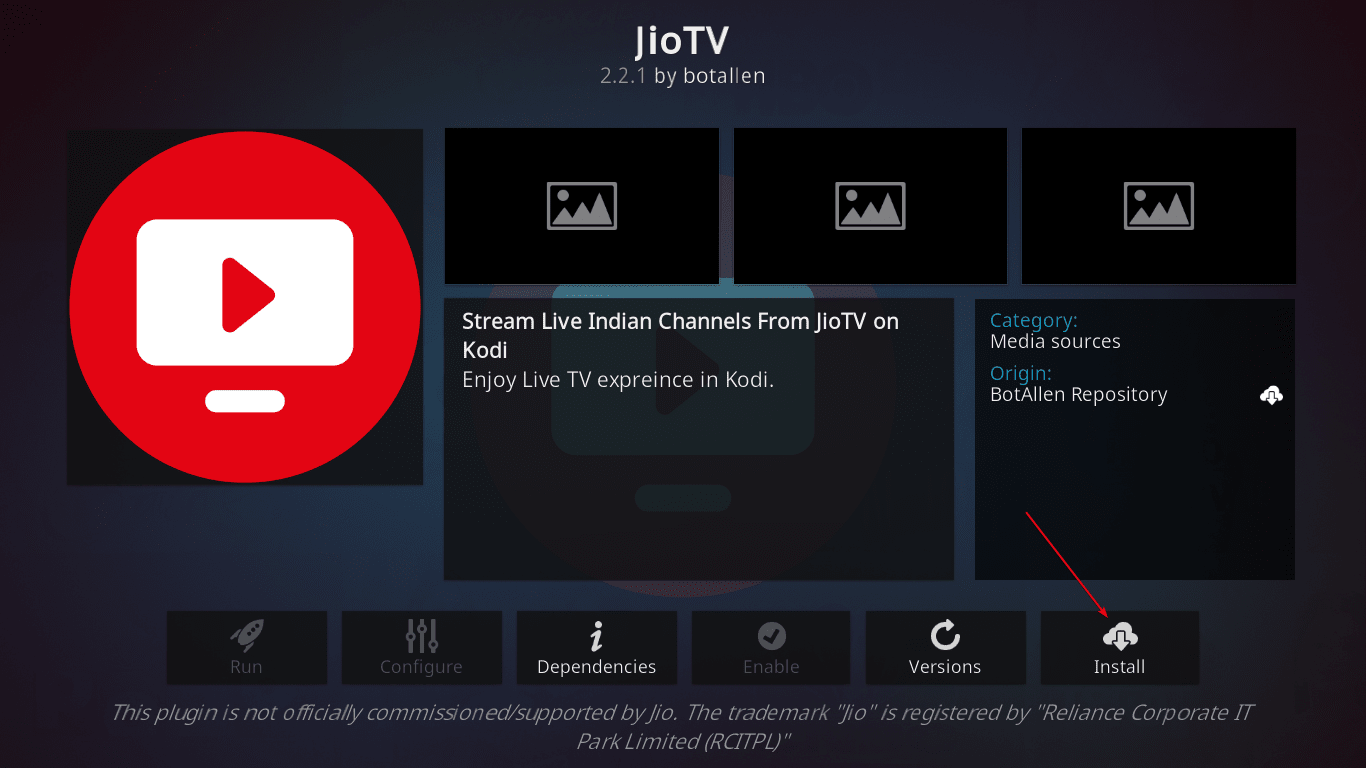

Related Posts
10 Best PikaShow alternatives for streaming
AVerMedia ExtremeCap UVC BU110 Review
Wish to watch JioTV on your Smart TV or Laptop/PC: here’s how
6 Ways to get likable Netflix Show recommendations you would love to watch
A way to Stream YouTube Videos On MX Player
5 Popular Music Players For iOS and Mac in 2021