Redact a Word document usually necessary in law firms or in government offices or any entity that deals with sensitive information. It is important to remove them before publishing or making such documents public; you can use Microsoft Word 2016/2017/2019 for this task…
What does Redact a Word document mean?
Redacting a document generally involves removing any sensitive or private information available in documents before publishing them online or distributing through any other medium. The sensitive information that may need to remove could be associated with somebody’s personal information, passwords, credit card numbers or things which are not immediately viewable such as metadata or author information. Removing such information manually would be cumbersome and also there are chances to skip some of them while securitizing.
However, we can redact documents of various formats such as Word and Excel using Microsoft office; even PDF files can be redacted using appropriated PDF software such as Adobe PDF. Thus, here were are going to show how to redact some word document, if that contains some sensitive information.
How to Redact Word document?
You can easily analyse any Word document using Microsoft office 2010, 2016, 2017, 2019 or 365 via its inbuilt option. Let’s how to use it.
- Open your document that needs to be redacted in Microsoft word.
- Click on File option given in the menu.
- Select the Info option.
- On the right side, there will be an option Check for issues beside Inspect Document. Click on that.
- A drop-down box will open, from where select Inspect document.
- From Document inspector, select all the content things which you want to inspect and redact in your word document.
- Now, click on the Redact button.
- Soon, the document inspector will show all the sensitive information available to remove. To delete them, click on the Remove all button.
- And reinspect again, to make sure word document has redacted completely, there is no sensitive information left over.
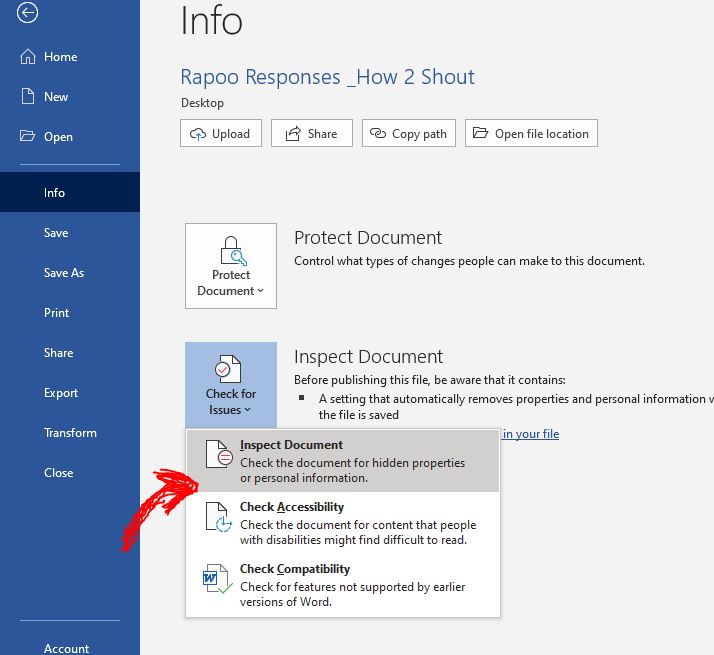
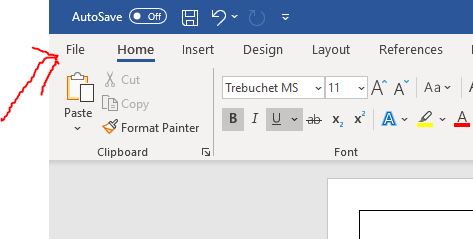
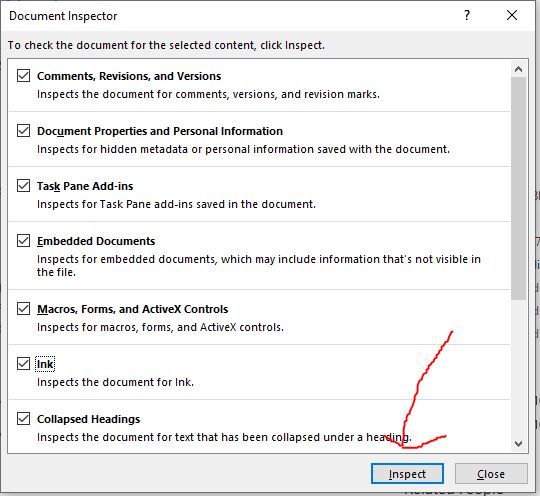
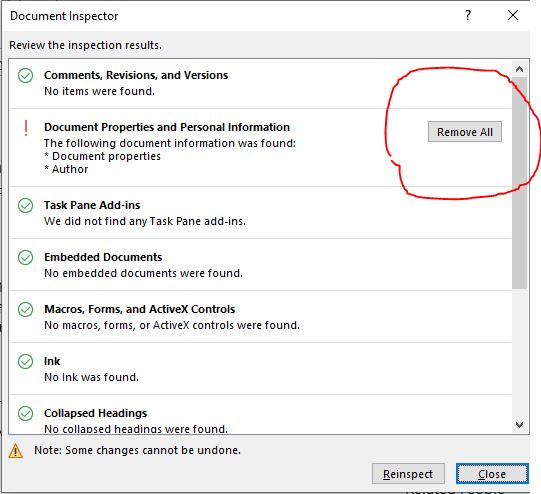
Related Posts
How to create email groups in Gmail? Send one email to multiple recipients in a matter of seconds.
Getting the right dashcam for your needs. All that you need to know
How to Install 7-Zip on Windows 11 or 10 with Single Command
How to Install ASK CLI on Windows 11 or 10
How do you install FlutterFire CLI on Windows 11 or 10?
How to create QR codes on Google Sheets for URLs or any other text elements