Latest Work

How to create email groups in Gmail? Send one email to multiple recipients in a matter of seconds.
We often need to send one email to multiple recipients. It can be a promotional email to all ...

We often need to send one email to multiple recipients. It can be a promotional email to all ...

Microsoft Word has a plethora of unknown features, among which some are needed almost … Read more

For most parts of the modern internet browsing experience, you can simply right-click on … Read more

Microsoft Word is undoubtedly one of the best word processing applications available out there … Read more

Microsoft Word has a number of useful features that most users can find useful … Read more

Microsoft Word is the one-stop destination for all word processing requirements for maximum users … Read more
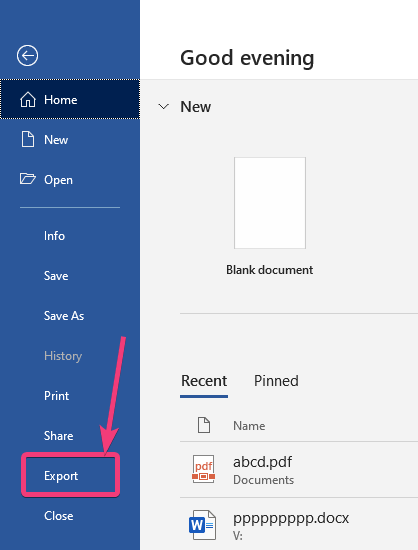
Nowadays you do not need an expensive PDF editor or tool for creating PDF … Read more

Microsoft Word is undoubtedly one of the most popular and powerful word processing programs … Read more

Often while creating an assignment or report, we need to collect references from multiple … Read more
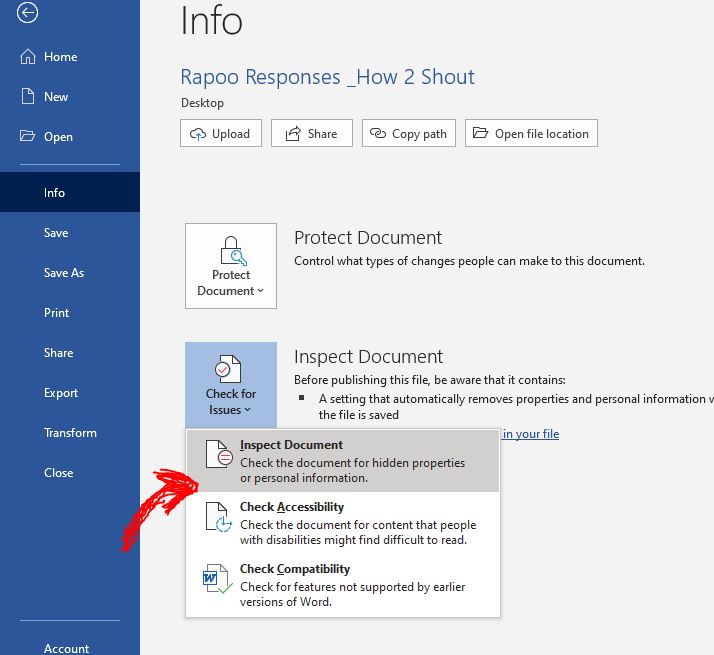
Redact a Word document usually necessary in law firms or in government offices or … Read more
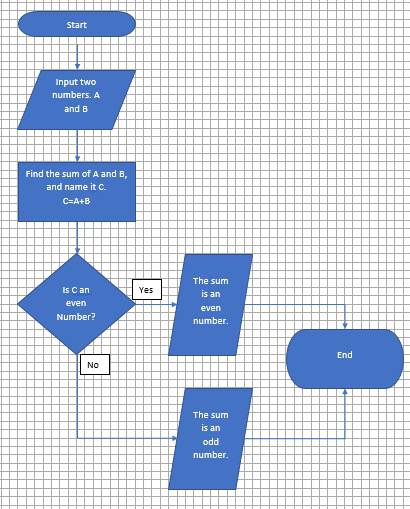
There is no doubt, Microsoft Word is one of the best tools for word … Read more
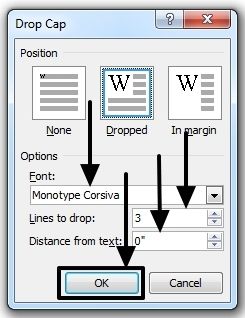
We all come across hundreds of articles either online or in newspapers and magazines. … Read more

If you work with documents pretty much often, I am sure you came across … Read more

I know how pleasing it is to type a document in Microsoft Word. From … Read more