Do you want to share user-specific content on WordPress? I mean if you have written some post that needs to be checked by your client before publishing. But not in Word document format, you want to give an actual Live view to your user but for some limited time, then this tutorial is for you.
We all want some quick method to share our draft with some private users and using WordPress that is possible. Thanks to a huge library of free plugins that can do this for us in a few clicks.
- Log in to your WordPress Admin Dashboard
- Go to Plugins, given in the side panel.
- Select Add new
- In the search box, type- Public Post Preview
- Click on the Install button and wait for its installation.
- Once done, hit the Activate button to start using the plugin.
- Now, go to the post-draft that you want to share with some specific user but without publishing.
- Under the Publish area, check the box given for “Enable Publixc preview“.
- After that simply copy the URL given below it share with the person whom you want to show the draft before even publishing.
- The Link will be valid for 24-hours after that it will automatically get expired, therefore, if you want to share the same again, then simply copy the new URL generated in the same area.
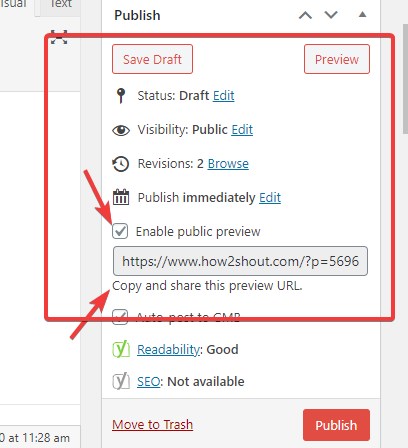
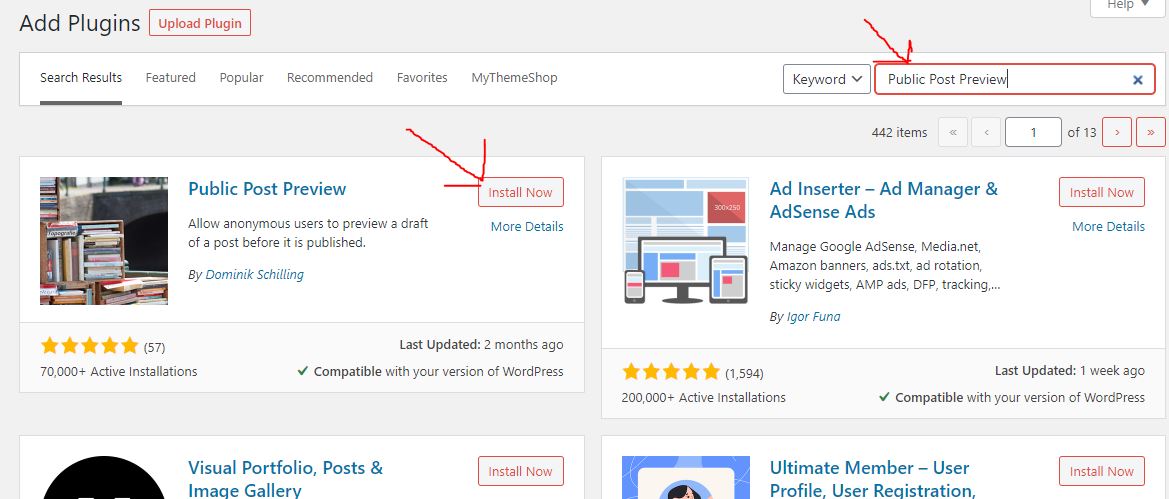
Related Posts
How to create email groups in Gmail? Send one email to multiple recipients in a matter of seconds.
Getting the right dashcam for your needs. All that you need to know
How to Install 7-Zip on Windows 11 or 10 with Single Command
How to Install ASK CLI on Windows 11 or 10
How do you install FlutterFire CLI on Windows 11 or 10?
How to create QR codes on Google Sheets for URLs or any other text elements