Snapchat has made it possible to take back your words! Through Snapchat, you will now be able to retract risqué, embarrassing or incriminating messages sent by you just by using the Clear Chats option. This feature will roll out globally over the next few weeks. To use the message Unsend feature you need to update your Snapchat app to the latest version.
How to Delete Chat Messages for the friend on Snapchat
To use the same, you need to follow a couple of very simple steps.
- Open a one-on-one thread or chat.

- Hold on a text, video, image or audio note.
- You will then see a Delete button.

- Tap on Okay button to retract the message.
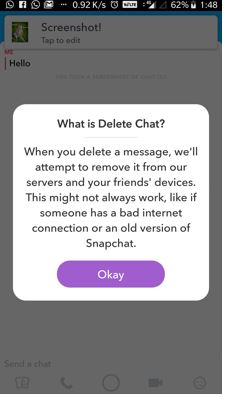
- It will ask again a confirmation, tap again on the Delete chat button to successfully delete the chat message on Snapchat.

However, this feature comes with a set of limitations. It will not work if the recipient is not connected to the internet. It will also not work if the recipient doesn’t have an updated version of the app. Moreover, the recipient will also be notified, and this will kill the fun in the game.
Related Posts
Microsoft partners with Snap to bring sponsorship links to its ‘My AI’ chatbot feature
Snapchat’s ‘Dreams’ Feature: Turning Imagination into Reality with AI
Snapchat’s My AI: A Closer Look at How it Works
How to Protect Yourself from Google Chat Scams?
How to Start Chat on WhatsApp without saving the Contact
How to hide Google Meet totally from Gmail if you do not use it at all