Well, a lot of time we have to send a text or media-related message to a random contact who is not on our contact list, and we have to save that contact in order to get our task done. But, do you know that you can start a chat with any random contact for both personal or professional stuff without even saving that contact. If you wish to do the same, then just follow this very simple tutorial and stay tuned till the end of this article.
- Launch your web browser on your smartphone.
- Now, in the web browser, type the following – https://wa.me/+91 and after +91 (It is the country code you can use the one as per the contact number), just enter the number to which you want to send a message and then press enter, for example – https://wa.me/+919012345678 and press Enter.
- Note – I just gave an example and this is not at all a real number, you must enter a valid number after +91 and then press Enter button.
- Now, click on the ‘Continue Chatting’ option.
- You are now redirected to your WhatsApp mobile app installed on your phone, the chat page for the contact you have used will open.
- You can now start your chat.
FAQs
What is WhatsApp?
WhatsApp is a social media platform that enables you to send or receive messages in the form of text, pictures, gifs, videos, etc with your contacts.
Is this a paid method?
No, it is free.
Are there any risks involved in it?
No, you are not installing any third-party tool nor giving any permission to the web browser.
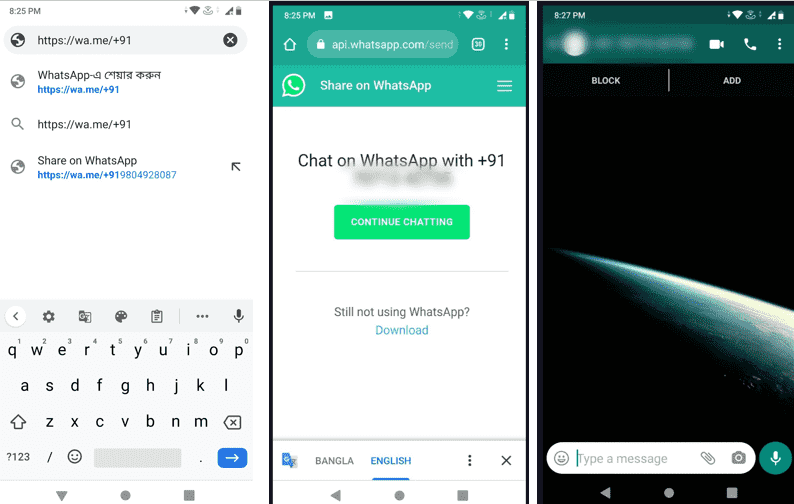
Related Posts
WhatsApp iPad App Gets Major Overhaul, Adds New Communities Feature
WhatsApp to introduce feature allowing users to hide locked chats for enhanced privacy: Report
Whatsapp to Soon Get ‘Protect IP Address’ – What’s This New Update All About?
Create WhatsApp Stickers with AI- Quick & Easy Steps
WhatsApp to Stop Working On These Phones Aftеr October 24; Chеck if Your Phone Is On Thе List
How to Edit Sent Messages on WhatsApp