With the June 2021 update, Microsoft is rolling out a new feature called “News and Interests” to all consumers around the world. Once you have the latest security Windows 10 update installed, the new weather icon will appear on the Windows 10 taskbar.
Once this feature is on the system, if you hover your mouse over the weather icon pinned on the taskbar, you will see the latest news, traffic, and weather updates.
It is basically a widget based on Microsoft MSN. Users can glance at the Feed on the taskbar and get personalized content based on their web browsing activities. In addition to personalized news sources, they can also get weather and traffic updates
Windows 10 news and interest feedback are similar to Google Discover. For those who want to get news and updates on the taskbar. Well, it is not a bad concept at all, however needs to be carefully refined to be effective.
Yes, no doubt the new Microsoft’s news and weather information functions is a useful one but currently far from perfect, and irritates the Windows users. For example, if you don’t know how to turn off the auto pop-up as you hover your mouse on it this will be going to irritate you definitely; in the same way, some users claim that there is a problem with “News and Interests”, that is, the icon of the weather widget is blurry.
Learn: How to turn off Windows 10 Taskbar News and interests
Some people say that when this feature is enabled or disabled, the text on the taskbar buttons appears pixelated on high-resolution screens.
In addition, people raised localization issues, that is, weather and news feeds will display news from different countries in incorrect foreign languages.
In terms of weather widgets, the default location seems to be based on information from location settings and system settings. However, we have observed that the weather widget may display stale information after logging in, and the update speed cannot keep up. This will cause the problem of inconsistent weather information when looking out of the window or comparing with the statistics of other weather applications.
There are also problems with the UI. For example, the user may notice the stuttering when scrolling, and the stuttering becomes more serious when running in the notebook battery mode. And the scroll bar is white in dark mode. It does not behave like scroll bars in other Windows applications, where the scroll bar matches the theme of the application.
Another situation is that after logging in, the widget stops working and displays a blank window. This can be resolved by restarting Windows Explorer. Microsoft is obviously aware of these problems. They fixed the “Taskbar button content will look blurry” and incorrect weather report errors in the preview version released earlier this year.
For some reason, it seems that this feature was launched in a hurry, and the company decided to enable the imperfect version of “News and Interests” for everyone without addressing these critical errors.
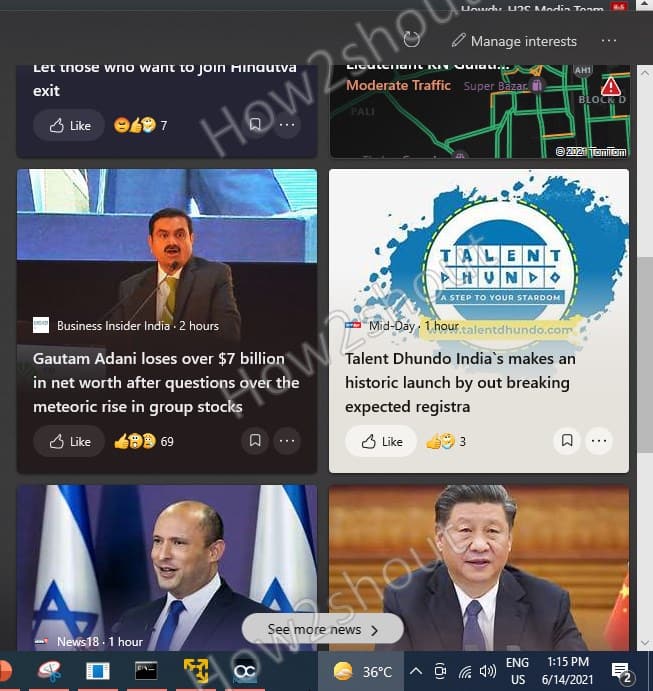
Related Posts
How to Install 7-Zip on Windows 11 or 10 with Single Command
Install Google Earth on Windows 11 or 10 Using a Single Command
How to install Gaming Services on Windows 11
How to Install Telnet Client on Windows 11 Using PowerShell
How to Install ASK CLI on Windows 11 or 10
How do you install FlutterFire CLI on Windows 11 or 10?