To secure OneDrive, one step ahead, recently, the Microsoft has announced that it will add few new security features to OneDrive. These upgraded features of Onedrive includes a personal vault which protected by different authentication methods such as fingerprint, PIN, facial authentication and 2FA- two-factor authentication. Plus expanded storage space for OneDrive.
The secure area i.e Onedrive Personal vault is meant to keep files like passports, ID card, Bank info/documents and other crucial documents or files. This vault files will also sync to the users Windows 10 operating system using OneDrive client and to secure the Personal vault there; Microsoft will use BitLocker-encryption to that particular area of the hard drive.
Thus, to access One drive’s new personal vault is then only happened by authentication, for example, using Windows Hello, fingerprint or by two-way authentication with a code via Microsoft Authenticator app. However, for some methods, appropriate hardware is required, for instance, to use fingerprint on PC we need that supported hardware. The data vault will be available on the PC as well as through the Android and iOS apps.
Microsoft becomes the first company that is about to provide such authentication and security features on its Cloud drive, hitherto none of the other platforms such as Google Drive, Dropbox and iCloud provides secure personal vault with two-factor authentication.
The “Onedrive personal vault” will be rolled out by region, initially for users in Australia, New Zealand and Canada. By the end of 2019, the new data vault will then be available to all users worldwide.
Furthermore, online storage for OneDrive can be increased relatively cheaper in the future. According to the announcement of Microsoft, users now onwards can increase the subscriptions from currently 50 GB to 100 GB for the same price of $1.99 per month.
In addition, Microsoft is launching the option for OneDrive users with an Office 365 subscription to expand their 1TB of inclusive memory in increments of 200GB for $ 2 each. This will allow up to 2 TB in total- the user will have to pay $9.99 per month in addition. The new storage plans can opt at any time as needed. However, users will have to wait a little longer for this option to be introduced in the coming months.
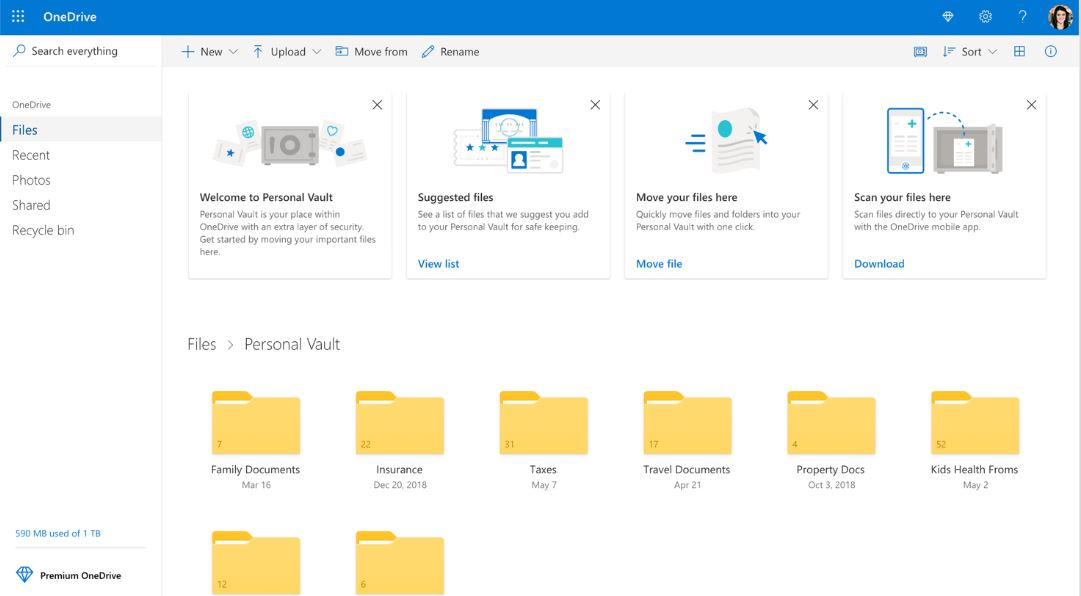
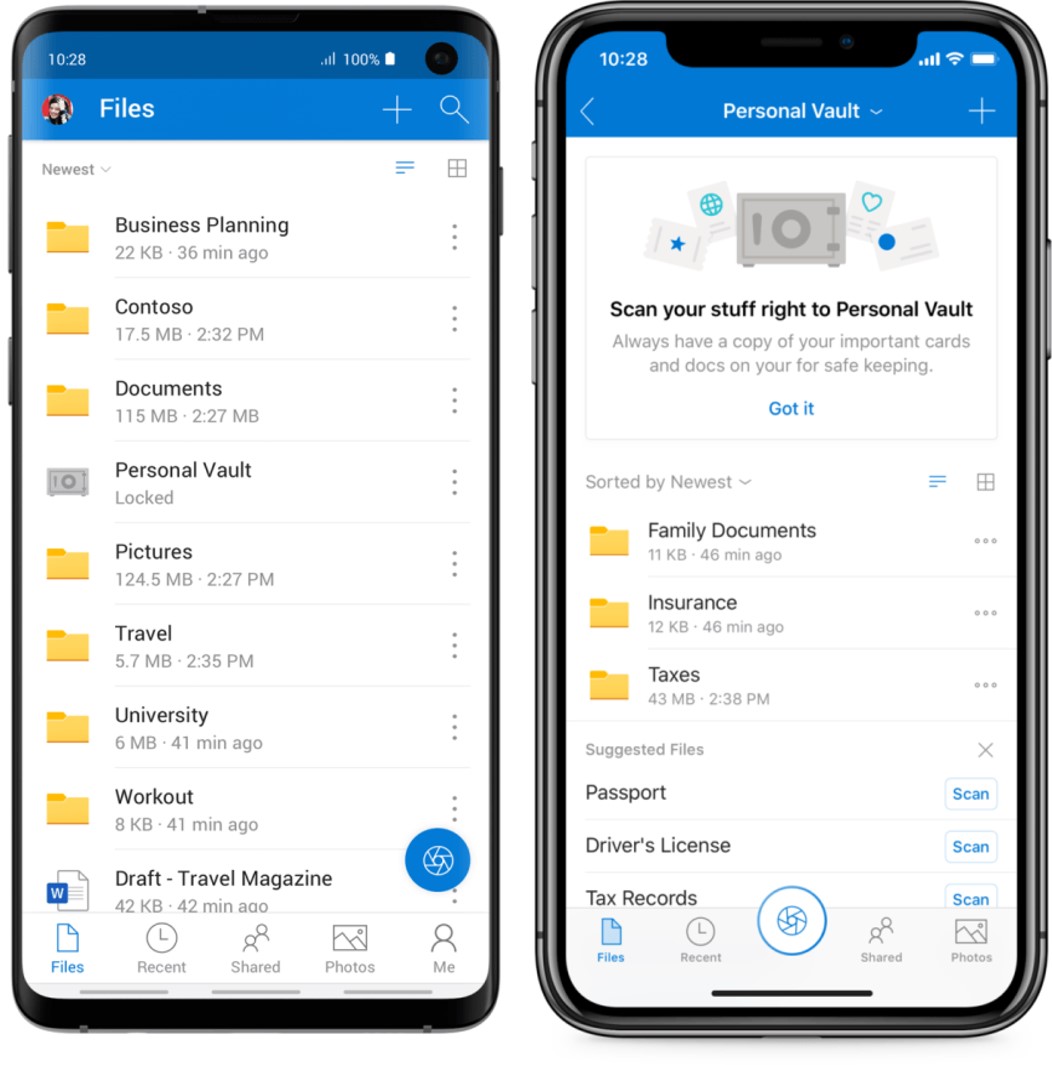
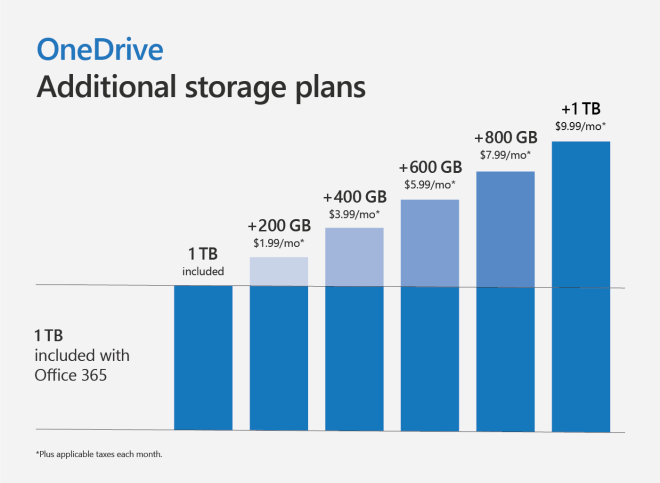
Related Posts
How to dynamically adjust column width in Microsoft Excel based on cell contents
Connect & Manage AWS lightsail Windows server using WAC
Microsoft’s Smart AI Attendee is Here to Take Your Place in the Office Meetings
Download Visual studio code portable for Windows 11/10 or Linux
Bing Chat Ads arе Sеnding Usеrs to Malwarе Infеctеd Wеbsitеs
Microsoft partners with Snap to bring sponsorship links to its ‘My AI’ chatbot feature