Just like a few other operating systems by Microsoft, Windows 7 is yet another operating system that has earned a lot of popularity and is still used by a lot of people worldwide. Windows 7 is one of my most favourite operating systems, but just like all other operating systems by Microsoft, the death of Windows 7 is very near. It is just a few more days that Windows 7 will be alive, and after that, it will be a safe option to start using a newer version of Windows like Windows 8, 8.1 or Windows 10. Those are the only options available in Microsoft’s ecosystem. Well, Linux is always there if you want to try something new, free and open source.
Well, don’t panic! It isn’t that you cannot use Windows 7 after 14th January 2020, the day I am talking about! After the ill-fated date, you can keep using Windows 7 as long as you can, but with significant limitations and growing problems from the day, Microsoft will officially stop supporting Windows 7. So, today I am here with the problems that you are going to face if you keep using Windows 7 after mid-January of 2020, which obviously make up the reasons behind switching to a new version of Windows or any other operating system or switch to a new PC altogether.
But, before starting, let me talk about what exactly Microsoft means by saying, there are ending support for Windows 7 on the following date.
A little about the history of Windows 7
After new software is developed by a company it has a number of problems with the initial release. So from time to time, the developers roll out patches to fix those problems and the vulnerabilities to make the software free from any kind of loopholes until a new one is discovered again. Apart from patching the vulnerabilities and problems, new features are also added to the program, which is again delivered to the end-users through software upgrades.
When it comes to Windows 7, it was released back in July 2009, on 22nd, to be more precise, and the mainstream support for Windows 7 ended on 13th January 2015. It is on this date Microsoft Windows 7 stopped getting any new features and the latest service packs. But even after that, Windows 7 was running in the extended support cycle and it is within this time, Microsoft kept rolling out software updates and patches to fix the problems that were discovered from time to time, to secure the system from the latest vulnerabilities that were discovered. This extended support going to end on 14th January 2020. So, after this date, Microsoft will no longer deliver any kind of updates for Windows 7.
So that is the story, a sad long story short.
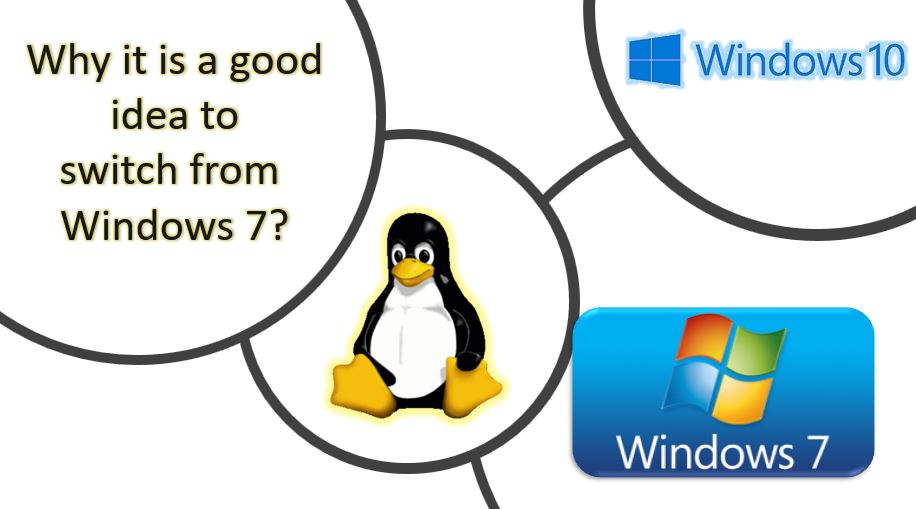
Problems of using Windows 7 after January 2020
Now, let’s find out, the problems that you will face if you keep using Windows 7 even after 22nd January 2020.
Your computer will become vulnerable
As Microsoft will no longer issue updates and patches of any kind for Windows 7, all the vulnerabilities that will be discovered after 22nd January will not be fixed. These potential vulnerabilities can be exploited by hackers and your computer will no longer be safe for anything and everything. With time, more vulnerabilities will be discovered, and that will eventually make your Windows 7 computer a suitable breeding ground for computer viruses and malware.
New programs will no longer run on Windows 7
The program that we use in our everyday life also gets updates from time to time, and with every update can we get some new features, bug fixes, and a better experience overall. Once Microsoft ends support for Windows 7, the developers of other third-party programs and games will also stop supporting Windows 7 as more people will switch to new operating systems, and the developers will not spend their precious time to make their software optimized for Windows 7. Even though it is not going to happen exactly on the day Microsoft will end support for Windows 7, but this process will gradually start over and after a few years, most new programs and games will refuse to run on Windows 7.
If you stick to the old versions of the program that you use to keep them compatible with windows 7, you are actually making your system more vulnerable as those outdated programs will add fuel to the problem of using the outdated version of Windows 7 that you are using on your computer.
Internet access will be not that good
If you are planning to use Windows 7 as a computer only for accessing the internet, it will not be a good experience either. If you keep using Windows 7 after a certain point of time, just like most other programs, the newer versions of the popular web browsers that most people use, will also refuse to run on Windows 7. If you stick with the old versions of the popular browsers for compatibility with Windows 7, one fine day will come, when your favourite websites will refuse to load on those outdated browsers.
You will be prompted to update to a new version of the same browser. But unfortunately, the new version of the browser will no longer be compatible with windows 7 and that’s when you will have no other option other than switching to a new version of Windows. On the other hand, if you are using a very old computer, it is high time that you got a new setup.
Limited or no support for new hardware
After Microsoft ends support for Windows 7, most hardware manufacturers will no longer support Windows 7 which means, if you buy a new expansion card or anything else for your computer, you will have to take a chance, if you want to use it on your computer Windows 7. Even though it is unlikely to happen for most common hardware components like USB flash drives, printers, scanners, and other devices, which are used for regular purposes, it can be the case for new graphics cards, all those gadgets that with a new hardware standard that will be released after the official end of support for Windows 7.
So, if you want to run a new game, which requires the latest graphics card on your computer, you will not be able to run it on your computer as the latest graphics card is not supported by your computer running Windows 7. It is not only applicable for games, but also for other heavy applications, which will require the latest hardware components installed on your system.
So, after the official end of support for Windows 7, your computer will gradually turn out to be somewhat like an idiot box, which will no longer get new software updates, support for the latest hardware and everything else you can think of.
What if you still want to use Windows 7?
If you are having a small business, and you are running Windows 7 on all your computers, you can get extended support, but that comes with a heavy, and an ever-increasing price tag every year. For a business, this can be a good deal to keep the business running, while switching to a new operating system, but this paid extended support will not be available for home users.
However, you can still keep using Windows 7 for all those legacy applications, just in case you need them. But that isn’t a justified cause to keep using Windows 7 after the official end of the support. You can better use a virtual machine running Windows 7 for, on a newer version of Windows, if your organization use legacy applications that are not supported on Windows 10.
However, if you do not want to use Windows 10, or do not want to break your bank to get a new computer, you can keep using your old computer in some other ways. You can find a number of cool Linux distributions which are lightweight and can be the perfect operating systems for your old computer. But before finding a Linux distribution for your needs, make sure it isn’t outdated and is still receiving updates from the developer so that you are on the safe side.
Just like, you can no longer use the major programs on Windows XP, whose extended support ended on 8th April 2014, Windows 7 is also going to be the next one in the queue, even though, the not so popular Windows Vista is in between, which died silently on 11th April 2017.
Long story short, it is the time that you should stop using Windows 7 and replace it with something new. That’s the best thing you can do right now. Do you have anything else to say? Feel free to comment on the same below.
Other Articles:
Related Posts
How to Install 7-Zip on Windows 11 or 10 with Single Command
Install Google Earth on Windows 11 or 10 Using a Single Command
How to install Gaming Services on Windows 11
How to Install Telnet Client on Windows 11 Using PowerShell
How to Install ASK CLI on Windows 11 or 10
How do you install FlutterFire CLI on Windows 11 or 10?