We use our smartphones to text, make calls and post photos on social media, interact with our friends on WhatsApp, shop online and pay bills through Paytm. As our usage of mobile data increases, so does our monthly phone bills. But not to worry, we have prepared here 6 ways, which will help you reduce or average your monthly mobile phone bill. Why not pay fewer bucks to network providers, and save some cash for something important in your life.
Steps To Average Your Monthly phone Bill
Use Wi-Fi wherever Possible to cut off the phone bill
Use Wi-Fi whenever possible will help cut down on data usage, especially when streaming music or videos on your smartphone. Data usage can pile up quickly, so you want to make sure you stay within your monthly limit by only using 4G/LTE when you need it.
Set Up Mobile Data Limit to reduce your phone bill
How to setup a mobile data limit on your smartphone? This question has been asked time and again. Well, we’ve finally got the answer. This can be done in Settings>Data Usage. With data switched on, tap Set Mobile Data and then specify a limit.
Free texting applications may also help in average your phone
Instant messaging apps such as WhatsApp, BBM, WeChat are affordable solutions when compared to sending texts (SMS). They are not only free but uses very little mobile. And of course, they are fast and reliable. It’s time to ditch SMS, buddy.
Restrict Background Data
Make sure to close all apps when you’re not using them as they might still be running in the background. Some data-hungry apps, such as Facebook and Gmail, are constantly checking for updates. Fortunately, you can turn off background data for some or all your apps. On an Android device: Tap Settings and select Data Usage. Scroll down to see how much data each app has consumed, and click on it to see more information. You can select “restrict background data” which completely blocks update of all applications. This step will really prove a great step in reducing your data bill.
Use Offline Google Maps
Yes, it’s now possible to use Google Maps offline, which is an ideal way to save your mobile data. Offline Google Maps allow users to download and save a segment of a map, so that you can use it to find your way when mobile data is not in use. It’s actually handy when you’re travelling abroad and don’t have cellular connectivity.
Know your Mobile Plan

It is important to review your plan and figure out how many minutes and how much data you are actually using. This will give you a better idea of your consumption pattern on a weekly or monthly basis, which will obviously help in cutting your smartphone bill.
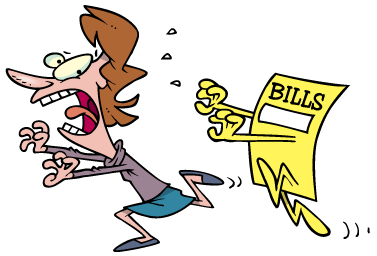

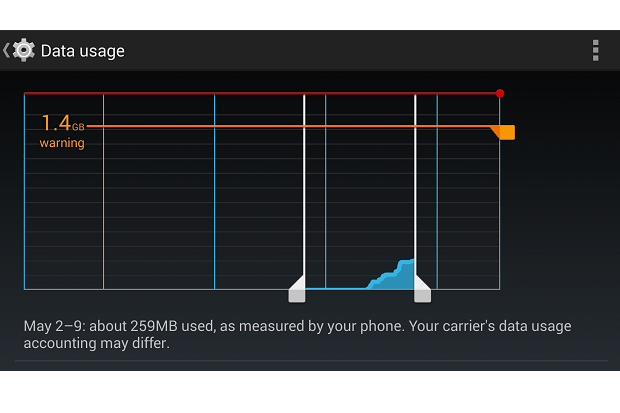

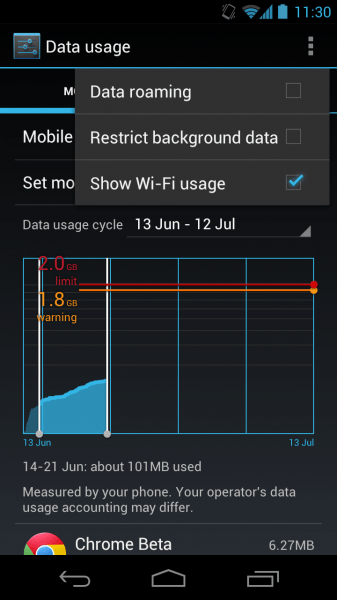

Related Posts
Moto G85 5G launched in India but is unlikely to beat VIVO or XIAOMI
What is stopping smartphone gaming from becoming the next big thing? The problems, and the possible solutions
Smartphone buying guide for everybody. The ultimate guide to not regret your smartphone purchase after buying.
Vivo Y200 5G smartphone Launched in India: Checkout the specifications and pricing
Samsung Galaxy S24 Series Rumors: Release Date and What to Expect
Hyper OS to Take the Lead Over Xiamoi’s MIUI