Computer keyboards are nothing new in the world of Technology and we use our computer keyboard to accomplish almost every task from logging in to our computers, typing, playing games and everything else you can think of. Even if you are not doing any specific tasks on your computer, you can use your computer without any mouse at all, and depend completely on the keyboard for everything. When it comes to using our computer keyboard, we can find different types of keyboards at different prices to get more convenience while typing or doing our specific task. But when it comes to keys on the keyboard you can also find a multimedia keyboard that has additional keys to trigger different system activities.
No matter, whether you are using a simple or multimedia keyboard the keys that you can find on the keyboard are there for a purpose and depending upon the functionality of each set of keys on the keyboard keys, they can be classified into different types, which you should know about if you want to go deep into the world of computers, or just a normal user who wants to explore the fun world of computers. So, today I will talk about the different types of keys that you can find a normal keyboard, or all the keyboard that you can find, for all the computer operating systems that you can find.
So, without any further delay, let’s get started with the different types of keys or the classification of the keys on a computer keyboard.
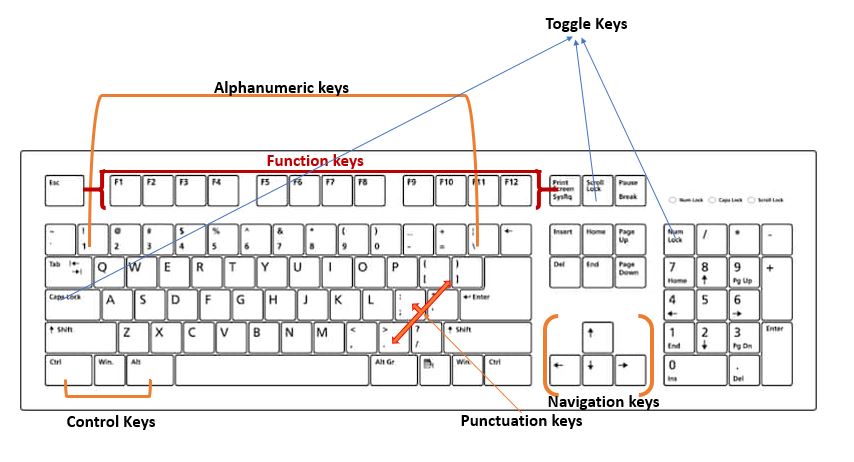
The Alphanumeric keys
The alphanumeric keys are those keys on the keyboard, which can type in letters or numbers in the editor, which includes all the alphabetical keys from A to Z and the number keys above that. The number keys can not only type numbers, but they can also double up as a symbol keyboard, which can be used to type in different symbols which include the $, %, @ and a set of other useful symbols. You can also find another numeric keypad on the right side of the keyboard, however, it depends upon the keyboard model and in some concise keyboards meant for laptops, a dedicated numeric keypad might be absent to reduce the overall size of the keyboard.
Punctuation keys
The function keys are those keys on the keyboard, which can type in punctuations, which includes ‘.’, ‘,’, ‘;’ and a number of other punctuation symbols that can be used in text editors. These keys are also used at the time of typing, and as you can look at the keyboard you are using, and find out, each of the keyboards can be used to type in two different punctuation symbols. Using the shift key, you can type in the symbol, which is present on top of each key.
The navigation keys are those keys on the keyboard, which are used for navigating through a web page, document or any other element that is present on the screen. The navigation keys can be used to navigate the cursor in different directions, left, right, up, and down across the selected element. The dedicated numeric keypad can also double up as navigation keys when the num lock is turned off. The navigation keys are also useful at the time of playing some games to mover the character in different directions.
Function keys
The function keys are those keys on top of a normal keyboard, which begins with ‘F’, and they range from F1 to F12, where each of them can be used to carry out different activities depending upon the selected program on the operating system that you are using. However, there are some common uses of most functions keys, like the F1 button is used to open the help file, F3 to find something, etc. In the case of a multimedia keyboard, the function key row is present just below the multimedia keys, and in some general-purpose keyboards, the function keys can also double up as multimedia keys, and those additional tasks can be triggered by using the additional ‘Fn’ button on different keywords.
Control Keys
Mostly, these keys can’t function alone, and you will have to use a control key in combination with another key to accomplishing a task. For example, ‘Ctrl’, ‘Alt’ are those keys on the keyboard, which can be used in combination with other keys to trigger certain tasks depending upon which application you are working on. Multiple control keys can also be used with another key to trigger some activity, like ‘Ctrl + Alt + Del’ to open the task manager, etc. However, in certain applications, the control keys can also be used alone, like the ‘Ctrl’ key is the default key to come back to the host and control it, in VirtualBox.
Special Keys
The special keys on the keyboard are used to carry out some special activities like the ‘Delete’ button to delete some file or any character which is in front of the cursor, the enter or return key to move to the next line for typing some text and so on. The windows key on the keyboard is optimized for Windows can be used to open the start menu, and can also be used in combination with other keys to open different elements within a Windows computer or carry out certain operations, like ‘Windows + L’ to lock the computer, ‘Windows + R’ to open ‘Run’, ‘Windows + I’ to open ‘Settings’ and so on.
Toggle Keys
There are basically three toggle keys on a keyboard, however, in most keyboards today, you can even find two, namely the Caps Lock and Num Lock. In the struggle to reduce the size, most keyboard makers don’t provide the Scroll Lock key, as that is not in use today. Each of the toggle keys will toggle an indicator on the keyboard, however, for reducing the size, you can even find keyboards without any indicators, at all. When the Caps Lock indicator is on, you can type everything in capital letters, with Num Lock, you can use the numbers on the numeric keypad, and when it is off, you can use the numeric keys for navigation. The Scroll is used to scroll through a page, and even though it is used in some applications like Microsoft Excel, it is not widely used, and thus, most keyboards don’t have that.
So, those are the keys that you will find in a computer keyboard. Do you have any questions? Feel free to comment on the same below.
Related Posts
What is a juice-jacking attack? How can we be safe from such attacks?
Getting the right dashcam for your needs. All that you need to know
WhatsApp iPad App Gets Major Overhaul, Adds New Communities Feature
Moto G85 5G launched in India but is unlikely to beat VIVO or XIAOMI
Rise of deepfake technology. How is it impacting society?
Smartphone Apps Get Smarter- Meta AI’s Integration Across Popular Platforms