Internet is the drug to some, and for some, the internet is the place for everything including entertainment, studies, shopping, communication, and everything you can think of. I know, I am not the only one, to whom, the world is dark without the internet. Well, it is quite good to depend upon the internet to make our life easier, but there are even some dark things on the internet, that are worth knowing about. No, I am not talking about the dark web or deep web, which isn’t the place people should visit in the first place. But I will be talking about dark patterns.
UI Dark patterns are something, we all come across, every day on the web. It annoys us in all the possible ways, but most of us actually don’t know, what they are dealing with, is a dark pattern. I am sure all netizen came across such a thing and depending upon, what type of websites you visit, the services and apps you use, the number of dark patterns you will come across might be more than others. So today, I will talk about a few examples of dark patterns, why they are used, and finally, the ways, you can save yourself from dark patterns.
So, before talking about the examples, and other aspects of dark patterns, let’s first find out what dark patterns are? Let’s explore the definition of a dark pattern.
What are UX dark patterns?
A dark pattern is an element of a user interface or the complete user interface altogether that tricks a user to tap or click on things, which the web developers or the website owner want you to tap or click. In case of a dark pattern, in most cases, the user apparently do not have the option to tap or click on things which they want, or the suitable button is hidden in a way, the end-user will find it difficult to find out.
So, that is the simplest definition of a dark pattern, and the web developers create dark patterns by making users emotional, making the user click or tap on elements of the same colour, which was suitable in the last few steps, and so on. Once I start talking about the examples, you can have a better idea of what dark patterns are. Just knowing, what dark patterns are, is not going to save you from being the victim of this online menace. But you can at least raise your voice against this thing so that your favourite website has the least number of dark patterns tomorrow.
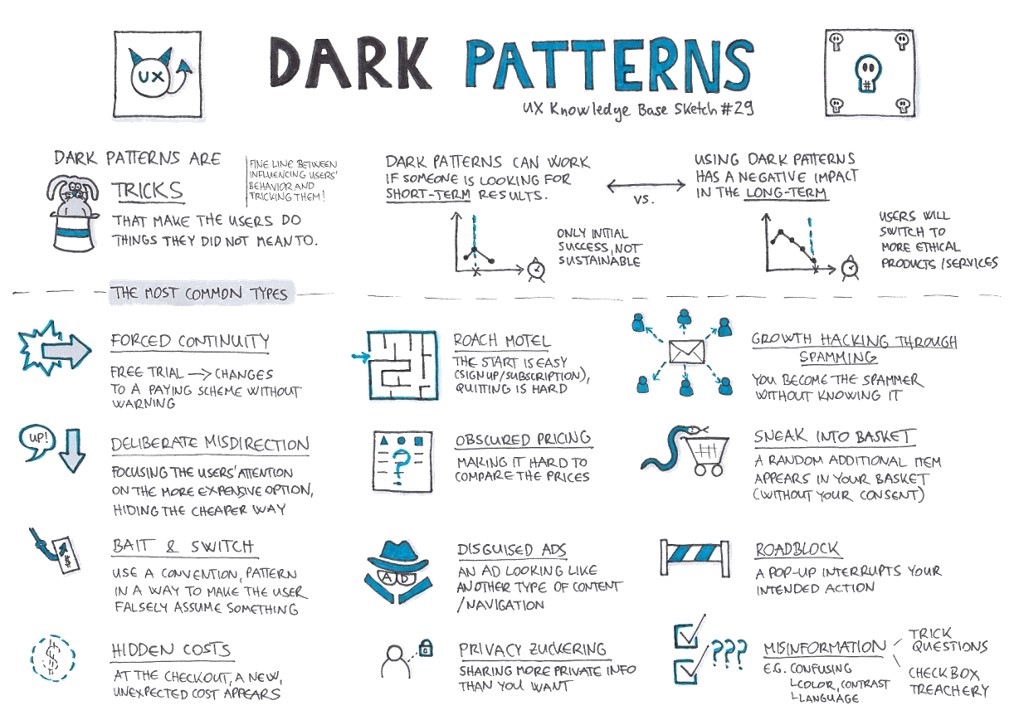
Types of Dark Pattern
- Trick Questions
- Sneak into Basket
- Roach Motel
- Hidden Costs
- Bait and Switch
- Confirmshaming
- Disguised Ads
- Forced Continuity
- Friend Spam
- Privacy Zuckering
- Price Comparison Prevention
- Misdirection
- Know more about its types.
How dark patterns benefit websites?
Depending upon the type of website or app, dark patterns can benefit businesses in several ways. As they hide the options suitable for the client or end-user, the user proceeds with the default or the highlighted options, thinking, there is no other way, the service could be used. This eventually benefit the business in question, and thus, it is often used in marketing, however, it isn’t a good practice at all. A dark pattern is created with the sole intention to show only those things in the UI or highlight those items in the first place that is profitable to the business in some way or the other.
Some examples of UX dark patterns
Well, now you got, what dark patterns are, and why the companies and corporate bigwigs resort to implementing dark patterns on their websites and apps. But let’s talk about some examples of dark patterns, we all have encountered, and you might be encountering every now and then.
Deleting accounts on websites and the game of sentiments
Have you ever tried deleting your Amazon account! No, I am not saying you should do that, as you can order your favourite products right from home, enjoy Prime Videos, Music and a number of other services, but there are people, who want to opt-out of the services by Amazon for personal reasons. Trust me, it is a pain to find the option to delete your Amazon account. There isn’t a straight cut way you can do that. The option to delete your Amazon account isn’t located at places, where it should be, which makes it a better choice for the user to keep postponing the process of closing the account. This is kind of a roach motel, where you know the way to get into something, but the way out of it is like sorting a jigsaw puzzle.
Coming to Facebook, you can easily find the option to close your Facebook account, however, it will urge you multiple times, in different ways, and can also display a sad emoji to make you feel bad about leaving Facebook. Are they feeling bad for you! I don’t know. But, what I am sure is, if you close Facebook or any other account on the internet your ‘-1’ing their user base, and this can wreak havoc on their business if several users leave Facebook back to back. So, these are examples of dark patterns, as the website owners are trying to keep you in their ecosystem, but you don’t want to be there.
Possible solution: Click on the direct link to delete an account from a search engine. But make sure, the link you are clicking on isn’t a phishing site. Have a close look at the domain name. If the website is trying to fool you emotionally, pay more importance to your personal reasons for closing the account on the website.
Confirmshaming
Just like making your emotional by showing you emojis when you decide, to not use a service, confirmshaming too, does the same thing, but it goes a step ahead. Among the two options offered, one of them is the button, that the website developer wants you to click on, and the other, which is typically the button that you will like to click on, bears a text to shame you in some way. For example, if you do not want to get emails about the latest hot deals, the button might say something like ‘No, I am rich, and don’t want the deals’ or ‘No, I don’t care about my family’safety’ at the time of not opting for a travelling insurance, while booking a flight ticket. All of these are confirmshaming examples.
Possible solution: The only way to keep yourself safe from this form of the dark pattern is, be less emotional, at least with companies, who are shaming you because you are not giving them your money, attention, or both.
We all hate spam. But the algorithms that most email services use to filter spam messages don’t work every time. Sometimes, we often subscribe to emails unknowingly, and there are cases, when when the option to subscribe to the newsletters is marked by default, which is an example of a dark pattern that I will discuss later. But even after subscribing to getting emails, most of us find it a better idea to opt-out of the promotional emails or simply unsubscribe. But the web developers hide the ‘Unsubscribe’ button.
It isn’t that, the ‘Unsubscribe’ button isn’t there, as you have the right to unsubscribe, anytime you want, but in most cases, it is written using an extremely tiny font, in almost the same colour of the background or both, so that the users can find it with difficulty. Most links are coloured blue. Sometimes the link to ‘Unsubscribe’ often comes with the same colour of the other texts, making it hard to notice. This is again an example of a dark pattern. Sometimes, the ‘Unsubscribe’ button is placed at a position where you will have to scroll all the ways down to the bottom of the page to make your email inbox a better place.
Possible solution: Use the ‘Find’ option or the shortcut button ‘F3’ or ‘Ctrl+F’ and search for ‘Unsubscribe’. This should select the button or link to help you unsubscribe. However, if it is present with a different name, you can try out other keywords close to ‘Unsubscribe’, like ‘Optout’ to find out if any of them works.
Subscribing users to the mailing list
As I just said, sometimes, the option to subscribe to the mailing list is marked by default. But other websites often resort to a different approach. They hide the option to subscribe to the mailing list in a way that you will have to scroll down to unmark the option. Even if you are having a monitor with a resolution capable enough to display the complete content, the option to subscribe to the mailing list is purposely hidden, and the information area is kept short, only for this sole purpose.
Sometimes, you need to accept the terms my marking in a checkbox to be able to use the services, and after you agree with the terms, the system automatically marks the option to subscribe you to the mailing list, which is again hidden under the visible part, and you need to scroll down to unmark the option. Website owners can even disguise the button to subscribe to the mailing list within a list of useful features, which you will like to keep enabled. So, website designers find numerous ways to subscribe to their mailing list for sending you unnecessary emails.
Possible solution: Just scroll down to the bottom of the webpage, and have a look at the options marked by you, before hitting that ‘Next’ or ‘Submit’ button.
Forced micro-transactions in games and elsewhere
Pay-to-win games are not liked by many, but there are some developers, who implement this strategy to help certain players make headway, and earn money at the same time. That said, in most mobile games, you sometimes get a second chance to start from where you were knocked out of the game, and you can do that in different ways. You can either use the in-game currency, which needs to be purchased using real money, if you are running out of it, at that instant, or see ads.
But, these two are not the only options. You can start the game from the beginning. But it is a real thing to find, where the close button is, and sometimes, the close button might resemble the same or a little different colour as the background colour, or it might be very small so that you need to tap on it very carefully, lest you might tap on the banner, which will start displaying the ad. There are even some cases when the close button might not exist at all, and to exit the banner, you will have to tap on the ‘Back’ button multiple times. It is only by showing you ads, and making your purchase items using real money, that the developers earn money, and this method of earning money is nothing more than a dark pattern.
Possible solution: Instead of tapping on any of the highlighted big buttons, look at the banner more closely. If it isn’t there, press the ‘Back’ button multiple times, or try tapping on the area outside the banner. That should work in most cases.
I am sure, you have seen this thing at the time of downloading files from the web. There are multiple buttons to download, however, none of them is the link for the file that you want to download. The actual download button isn’t that fancy and is generally placed as a small link on the webpage, most users will miss if they do not pay proper attention to the elements on the page.
Even after you download a program, which you have been looking for, you have open the installer, and install it on your computer, typically by clicking on the ‘Next’ button a couple of times. Each time you click on ‘Next’ in the wizard, you assign certain settings for the program to install it correctly. However, in certain steps, you are urged to download and install additional software, or crapware, I would say, which has nothing to do with the program that you are going to install. Yes, both are examples of dark patterns, and I am sure, most users have come across this type of dark pattern.
Possible solution: Instead of clicking on the download button right away, just move the mouse pointer on the download button to find the link associated with it, on the bottom left corner of the browser. If you are downloading from a trusted source, the actual button for download will be free from any ads around it. Lastly, you have to be an experienced netizen to find the appropriate download button. While installing some applications, pay attention to all the individual steps to not end up being the victim of the dark pattern.
Fake hair or dust on the screen
This type of dark pattern victimizes the touch-screen users, and thus, netizens using mobile devices are more susceptible to this category of dark pattern. The web developers place human hair or a piece of dust on the photos or embed the same right within the webpage. Even though it is a display trick, most users think, it is a real piece of hair or dust, and with the endeavour to get rid of the hair or dust, they end up clicking on an image or link, which opens up the webpage, the developers want us to visit.
Yes, you can come back to where you were, and if it is a product page, it is highly unlikely that you will purchase the product. But what they want is your attention, and your mistaken visit to their webpage adds one to the list of visitors, which can help them earn money by showing the advertisers, they have achieved the minimum user-visit threshold. This is really one of the most annoying types of dark pattern users will come across.
Possible solution: We all want to keep our mobile screens clean and tidy. If you think, there is a piece of hair or dust, trying blowing it with your mouth. If it is a real piece of hair or dust, a simple blow should remove it from your mobile screen. If it’s still there, just open some other website or an app and see whether it is there or not.
Free trials to siphon money
I am sure, you came across websites, which are ready to offer you a free trial before you subscribe. Even though it seems to be a lucrative option, you need to provide your credit card details, before you can even avail the free trial. But if you sign up for trying out several services at once, you will easily forget about the services which you use less often. When the trial period ends, the subscription charge for the next month, year or the selected subscription cycle will automatically be deducted, and you can find that in your credit card statement. You will not get a notification when your trial is going to end, and this is again a dark pattern.
Possible solution: If you really want to try services for free and you are giving your credit card details, just set a reminder so that you can unsubscribe from the services that you don’t want to use, well in advance to prevent the unnecessary deduction of money.
Hidden privacy-friendly options
Most websites offer services for free but track our activities across the web. This is how the websites function, but you can control the level of tracking, by going to the settings or the appropriate place where you can configure, how exactly, and what type of data is collected. I am not going to be specific here, but in the majority of cases, the privacy-friendly options are hidden under the veil of ‘More Options’ or so, and sometimes, it also becomes difficult to find out one user-friendly option, which you will like to change, in the midst of many others, which are meant for some other, possibly useful purposes.
Everything that is privacy-friendly for us is going to affect the business of the website owner, and thus, they take all the steps possible to disguise the privacy-friendly options or hide it somewhere, which will eventually make it difficult for us to find. Needless to say, this is also an example of dark patterns and some of the biggest websites, which are, in some way, driving the internet, are also indulged in this misdeed.
Possible solution: There isn’t a single solution or a way to get rid of this type of dark pattern. The only way to keep yourself safe from this type of dark pattern is to pay more attention at the time of agreeing with the conditions. If you find something is going against your will, check the other options to find out whether you can do anything about it. Lastly, if you find, there is no way to turn things your way, the only option is to stop using the services by that website or so.
Besides these 9 examples of dark patterns, there are hundreds of other examples of dark patterns. But the 9 that I have mentioned here are the most common. Besides these, depending upon the websites you visit, they might have their own way to grab your attention. Click baits, which is a menace on the internet today, which are used to make you visit the links with spicy thumbnails or some out of the blue texts, are also dark patterns.
Dark patterns are not illegal. It is just the game with the user interface, and everything is designed in a way so that it becomes visually difficult for you to find the option you are looking for, and make those things vibrant, which you don’t want, but end up clicking on out of Pavlovian response, as they appear on the most tap-friendly part of the screen or so. Even though the website owners are somewhat responsible for creating dark patterns, the common ones can easily be avoided with a little more attention while working.
I think the concept of dark patterns is clear to you now, and you can keep yourself safe from dark patterns from now. Do you have any questions? Feel free to comment on the same below.
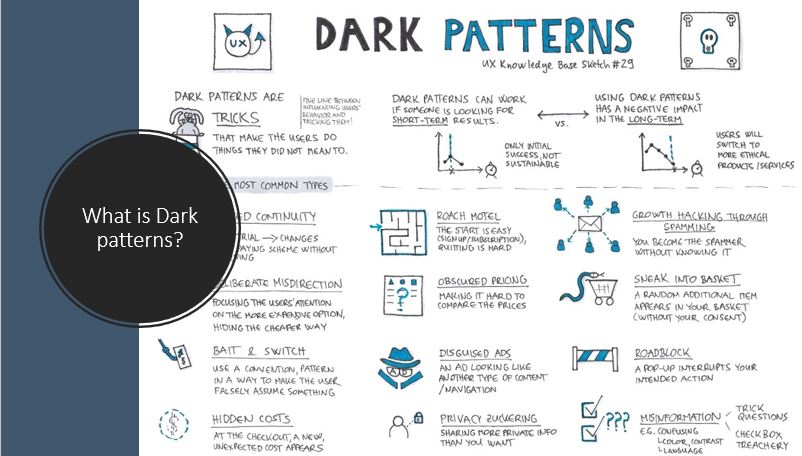
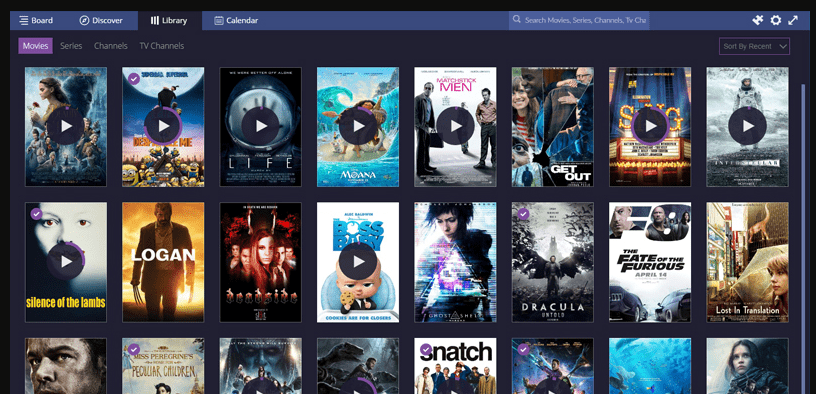

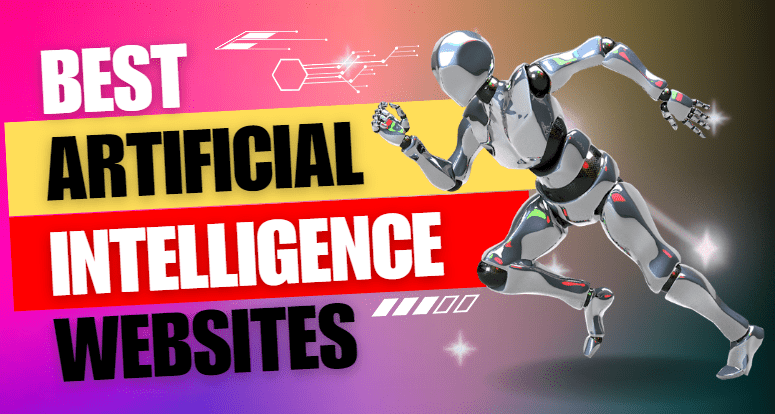
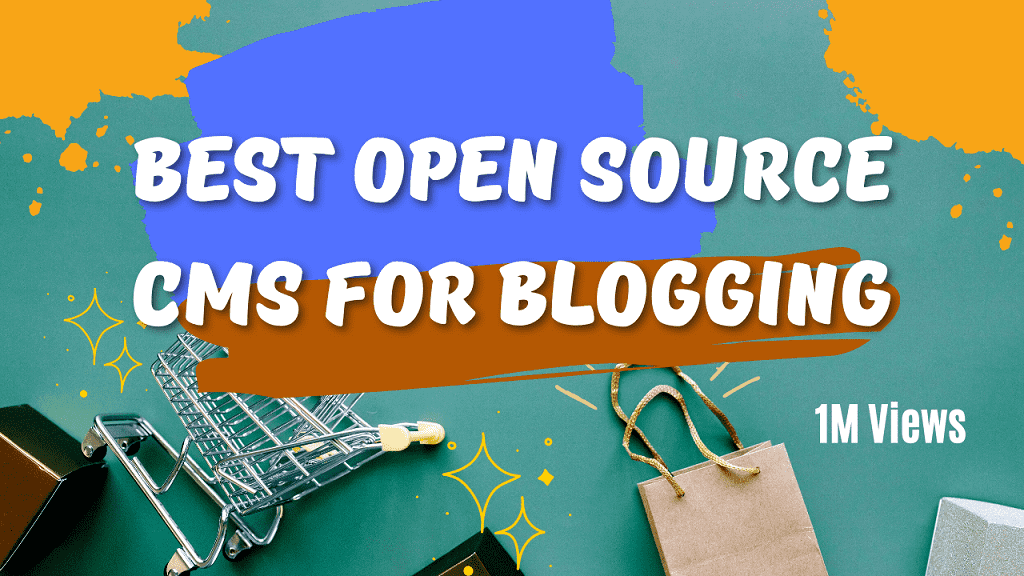


HI, just wanted to say that some dark patterns are now illegal and companies can be fined for having them. Also government entities like FTC and CNIL ( france) are working to increase regulation to deter companies from using dark patterns. The CNIL fined Google €150 million ($170 million) and Facebook €60 million ($68 million) in december 2021 for making it too confusing for users to reject cookies by using dark patterns.