ZTE’s latest Nubia N1 is a company’s first big mammoth battery smartphone. The Nubia’s phone are known for its camera quality but after using this phone we really become a fan of its battery backup. After Nubia Z11 Mini, Nubia has launched two phones in India: Nubia N1 and Nubia Z11. The Nubia Z11 is the enhanced version of Nubia Z11 Mini, and the review of Z11, we will give later. But right now in this article, we are going to give our opinion and experience that we have got from the ZTE Nubia N1. Nubia in a short span of time has created a good stand in the Indian market against other smartphones such as Xiaomi, Lenovo, and OnePlus. The Nubia N1 unique feature is its big battery, camera, and budget price. The Nubia N1 price is INR 11,999. Let’s see the detailed Nubia N1 review to find out how efficient it is in terms camera, battery backup and performance.
ZTE Nubia N1 (NX541J ) Review in detail
What do you get in the ZTE Nubia N1 Box?
The ZTE Nubia N1 comes in two colors: Silver and Gold. After unboxing Nubia N1, what we got inside the box is as follow:
- ZTE Nubia N1 Handset
- ZTE Nubia N1 5000mAh Battery(Non-removable)
- Type-C USB Cable
- Charger
- Quick Start Guide
- SIM Tray Ejector
- Warranty Card
ZTE Nubia N1 review: Metal body and Cambered design
The First look of the phone, especially from the back side, gives you a look of Xiaomi’s Redmi Note 3. As now most of the smartphones companies favor the metal in their smartphones even in budget ones. Nubia N1 is also following the same trend and gives N1 a metal ( aluminum alloy) body. The Phone is a little bit bulky at 8.9mm and 190 grams but it is due to its big 5000 mAh battery. Gionee Marathon M5 Plus was also packed With 5020 mAh battery but it was too big and bulky as compared to Nubia N1 with almost same battery power. It has a cambered design that gives it a sleek look from the front side. At the curved edges, it has a silver strip running around the phone giving it a premium look. ZTE Nubia N1 is not completely bezels less like Nubia Z11 but still, Nubia has successfully managed to give a very less bezel design to this phone at this price range. The display upper part is generic but the lower part is quite good same as the Nubia Z11 mini (review). It has red color Nubia’s logo at the navigation panel works as home button surrounded by other two hidden LED navigation buttons (only visible when you touch them).
Coming to the back side of the Nubia N1, the back side as I said built completely with aluminum. There are two silver color strips at upper and the lower portion of the back looks amazing. In the image, you can see that the sides are rounded at the corners which look good and gives you a little bit Xiaomi Redmi Note 3 looks. The upper back portion is accomplished by 13 Mp camera lens that surrounds by a red accent encircling. The reason behind using a red color trademark symbol on camera is may be the Nubia want to give some uniqueness to their phones, so that peoples can identify the Nubia’s phone in a first look.
The right side of the phone has the good tactile volume rocker and power on/off buttons whereas the left side designed for Dual Hybrid Nano sim card tray.
The top side space of the phone is using for 3.5mm headphone jack and the bottom has USB Type-C port flanked between the speaker grills.
ZTE Nubia N1 Display Review – 5.5 inches full HD display
Although the phone built with a 5000mAh battery and 5.5 inches LTPS HD Full Lamination display, still it is easy to hold the phone in a hand. The display is full HD and gives you a pixel density of 401 PPI which is a great deal at this price. If you compare it with the VIVO V5 (review) which comes at near about 17000 INR. The colors it produces are vibrant and eye catching. The display is really sharp, I am not going to say that it’s different from other IPS 5.5 LCD display but the color and viewing angles are great. You can easily watch videos or play games on it even under bright light. Under direct the sunlight, it struggles like other smartphones IPS LCD panel due to display’s mirror reflection. For protection, there is no extra glass such as Gorilla but due to Full lamination display, it resists the scratches. You can watch the video of review in this article to get the clear idea of the display color and sharpness.
ZTE Nubia N1 Review first Video look: Budget Phone with 5000mAh battery
ZTE Nubia N1 Camera Review: Powerful Camera For Mobile Photography in Budget
Those days are gone when the smartphones are not enough smart to capture the photographs at DSLR’s level. I know that yet we can’t compare the DSLRs with smartphone cameras but still they are developing so fast that one day they will beat the DSLRs camera too. The Nubia’s phones are always known for its camera. I am not a big fan of Nubia but whatever I have seen in the Nuba Z11 Mini and in Nubia N1 is a great camera. The rear camera of Nubia N1 is of 13 Megapixel Exmor RS CMOS camera, F2.2 super large aperture with Phase Detection autofocus. The features you going to get in the Nubia N1 camera are : Clone Camera, Light painting, Focus and Metering separated, Electronic Aperture, HIS (Hand-held Image Stabilization), Slow shutter, Star Track, Trajectory, DNG (Patent features of Nubia in smartphone), 3D noise reduction technology, low-light image enhancement, DSLR quality digital imaging, LTM regional color control, accurate photo color restoration.
Almost all the camera features are same like Nubia Z11 Mini except few such as clone & 3D noise reduction technology. With help of clone, you can create a clone of a single subject into multiple in one image. You can also control the ISO, shutter, White balance and Focus by using the DND mode built-in camera app.

The picture captures by the camera are amazing if you look the price point. If you’re capturing the photos in the bright daylight or in the dawn or dusk, the images it going to produce are quite good but you may find some noise in the daylight too, depending upon the light condition. The photos captured in the bright sunlight are pretty much sharp and detailed. While in the night, it struggles little to get a clear image without any grains which are common in almost all the phones at this price band. But one thing I want to mentioned is its Slow shutter feature. If you are somewhere in very low light and want to click the pictures with enough details in the night then use it. This feature will slow the shutter speed and captures as much as light it can to give the clear view of the subject you want to capture in the low visibility. The videos it can record is 1080p@30fps.
Overall the camera is amazing at 11,999, none other phones will provide this type of quality at this price.
Sample Images captured in low light
About the front facing camera which is again 13 MegaPixel (Exmor RS CMOS) fixed focus camera for selfies. The front camera has Low Light Environment feature to capture the selfies in low light and it really did well.
Overall the 13 MP camera both rear and front are good both in the color and quality. If your primary focus in a smartphone is camera under the budget range then the Nubia N1 is for you. But in the night the camera is not much good.
ZTE Nubia N1 Software Review – nubia UI4.0(based on Android M)
The Nubia N1 has nubia UI4.0 running on the top of Android 6 Marshmallow. The Nubia has done a lot of customization in the Nubia N1 to increase the usability. There are some new key features which we want to talk in the software section are a Split screen, Super screenshot, Edge gestures and Dual Instance.
Nubia N1 Split screen: The ZTE Nubia N1 split screen is like the same function you will find in Android 7.0 natively but here you get with some enhancement. This features will split your phone screen into two parts with almost all the third party apps. To access this feature you need to swipe from the bottom of the screen.
Nubia N1 Super screen: Super screenshot allows you take a screenshot of the screen by holding the fingerprint sensor or holding the Power and Volume keys at the same time. You can capture a cross-Windows long screenshot, rectangular, oval and heart-shaped screenshots. Or use your finger to hand-draw unique shapes or add Fun Graffiti to the screenshot. There is also an option to record the screen at 1080/720p.

Nubia N1 Dual Instance: If you know the apps like Parallel those use to run Dual account such as Dual Whatsapp, Dual Facebook, Dual Instagram and so on. Then you are going to get the same feature in Nubia N1 natively. It allows you to run the dual instance of any app without using any third party app.
Nubia N1 Edge gestures: The Edge feature allow switching between different apps by swiping up and down at both the edges. You can set what type of apps should open when sliding the edges. Also when you repeatedly slide on edges, it will clear all background apps. On sliding fingers on the, both the edges simultaneously will adjust the brightness and volume.
Overall the OS looks great both by features and customization.But there is no confirmation right now when the company is going to release the Android N (Nougat 7.0) for Nubia N1.
ZTE Nubia N1 Review- Performance
The ZTE Nubia N1 is packed with 64-bit octa-core MediaTek Helio P10 processor and 3GB RAM for multitasking. For storage, it has 32GB internal storage that can be expanded up to 128 Gb using microSD card at Hybrid Sim card slot. The CPU has eight cores, 4 Cortex-A53 clocked at 2.0GHZ and 4 COrtex-A53 at 1.0 GHZ. If we talk about the CPU on the paper then it is not the most powerful processor but its eight cores are enough good to deliver the optimized performance. For High-end gaming and managing other graphical tasks, it uses the ARM Mali T860 GPU.
Now come to the main point, does the phone lag? The answer to this question is occasionally. ZTE Nubia N1 gives some lag while using its gestures controls and split screen feature. But while doing other multitasking and gaming we didn’t find any noticeable lag. Also, there is no heating issue while gaming but, it did when you charge the phone. The Games which played on this device are Asphalt 8, Mortal Combat and Dead Trigger.
For security, the ZTE Nubia N1 has a fingerprint sensor on the backside which company claims can unlock your phone in 0.2 seconds. But we didn’t impress with its fingerprint sensor, it a little bit slow responsive as compared to other phones such as Xiaomi Redmi Note 3. You can also use the fingerprint sensor to capture the screenshots.
Nubia N1 Call quality
About the call quality, the Nubia Z11 mini didn’t give us any call drop or cracking sound. Right now ZTE Nubia N1 supports 4G network but not the VoLTE for high definition calls. But the company has given an assurance that it will upgrade to support the Cat 6 network and VoLTE high-definition voice call in near future.
Coming to the Audio on the Nubia Z11 Mini again the audio quality is also very impressive but when the phone DTS feature is on.
ZTE Nubia N1 battery Review
ZTE Nubia N1 has a most powerful battery that is 5000mAh under this price range. No other phone is proving the 5000 mAh battery under 12000. Although it has a big battery still Nubia has an option called Smart power saving option which helps allows to save power in Games, Navigation, Social Communication, and browser. In our video loop test, it stands tall at 16 hours 10 minutes. If we talk about the normal usage then it gives us a backup of 2+ days on normal usage and 1 day 5 hours on heavy usage. For charging it has USB Type-C port but it does not support fast charging. So it takes near about 1 hours to get fully charged. Yes, there is some heating issue while charging the phone.
ZTE Nubia N1 Review Synopsis:
In a nutshell, the ZTE Nubia N1 at 11,999 is a budget range phone with great battery life and decent cameras. There are some pro features in its camera app which give it a capability of DSLR-like cameras. So, if you look the broad picture than what you get under 12000 bucks is a good camera, decent performance and great battery life which is not offers by any other smartphone available in this price band. From our side, if you want to spend the 12k on a smartphone then right now it is not the best smartphone for you because Redmi Note 4, Lenovo K6 Power and Moto phones are much better due to their reliability and overall performance.
Pros:
- Good camera
- Great Battery
- USB Type C
- OTG support
- User interface
- Call quality
Cons:
- Slow fingerprint sensor
- Heating issue
ZTE Nubia N1 Key Specifications:
For Detailed ZTE Nubia N1 Specifications and comparisons– Click here
| Model | Nubia N1 |
| Operating system | UI 4.0(based on Android M) |
| Processor | 64-bit Octa-core MTK P10, 4xA53 1.8GHz,4xA53 1.0GHz |
| Network | 2G, 3G, and 4G |
| Bluetooth | Bluetooth 4.1 |
| Screen | 5.5 inch, 1920*1080 resolution, 2.5D arc glass, 401 PPI |
| Camera | 13M front camera, 13M Exmor rear camera |
| Memory | 32 GB ROM + 3GB RAM (expandable up to 128GB) |
| Battery | 5000mAh Li-ion Polymer battery |
| SIM cards | Dual Sim -Dual Standby (Nano-Sim) |
| Audio | FLAC, APE, AAC, MKA, OGG, MIDI, M4A, AMR |
| Multi-MIC Noise Reduction | Dual-MIC Noise Reduction |
| Video | MP4, 3GP, MOV, MKV, AVI, FLV, MPEG |
| Wi-Fi | 2.4GHz WiFi; support IEEE 802.11b/g/n/a |
| Sensor | Electronic Compass, G-sensor, Light sensor, Gyro-sensor, Proximity sensor, Hall sensor |
| Color | Gold |
| Size and Weight | 150*75*8.9(mm)/190g |
| Other | Flashlight, SuperSnap, Fingerprint Recognition, OTG cable, Screen Projection, USB Type-C, Metal Body |
| Pricing and availability | The ZTE Nubia N1 price is 11,999/- on Amazon.in |


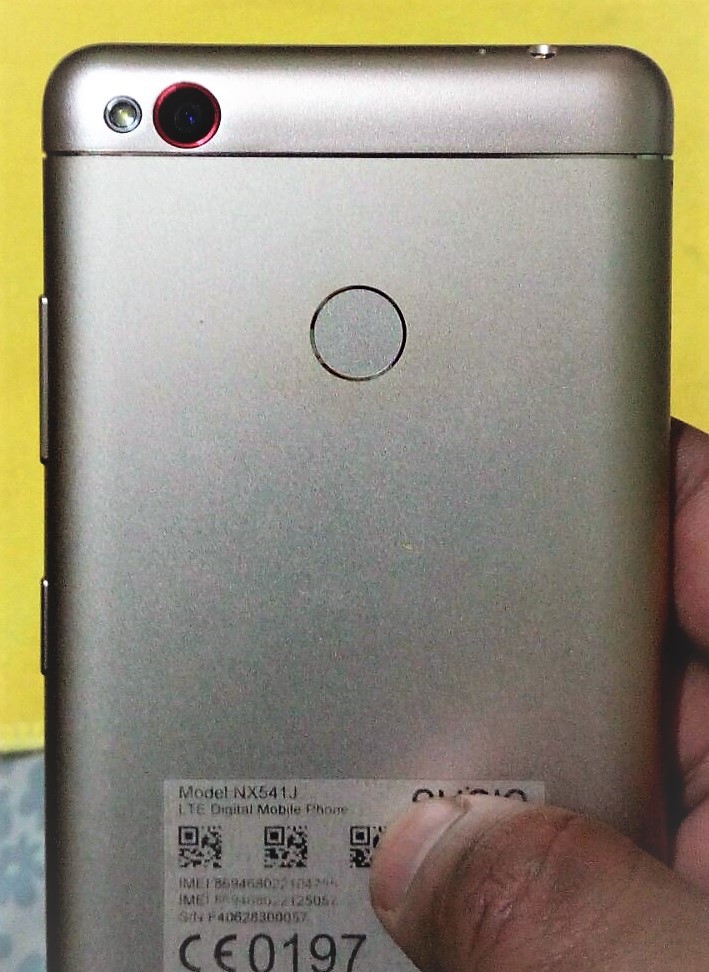






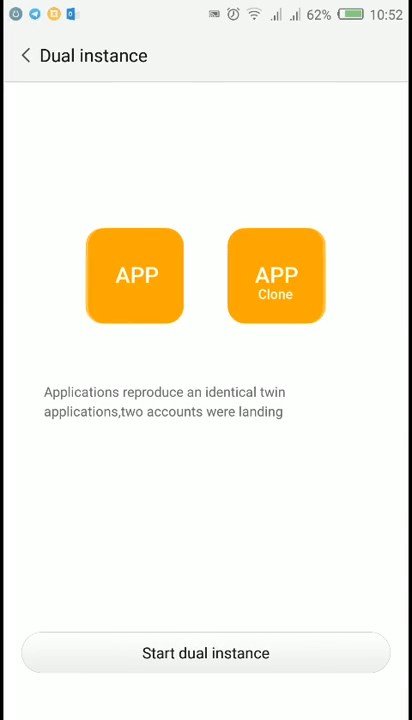



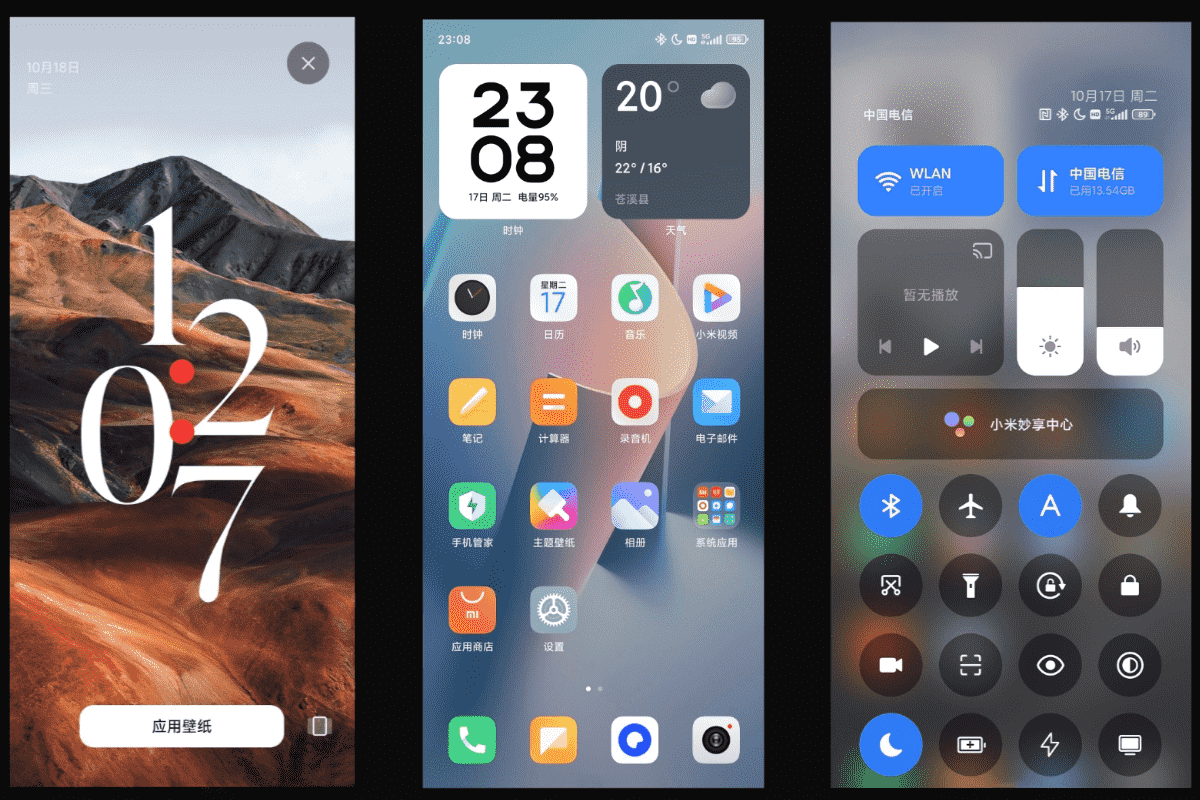



can someone please tell me how do I delete the call logs, missed calls etc. i have always had samsung. this is a new one for me. I hAVE NEVER SEEN ANYTHING LIKE IT: I CAN NOT DELETE MISSED CALLS ETC:::::
CAN SO CAN YOU PLEASE TELL ME HOW TO DO THIS THANK YOU
Hello Eva Ruoss,
To delete the call log or missed call from nubia phones just follow these steps:
First, go to the phone dialer, tap and hold it the particular call log for a second you want to delete.
Three options will pop-up
1. Edit Nuber before calling
2. Delete call log
3. Batch delete all call logs.
You can select the Delete call log option to delete particular call or batch delete all call logs to delete entire call log history. The same will applicable for missed call log also.
how do I delete call logs can someone please help me , I have never seen anything like this.. HELP!!!!!!!!!!!!!!!!! on nubia n1
Hello Eva Ruoss,
To delete the call log or missed call from nubia phones just follow these steps:
First, go to the phone dialer, tap and hold it the particular call log for a second you want to delete.
Three options will pop-up
1. Edit Nuber before calling
2. Delete call log
3. Batch delete all call logs.
You can select the Delete call log option to delete particular call or batch delete all call logs to delete entire call log history. The same will applicable for missed call log also.
it uses Mali T860mp2 GPU… not adreno405
Error rectified
Is it better than Redmi note 3,4 and moto g4?
Hello Tuffy,
The ZTE Nubia N1 is better in terms of camera and battery if you compared it with Redmi Note 3 or 4 but performance wise the Redmi Note 4 is better than Nubia N1. By the way, Moto G4 stands nowhere in front of Nubia N1 and Redmi Note 4 but yes if you want a good build quality and display protection layer you can think about Moto G4. But my opinion is you should opt between Nubia N1 and Xiamoi Note 4.
I have purchased ZTE Nubia N1 , and it is 1.8 GHz processor not 2.0. Camera quality in night time is worst . it is a good phone though the camera and heating issue is more . The heat is more than 36 degree while charging , and the battery drains quickly . However except the camera and battery heating issue it is good , and please rectify the battery problem and when the Nougat is relesaed ?
When the Nougat update is relesaed for Nubia N1 ? and are there any fixes for battery heating issue , please post it toon
Hello Abhishek,
Right now there is no plan from ZTE to give Android 7 in Nubia N1. But if want to have Nougat in Nubia N1 then I can give you a tutorial to flash the ZTE Nubia N1 manually to update it to Android 7. But that may give some malfunctions in the device. Might be in the Q1 of 2017, the N1 get some Marshmallow updates to fix the bloat wares.
Pls i dnt get notifications on my app eg bbm, watsapp instagram i dont knw wen ppl message me cos it doesnt notify me except i click on d app b4 all d messages start coming in..n i already clicked on it to notify me but it doesnt..help kindly help.
Maybe you have accidentally blocked your apps notifications, So please go to setting and under notification center enable the notifications. If you are using the Nubia phone then please follow these steps:
Notification center
On the home screen, select “Settings” > “Notification Center”.
Applications Notification: manage the apps notifications displayed on the notification panel.
QS switch definition: manage the shortcuts switch displayed on the notification panel.
Allow Homestatusbar Dropdown: turn on/off.
Allow Lockscreenstatusbar Dropdown: turn on/off
Show Notification Icon: show the icon of apps notification at the status bar after it is turned on.
Show Netspeed: show the real-time network speed at status bar after it is turned on.
Show Lockscreen Notification: show the received apps notification on the lockscreen interface after it is
turned on.
Can we play heavy games smoothly or continously,some occasional lags are acceptable not too much.
Yes, you can play heavy games on this phone smoothly without any lag or glitches.
I was a happy customer of Nubia N1 till this afternoon.. It has stopped working all of a sudden.. When you press and hold the second button on right- only swipe to power off, Swipe to restart and Cancel displays are seen… The red button and other two invisible buttons vibrates when you touch that area… I am using Jio and BSNL sims.. And I hope that recently did updating the software with high difficulty.. as I am not sure of it… bcz update popup is permanently displayed when you go to settings…
Hope you will help me to resolve this problem..
Regards,
Ramakrishna- Mysore
Hello Ramkrishna,
Try to hard reset the phone.
1. Hold down the Power key for a short while in order to switch off the device.
2. Then press and hold the Volume Up + Power button for a couple of seconds.
3. You should release held keys as soon as the ZTE logo appears on the screen. Then choose Wipe option by tapping the screen.
Note: This will format your all phone data, so please take a backup before performing theses steps.
tommorow i bought nubia NX541J from amazon.
Is this nubia N1 ?
too much heating problem.suggest me how this problem will be solved.
warranty card also not available in the box .
Hello Naqueeb,
If you are getting an insane heating issue or haven’t got the warranty card then please contact the Amazon. Try to update the phone and if still getting the same problem then please return it to Amazon within 10 days and get back your money or new device.
Regards,
Heyan
In the stock camera and audio recorder app , only left side audio is prominent . Can u pls tell me why ? . Its killing me .THe audio jacks and both mics are working fine
Please help, when I engage some apps, especially messages and phone number dial, the app automatically disappears, even WhatsApp. It is really frustrating, please help.
Regards
Ndukwe Boniface ogbonnaya