As open-source streaming and video recording software, OBS (Open Broadcaster Software) is the one that you can rely upon. Streamers can customize their streaming setup with this platform. The software is compatible with Windows, Mac, and Linux which makes it multi-platform software. Those who want this tool can get it from the official OBS project website. It is the top software today for many streamers because you can enhance its customization and functionality with plug-ins and scripts. These plug-ins can help to improve the quality of streaming significantly.
There is no shortage of OBS plug-ins that you can have to improve the quality in many ways. From visual improvement to audio improvement, everything is possible with plug-ins. Sometimes it can be a challenging task to find and select the right plug-in for your streaming from the wide range of options. To decrease that issue we are listing out some of the best plug-ins that can help you add new features and elevate the production quality.
List of Best OBS Plug-ins to Optimize Streaming:
1. Move Transition
Move Transition plug-in is used for creating dynamic transitions in your scene like moving, sliding, and animating between different sources. You can move texts, images or any other source anywhere you wish on your scene. The built-in motion graphics that come with it enable to creation of custom animation and effects. You can zoom, fade, or add multiple animations to any element. Streamers who like animated sources in their stream can download and use this one. On the official website, it is placed as the top-rated item with a huge number of downloads. It is free of cost to obtain and use.
2. Se.Live by StreamElements
This is one of that plug-ins that you should have especially if you are a game streamer. In the OBS Studio, it works as an add-on that has been optimized for gaming with the last few patches of it. Se. Live by StreamElement was formerly known as OBS. Live plug-in. It can be integrated on Twitch and YouTube right into OBS and can provide multiple interactive features.
You can track many aspects of your stream very easily with features like Customized alerts, Live chat, Replay options, Activity feed, Custom chatbot, and Media request. During the setup, you drag and drop the most important features for you. The major thing is, a low CPU usage is required for all the valuable features. You can also create a custom bot name to display. The add-on is free to have and must-have plug-in.
3. StreamFX
When you need to blur any section of your stream you can use the StreamFX plug-in. Any sensitive information that you do not want to be visible on your stream can be covered by it. You can also make 3D effects, add weird transitions, and create color-grade effects with this on the OBS screen. It can help to develop manual image masks, textures, and shaders. You can save such new elements as a new source or filter.
Regular software updates of StreamFX are there and categorize the included features with different development stages. The categories are Experiment, Unstable, and Stable. It is not a free plug-in and you have to pay for it to access it.
4. Aitum Vertical
Aitum Vertical can save a lot of time for content creators from editing any particular part of the video or clipping different platforms separately. While streaming or playing any game, you can get good clips from it to share and edit them for Instagram reels and YouTube shorts. You can use this add-on for directly using the vertical view to save all your time for editing. Before the start of streaming, you only have to adjust the scenes and you are good to go. The plug-in is available for free to get it.
5. OWN3D Pro OBS Plug-in
This plug-in comes with loads of overlays that you can choose from. For OBS users, OWN3D Pro offers Twitch alerts, stream labels, Twitch chat boxes, live chat box integrations, and copyright-free music. Over 500 overlays and alerts are available for the stream to select from the options. With a single click, OBS overlays and alerts can be installed by any user. You do not need any special technical knowledge to use it. This add-on will enable you to create commands, post live announcements, set up moderation tools, and post alerts in your chat.
With the help of this plug-in, you can manage your chat very conveniently. It provides different types of options on appearance and it is rated very highly to have it for any OBS user. The newly redesigned dashboard is very much user-friendly and the new notification bar will notify any status or news update. The multi-language overlays are also there in English, German, and Spanish. It is a free add-on for OBS users.
6. Freezefilter for OBS
Freezefilter plug-in is a very reliable tool to freeze your OBS screen to execute some stuff. While you are streaming, you can freeze the screen at any moment to take a screenshot precisely. This will nullify any problem when you want to take screenshots in OBS. Apart from that if you want to create laughter by freezing a certain frame to create a goofy moment you can do it very easily. It can also help you to create frames. It is a very effective add-on to create more aspects to your stream. The plug-in is free.
7. Tuna
Tuna is a great plug-in for OBS to showcase information about currently playing songs on your stream. With this thing, you do not need any third-party app to provide such information. Anyone can get information about the song without any inconvenience. With the help of text and image files it offers that information. In the Tuna box, it can be configured.
The accuracy of this add-in is outstanding and your streams can become more engaging with the assistance of Tuna. A praiseworthy music progress bar is also there which is great to have. It is cost-free for the OBS users to add.
8. RealPlugs VST FX Suite
The video quality and the graphics must indeed be great in your stream for better quality and experience. But the audio quality should be on the same level as the video quality. It is a very vital thing to attract people and make them listen to what they are about to say in your stream. To make your micro phone create a great sound RealPlugs VST plug-ins are very reliable for the task.
This tool offers pitch, gain, and multiple different audio modulation options to the users. You can use this at any time you want and various mic issues can be solved with the audio settings that this add-on offers. The cost-free service of this tool makes it more interesting to use.
9. MCompressor Plug-in
If you are looking for a useful audio compressor plug-in to enhance your vocal quality on your stream then MCommpressor can fit very well in this segment. You will be able to manage the high and low ends of the audio. Cutting off excessive noise or unwanted sounds will be much easier by managing it.
This plug-in is very much recommended to the streamers who are from the music and ASMR genre. It will provide a clear sound and the exact one you need to deliver the content it deserves. The quality of your stream will go up for sure with this add-on. It is free for the OBS users.
10. Background Removal for OBS
You can consider the Background Removal plug-in as a virtual green screen that can remove your background. This might not work like a physical green screen but it can do a pretty good job to manage it. Using this add-in can provide you a better webcam quality in a situation when you stream in low light. Streamers with not-so-attractive backgrounds or who just do not want to show it on camera are the ones who can utilize this add-on. It is free to use so you can try it at any time you like without any cost.
11. Face Tracker for OBS
The Face Tracker plug-in is very useful if you want your camera to focus in the direction you want. You can have fun with this feature when you are live streaming and brings some joy to your streaming experience. Elements can be added that will move wherever your face goes on the screen.
This plug-in is not that advanced and right now it only works well with one face. Multiple faces can make this tool as it might hover back and forth over the faces. It can also consume a lot of CPU so please test it to ensure compatibility. You can use it to see how well it works and whether it is useful for you or not. You can check it out for experience because it will not charge you.
12. DroidCam OBS Plug-in
If you do not have any webcam or the quality of your webcam is very bad to provide a nominal video quality then you can use your Smartphone as a webcam. In OBS, Using your iPhone or Android phone as a webcam is possible with few options. But the ways are not very convenient.
DroidCam plug-in on the other hand can provide you a relatively easy way to use your phone as a webcam on OBS. In this way, you do not have to spend money for a new webcam for the time being and you can stream as well. This tool is free to convert your phone camera into a webcam on OBS.
13. OBS Virtual cam
A lot of work and a good amount of time are needed to set up overlays and scenes on OBS. If you can use such cool effects in other applications then you do not need to make them from the start. OBS Virtualcam plug-in can help you to have this that will certainly ease your burden to make things easy.
Your OBS overlays and scenes can be available in other apps with the assistance of this tool. And a preview window will be there to check them out. Within OBS if you have many different scenes configured, it will provide the ability to output scenes or sources that can be particularly useful. A DirectShow output as an OBS virtual camera/webcam is offered by Virtualcam.
14. OBS NDI Plug-in
You might be thinking that you need a capture card and want to buy one. But you do not have the budget to go for a capture card nor do not want to spend money on it right now. To manage a situation like this, the NDI plug-in can assist you in connecting your mobile device to OBS on a PC using a local network.
It will save you money and you will have time to decide whether you should go for a capture card or not. This tool is free to add. So, you can try it for a run but if the network is bad then it might delay in feed or lag which is the only concern about it.
15. OBS Closed Captioning Plug-in
Twitch offers an extension for the closed captioning feature. But the problem is the accuracy of the feature is not up to the mark or it is not compatible with mobile devices. Closed captioning plug-in can help you in this matter very well and it works perfectly in OBS. It makes use of Google Cloud Speech Recognition. The feature can allow you to engage viewers better. People with hearing problems can watch your stream with the help of it. And viewers can opt out to watch it on mute.
It provides closed captions with compatibility with Twitch for streaming. With such features, the add-on can help you to connect with more viewers and it supports multiple languages. The plug-in comes free for OBS users.
16. OBS Websocket Plug-in
Streamers who do not want to buy a Stream deck right now or cannot afford to buy it can go for the WebSocket plug-in. It works as an alternative to Stream Deck to control your stream via many types of buttons. To show things on your stream it allows you to control them so you do not have to do it manually.
OBS connection to different devices is also possible with this plug-in and you can use them as a remote. The advanced users can find it very reliable for hassle-free change between scenes or sources. It is a non-paid add-on to integrate and use.
17. Input Overlay
Gamers who want to show how fast they are using the keys on their keyboards while playing a game can use the Input Overlay plug-in. It will show the button you press on the keyboard as a visual indicator on OBS. This feature is also very useful for the users who provide online lessons and showing your keyboard or mouse input might elevate the quality of the lessons.
Multiple types of templates are there within the plug-in by default to get the job done very easily without wasting any time. This feature is visually very appealing and it can provide an extra flavor to your streams. You can avail it for free.
Conclusion
In the end, we just hope that the list of OBS plug-ins will provide you with some valuable assistance that may need to stream with more quality and efficiency. Please let us know if you know any great OBS add-ons from a plethora of such tools.
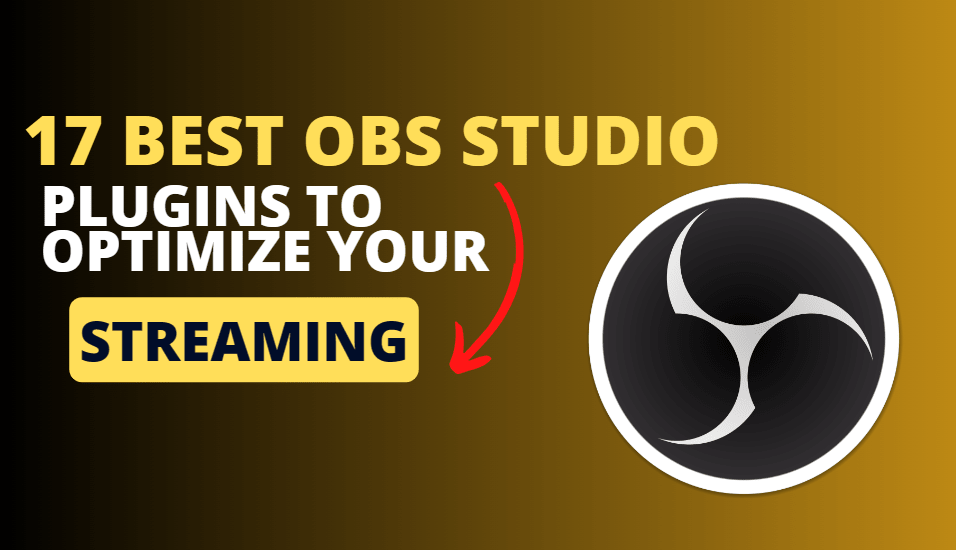






So much ads on this page.
Nevertheless, you forgot to mention one of most versatile OBS Plugin
FX Magician
https://obsproject.com/forum/resources/fx-magician-for-obs-studio.1834/
This is my contribution to OBS
Have a nice day