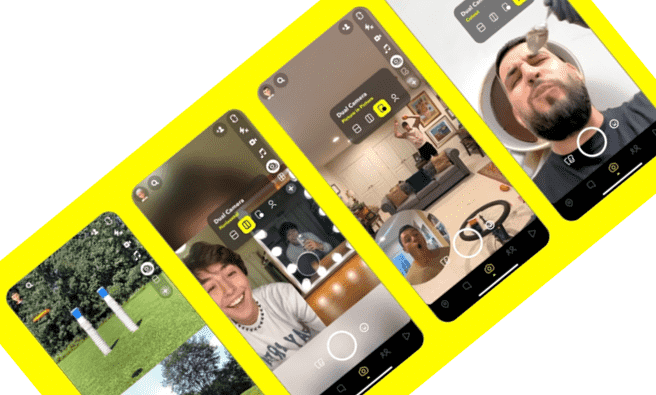Find the simple steps to download Spotlight videos from Snapchat without a watermark using a free online tool…
What is Snapchat Spotlight?
Snapchat’s Spotlight feature is like Instagram & Facebook Reels and Youtube Shorts, and a great medium for Snapchat users & video content creators to upload videos. And we can download Snapchat Spotlight public videos for offline viewing using an online Snapchat Spotlight downloader tool.
However, the Spotlight feature of Snapchat will highlight and push creative and original content to the community, it doesn’t matter if you have a high number of followers or low. Furthermore, like other short video platforms, this one also provides top creators – with a chance to be financially rewarded in the process.
How Does Snapchat Reward Winners (get paid)?
Snapchat Spotlight is a platform where users can submit their Snapchat videos to compete for a reward depending on quality, content, and engagement metrics such as shares and views. The rewards system varies on location but typically comes down to two options. The first option involves countries that support Snapcash, which means all winnings go straight into your own account. The second option involves countries that do not offer Snapcash, at which point winners will receive physical money or gift cards instead.
How to download SnapChat Spotlight Videos?
You can save your SnapChat Spotlight videos using online tools like ours. Here we are taking the example of the downloader tool given on this page.
- First, open your browser and visit – H2S SnapChat video Saver
- After that go to your Snapchat Spotlight video and click on the Link icon.
- This will copy the current video’s link.
- Now, click on the box given on this page. You can scroll up to find it.
- Either paste manually the link or use the “paste from clipboard” option.
- Once, done – click on our Snapchat Spotlight downloader “Download” button to save your Snapchat Spotlight video
How Do I Get My Video On Spotlight?
Getting your video onto Snapchat spotlight is incredibly simple – all you need to do is follow the instructions listed below:
Note: To upload a video on Snapchat Spotlight your video must be in mp4 video, 5-60 seconds, and with a 576×1024 minimum resolution.
- Open up the Snapchat app and tap on ‘Spotlight’ in the navigation bar.
- Tap on the Photos at the bottom of the page.
- Upload your video straight from your camera roll or record it directly through the app.
- Then Select the Spotlight option.
- Add Hashtags, if you want.
- Hit the Send button, once it’s been uploaded you’ll have the chance to either keep it private or submit it for review (Note: You must submit it before anyone else can view it).
- Your submission is then reviewed by editors at Snap Inc., who assess whether or not it’s good enough for public viewing on Spotlight – if so, they’ll add it there!
By following these steps, you’re already halfway there towards making yourself eligible for potential money rewards – just make sure your content stays fresh and engaging enough for viewers – and snap away!
Who can see your spotlight on Snapchat?
The spotlight video content published on SnapChat is public like Instagram reels, therefore anybody with a video link or from feeds can watch the Spotlight content.
Remember, this tool is a free Snapchat Spotlight downloader and only use it to save your own or copyright-free videos.