Each generation of Windows systems always divided into multiple versions for different markets as per their functional characteristics and Windows 10 is no different. Microsoft offers four major versions for Windows 10 with different features.
At present, Windows 10 is divided into seven versions. The most common ones are Home Edition, Professional Edition, Education Edition, and Enterprise Edition. Their prices and functions are also different. As an ordinary consumer, facing so many versions, know which one should you go for?
Differences between Windows 10 Professional, Home, Enterprise, and Education versions
Prior to Windows 10, Microsoft had never launched an educational version, a version designed for large academic institutions with security, management, and connectivity features in the enterprise edition.
In addition to the differences in update options, Windows 10 Education is no different than Windows Enterprise.
Windows 10 Enterprise Edition has one more feature – the long term servicing branch. This long term servicing branch allows the system to only update security patches without updating functional patches. In other words, Windows 10 Enterprise can choose to fix only security patches, and new versions of IE or Edge browsers will not be updated. So from this point of view, Windows 10 Education Edition and Enterprise Edition are not fundamentally different and are the most powerful version.
Windows 10 Home Edition
Windows 10 Home Edition is the most popular version for regular users, and almost all PCs come pre-installed with Windows 10 Home Edition. This version has all the core features of Windows, such as Edge browser, Cortana Nana voice assistant, virtual desktop, Microsoft Windows Hello, iris, fingerprint login, Xbox One streaming game. Support PC, tablet, laptop, two-in-one computer and other uses.
Of course, in order to improve system security, the home version of the user can not make their own judgments on the patch from Windows Update, and can only receive all the updates. The system will automatically install any security patches and no longer ask the user.
The Home Edition also includes a feature called “Continuum” for tablets that provides users with a simplified taskbar and start menu, and the app will run in full-screen mode. In addition, there will be a return button on the taskbar, the entire interface is optimized for touch operation, the start menu will enter full-screen mode. This feature provides a seamless transition between desktop and tablet devices.
Microsoft Windows Hello is a smart feature that allows Windows 10 users to use their faces to log in to their devices. However, this feature is currently only available in new device configurations with depth-sensing cameras, or users have purchased the Intel RealSense Developer Kit.
Windows 10 Professional
Windows 10 Professional is mainly for computer technology enthusiasts and enterprise technicians. In addition to the application store included in Windows 10 Home Edition, Edge Browser, Xiaona Assistant, Windows Hello, etc., it mainly adds some security and office functions… For example, allowing users to manage devices and applications, protecting sensitive corporate data, supporting remote and mobile productivity scenarios, cloud technology support, and more. A range of Windows 10 enhanced technologies are also built in. It mainly includes group policy, BitLocker drive encryption, remote access service, and domain name connection.
BitLocker is an encryption software that comes with Windows. Microsoft started from the era of the Vista system and until now Windows 10 system. BitLocker uses TPM (Trusted Platform Module Technology) to help in protecting the Windows operating system and user data and helps ensure that computers are not tampered with even if they are unattended, lost or stolen. BitLocker can also be used without a TPM.
To use BitLocker on a computer without using a TPM, you must either change the default behaviour of the BitLocker Setup Wizard by using Group Policy or configure BitLocker by using a script. When using BitLocker instead of TPM, the required encryption key is stored on the USB flash drive and must be provided to unlock the data stored on the volume.
Group Policy is the primary editing tool for administrators to define and control the hierarchy, network resources, and operating system behaviour for users and computers. Various software, computer, and user policies can be set up by using Group Policy. For example, set the shutdown time, adjust the network speed limit, block access to the command prompt, and so on.
Windows 10 Enterprise Edition
Windows 10 Enterprise Edition is a version for enterprise users. Compared to the home version, the Enterprise Edition provides powerful features designed for enterprise users, such as Direct Access that can be connected without a VPN, AppLocker that supports whitelisting applications, and peer-to-peer Connect to BranchCache with Group PC Control and download and update with other PCs.
Granular UX Control allows IT managers to customize and lock down the user experience of specific Windows devices through device management policies to better perform specific tasks.
As for Credential Guard and Device Guard, it is used to protect Windows login credentials and to limit the applications that a particular PC can run.
The Long Term Servicing Branch option allows the PC to receive only security updates and ignore other forms of updates. This feature is especially useful for PCs that need to work long hours and do not want to be affected by new features.
Windows 10 Enterprise Edition will also have Windows Update for Business, but a new service called Long Term Servicing Branches allows companies to reject functional upgrades and only get security-related upgrades.
More importantly, users can’t upgrade to Windows 10 Enterprise Edition for free. This version will only be released through the VOL (Volume channel license) channel, which cannot be purchased directly by ordinary consumers. This Volume channel license can only be purchased by the organizations in bulk, further, these are not-transferable and non-retail license.
Windows 10 Versions Comparision table
| Comparison of Windows 10 editions | ||||||
| Features | Home | Pro | Education | Enterprise | ||
| Architecture | IA-32, x86-64 | |||||
| Availability | OEM, | OEM, | Volume licensing | Volume licensing | ||
| Retail | Retail, | |||||
| Volume licensing | ||||||
| N or KN support | Yes | Yes | Yes | Yes | ||
| Maximum physical memory (RAM) supported by Windows 10 | 4 GB on 32-bit systems | 4 GB for 32-bit systems | ||||
| 128 GB on x86-64 (64-bit) | 2 TB (2048 GB) on x86-64 (64-bit) | |||||
| Continuum | Yes | Yes | Yes | Yes | ||
| Cortana Artificial assistant | Yes | Yes | Yes | Yes | ||
| Hardware device encryption | Yes | Yes | Yes | Yes | ||
| Microsoft Edge | Yes | Yes | Yes | Yes | ||
| Multiple language pack support | Yes | Yes | Yes | Yes | ||
| Mobile device management | Yes | Yes | Yes | Yes | ||
| Side-loading of business apps | Yes | Yes | Yes | Yes | ||
| Virtual desktops | Yes | Yes | Yes | Yes | ||
| Windows Hello | Yes | Yes | Yes | Yes | ||
| Windows Spotlight | Yes | Yes | Yes | Yes | ||
| Remote Desktop | Client only | Client and host | Client and host | Client and host | ||
| Remote App | Client only | Client only | Client and host | Client and host | ||
| Windows Subsystem for Linux | 64-bit SKUs only, | 64-bit SKUs only, | 64-bit SKUs only, | 64-bit SKUs only, | ||
| Hyper-V | No | 64-bit SKUs only | 64-bit SKUs only | 64-bit SKUs only | ||
| Assigned Access 8.1 | No | Yes | Yes | Yes | ||
| BitLocker | No | Yes | Yes | Yes | ||
| Business Store | No | Yes | Yes | Yes | ||
| Conditional Access | No | Yes | Yes | Yes | ||
| Can switch to CBB (defer updates)? | No | Yes | Yes | Yes | ||
| Device Guard | No | Yes | Yes | Yes | ||
| Enterprise data protection | No | Yes | Yes | Yes | ||
| Enterprise Mode Internet Explorer (EMIE) | No | Yes | Yes | Yes | ||
| Joining a domain and Group Policy management | No | Yes | Yes | Yes | ||
| Microsoft Azure Active Directory support | No | Yes | Yes | Yes | ||
| Private catalogue | No | Yes | Yes | Yes | ||
| Windows Analytics | No | Yes | Yes | Yes | ||
| Windows Information Protection | No | Yes | Yes | Yes | ||
| Windows Update for Business | No | Yes | Yes | Yes | ||
| Windows To Go | No | Yes | Yes | Yes | ||
| AppLocker | No | No | Yes | Yes | ||
| BranchCache | No | No | Yes | Yes | ||
| Credential Guard (Pass the hash mitigations) | No | No | Yes | Yes | ||
| DirectAccess | No | No | Yes | Yes | ||
| Microsoft App-V | No | No | Yes | Yes | ||
| Microsoft Desktop Optimization Pack (MDOP) | No | No | Yes | Yes | ||
| Microsoft UE-V | No | No | Yes | Yes | ||
| Start screen control with Group Policy | No | No | Yes | Yes | ||
| User experience control and lockdown | No | No | Yes | Yes | ||
| Unified Write Filter (UWF) | No | No | Yes | Yes | ||
| LTSC servicing option available | No | No | No | Yes | ||
Which Windows version is good for you?
As an ordinary consumer, the most easily available version is Windows 10 Home and Professional. Basic usage computer users for games, audio and video, entertainment, can choose the Windows Home. Computer heavy users, technology enthusiasts and enterprise technicians can choose the professional version.
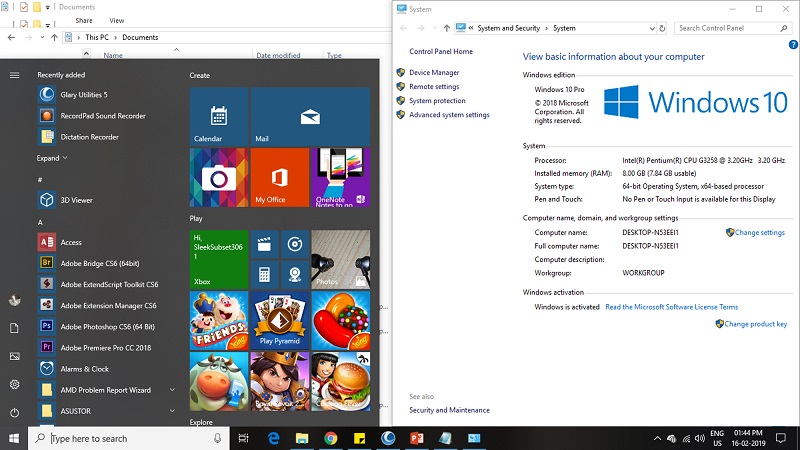
Related Posts
How to Install 7-Zip on Windows 11 or 10 with Single Command
Install Google Earth on Windows 11 or 10 Using a Single Command
How to install Gaming Services on Windows 11
How to Install Telnet Client on Windows 11 Using PowerShell
How to Install ASK CLI on Windows 11 or 10
How do you install FlutterFire CLI on Windows 11 or 10?