Have you ever wanted to share some WordPress Drafted posts with someone or the client without publishing it? If yes, then that can be possible using a WordPress Plugin called Public Post Preview that allows sharing a link to anonymous users to preview a draft of a post (or any other public post type) before it is published.
Why do we need to Share an Unpublished Draft in WordPress?
If you go with default tools available of the WordPress CMS based website you won’t be allowed to share some post with someone publicly without publicizing it. This really can be a huge problem for those publishing content on behalf of some clients and want their approval before making them online.
Get Public Post Preview Link without Publishing it in WordPress
- Click on the Plugins Option give on the left side on your Website’s WordPress Dashboard.
- Select Add New.
- On the Search Box type: Public Post.
- As “Public Post Preview” Plugin Appear, click on the Install Now button and after that Active it.
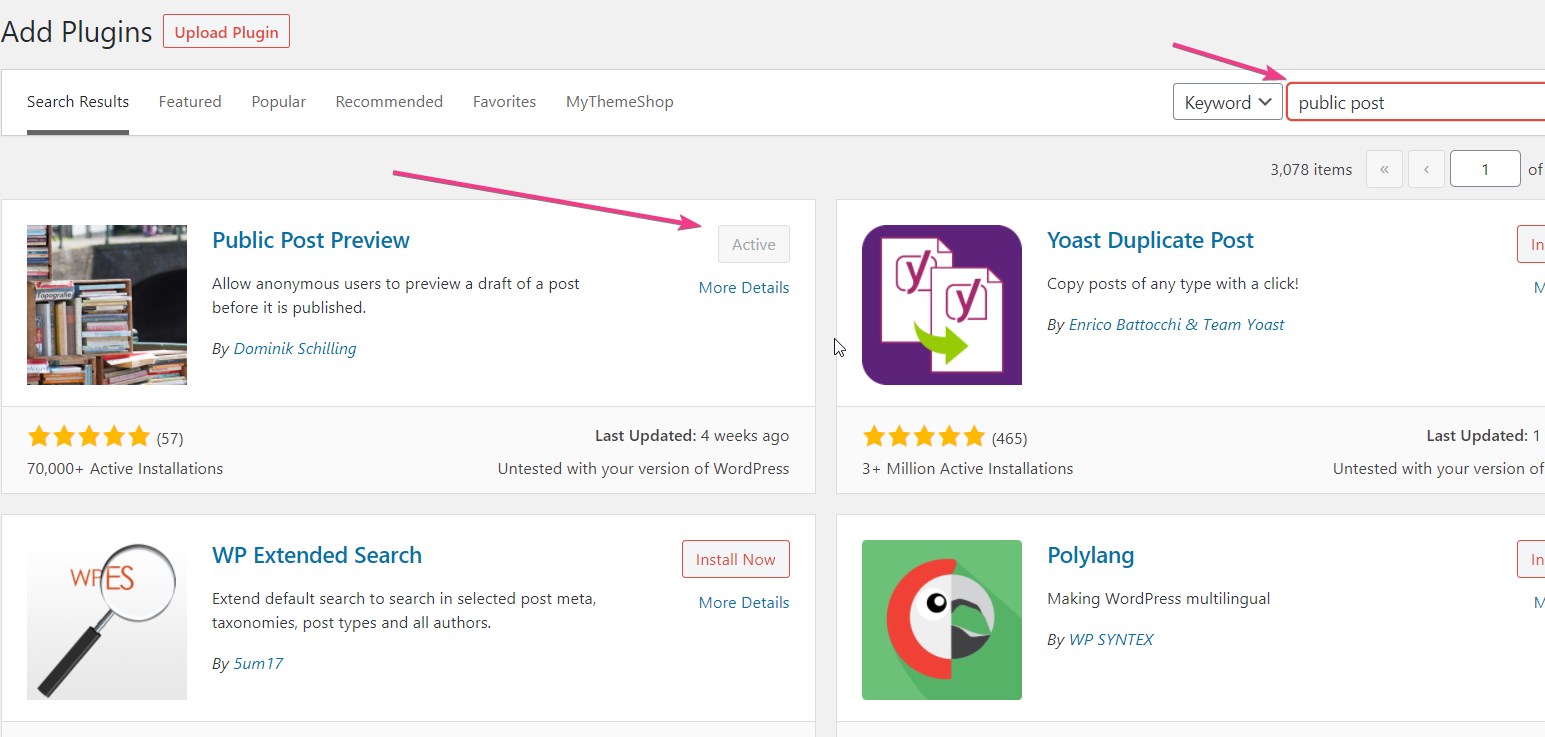
- Now, open the Draft Post that you want to share with someone.
- Then on the right side on Public Widget available in your Text editor, you will have an option ” Enable Public Preview” Select that.
- A Preview Link will appear that you can share publicly with anyone without actually publishing the Draft Post.
- In this way, an unpolished post can be seen by any selected people you want.
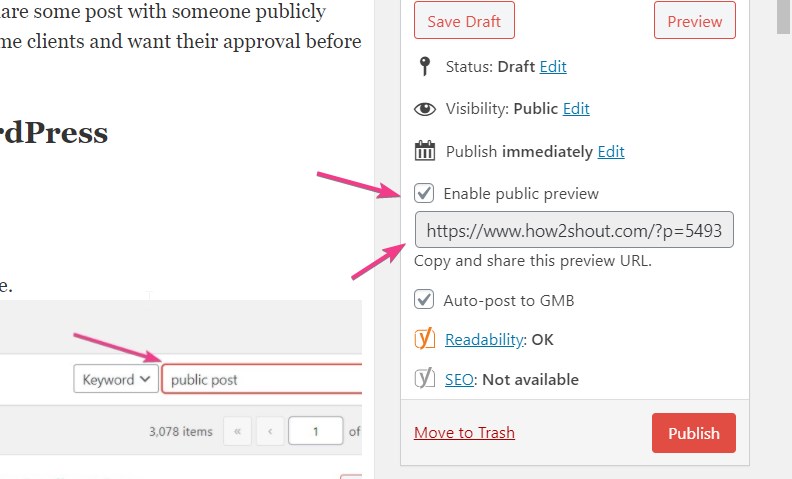
Furthermore, also one thing that needs to be noted after the preview link generated by the plugin for the public preview will online live for 48 hours after that it will automatically get expired and you have to copy it again from the same as you don above in the tutorial.
Related Posts
How to create email groups in Gmail? Send one email to multiple recipients in a matter of seconds.
Getting the right dashcam for your needs. All that you need to know
How to Install 7-Zip on Windows 11 or 10 with Single Command
How to Install ASK CLI on Windows 11 or 10
How do you install FlutterFire CLI on Windows 11 or 10?
How to create QR codes on Google Sheets for URLs or any other text elements