Facebook is a platform, where we meet a number of new people having similar characters and it is also the place to build communication and relationship with people we already know in our lives. When it comes to meeting new people and communicating with people we already know, it is very important to find out people who have similar likeness with those of ours so that the communication and friendship become gradually stronger every single day. When it comes to likeness, one of the most important aspects of likeness is the taste of music.
We all love listening to different songs and the type of songs that our friends listen, gives us some idea about how passionate a person is and whether that person can be our good friend. Keeping that in mind, Facebook has recently introduced the option to add music to an individual profile which offers a double benefit to both the user, and the visitor to a profile. By adding music to your profile, you can show the taste for your music on one hand and the visitors can also listen to songs, which can also be a great time pass for them. So, adding music to your profile can definitely improve the experience of using Facebook, both for yourself, as well as the visitors.
So, without any further delay, let’s get started with how you can add music to your Facebook profile with the help of the Facebook official app.
Adding music using the Facebook official app
Step 1: Download and install the Facebook official app on your smartphone if you haven’t already and login to the Facebook app with all the necessary credentials.
Step 2: Now tap on the profile picture to open the profile details.

Step 3: Scroll down on your profile and tap on ‘Music’ just above the section, where you can add new posts to Facebook.
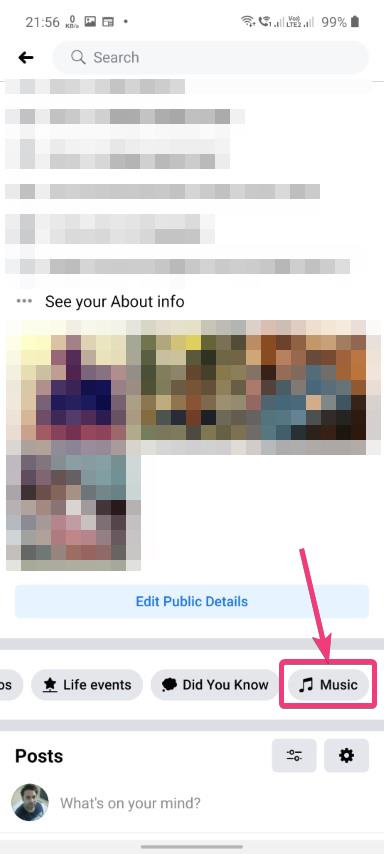
Step 4: Now tap on the ‘+’ icon and then search for the music that you want to add to your Facebook profile. After you select the song tap on the ‘ADD’ button to add that particular music to your Facebook profile.
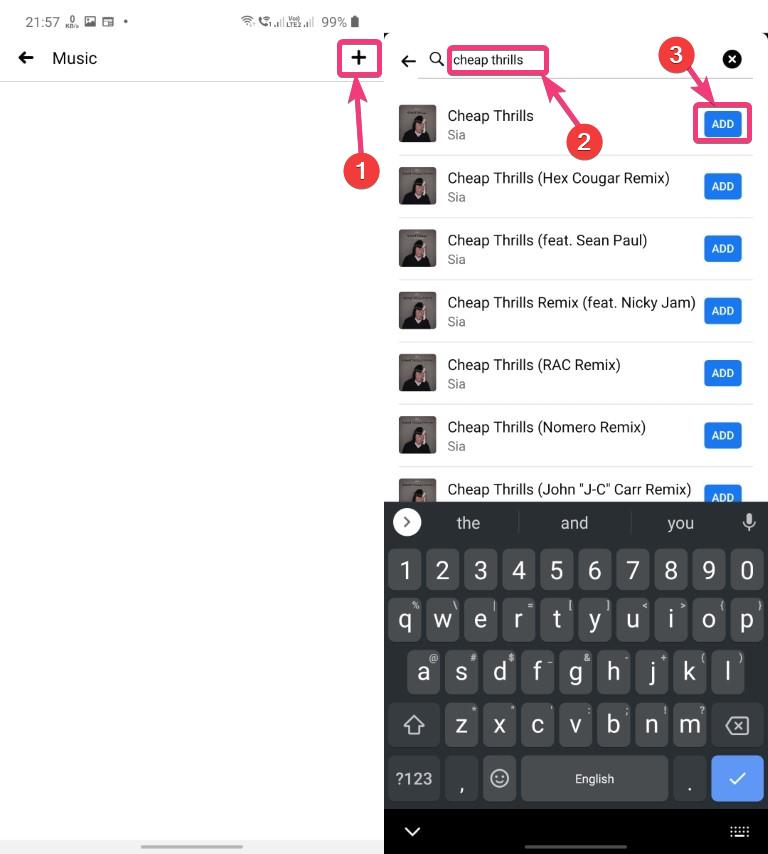
Step 5: Anybody who visits your profile can now play the song by tapping on ‘Music’ and then by selecting the song they want to play.
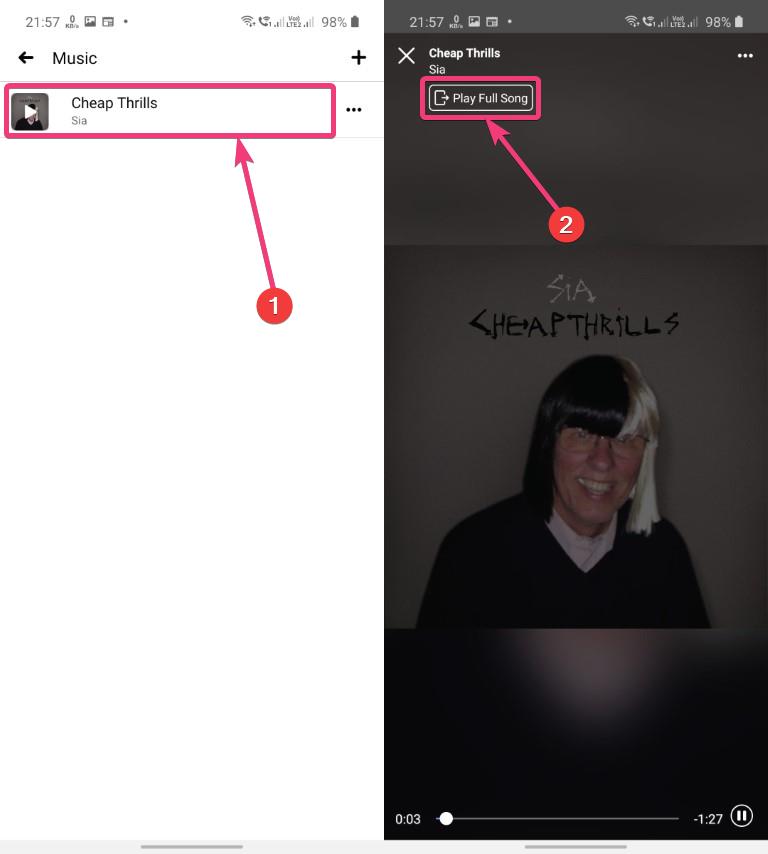
Step 6: Additionally, there is also an option to play the full song by you are the visitor who has visited your profile on Spotify by tapping on the ‘Play Full Song’ option and then by choosing ‘Spotify’ from the list of options that are available. Spotify is the only place, where you can listen to the full song.
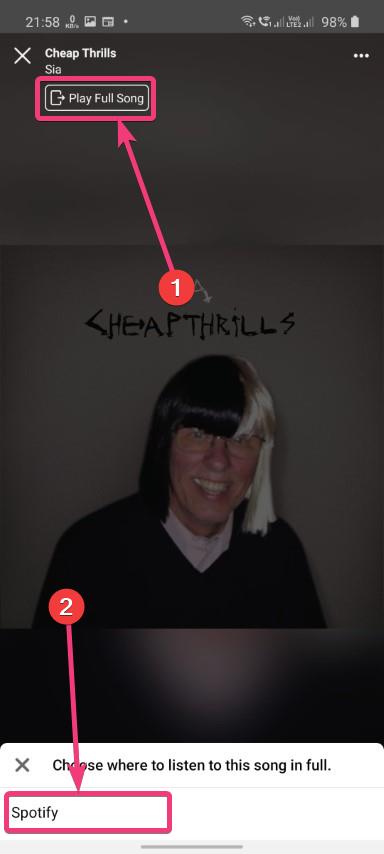
Step 7: You can add as many songs as you want, to your profile or can post as a Facebook story using “Add story” option.
or
If the taste of your music change which is unlikely to happen, there is also an option to remove one or multiple songs from your Facebook profile. To do that, tap on the triple dot icon and then tap on the option that says ‘Delete song from the profile’.
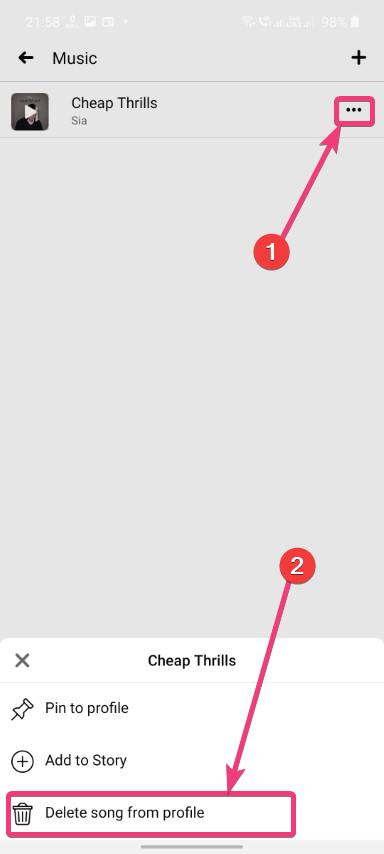
The song will be removed from your profile immediately. You can remove all the individual songs from your Facebook profile in this way and create a new collection of songs on your Facebook profile at some point in time. At the time of adding music to your Facebook profile, you can come across multiple items for the same song. You can find cover songs, remixes of a particular song, and all other versions of the same song that is available on Spotify. Choose the most appropriate one from the list. The music that you add to your Facebook profile will be public. It means, everybody visiting your profile will be able to see and play the songs.
So, that was all about how you can add music to your Facebook profile using the official Facebook app. Do you have any questions in mind? Feel free to comment on the same below.
Related Posts
X Social Media to Offer Basic features for Pocket Change
X Brings Audio and Video Calls as a Subscriber-Only Feature for the Users
Elon Musk says X will soon charge a small subscription fee for its services
TikTok and Billboard join hands for TikTok’s Top 50 Songs
Meta rolls out “Search” feature on Threads for ‘most’ countries including India, the UK, and the US
Instagram Experimenting with Option to Share Feed Posts Solely with Your ‘Close Friends’