Have you ever wished you could easily change currencies on the Youtube Studio mobile Android or iOS app or desktop, but dreaded the thought of a complicated process?
I know that was my experience – until I realized it wasn’t as hard as it seemed. However, Google has given us an option that can help us to change the default currency from the US dollar to local currency on the “YouTube Studio” app or using a desktop version in the browser.
It turns out that anyone can easily change currency on the YT Studio mobile app in just a few clicks! It’s actually quite simple, and this article will show you exactly how to do it quickly and efficiently.
Whether you’re receiving payments in other currencies or setting up promotional campaigns worldwide, understanding this feature is key to maximizing your success with YoutTube.
Steps to change the currency in Youtube studio mobile app (Android or iOS)
Changing your currency in the YouTube Studio mobile app is quite a simple and handy method because the app is right on your smartphone – Android or iOS doesn’t matter.
Further, having revenue figures in your local currency will help you to keep track of your earnings. Follow the few steps given below to quickly and easily change the currency for all your monetized videos.
- Firstly, go to your Android or iOS smartphone and open up the installed YouTube Studio Mobile App.
- On the YT studio app tap on the profile icon given on the top right side.
- This will pop up a few YT Studio app and profile-related options. There select the Settings option.
- Scroll down and select the Currency option.
- Next, choose your preferred local Currency from the drop-down list of the page and tap on the back button.
That’s it! You’ve successfully changed the currency used for your monetized videos in the YouTube Studio mobile app.
To get a clear idea see the screenshot:
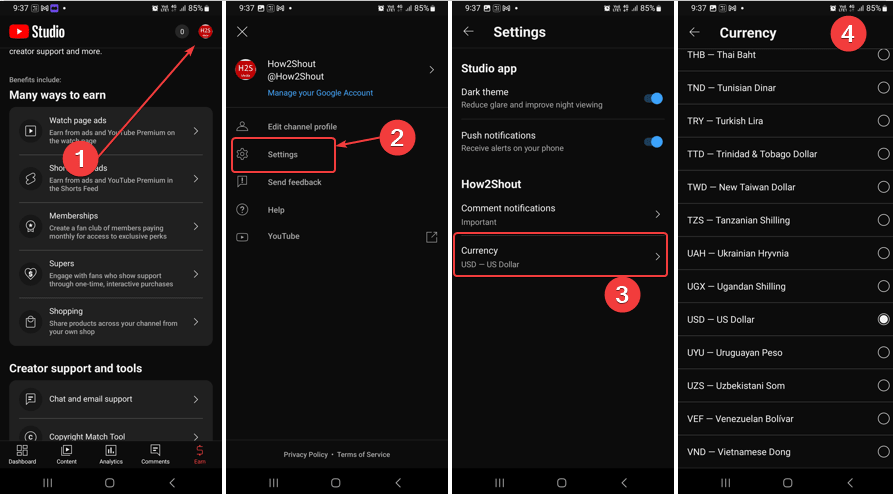
Change the currency in Youtube studio on a Desktop PC (Browser version)
If you’re using a browser such as Chrome, Firefox, or Safari to access YouTube Studio, here are the steps you need to take in order to change the currency used for your monetized videos.
- Open the browser you are using and then visit the YouTube Studio Dashboard. You can use the embedded link for that.
- You will see the Google Account login page. Provide the Gmail ID you are using for YouTube and log in the same.
- On the YT Studio Dashboard, you will see a couple of options on the left side. Click the Settings.
- Choose the General under which you will find the Currency drop-down box by default set to US Dollars. Select your local currency and close the settings. This will show your YouTube revenue in the currency you have selected.
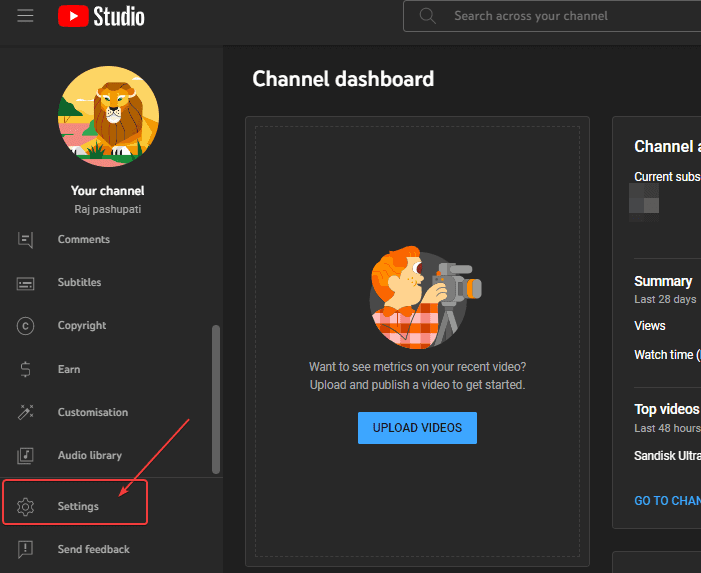

Other Articles:
Related Posts
How to create email groups in Gmail? Send one email to multiple recipients in a matter of seconds.
Getting the right dashcam for your needs. All that you need to know
How to Install 7-Zip on Windows 11 or 10 with Single Command
How to Install ASK CLI on Windows 11 or 10
How do you install FlutterFire CLI on Windows 11 or 10?
What’s New on YouTube? AI-Powered Chat Recaps, Lens Search, and Cool Shorts Effects.