Telegram is a famous messaging application but do you know we can use it to download our Youtube videos as well?
On one hand, Whatsapp is the most used chatting application, Telegram is versatile. For Pro users who need a list of useful features, privacy to some level compared to WhatsApp, and multiple developer features, Telegram is an option to look for.
Well, already there are dozens of mediums and software available online to download Youtube videos, however what about Telegram, if you already have it?
Yes, those who are a user of the Telegram app don’t need to go for multiple services to perform the simple tasks of downloading videos. A single Telegram bot can do that for you, here we learn how?
Steps to Download Youtube Videos and Shorts using Telegram
We already have covered an article on the best software for YT videos and Shorts, you can check them out. Whereas geeks can check the pro method given below:
Step 1: Open your Telegram App
Go to an Android or iOS smartphone and open the Telegram app installed on it. You can also use the Web app and Desktop app, if you have, as well.
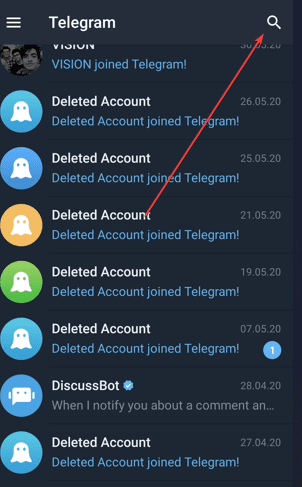
Step 2: Search for UTube Bot
On the App, tap on the Search icon given at the Top of the Telegram App Interface. After tapping, type –@utubebot.
Soon you will see red color Youtube bot option. Tap on that to open it.
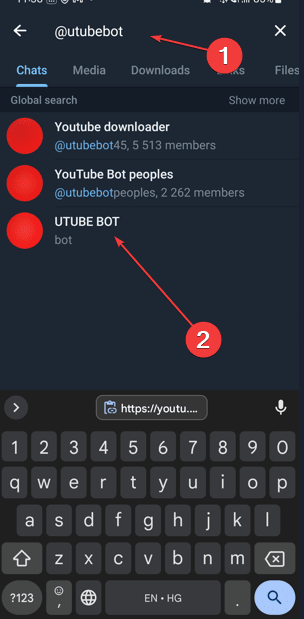
Step 3: Start the Youtube bot
Telegram bots generally open with a START option that we need to tap for activating its working. The same we have to do, here as well. Tap on the Start link.
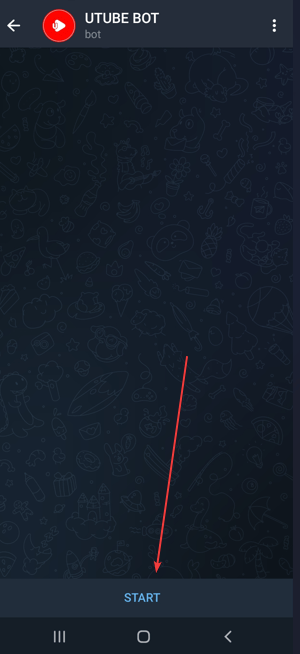
Step 4: Copy Youtube Short or video Link
Now, go to the Youtube shorts or full video that you want to download. And copy its link. If you don’t know how then on the Video you will see a Share link. Tap on that and select Copy Link option.
Again go back to the Telegram Youtube bot which we have started in step 3 of this article. And paste the copied Youtube video link there as a message.
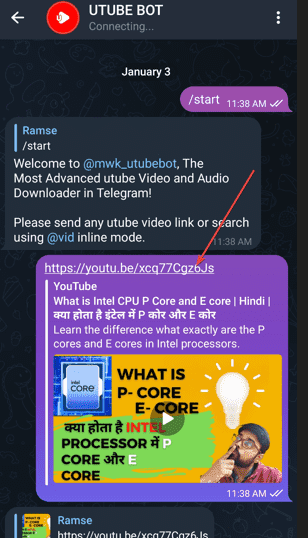
Step 5: Select Video quality
The bot will automatically recognize the link and start finding the available resolution and formats to download.
Soon, you will have a list of multiple formats along with the size of the videos to download them. Tap on the one you want to save on your smartphone.

Step 6: Save the Youtube video in Gallary
Wait for a few minutes, once the conversion and uploading process will be done, the Youtube bot will give a link to download the video.
Tap on that link and then three vertical dots, given on the right top side. There select the Save to Gallary option.
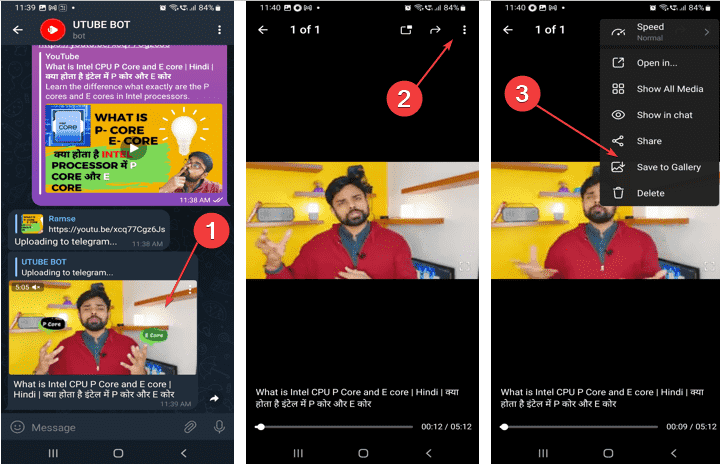
Conclusion:
The way is handy for those who are already a user of Telegram otherwise it is better to go for online web tools or URL downloaders such as Savefrom.
Find out:






UTUBE BOT no longer works. It says “copyright restriction”
No, it still works absolutely fine