Porteus is a full-fledged Linux distro that is available for Desktop and Kiosk Machines. It is an open source operating system and can be Frugal installed on the old computer running on low RAM and slow processors to modern hardware. The total size of the ISO file which can download to install it on Virtual machines or bare hardware is only 300 MB.
To download the Porteus ISO file you need to go its official website where it is available in both 32 & 64 bit which can be run live from the CD, USB flash drives /stick, hard drives or other bootable storage media in order to install the operating system.
It is light and one of the fastest Linux distros which is live CD/USB medium OS based on Slackware. It is available in multiple desktop environments such as Cinnamon, KDE Plasma, LXDE, LXQt, MATE, Openbox, Xfce and supports several different languages too. So, if you are new to the Linux Distro the surely want to know about the Porteus root and guest users password.
Note: Porteus doesn’t support system as a regular Linux install because of Frugal installation and always run in Live mode.
Porteus root password
The Default root password for the Live CD is toor and to access the root user here is the command…
su root password: toor
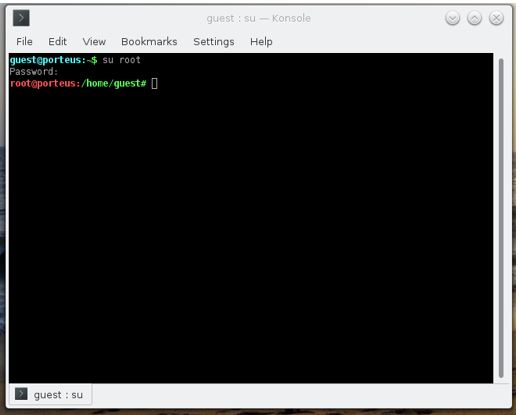
Porteus Guest password for the Live CD
For the Live CD, the default Guest password is guest
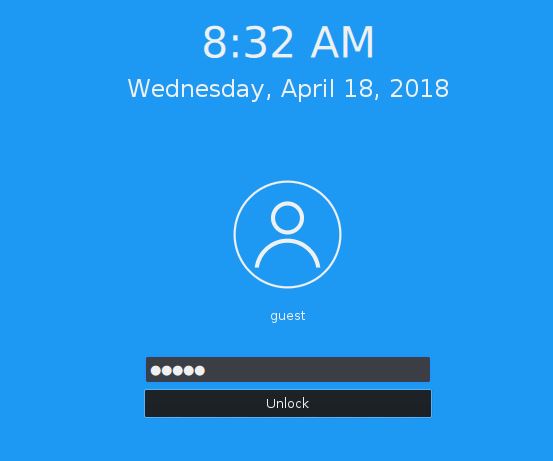
Change Porteus root password
- To change the default root password follow the below-given commands:
sudo passwd root
- After entering the above command the Porteus asked for the Guest user password.
- Enter the Guest user password which guest, then press enter.
- Now it will ask to enter the new root password.
- Type your New root password and press Enter. After that again type the same password for confirmation and you have done!!
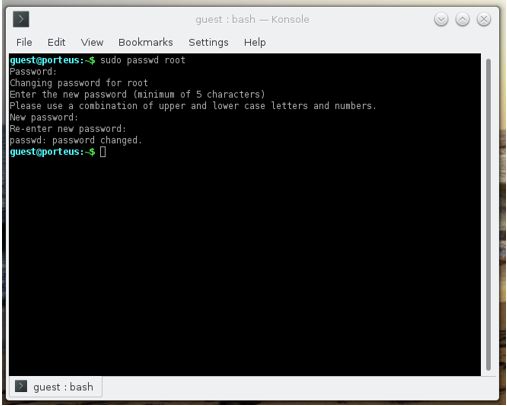
ALSO SEE:
- Setup Ubuntu Root User Password Using Command
- Reset Forgotten User Password in Ubuntu 17.04 Using Terminal
- How To Change Ubuntu Root Administrative password, if Forgotten
Related Posts
How to install Winget package manager in Windows 2022 Server
How to View Listening Ports Using Netstat
How to Install Pygame Zero on Windows 11
Single Command to install Android studio on Windows 11 or 10
How to Install DoXygen in Windows 11 or 10
Google Rolls Out Android 14 Beta 4.1 to Fix Bugs for the Pixel Fold and Tablet