We all often come across multiple-page PDF files quite often, and it is possible that we can’t complete reading the full PDF file in one go. In that situation, we have to continue reading the PDF file where we left off, and it is also possible to open the PDF file exactly where we left off, in most modern PDF readers. Talking about PDF readers, Adobe Acrobat Reader is the PDF reader of choice for most users, and it undoubtedly offers a rich set of features, when it comes to only reading PDF files. You can also get the premium features, if you need, for any reason.
In Adobe Acrobat Reader, as well, there is the option to read PDF files from exactly where you left off. The option to read PDF files where you left off isn’t available by default, and you will have to change a setting to get this working. If you use Foxit PDF Reader, which is my PDF reader of choice, the option is enabled by default, and you will not have to change any setting. But, you do not need to switch from Foxit PDF Reader to Adobe Acrobat PDF Reader, just because the feature is not enabled by default. I will talk about, how you can enable the option to read PDF files where you left off, on Adobe Acrobat PDF Reader.
So, without any further delay, let’s get started with, how you can enable the option to read PDF files where you left off, on Adobe Acrobat Reader.
Configuring Adobe Acrobat Reader to start reading PDF files where it was left
Step 1: Open Adobe Acrobat Reader on your computer or you can alternatively open any document on your Adobe Acrobat Reader. Now click on ‘Edit’, and then click on ‘Preferences’.
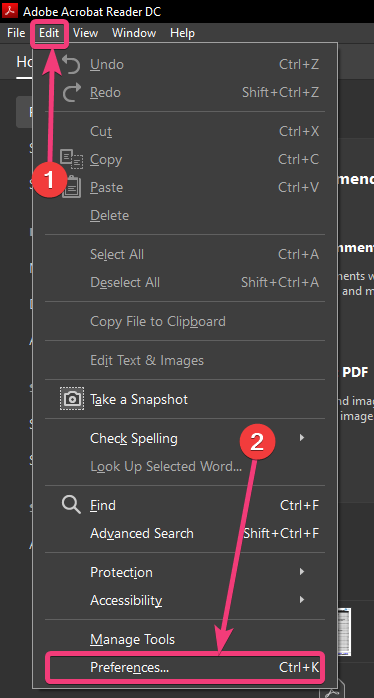
After you open ‘Preferences’, click on ‘Documents’ under ‘Categories:’. Now, enable ‘Restore last view settings when reopening documents’, and click on ‘OK’ by scrolling down a little bit. However, if you are having a screen with a better resolution, the ‘OK’ button might be on the same screen, without the need for scrolling.
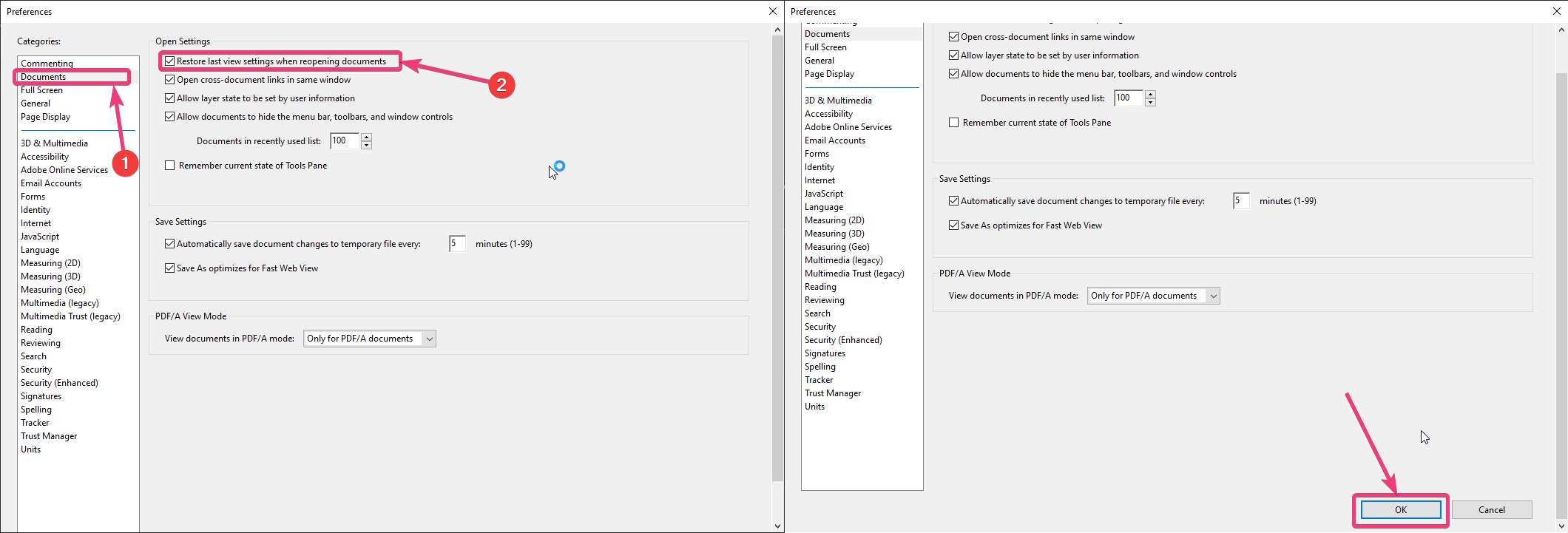
Now, each time you try opening a PDF file, you can open it exactly where you left off on Adobe Acrobat Reader. However, if you use any other PDF reader in between, and you again proceed with the same document, that will not be tracked by Adobe Acrobat Reader. Adobe Acrobat Reader will start, exactly where you left off on the program. This is not going to be a big issue for users as most users stick to only one single PDF reader. The ability to read documents where you left off, can be useful at the time of reading big documents, or even ebooks, and other similar types of contents.
So, that was all about, how you can read PDF files exactly where you left off, on Adobe Acrobat Reader. Do you have any questions in mind or faced any problems? Feel free to comment on the same below.
Related Posts
How to create email groups in Gmail? Send one email to multiple recipients in a matter of seconds.
Getting the right dashcam for your needs. All that you need to know
How to Install 7-Zip on Windows 11 or 10 with Single Command
How to Install ASK CLI on Windows 11 or 10
How do you install FlutterFire CLI on Windows 11 or 10?
Free PDF Analysis Made Easy with ChatGPT