If you are an Android user then you can see our previous article how to the delete the WhatsApp status before 24 hours. But in this tutorial, we will give step by step guide to iPhone users those want to know how to remove the WhatsApp status in iOS devices.
How to Remove the WhatsApp status story in iPhone
Step 1: Open the WhatsApp your iPhone device.
Step 2: At the bottom of the Whatsapp app you will see an option called ‘Status’

Step 3: Now on the status page you will an option called “My Status”, tap on it.
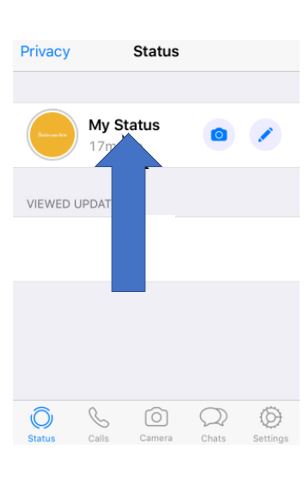
Step 4: Now you will see an option “Edit” at the right top corner of your iPhone. Select that as shown in the below screenshot.
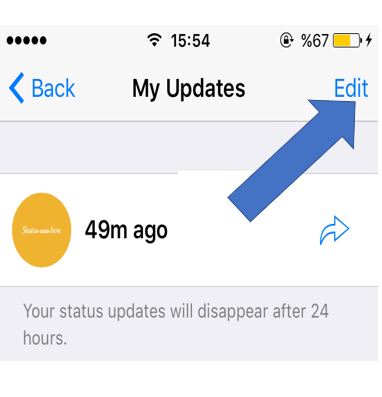
Step 5: First select the status you want to delete then tap on delete option given at the right bottom corner and once the status removed, just tap on Done…
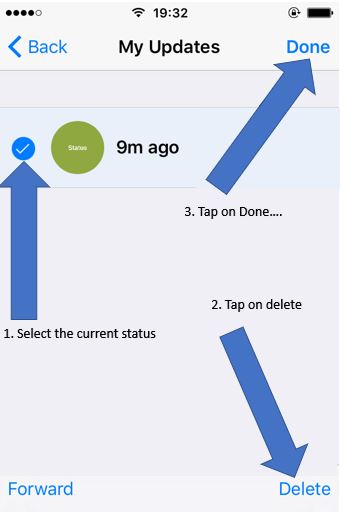
ALSO SEE: How to Update Whatsapp Status: Like Instagram and Snapchat
Related Posts
WhatsApp iPad App Gets Major Overhaul, Adds New Communities Feature
WhatsApp to introduce feature allowing users to hide locked chats for enhanced privacy: Report
Whatsapp to Soon Get ‘Protect IP Address’ – What’s This New Update All About?
Create WhatsApp Stickers with AI- Quick & Easy Steps
WhatsApp to Stop Working On These Phones Aftеr October 24; Chеck if Your Phone Is On Thе List
iOS 17 Won’t Work On Thеsе iPhonе Modеls; Chеckout Right Away!