As a content creator on various platforms like Instagram, Twitter, YouTube, etc. it is essential to put such type of contents that are trending and will always top the chart. For this content, creators always compare their work with other channels and also try to get an idea as to what all things are trending and demandable in the market out there. Many tools are there for scrapping data and comparing the same some of being paid while others are unpaid. Some tools include Dexi.io, ScrapingHub, and Import.io, etc.
These tools are very complex to operate and require a lot of knowledge as to how to operate the same. Also performing web scraping with these tools is a tedious and cumbersome process.
To ease down the task of web scraping, there is an excellent programming language called Python out there. This language contains some very cool libraries which are easy as well as fast in terms of execution. The names of these libraries are BeautifulSoup, Selenium, Scrapy, Pafy, etc.
These are easy to install and use within the Python console. Today the library we will be discussing is Pafy for scraping YouTube data. Yes scrapping YouTube data of particular channels is possible with Python’s Pafy. Let’s take a look at its installation and working process to give you a better idea as to how web scrapes YouTube data:
Python Pafy Installation Steps of fetch Youtube Video Details
The installation steps are explained taking into consideration that Python or Anaconda is already installed in your system:
- Step1: Open Command Prompt and type
pip install pafy
if you have normal Python installed.
- Step2: Create a new environment in the command prompt by typing
conda create -n yourenvname python=x.x anaconda.
- Step3: Once the environment is created just type
conda activate yourenvname
and this will activate your new environment.
- Step4: After creating and activating the new environment type:
pip install pafy
- Step5: Once pafy is installed open any text editor of your choice. For demonstration purposes, I am using Google Colab the cloud service provided by Google. This cloud-based service can be accessed by just typing Google Colab in the Chrome Search bar and then clicking on the very first link. One thing to note here is that your Google account should be signed in to access Colab.
- Step6: Here just type
import pafy
and this will import the library for you.
- Step7: Now you can specify the URL you want to fetch that is the content creator on YouTube and his related video.
- Step8: Once the URL is specified you can call the following things with just a single line of code:
- Step9: Once the things are loaded in the console you can save them as a CSV file or can save the same in Word or Notepad.
A major thing here to note is that one may face issues while importing pafy if he/she is not having YouTube dl updated so I have mentioned the same i.e., how to import updated YouTube dl and then import Pafy.
!pip install --upgrade youtube-dl
The get Youtube video’s various info you can use different Pafy functions, for example:
URL= type your video url print (video.title) print (video. view count) and more... To see full list of the Pafy fucntion see the documentation.
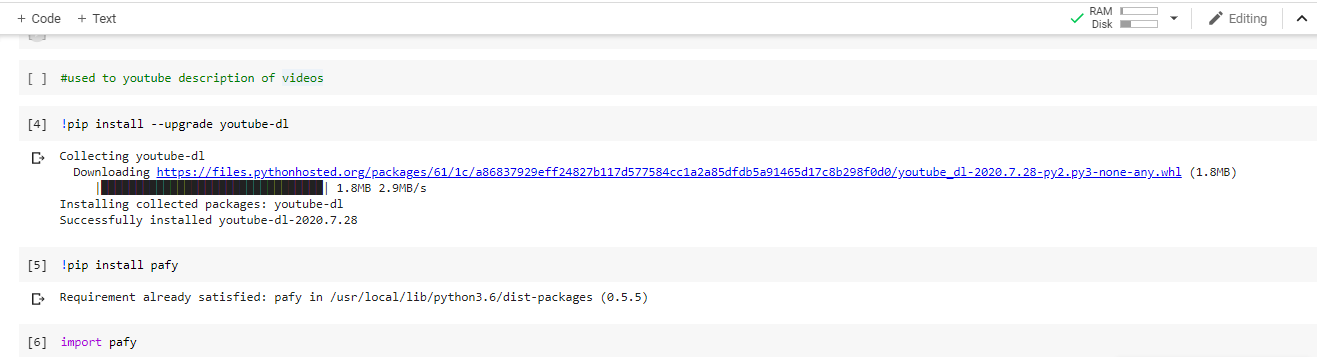

Conclusion
So, this is how one can web scrape YouTube data and load the same in his console with the help of coding in Python. Also, other libraries like Scrapy, Selenium, etc. can also be used to carry out the same process but yes Pafy is especially for YouTube and therefore is comparatively fast in terms of execution.
Related Posts
How to create email groups in Gmail? Send one email to multiple recipients in a matter of seconds.
Getting the right dashcam for your needs. All that you need to know
How to Install 7-Zip on Windows 11 or 10 with Single Command
How to Install ASK CLI on Windows 11 or 10
How do you install FlutterFire CLI on Windows 11 or 10?
What’s New on YouTube? AI-Powered Chat Recaps, Lens Search, and Cool Shorts Effects.