Internet is one of the greatest things that surely revolutionized the whole world and human life. Today, it is very hard to live your life without any internet connection as our professional and personal works or entertainment depend on it. We are very much habituated with the internet services which make our day to day life very easy and we can access the immense amount of things through the World Wide Web.
We browse the internet for various information and works along with entertainment. So, we visit many sites or download apps for many purposes. But, if you are thinking that, doing such things on the web is only has good impacts on us then you are absolutely wrong about it. Like any other thing, the internet carries many threats to our personal data and life which can damage badly the life of any person.
Your internet security is at risk with many threats
When we connect our devices with the internet to browse or surf the net world, our activity can be tracked very easily and there is no such privacy for us online. Any organization or company and even any individual hacker can collect data that we do online and can break into our systems for any reason. Many viruses or malware can attack our system and damage our data or hack them for any evil intention.
Phishing, online scam, digital theft, etc are very common these days and they can harm our personal data and life very severely. The tracking of all your activity on the internet can feel very insecure and exposed which is certainly not a good thing for anyone.
It is impossible to avoid the internet to secure your privacy and the chances of getting full-fledged security online are next to impossible. But, there are many ways which you can apply to increase the level of your internet security to surf safely and privately avoiding many threats.
Tips that you can use to secure your privacy on the internet
1. Strong passwords for Internet Security
A password is one of the most initial things that you should take a look at when you start thinking about the security of the internet. We need to create usernames and passwords to open any account on any platform and use them for logging in to those accounts every time. A password secures the access and data of your accounts. That is why the choice of your password has an impact on web security. Using a simple password that is very easy to guess or hack for the hackers is dangerous. Stop those hackers with a strong and complex password that would be able to provide more security.
You can either use a password generator or come up with a unique code by yourself. Use letters, numbers, and other characters to set up a complex password that will be very hard to crack. Also, it is recommended to use separate passwords for each account you have. Otherwise, hackers can access all of your accounts if they crack your single password.
Remembering all the codes for each account is also tough for most people. Therefore, it makes sense to install a password manager to solve this issue. You only have to remember the master password to log in to the password manager to get access to all of your login data. The password managers are usually well protected from viruses so your data will be safer here. Also, See Top 7 reasons- why you should use a password manager…
2. Two-Factor Authentication for extra security
After setting up a unique password for all of your accounts or just for the password manager, enabling two-factor authentication will give you extra security online. A strong password is not the highest level of security standard on the internet presently. The meaning of this feature is you need to clear another step to get access to a certain account. Just putting your ID and password would not give you access to that account. For any kind of sensitive data, you must use these kinds of security to protect them.
Using a two-factor authentication would seek two different steps for any sort of access to the account. Apart from your password, you might have to put some kind of “One Time Password” which you can get on your mobile when you log in. Or you need to press any button in the app from your mobile for verification. Biometric access is also very effective to give you an extra layer of protection. Facial recognition or fingerprints are useful to validate the process. This will prevent any hacker to hack your account even if they got your password.
3. A good and updated Antivirus
To detect or fend off any potential threat from any site or app you visit through your device using the internet, a good Internet Security & Antivirus is always helpful to protect your data from such issues. You need a reliable antivirus despite the windows defender or firewall in your device. Do not neglect it as it can give you more protection from malware, ransomware, and bots, etc which can hack your device and even encrypt your data in exchange for ransom. When you go through many sites or links while browsing the internet, any virus can attack you from any of those sites or links.
Even if you think you are choosing the sites or links very carefully or only visit popular sites, any threat can come at any time from those popular sites as well. You never know where you would get any dangerous virus when you are online. There are many reputed antivirus software available online to try and select the most suitable one for your device and internet security. Along with some good paid antivirus, you can also get some free-to-use applications to try out first. A little investment is all you need to get the protection of your precious data. Renew the antivirus yearly and always use the updated version to access the full security services from it.
4. Use VPN for more security
A VPN service can be very useful for people to maintain their privacy on the internet to secure the data and keep them private. Whether you use your own internet connection or you connect with any other public Wi-Fi to access the internet connection, VPN provides a secure path to access data to dodge any kind of sniffing or make you untraceable by your service provider. If you cannot use it every time then must be when you are using any public network or unknown source of internet to browse and do your stuff online.
5. Safe payment methods and online banking
Nowadays, online payments and banking is a regular and common thing that many people use from their devices. So, it is your responsibility to look for safer methods of online transactions and practice secure online banking. The first thing is to pay attention to the security of your internet and device. If you are not using any secure internet connection with all the necessary security requirements then the risk of financial loss or banking data breach is possible at any time.
Use the payment apps that you find more authentic and secure and follow all the security instructions to avoid any tracking or hacking. The two-factor authentication method can be very helpful to process any payment from such apps. Banks are always developing and running awareness programs to maintain a safe online banking environment. Learn about them precisely and do not share your bank details or OTP with anyone. Protect your device from viruses with good security systems and maintain the procedure to keep your PC or phone virus-free.
6. Different E-mail accounts for different purposes
You surely need an email account or any other account on any platform for work or entertainment purposes. People usually create a single email ID and use it for all the purposes which is not the best way to use your email ID or any other account. Instead of that, use multiple email account for various things and do not mix them with only one ID. A smart guy would surely follow this multiple ID thing to secure his precious data and avoid any spamming or phishing emails.
Just say you are a gamer. So can use an ID dedicated to gaming and use the main email address for your official purposes. This way, you will not mix up your essential emails with your gaming mails and avoid missing out on any important mail from the bunch of emails you may receive from gaming-related platforms. Even, you can use an ID to try new sites or apps to test whether they are safe or not or get spam mails through them. After evaluating them you can sign up with your main account to the authentic platforms. It will help to keep your main ID clean and secure.
7. Cache data clearance recommended
To have a relatively secure internet to browse safely and privately, start the practice to clear all your browser cache data, web or search history, saved cookies to prevent information breaches. They can reveal many information and data about you and your web activity or likenesses on certain things. Trackers or hackers can use those things to know about you and it can compromise your privacy to any unknown source which you would like to avoid.
So, delete or clear your cache from your web browsers and from your smartphone along with your search history regularly to protect you from any unintentional information sharing. Clearing out all cookies might be a little bit annoying as your personalization that you have saved on a site can be lost but that is not a big thing to think about it. Clearing them can provide you a fresh page when you revisit a site for any reason. So, make it a habit and save yourself from tracking.
8. Surf smartly and avoid traps
Do not just go to the internet and hop into anything you see or might gain your attention to click on a certain link or site. Learn the basics of internet browsing and use your common sense to surf around online smartly. The most important thing you can do is always check whether a site is protected with green-colored HTTPS which you can find in the site address bar. It is very essential for internet security as it gives you protection and secures your connection from your device. Avoid any site that does not include this HTTPS protection because they are not safe at all.
Also, try not to click on any links you get from any mail or even on any social media sites. As they can phishing links be filled with threats like viruses or malware to infect your system to hack it or damage your data. Go for the links that you know are safe and offered to you by trusted people or sources. Similarly, entering any unknown website or downloading any unknown app or file is not a wise decision to make so check multiple times before doing anything on the internet. Even, be careful with known sites as well because there is always a chance of getting any sort of threats from them as well. Do not compromise your security at any cost and protect your data all the time.
9. Take seriously all Social Media Platforms
Well, if you need proper security from social media platforms then the best choice would be to delete all your social media accounts and do not use them at all. That will be the most effective thing you can do about your online security. But, that is very hard to do and you might not like the idea at all.
So, what you can do is, turn on any privacy settings or turn off any tracking option to provide you at least some sort of data security from those social media networks. They know so many things about you and have access to your many personal or important data. Have you ever noticed the same product on your FB page that you have just checked on a certain e-commerce site? Yeah, that is tracking your web activity. Such social media sites are one of the major platforms that collect your data mainly.
Share the least personal information about you on any social media platforms and restrict yourself from sharing any post or photo that you might regret sharing later. Use the messengers that provide end-to-end encryption and have good security for data and privacy.
10. Try Incognito Mode
Incognito Mode is a way to browse the internet if you want to avoid storing any temporary data, search history, cookies in your browser or device. Therefore, tracking you with your search history or cookies will be out of the equation and you would have a more secure internet to browse privately. But that will not provide you the security from your internet service provider as VPN does.
So, you can secure your web activity by not allowing your browser to collect your web search history or cookies and no one can get them to gather information about you. It is a good way to prevent such information from getting into the hands of unwanted sources.
Some other tricks to increase your internet security
- Learn about the security tools you are using for a secure internet connection to use them properly the way you want.
- Google knows about you so much and maybe better than social media sites. So, have a look at your Google privacy as well and do the necessary changes.
- Try to set up strong passcodes along with two-factor authentication.
- Do not go for the password saving feature in any browser. Turn off the save password option to protect your password.
- You can use tools like Ad-blocker or Site tracker blocker to prevent some ads or tracking
- You can use an anonymous browser instead of Google Chrome for more safety. And also you can enable the do not track option which many browsers provide to the users.
- Be extra careful while shopping online and use trusted e-commerce sites for shopping and be careful about paying for products online.
Conclusion
Internet is a huge world and security here is one of the main concerns these days. We have to educate ourselves by learning more convenient processes to secure our crucial data and web activity from other entities to prevent any damage or loss. Always act smartly online with a little bit of extra carefulness to surf securely and privately. Internet is now a part of our life so we have to adapt the safe paths to use it affirmatively.
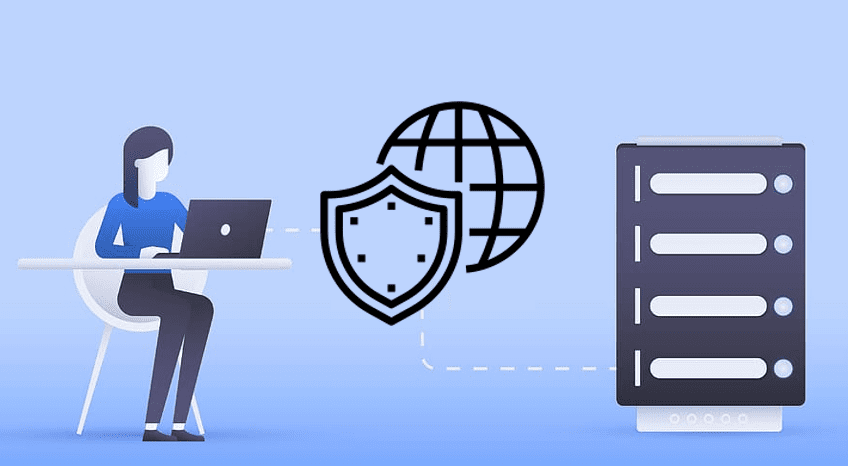



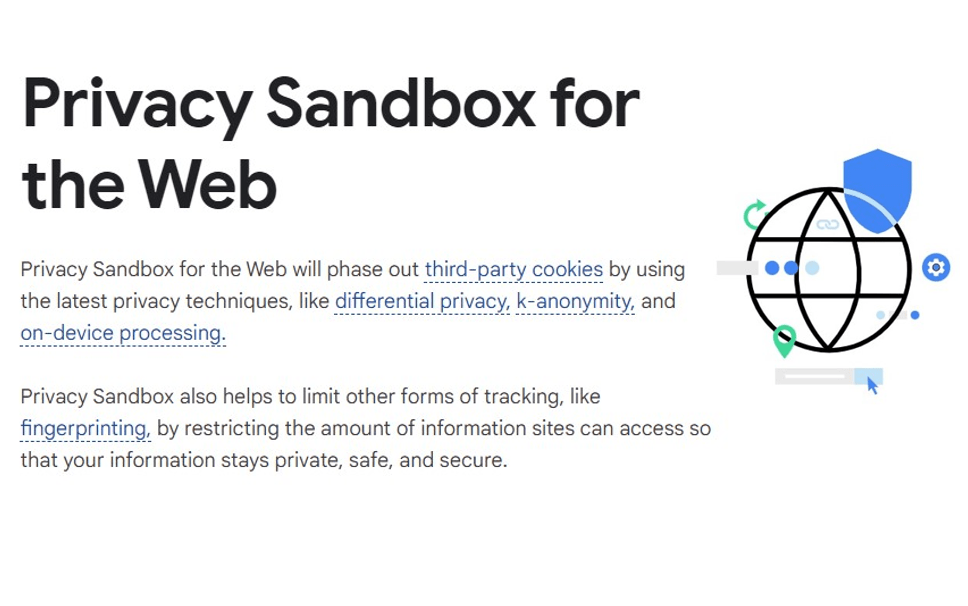


Thankyou for this terrific post. Keep writing such kind of informative contents on your Blog.
Wow, Fantastic blog layout. Plenty of helpful info here. Thanks for sharing this Blog.
for real protection from those interested, you need to hide your data on the network. And only decentralized applications, like the utopia ecosystem, are suitable for this.
VPNs are essential. They aren’t luxury items. It is too familiar for people to take internet security for granted and then compromise their online privacy.
Please continue to share information about VPNs.