Here we let you know how to install a firewall-config GUI- graphical user interface to manage and configure firewalld on CentOS 8/7 /Stream Linux including Ubuntu server 19.04/18.04/16.04… and RHEL 7/8.
FirewallD is a tool which acts as a firewall in Linux operating systems. It helps in protecting the system from unusual traffic and also securing different protocols, by disabling them default. However, managing firewalld using a command line is cumbersome especially for those are not familiar with its commands. However, we can install a GUI-Graphical user interface for it, so that we can minimize the hassle and easily can configure and manage the firewallD firewall of Linux systems.
Install firewall-config GUI on CentOS 8/7 or RHEL
If you are using a Graphical based CentOS or Redhat system then use the single command given below to install firewalld graphical user interface.
sudo yum install firewall-config
Output for the above command:
[root@localhost ~]# yum install firewall-config Last metadata expiration check: 1 day, 19:08:05 ago on Tue 08 Oct 2019 12:45:40 PM EDT. Dependencies resolved. =============================================================================================================== Package Arch Version Repository Size =============================================================================================================== Installing: firewall-config noarch 0.6.3-7.el8 AppStream 157 k Transaction Summary =============================================================================================================== Install 1 Package Total download size: 157 k Installed size: 1.1 M Is this ok [y/N]: y Downloading Packages: firewall-config-0.6.3-7.el8.noarch.rpm 47 kB/s | 157 kB 00:03 --------------------------------------------------------------------------------------------------------------- Total 31 kB/s | 157 kB 00:05 Running transaction check Transaction check succeeded. Running transaction test Transaction test succeeded. Running transaction Preparing : 1/1 Installing : firewall-config-0.6.3-7.el8.noarch 1/1 Running scriptlet: firewall-config-0.6.3-7.el8.noarch 1/1 Verifying : firewall-config-0.6.3-7.el8.noarch 1/1 Installed: firewall-config-0.6.3-7.el8.noarch Complete! [root@localhost ~]#
Now go to Activites menu and search for firewall, as the icon appears to click on that to start firewall-config GUI.
ncurses text-base GUI for firewalld
If you are using a Command-line CentOS 7 Linux server based on Redhat then this GUI will not work there until and unless you install the Desktop environment. But there is no point to install DE on CLI server, thus we can use ncurses (new curses) tool to provide a text-based GUI. The ncruses is a programming library providing an application programming interface (API) to get GUI apps for terminal running applications.
sudo yum install system-config-firewall-tui sudo systemctl stop firewalld.service sudo systemctl disable firewalld.service
To run it use this command:
sudo system-config-firewall-tui
Output
Install Firewalld GUI on Ubuntu
Just like CetnOS, we can also install firewalld and a GUI for Ubuntu and its based Linux systems…
To install firewalld
sudo apt-get install firewalld sudo systemctl enable firewalld
For GUI firewall-config interface:
sudo apt install firewall-config
However, the best way to manage firewall and whole server using Cockpit web-based server management platform. It is of few MBs software and can be easily installed too.
See: How to use Cockpit management software in Linux

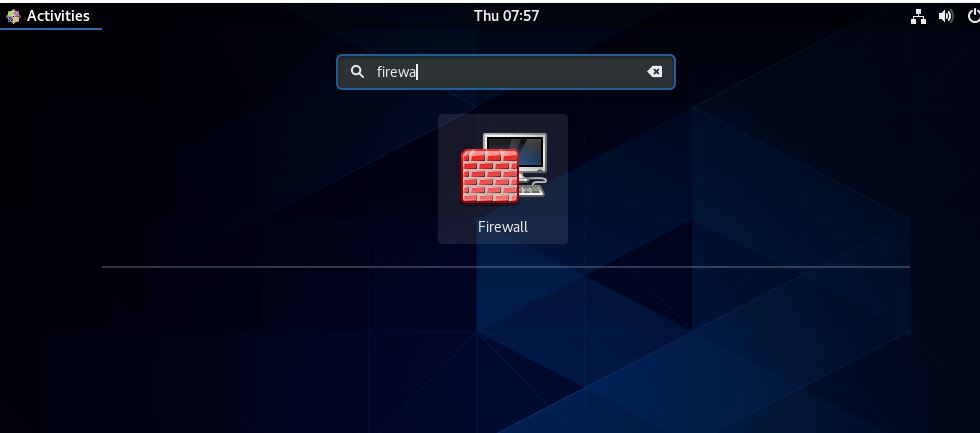
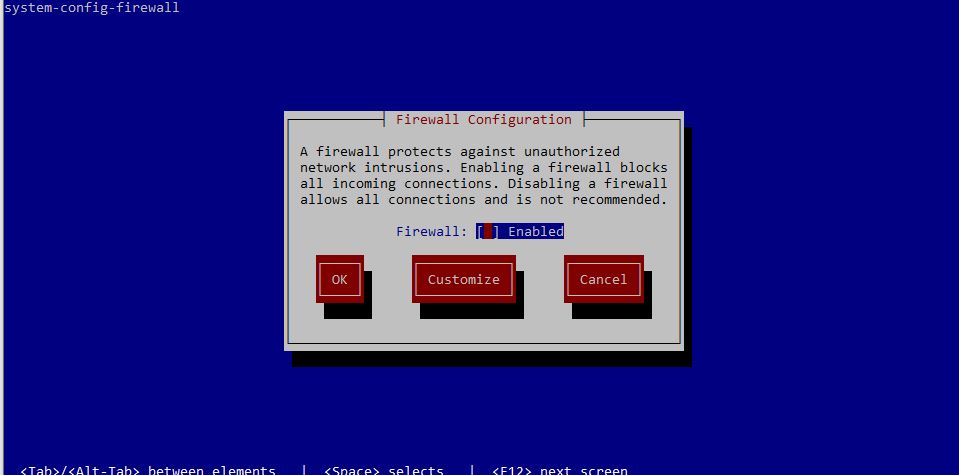






Thank you – and terrifying at the same time. We get to the gui install and then… ok so what now? Which port is the gui on? Are there any further instructions?
Me again…
I think I’m expecting a web interface, not an application that runs on some desktop. I was expecting a command line install then visit https://myip:someportnumber. Do you know if this is available? Thanks dude, keep up the great work