A Raccoon is an APK downloader tool for Windows, Linux and macOS. It means we can directly download the Android application from the trusted source that is the Google Play store.
Most of the time when we have to download some Android app APK file without logging to Google play store, we go for third-party websites. There are some best Android APK download sites but their source of any Apk file is in camouflage, it could be directly from the developer or APK downloading websites have arranged it by themselves. However, if you don’t want to login in the Android smartphone’s Google play store to download the apps, yet there is a trusted way to do that.
Instead of using the Google Play store, we can use a third-party tool that allows us to download APK files of Android applications hosted by Google itself. So, in this way, the Apk files which are getting, at least are from an authentic source and virus free.
How to use Raccoon APK downloader?
Using Raccoon requires a Google account, and the Play Store does not support anonymous downloads, but Raccoon supports the proxy.
- Go to the Raccoon official website and download it.
- On the download page choose your operating system among Windows, Linux and macOS.
- Run the downloaded setup.
- Raccoon APK downloader to run requires Java and if you don’t have that, it will pop-up to download the same. Download and install the Jave JRE.
- For Linux and macOS, you just need the JAVA installation on your system to run Raccoon.
- To get the APK files from authentic Google Play store, we need to login Raccon with any active Google Accounts.
- Enter the username and password. For Privacy, you can use a proxy option. However, it best to use and also recommended by software to create a new Google which is not your personal or primary.
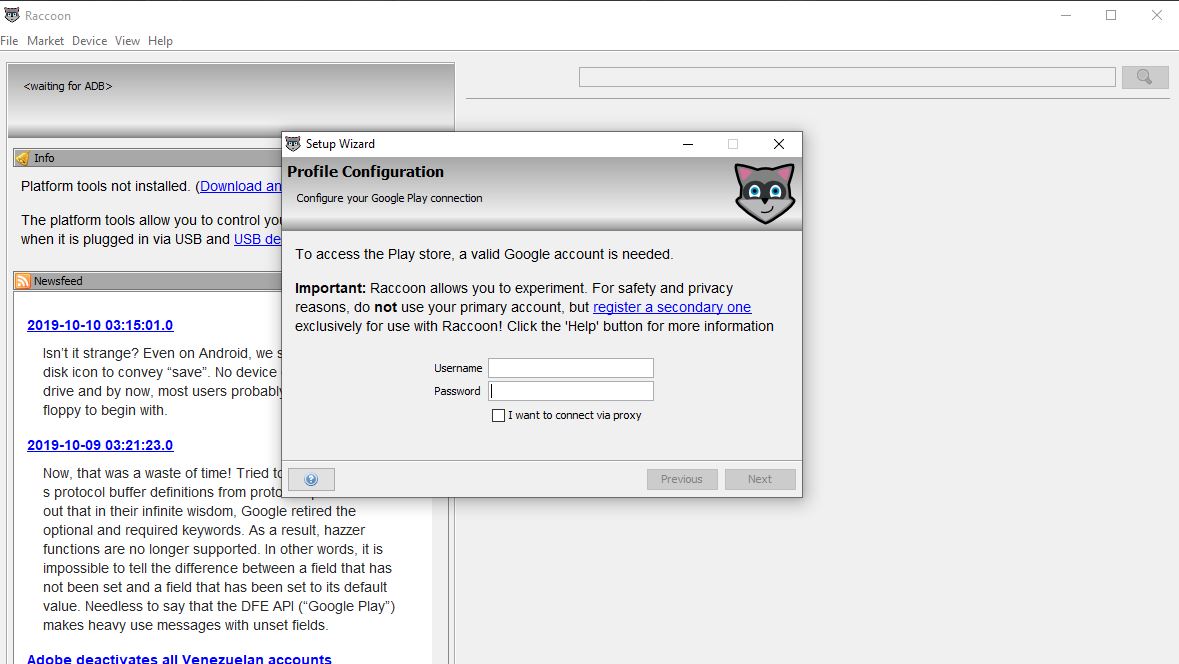
- Once you log in, it will ask to register a pseudo-device, let the default option selected and click on the Next button.
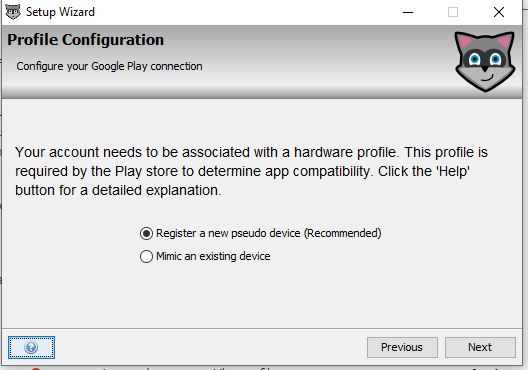
- Now on the Raccoon screen type the app name which APK file you want to download and click on the search icon.
- For example, here we are typing Google in Raccoon search bar.
- All the results related to that will appear.
- Click on that App and then on the Download button, given at the left bottom side.
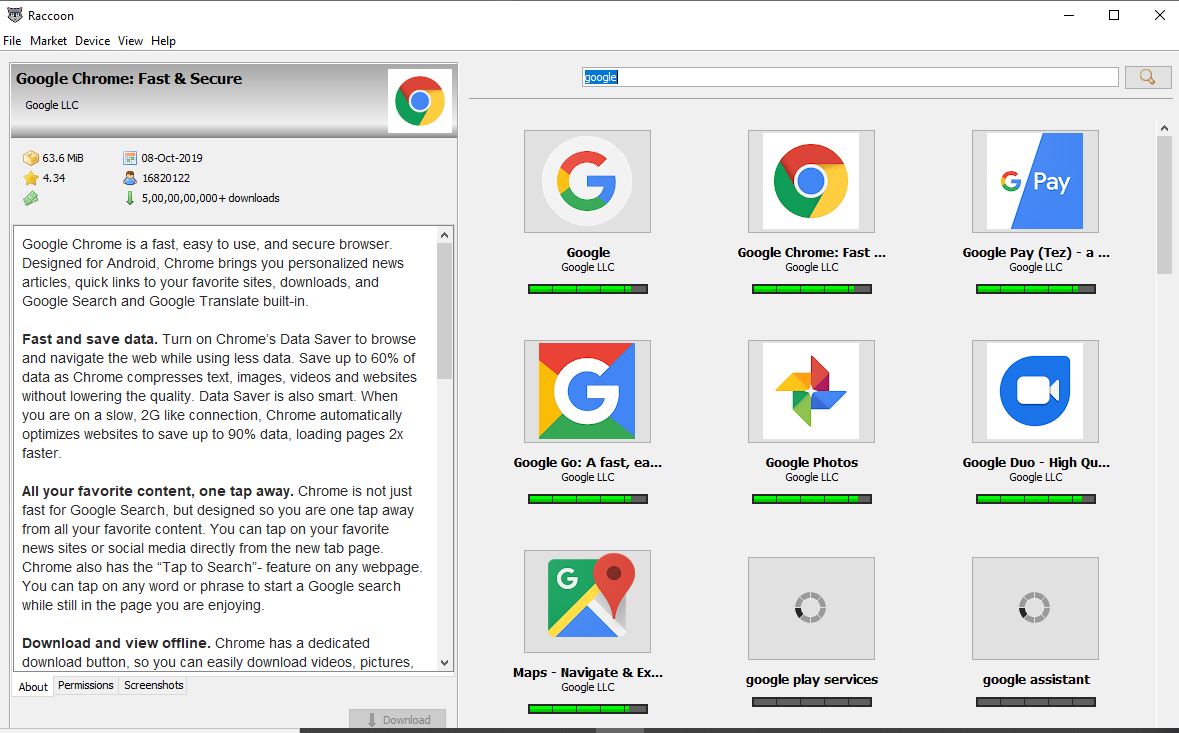
- When we click on the download button an APK file download manager of Raccoon will open. From where we can see the progress of downloading, cancelling of the same and can directly open the folder using the magnifying glass icon to see the downloaded APK files on the system.
So, in this way, we can use this Raccoon APK downloader after logging in to Google account. Furthermore, it is also possible to install the downloaded app directly to the Android phone by installing the ADB program on the system. For that, we can install Platform Tools (+USB driver) using the link given on the Raccoon interface.
Other Articles:
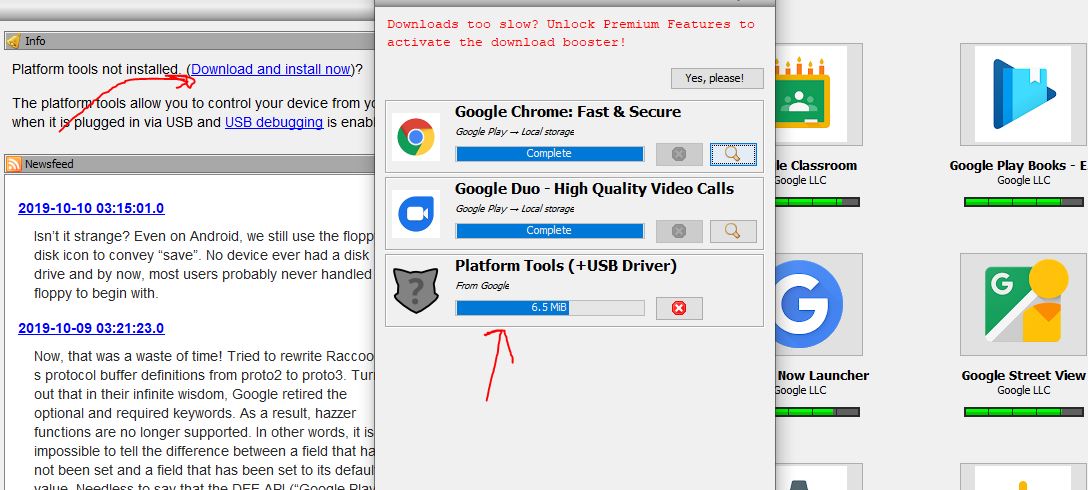
Related Posts
How to create QR codes on Google Sheets for URLs or any other text elements
How to Download Firefox for Android Without Google Play
How to set Gemini by Google as the default Android assistant
What is stopping smartphone gaming from becoming the next big thing? The problems, and the possible solutions
How to turn off call recording announcements on Android Google Dialer
How to put screenshots in Android phone frame with the Screenshot Framer app