Opera GX is a fairly new web browser available for major platforms that are based on the open-source Chromium web browser project. While there are other browsers with advanced features for productivity, Opera GX browser is built basically keeping the gamers in mind with a handful of options that basically cater to such users. A few of them include the ability to limit RAM for certain tabs, a game release calendar, and diverse customization options to make it look like a vintage gaming console on your web browser.
But just like most other Chromium-based web browsers of today, there is a hidden game in the Opera GX web browser, as well that will automatically start where there’s no internet connectivity. But you no longer need to turn the Wi-Fi off or pull out the Ethernet jack to play this hidden game on the Opera GX web browser. This game, if you are in fact a gamer, will seem to be more attractive to you compared to other in-built browser games.
So, without any further delay, let’s get started with how to play the hidden game on the Opera GX web browser.
How to play the Opera Operius game on Opera GX for PC
- Open Opera GX web browser and type in the following, in the address bar. Hence hit the enter key
opera://operius

- Wait for a few seconds for the Operius game to load for you and once it loads, hit the spacebar key to select the game mode, and once again to start the game.
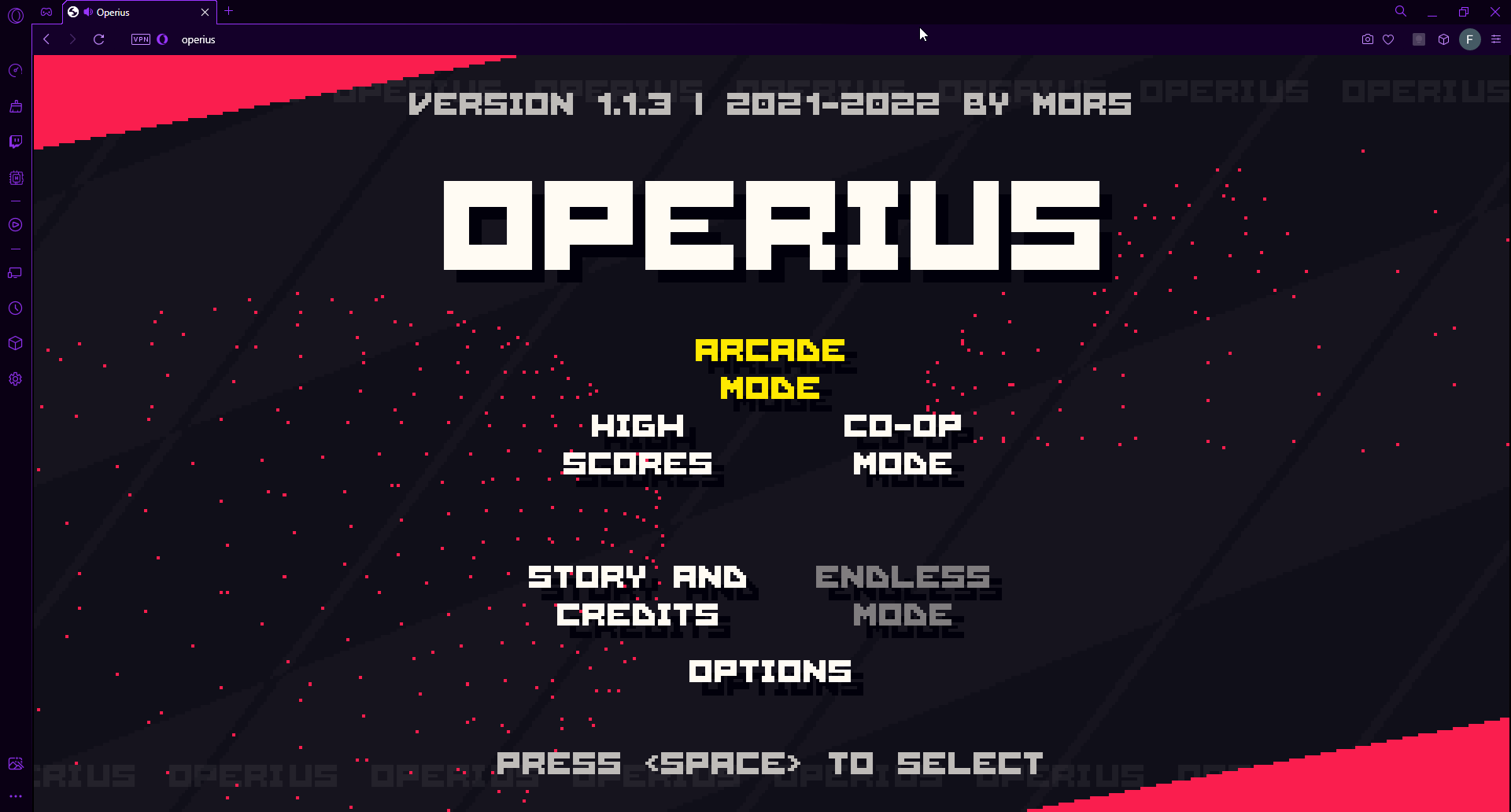
- Here you have to shoot the obstacles by controlling your aircraft towards the left and right. The aircraft will shoot automatically.

- You will be rewarded with one point each time you shoot an obstacle. Yes, that is what the game is all about.
Unlike other browser games, you can play this Opera GX browser game with your friend, as well. Built for offline fun, you can’t compete with your friend online, but this can be a great time pass if you are planning to watch a movie on your laptop, and your connectivity has started acting up.
As the aircraft shoot automatically, one player can use the left and right arrow keys, while the other player can use the A and D buttons to move the aircraft left and right respectively.
While this game is far more exciting, at least that’s what I think, compared to the Dino Chrome, and the Edge Surf game that starts when there’s no internet connectivity on Google Chrome and Microsoft Edge respectively, the Operius game is limited to just the PC version of the Opera GX web browser. I hope this game is shortly available on the Android version of Opera GX soon. I am just hoping that it becomes available.
So, that was all about how to play the hidden game in the Opera GX web browser without killing the internet. Do you have any questions? Feel free to comment on the same below.
Other Articles:
Related Posts
How to create email groups in Gmail? Send one email to multiple recipients in a matter of seconds.
Getting the right dashcam for your needs. All that you need to know
How to Install 7-Zip on Windows 11 or 10 with Single Command
How to Install ASK CLI on Windows 11 or 10
How do you install FlutterFire CLI on Windows 11 or 10?
How to create QR codes on Google Sheets for URLs or any other text elements