When it comes to cross-platform messaging apps, the first one that comes to our mind is WhatsApp. There is no doubt, it is the most popular messaging app available, however, there are also a number of other alternatives, which you can try out. When it comes to alternatives to WhatsApp, the first one that comes to our mind is Telegram. There are a number of reasons why Telegram can be the perfect or a better alternative to WhatsApp. The user base of Telegram is not as big as WhatsApp, however, there is no reason you shouldn’t at least try it out to just check whether your best friends are already on Telegram, so that you can start chatting with them.
Just like WhatsApp, you can even find the number of similar features available on Telegram, and you can even send contacts to people on Telegram. From time to time, we need to send the contact information of some people we know to our friends or relatives and in that situation, it isn’t at all a convenient idea to copy and paste the mobile number manually. The best option is to send the contact file directly so that the person on the other end can easily save it and communicate with the person or do anything else. When it comes to sending contact information, you can do that on Telegram as well, just like you can do it in WhatsApp.
So, without any further delay, let’s get started with how you can send contacts to people on telegram, right from within the messenger.
Sending contacts on Telegram and Telegram X
Step 1: I will talk about how you can send contacts, both on the Telegram, as well as the Telegram X app on Android.
Step 2: Open the chat on Telegram or Telegram X to whom you want to send a contact, and tap on the attachment icon, as shown below.
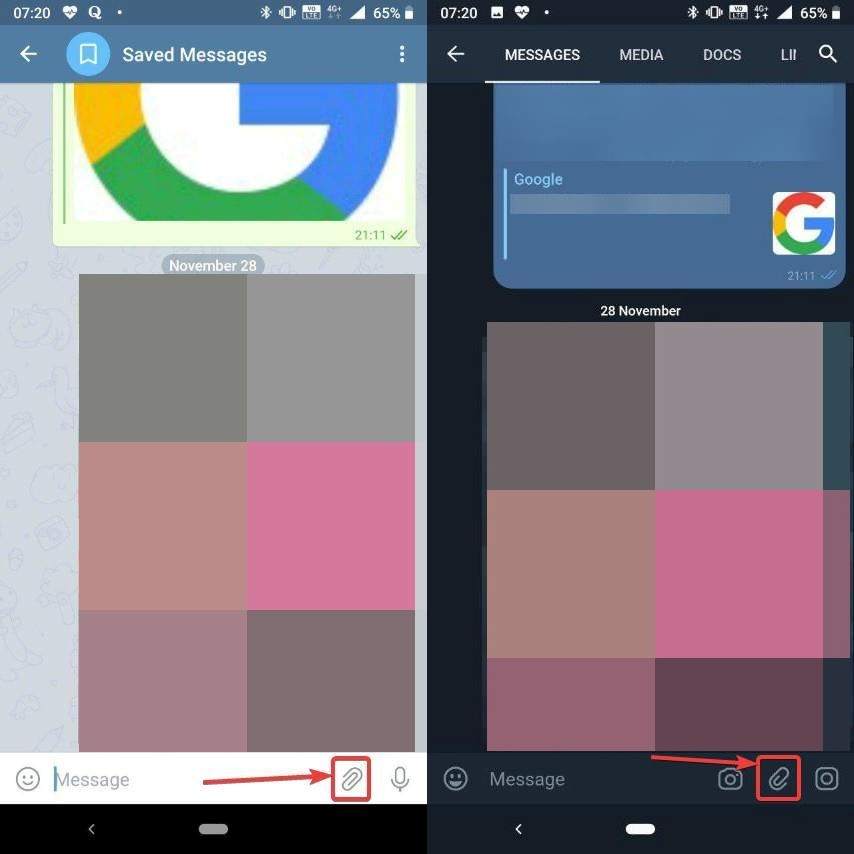
Step 3: Now, tap on the contact icon, as shown below.

Step 4: Next, in the case of Telegram X, you can swipe up to see all the contacts, and all the contacts will be displayed by default on the Telegram app. Just search for the contact that you want to send, and tap on the contact to send it instantly.
Step 5: However, in the case of Telegram, a preview of the contact will be displayed to you, and if there are multiple contacts, you can even choose which contact you want to send.
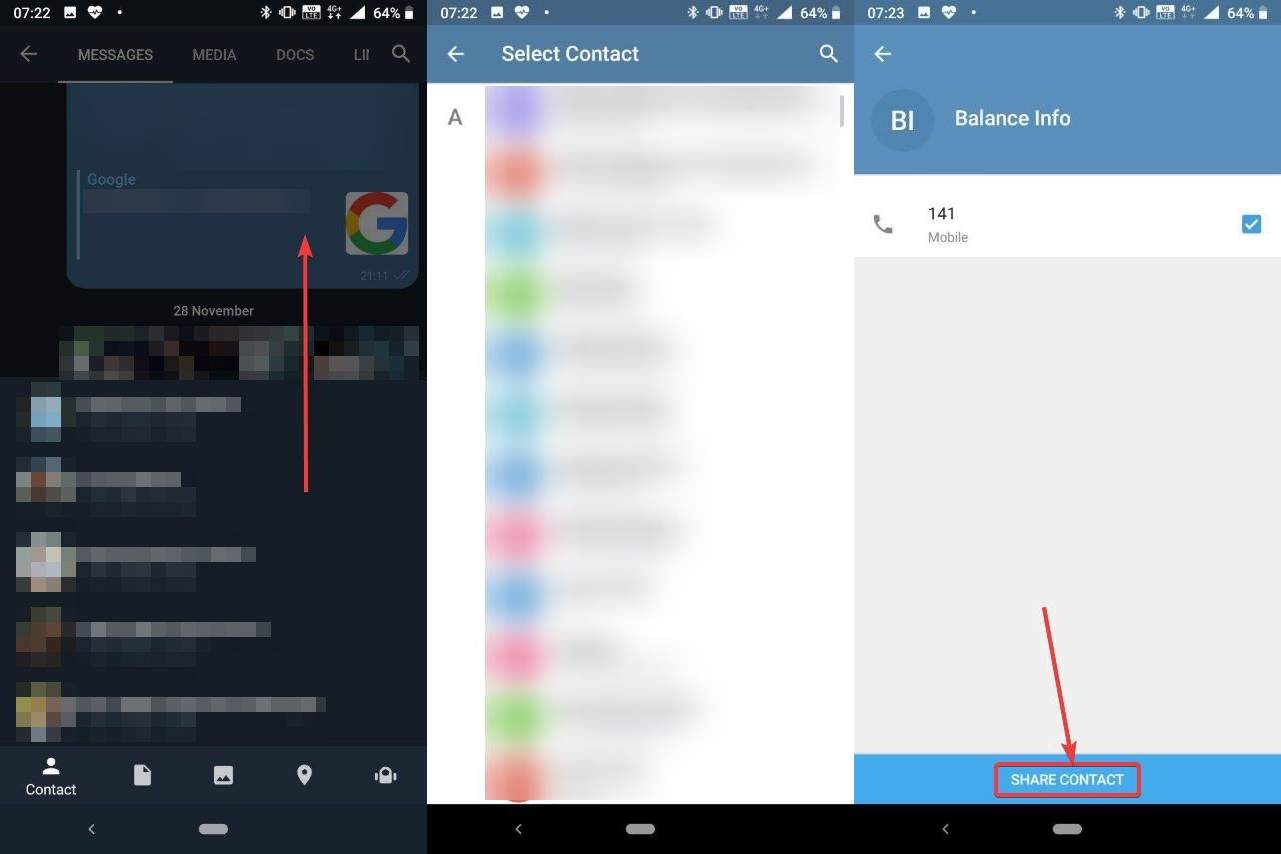
Step 6: On Telegram X, you can long tap on the first contact, to send multiple contacts at once, which is also useful.

So, it is quite easy to send contacts on Telegram and Telegram X.
The method I discussed here to send contacts using can be very useful, if you are chatting with someone, and don’t want to leave Telegram or Telegram X while chatting to send a contact.
You can alternatively send a contact to anyone on Telegram or Telegram X by sharing your contact, and then by choosing Telegram or Telegram X as the sharing app.
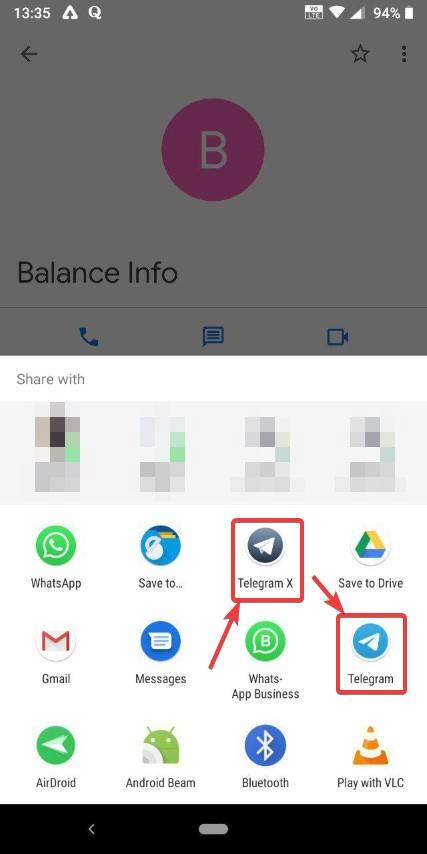
So, this way, you can send contacts using Telegram or Telegram X to any of your contacts or within a chat. Do you have any questions? Feel free to comment on the same below.
Other Articles:
- Differences between Telegram and Telegram X. Which one is better?
- Tutorial to delete Telegram account permanently.
- How to send docs as email attachments directly from Google docs
- Export chats on Telegram using the Telegram desktop application







My iphone 13 will not share contacts by choosing the contact and then trying to share using telegram. It will share if I start from within telegram but not from contacts.