Unless you are living under a rock, you already know about the Telegram messaging application, which offers a set of cool Extra features, which WhatsApp will have to go a long way before the final implementation. Unlike WhatsApp, Telegram is an open-source messaging application, which means your data is not collected by the corporate bigwigs, and you can seamlessly chat with your friends without worrying about anything else. It is almost a few years now that I am using Telegram, but recently the Telegram X messaging application is also available, which is a close upgrade over the existing Telegram messaging application.
Depending upon the number of mobile numbers that you use, I will suggest you to use both Telegram as well as Telegram X to get messages on both the numbers, if you have, and try them out at the same time without giving up much of a time finding which one is better. After you find the best one, you can then use both the numbers, with either Telegram or Telegram X. But, even if you do not want to try them out and just want to go with the best option, I am here at your help. I will Talk about the basic differences between Telegram and Telegram X that will matter to most users when they actually start using the app. Bot Telegram, as well as Telegram X, is available on the Google Play Store, which means Telegram X is not an uncertified version of Telegram, and you will not have to worry about using it for your conversations.
Telegram x vs Telegram
So, without any for the delay, let’s get started with the difference between Telegram and Telegram X in different aspects.
Most of the differences that are there between Telegram and Telegram X can be seen in the user interface. Let’s have a look at a few of the most notable differences in the user interface. See: How to install the Telegram app on Ubuntu.
Dedicated calls tab
On Telegram X, you can find a dedicated calls tab, where you can find or check the call history, where you can find the calls that you have made using Telegram X. On the default Telegram app, however, you can find the call history within the hamburger menu, on the top left corner of the Telegram app.
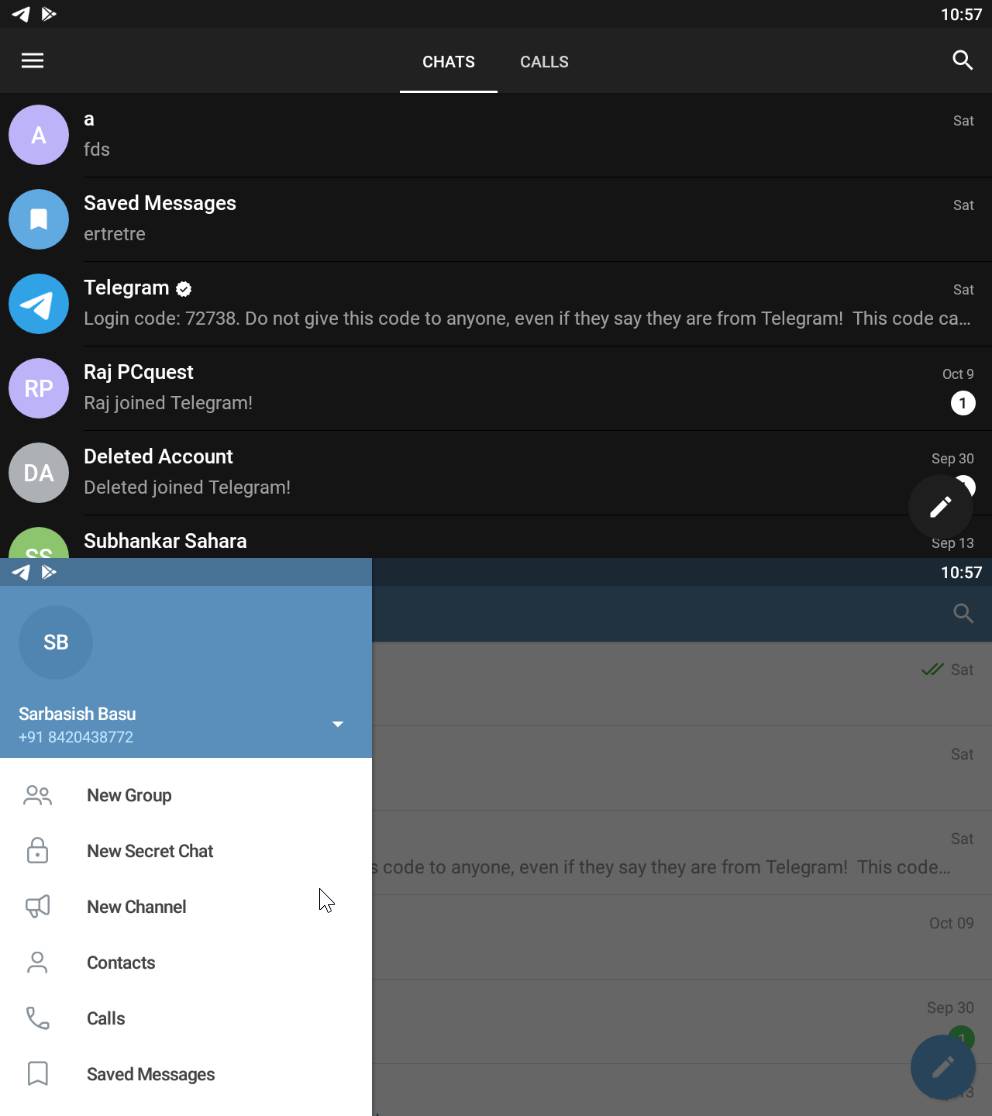
New swipe gestures
With the new calls tab in the Telegram X app, you can simply switch between calls and messages by swiping left and right respectively. That ease of switch between calls and messages is not available as of now on the Telegram app.
In the hamburger menu of Telegram X, you can even find the option to turn on or off the night mode with just a single tap. However, on the default Telegram app, you will have to go all the way to the chat settings and enable automatic night mode to get the night mode automatically after sunset, or at any interval depending upon your requirements.
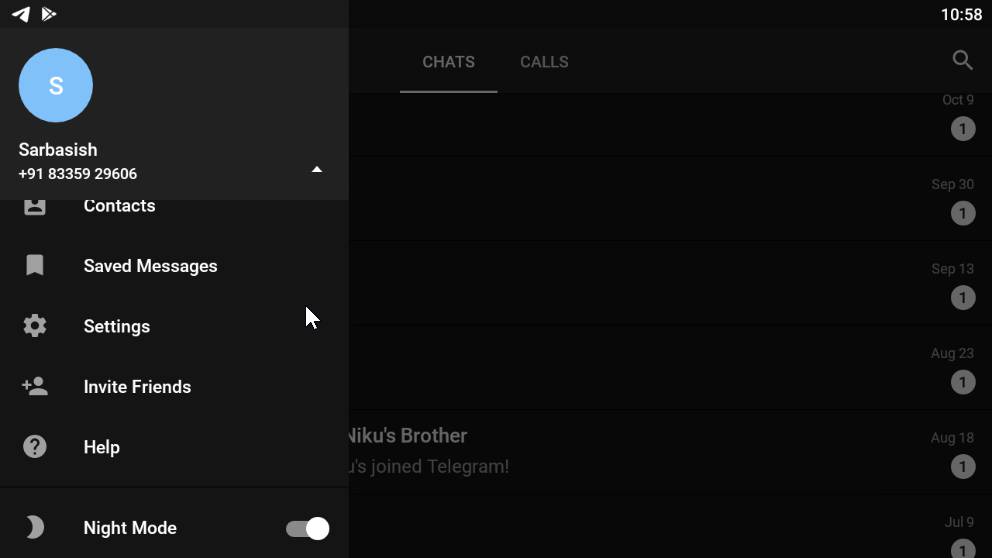
So, when it comes to the user interface, Telegram X is very much better than that of Telegram.
Preview of conversations
On Telegram, you can see the preview of a conversation by long-tapping on the profile picture of any chat, and on the chat itself, to get additional options like archiving, deleting, pinning, etc. On Telegram X however, you can see a preview of the messages, by long tapping on the chat. Besides that, while previewing the chat, you can even unveil additional options like pinning, deleting, muting, or marking chats as unread right there, and you can use any of the actions, by moving your fingers to the icon, corresponding to the task that you want to do with the chat.
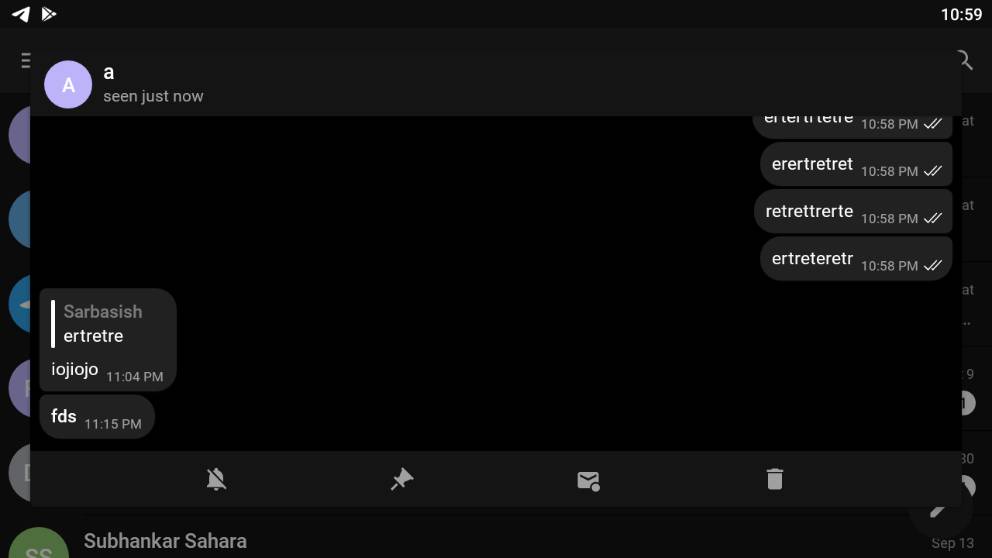
Bubble mode
With the new Bubbles mode available for individual and group chats on Telegram X, the chat interface looks cleaner compared to that of Telegram. However, depending upon your requirements, you can always turn off the bubble mode for individual or group chats, if you think the flat chat mode is better for you.
Dedicated Data Saver mode
With the dedicated data saver mode on Telegram X, you can save your costly mobile data, when you actually need it. The term data saver sounds self-explanatory, and when it is turned on, all the pending downloads will be paused, and the media will not be downloaded automatically, which will eventually help you save data.
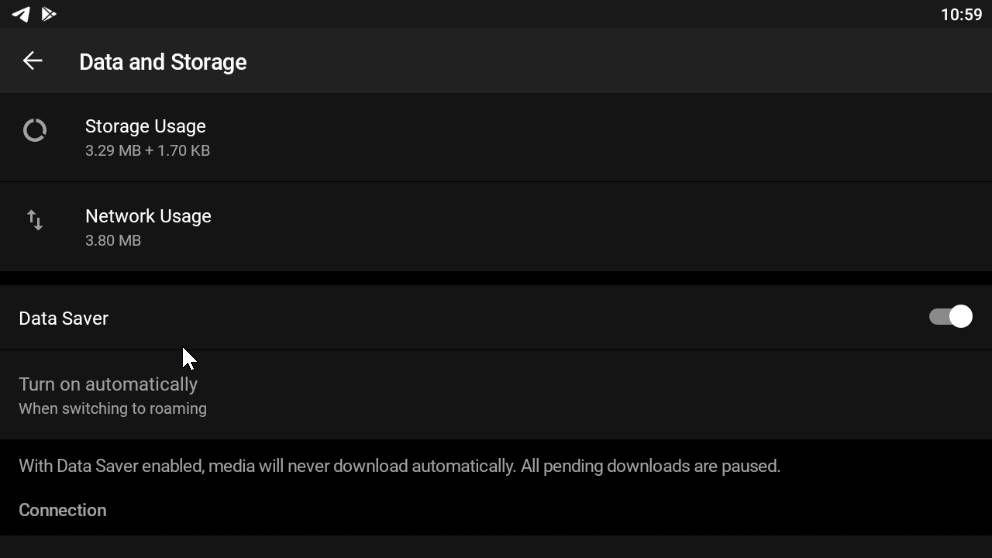
New stickers
In the stickers section under settings of Telegram X, you can find a number of cool stickers of different genres, which can help you convey your message exactly the way you want. As a bonus, you can even find a lot of cool masks that can help you change your looks and have fun while chatting. With time, you can find a lot of new seasonal stickers and masks to enhance your experience of chatting with your best friends. All those features and not available at its full glory on the standard Telegram app.
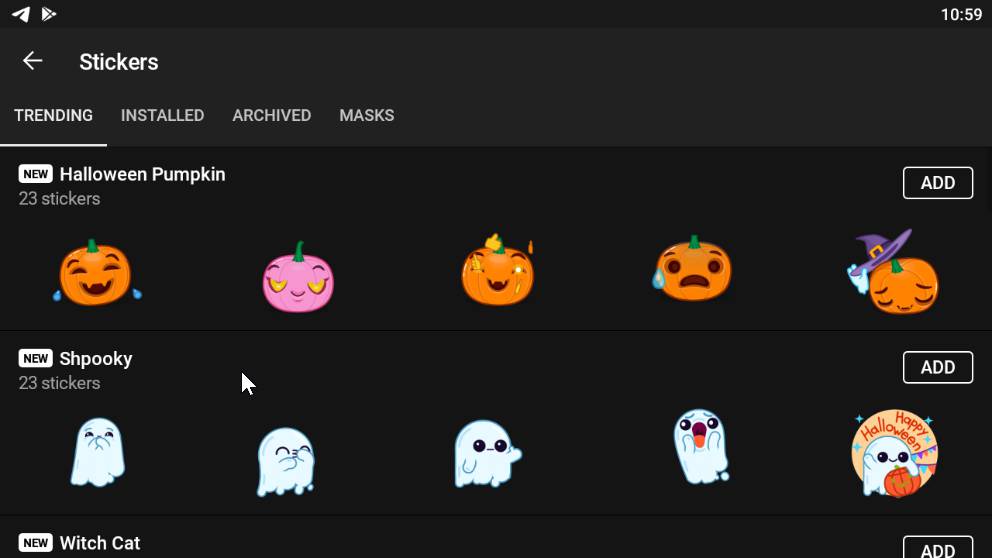
Under the Hood improvements
There is no doubt, most improvements are evident in the user interface of Telegram and Telegram X, as both actually rely on the same server, and there are no noticeable server-side improvements to cater to the needs of Telegram and Telegram X. However, Talking about Telegram X, It isn’t just a rejuvenated version of the regular Telegram app, but the complete Telegram X app is written from scratch with a completely new codebase, as per the developers in their blog. That is undoubtedly one of the biggest reasons why you can find a lot of improvements without affecting the actual performance and efficiency of the app.
While comparing Telegram with WhatsApp or other popular cross-platform messaging apps, Telegram undoubtedly stands out, when it comes to features and the convenience of chatting. The user base of Telegram is significantly lower than that of WhatsApp, which I think is the biggest hurdle behind Telegram still not the most popular messaging app out there. However, there are some cool channels that you can learn a lot of things, and I have also seen a number of online influencers having their presence on Telegram so that they can communicate with their fanbase and share content.
But when it comes to who is the winner between Telegram and Telegram X, Telegram X is a clear winner out there, as it offers a number of cool features which is not available right now on the regular Telegram app.
So, those were the notable differences that you will find, once you start using Telegram X after using Telegram for a long period of time. Do you know any other big difference between Telegram and Telegram X? Feel free to comment on the same below.


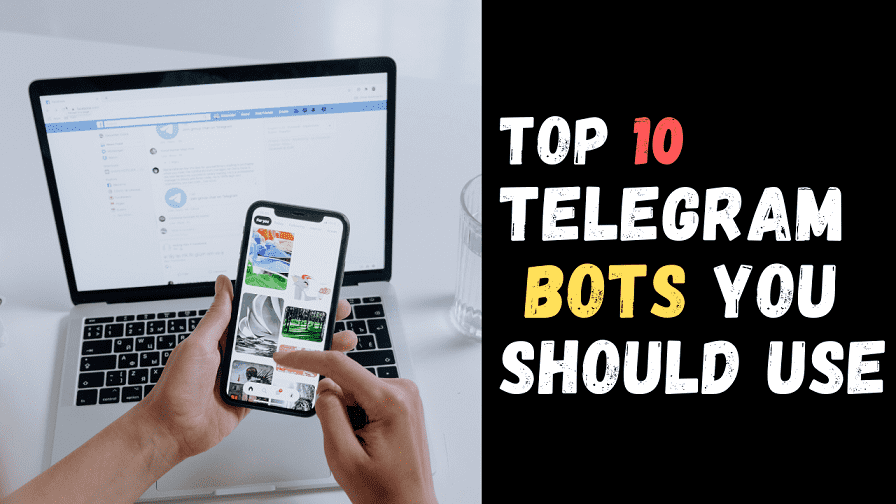
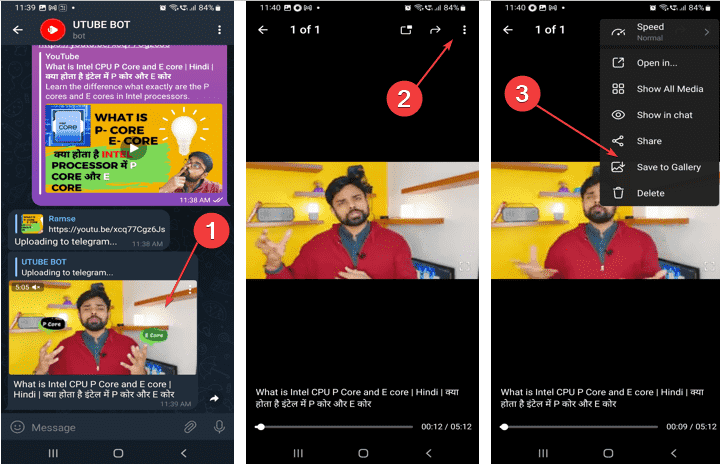

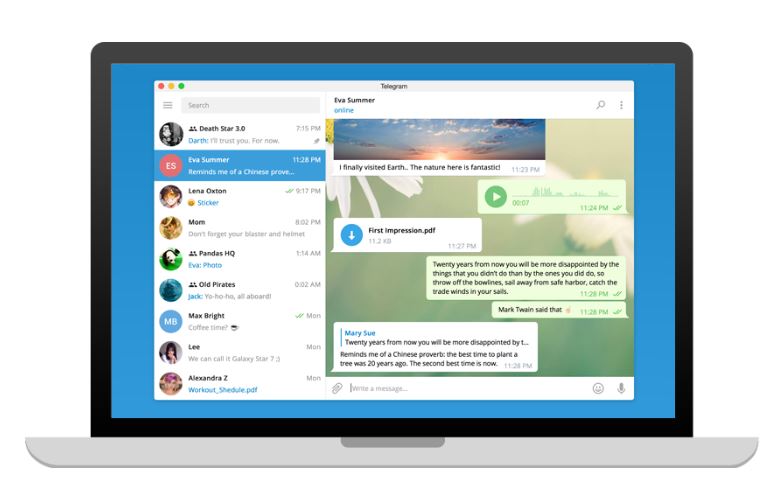

What about self destructive texts and secret chats on Telegram X??