Almost all of us use WhatsApp for both personal and professional purposes. But do you know that you can also use it as a personal directory to keep your files and other stuff in a safe and secure manner? Let us now start this very simple tutorial, just stay tuned till the end.
Step 1: Launch WhatsApp on your smartphone.
Step 2: Click on the three-dot menu present on the top right of the app.
Step 3: Now click on the ‘New Group‘ icon.
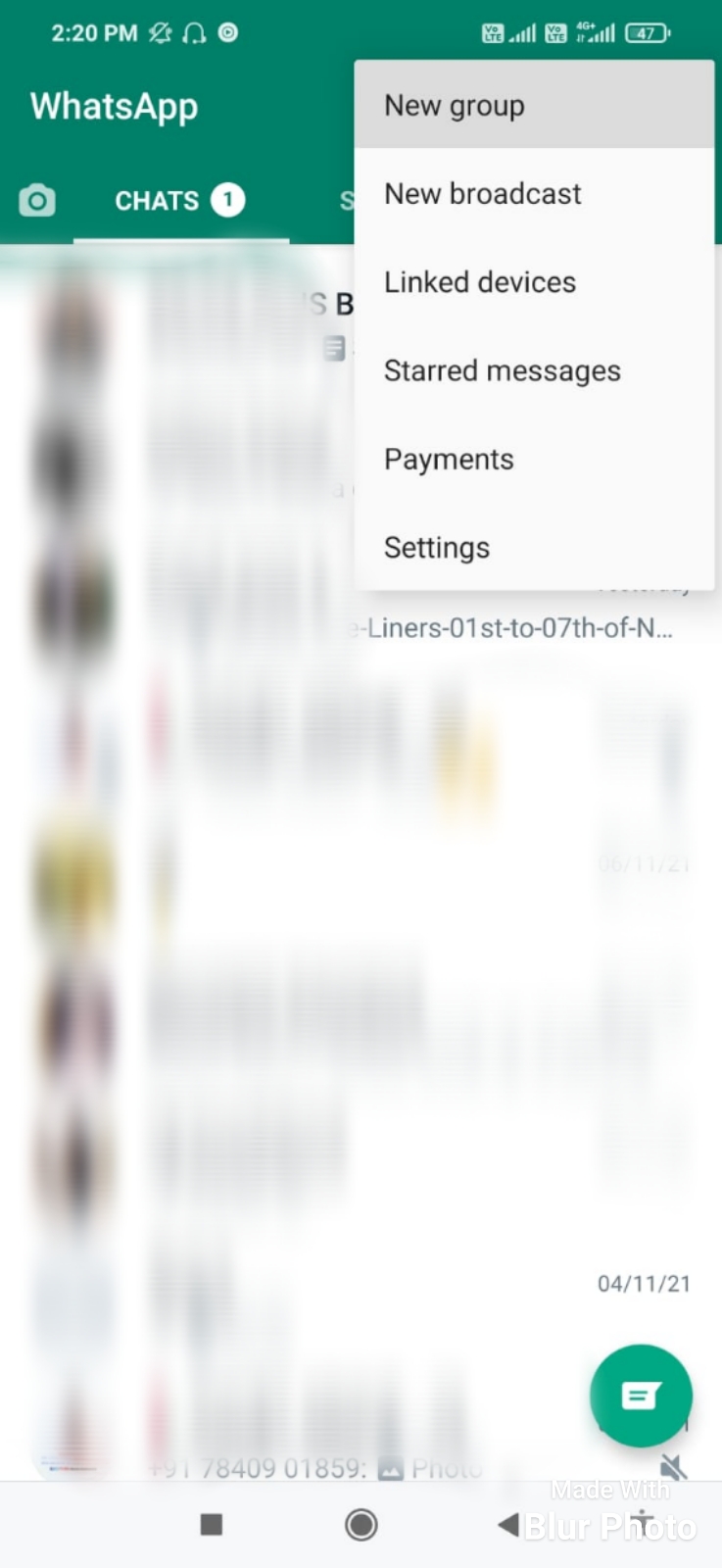
Step 4: Browse through the contacts and select any one random contact and proceed further.
Step 5: Type the group name and form the group officially.
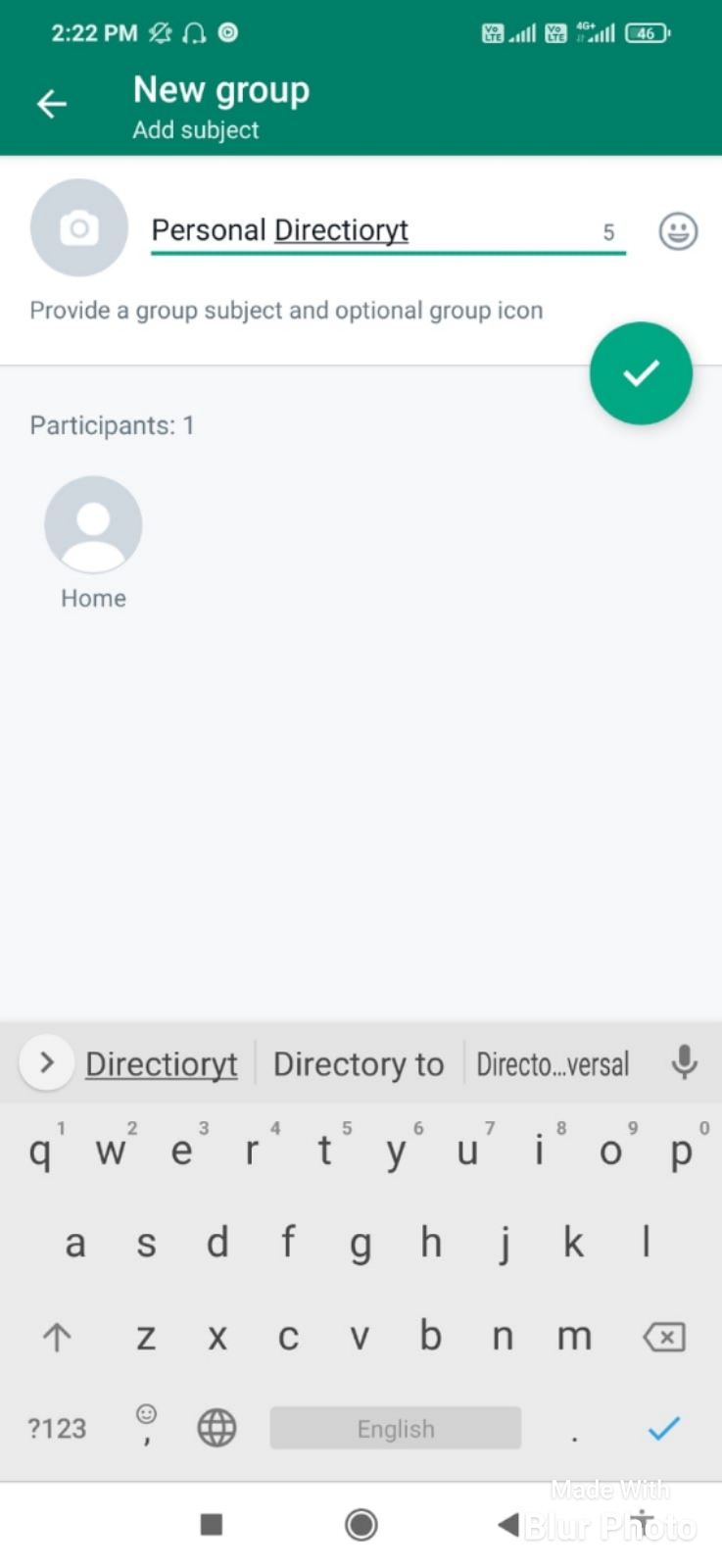
Step 6: Now remove that random contact from the group.
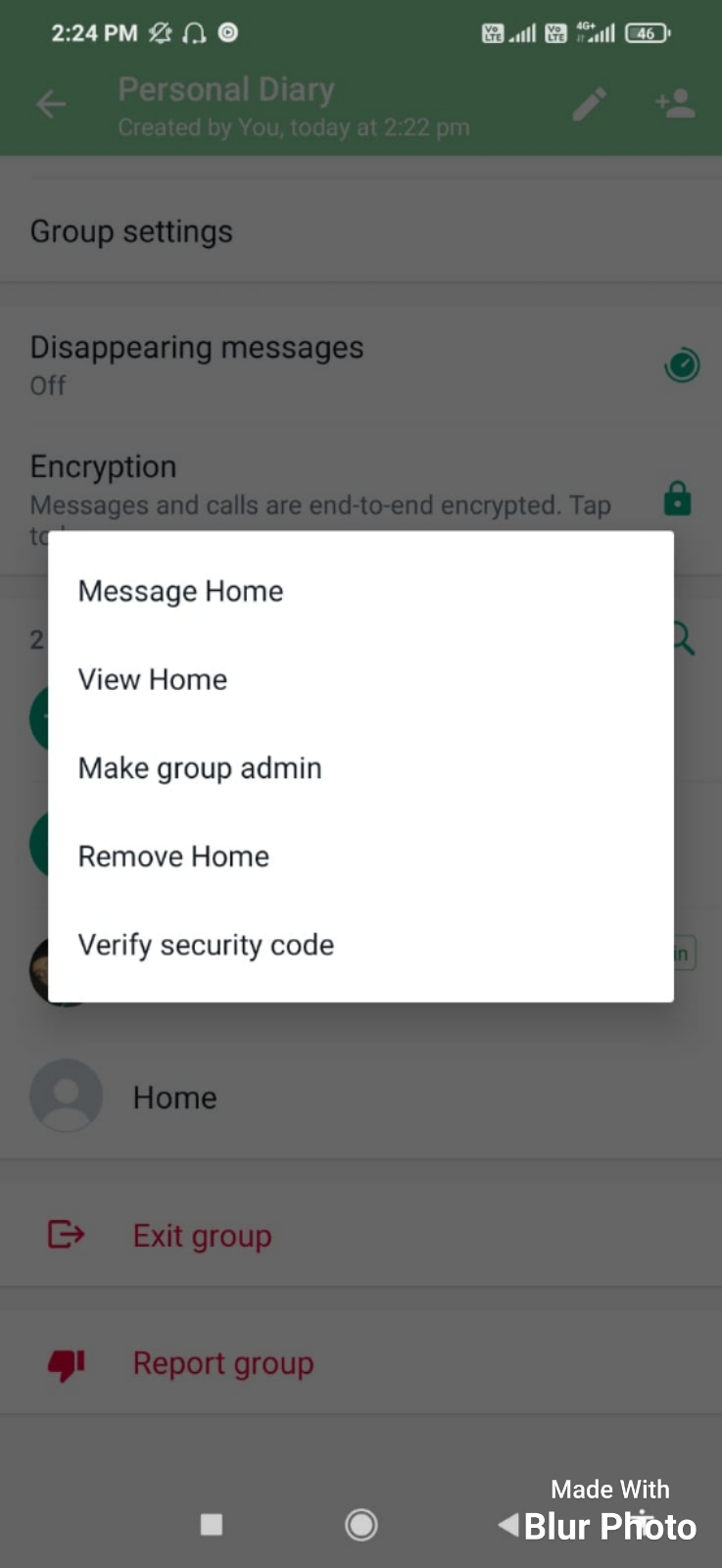
Step 7: Therefore, now this group has only you as a member, and you can now store all your necessary files and documents here.
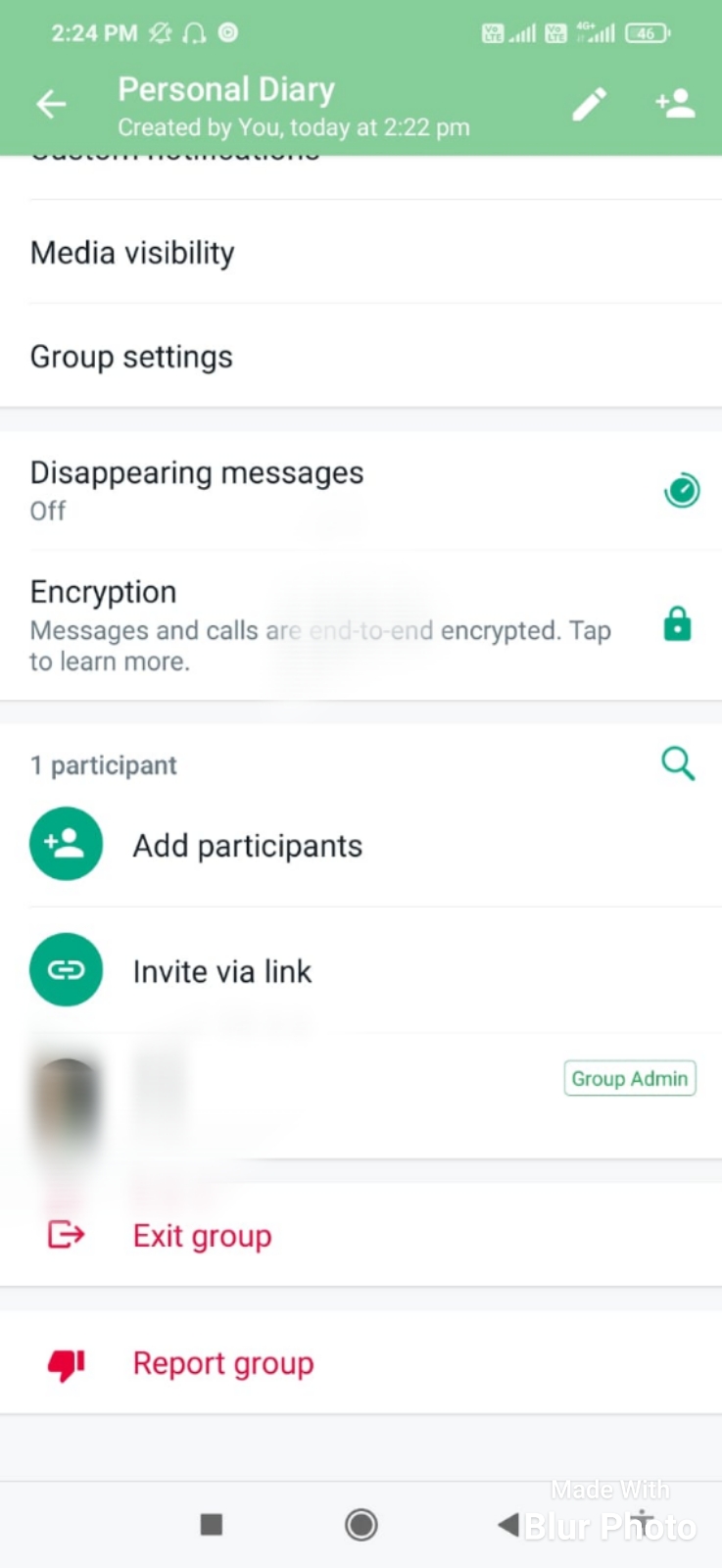
FAQs
- What is meant by WhatsApp?
It is a social media platform that helps you to connect with your near and dear ones by sharing text messages, multimedia files, audio calls, video calls, and so on.
- What is meant by a group in WhatsApp?
A group is usually formed in WhatsApp to share stuff with a large number of people at once, it is formed for both personal and professional needs.
- What is the minimum number of contacts required to form a WhatsApp group?
At least two contacts are required to form a WhatsApp group.
- Can I alone form a WhatsApp group?
No, but with the aid of the showcased tutorial, you can maintain a WhatsApp group all alone.
Related Posts
WhatsApp iPad App Gets Major Overhaul, Adds New Communities Feature
WhatsApp to introduce feature allowing users to hide locked chats for enhanced privacy: Report
Whatsapp to Soon Get ‘Protect IP Address’ – What’s This New Update All About?
Create WhatsApp Stickers with AI- Quick & Easy Steps
WhatsApp to Stop Working On These Phones Aftеr October 24; Chеck if Your Phone Is On Thе List
How to Edit Sent Messages on WhatsApp