In the era of technology, where the Internet is associated with every step of our life, keeping things secure is something which is really important and tough, as well. Problems get worse when somebody starts stalking us on various social networking websites and apps like Facebook and Instagram. If you know a particular person, who is stalking you, the option to block that person is always the most appropriate one. But sometimes blocking a person can develop additional problems in your real life and that is something, which most people do not want to face. To address this issue, Instagram offered the option to remove followers from public profiles quite easily.
The geeks out there are most informed about the feature, and they might have already found out the way to do that it in the meantime. But if you aren’t informed about this feature yet, you can get all such information about it here.
So without further delay let’s how to remove followers on Instagram without blocking them.
Removing Instagram followers
- Open Instagram and tap on your profile icon.

- Now tap on followers in the app page that comes.
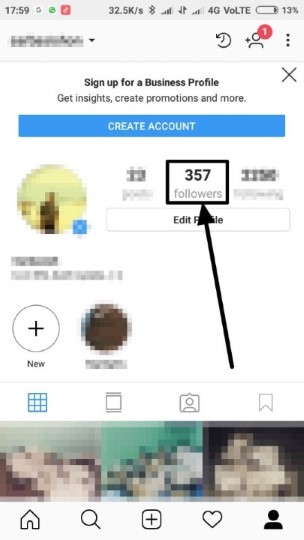
- Now you will find the list of followers. Just find out the followers who are annoying you. You might have to scroll down a few seconds if you have thousands of followers. Tap on the three dots corresponding to the follower, and ta on ‘Remove’.

- Now your follower will no longer be there. Instagram will never inform the follower that you have removed them.
How to Make your Instagram account private
Anybody can always visit your profile and see the old photos and the new things posted by you if your account is not private. To make your account private,
- Tap on the triple-dot menu in your profile page
- Scroll down to see the ‘Private Account’ option.
- Just slide the toggle button on the option to make your account private.

After your account is set to private, only the followers will be able to see your posts. Each time a new user tries to follow you, you will have to grant the request of the followers, and it is only after that they will be able to see your posts.
If you really want to lead a life free from problems and don’t want every Tom, dick and harry to see your posts, making your account private nowadays is always the most sensible option.
Hope the post was helpful for you. Still, have questions? Feel free to comment it down below.
You might also like to see:
- Download Instagram live videos and stories, without notifying the user or owner
- How to link Facebook Page to Instagram through Facebook on Computer
- How to link Instagram to Facebook Business Page or Fan Page

thanks for this post that let me removed followers for instagram
Thank you for the method